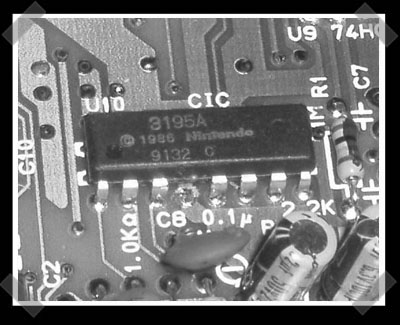
[sebastian] sent in his NES ‘repair’ how-to. (coral cache) It’s more of a guide to modding the NES for more user friendly operation. Emulators and a USB game pad usually do the job for me, but there’s nothing quite like the original hardware. Hmm, I just ran across my NES advantage joystick earlier today.
21 thoughts on “Oldschool NES ‘repair’ How-to”
Leave a Reply
Please be kind and respectful to help make the comments section excellent. (Comment Policy)
















Link looks dead…
Whoops…just a super slow loader
You have to wait a while for it to load up.
I hope they didn’t forget the infamous “just blow on it” technique. It always helped me when the games wouldn’t load.
One of the most common causes of the ‘blinking light’ faulty connector problem was the Game Genie. They got slashed to a couple of quid over here in the UK, and every NES owner I knew ended up buying one; they were great ‘cos you could do mad things with your game. Problem was, afer a while, carts wold no longer function on their own… I imagine the angling caused by the ‘toaster-pop’ cartridge insert must have screwed it. Fortunately, it always worked perfectly if you used the Game Genie, so I’d say if possible try using one rather than desoldering/soldering a new connector, if only as a diagnosis tool.
Yeah, the GG loosens the connector, which reults in bad contact between the cartridge and the connector. But you don’t have to desolder anything, the connector just slides of.
And sorry for my ultrarapid server, I host it on a ADSL-line with 1 Mbit upload so…
The good old way of “fixing it” used to be licking the cart on the contacts before inserting it
always worked for myself and others I knew that had
an NES and other cart consoles
“licking the cart”
Oh sweet jeebus. I’ve heard of blowing on the contacts to dislodge dust, or even breaking out some rubbing alcohol and some q-tips. Sometimes, mom’s nail-polish remover (acetone) worked great if the alcohol didn’t.
But *licking* the contacts!? I can’t imagine that tasting very good, let alone, any good for you (or the cart for that matter).
The page isn’t loading, so sorry if that answers my question! I’m curious, if there is a way to play roms on original hardware. As in, computer connected to cartridge, and cartridge loaded into NES. The computer would load a rom or feed data to the cartridge, it would be formatted and split correctly to the contact terminals, NES reads it, etc… I’ve just had little luck with emulation, like half the games I try don’t work. Plus I’m Nostalgic!
its called a copynes
Licking? Yeah, no good.
I would agree with #3 about the angle bit, as the cartridge loader didn’t do a good job of keeping your cart’s contacts from scraping upon each pop-in/pop-out routine.
As far as cleaning, don’t blow and definitely don’t lick – both of these methods get tiny bits of moisture on your cart’s contacts, which could eventually lead to mild, but nonetheless detrimental, corrosion – or so the guy at a local game store told me once, but who knows – I’m sure licking gets things a little more moist than just blowing.
A recommended way of cleaning is to put a paper towel around a car key and using that to ‘scrape’ the contacts on either side of the cart’s contact strip. Make sure you aren’t too rough, as you might rip the paper towel and end up scratching up your contacts.
If you’re brave enough for this mod, then kudos – if it doesn’t work out or you don’t feel like going through the trouble, you could search for a top-loading NES. I got mine 6 years back or so at a Babbage’s for somethingl ike $12 and it has worked great ever since.
cleaning the carts best done buy dipping cotton buds in a dab of wd40 releas oil but dont over do it as for emulation most peopel find them hard to work with i use a p2p programm calld bit comet its very good you can down load old games that will run from exe files just like a normall game and they perform very well not only games all sorts of soft wear littel tip if you do decide to use bit comet limit the up load rate to 3kbs this will speed up your down loads thanks all
11.) WD-40 release oil for contacts? Really? wouldn’t that make it worse? Ive found that plain ol’ isopropyl works well for me.
So I let the website load for a really long time, but no dice. Stereo mods are cool, but I’m wort of interested in audio outputs from all the different wave sources like this one:
http://cgi.ebay.com/NES-MIDI-Synth-Module-nintendo-circuit-bent-midines_W0QQitemZ280064930810QQihZ018QQcategoryZ38071QQssPageNameZWDVWQQrdZ1QQcmdZViewItem
Anyone haqv any idea how to acheive this same thing?
Well, now that the site’s accessible, it looks like http://www.raphnet.net/electronique/nes_mod/nes_mod_en.php covers the same info and a bit more. The part about the lockout chip is right in the middle of the page.
Blowing and licking both leave moisture on the games and in the system which cause corrosion. What works best make a slightly diluted solution of rubbing alcohol (to prevent damage) use a cue tip one end wet one end to dry on each set of pins on the game. Clean all of you games and then use your least favourite clean game to inset a few times in and out of Nintendo re clean game. This always has worked for me. You can also use the cleaning kit if you can still find one it was a cartridge with fabric that you put cleaner on and the inserted into Nintendo.
WD40 could cause shorting pins as well as licking and after a while will build up a really messy yucky gewy fim inside your machine and on your games.
The pin thing sounds interesting to try I have a few extra machines might try it
I’ve found that cleaning the pins with alcohol works nicely. But for really good connections, I have taken to using a small amount of “Weanol” metal polish. I bought it at the state fair a few years back and have really loved how well it works, but I can’t find it anymore. Anyway, just a small amount of polishing does wonders. Of course, that does require diassembly of the cartridge, which in turn requires (for most of them) the special driver bits. Well worth the few dollars to buy them though.
Buy the Game bit tool from online, open the game cart screws. I have bought the JML block, cut it into cubes, dip in water and wipe contacts to clean of residue/dirt, dry off and then wipe with isopropanol a flash off alcohol solution, put screws back in cart and hey presto all games working perfectly.
Now the tricky bit your machine, remove the pin conector, get one of the new colored thumb tacks and pull back each pin (have worked out colored thumb tacks can be pushed exact distance to bend pin out without any damage. Next cleaning the connector, I have used a concentrated dish wahing detergent in hot water for 40 minutes then dry off with a hairdryer, soak in Isopropanol again dry off and put back in machine. I am going to try WD40 on next one see how it goes
for the longest time i havent had sound with my nes, every thing else works. i was just wondering if anyone knew what my problem was.
See this website:
http://www.nintendorepairshop.com/nes_cartridge_cleaning.htm
Old website was dead, new one from the same author here:
https://grumpytechie.net/2017/11/16/old-school-fix-your-old-nes/