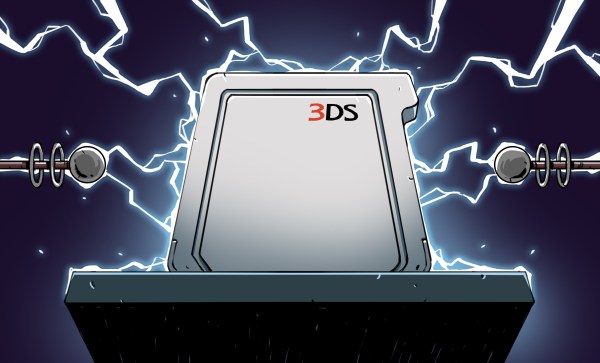When looking back on classic gaming, there’s plenty of room for debate. What was the best Atari game? Which was the superior 16-bit console, the Genesis or the Super NES? Would the N64 have been more commercially successful if it had used CDs over cartridges? It goes on and on. Many of these questions are subjective, and have no definitive answer.
But even with so many opinions swirling around, there’s at least one point that anyone with even a passing knowledge of gaming history will agree with — the Virtual Boy is unquestionably the worst gaming system Nintendo ever produced. Which is what makes its return in 2026 all the more unexpected.
 Released in Japan and North America in 1995, the Virtual Boy was touted as a revolution in gaming. It was the first mainstream consumer device capable of showing stereoscopic 3D imagery, powered by a 20 MHz 32-bit RISC CPU and a custom graphics processor developed by Nintendo to meet the unique challenges of rendering gameplay from two different perspectives simultaneously.
Released in Japan and North America in 1995, the Virtual Boy was touted as a revolution in gaming. It was the first mainstream consumer device capable of showing stereoscopic 3D imagery, powered by a 20 MHz 32-bit RISC CPU and a custom graphics processor developed by Nintendo to meet the unique challenges of rendering gameplay from two different perspectives simultaneously.
In many ways it’s the forebear of modern virtual reality (VR) headsets, but its high cost, small library of games, and the technical limitations of its unique display technology ultimately lead to it being pulled from shelves after less than a year on the market.
Now, 30 years after its disappointing debut, this groundbreaking system is getting a second chance. Later this month, Nintendo will be releasing a replica of the Virtual Boy into which players can insert their Switch or Switch 2 console. The device essentially works like Google Cardboard, and with the release of an official emulator, users will be able to play Virtual Boy games complete with the 3D effect the system was known for.
This is an exciting opportunity for those with an interest in classic gaming, as the relative rarity of the Virtual Boy has made it difficult to experience these games in the way they were meant to be played. It’s also reviving interest in this unique piece of hardware, and although we can’t turn back the clock on the financial failure of the Virtual Boy, perhaps a new generation can at least appreciate the engineering that made it possible.
Continue reading “After 30 Years, Virtual Boy Gets Its Chance To Shine”