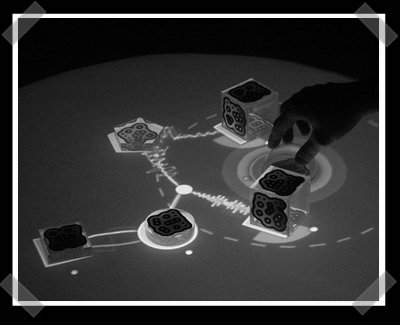
[imajes] brought this sweet project to my attention. The table is reactive thanks to the combination of a projector and a video camera below the surface. The position and unique pattern of each block on the table is used to manipulate the operations of the synth. The software is open source – so you can build your own. (And it’ll run on linux, mac and windows) Check out the videos for a good demonstration. I’m thinking that one of these could be built on a budget using lumenlab/overhead LCD technology.
21 thoughts on “Reactable: Visual, Interactive Synth”
Leave a Reply
Please be kind and respectful to help make the comments section excellent. (Comment Policy)















Oh that’s amazing!
MIT Media Lab have been working on this for about a year now, i played with it in june when i visited, it was cool a revolution in music mixing, but it requires a lot of equipment
The coolest thing EVER!!!!!!!!!!!! It will be used for many other purposes as well I think.
Repeat!
If I remember correctly the above-mentioned mit project used an inductive table with RFID (or similar) pucks for control. The individual pucks could be identified by the system and the precise location could be determined.
I’m not sure about the reactable but that system had some nice GUI elements like menus organized in circles around the selected item as well as direct scalar input by moving a puck some distance from a virtual object. Very cool stuff.
here’s something as interesting available NOW:
http://www.percussa.com/
wow, this is really awesome!
just out of curiosity, does anyone know of a howto, or mabye some instructions for setting this up? i downloaded many of the programs, but i have yet to find the one that actually does the MIDI sound output and the tabletop vis.
I ask this because my school would love to see something like this, and we have a few old projectors laying around that would be perfect for this.
http://www.youtube.com/watch?v=fDDhbHrLSnk
Man that’s crazy. I need to think for a project to build this year for my course and something based on this would be awesome although probably out of my league for now, I’d imagine.
Not to mention I have no money.
ahahhaha made in SPAIN!!
:-)
needs to play chess. :P
That is sick! I’ve always wanted something like this. Kinda reminds me of the desk used in that movie “The Island” (the desk was really the best part of an otherwise crappy movie)
Neat!
However, I’ve been unable to get it to work. I’ve got a camera image, and it identifies the symbols. However, they don’t seem to offer the software that creates those cool images/sounds that they use.
yeah, i just noticed, they don’t provide the GUI for this project, all they have is the fiducial marker detection software (the camera interface), but not the table display. bummer, as i really wanted to build this at my school…
The predecessor to this type of interface was the Audiopad by James Patten, also of MIT ( http://www.jamespatten.com/audiopad/ ). I personally feel that eliminating the tangible elements while retaining the temporal type of interaction is a more flexible path to take, such as jeff hans multi-touch interaction system ( http://cs.nyu.edu/~jhan/ftirtouch/index.html ).
i wonder what the reasoning was behind the odd symbols used for piece identification, it would seam to me that there would be more easily tracked and differentiated symbols than those used.
…I’m not as technical as you folks, but it seems like this could be done working with MIDI messages and Jeskola Buzz. I mean it won’t help you with the GUI, but if you had something converting the tabletop interface interaction to MIDI messages, it seems like you would be half way there….
http://en.wikipedia.org/wiki/Jeskola_Buzz
first off, THE SOFTWARE IS NOT ENTIRELY OPEN SOURCE!! only the object tracking software is open source, the gui and tone generating software are not open source, nor do the creators have any plans of releasing them to the public. sadly their page is not the clearest on this subject, it should explicitly tell you that you need some major programming skill to get what they got, personally, i feel it is borderline false advertising. either way, the main entry should be edited for this information.
yeah, i kinda figured that…
most of these ‘art installation’ type things are not released as open source, or even binaries.
bummer though, this would have been really cool to build.
the fiducialâs are like that because there are about 180 different shapes. they needed something to allow that number, supposedly they are trying to expand to over 200. its a shame they don’t have a proper âhow toâ, the notes are very technical and minimal. i had already bought an lcd projector for this a while back as i was going to make one as my next project or two, but no gui is a sort a killer isn’t it. i’m still going to do it without, but that sorts of dulls my excitement
if anyone does manage to get a âhow toâ together please post it! oh and something people seem to miss is that there is a curved mirror used to fisheye the projection. i havenât read enough to figure out how, but it and another app needed to calibrate it are required to get it to read a larger then lets say text book sized screen.
thanks to all of you for your constructive comments. I just wanted to add that we in fact “only” published the reacTIVision computer vision component as open source software.
nevertheless I think our page states clearly that this is a software framework for the tracking of fiducial markers, which allows you to build applications for your own tangible interface tables. we also provide a lot of example projects, and on the sourceforge site there is a small community emerging that already made some of their own efforts available to the public. and yes, one indeed needs some programming and hardware skills to construct such an interface.
I personally think that we actually provide a useful tool, which makes the construction of TUIs a lot easier for a skilled audience. it is definitely not an application for the casual home computer user though.
have fun, Martin.K