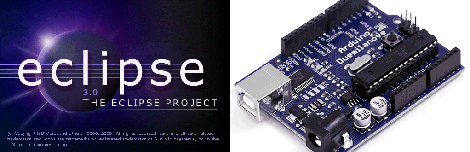
There are a lot of solutions to programing an Arduino: the default avr-g++, Studio, etc. But [Sandeep] let us know about using one of the more powerful IDEs out there, Eclipse, to do the same. We’ve already outlined why Eclipse is a great IDE but now the fact that you can use it in your MCU based projects adds to its usefulness and already large feature list. However, don’t be turned off by [Sandeep’s] tutorial. While it is aimed at people who are completely new to setting up an IDE and working with an AVR, the tips certainly can benefit even the most experienced hacker.
















Finally some arduino news that isn’t rampant fanboyiusm :) seriously, this is quite useful.
Since I use Eclipse for just about everything else, I guess I’ll have to try this.
Also, about the image-mouseover caption, I use The GIMP for all my image compression and scaling, and have always been satisfied. I rarely use .png format, however, so I wonder if it has something to do with that. I agree though, the image looks grainy and there’s a lot of loss of detail in the text.
I wish the link for the referenced article stood out more from the 3 other links in this summary…
Hackaday fail everytime
Just saying, the linked article does do much to say that eclipse is a great ide
Don’t get me wrong; I really like Eclipse, but this seems like a lot of setup work just to use a different IDE.
Speaking of IDEs, why not Anjuta (http://www.anjuta.org/) which is free and powerful but, unlike Eclipse and every Java based software, also blazingly fast?
I’m forced right now to use Eclipse for Android development and it’s slow as molasses compared to everything else on a dual core where Anjuta and other non Java IDEs would run at acceptable speed under old P4’s.
The day Anjuta or any other non-Java IDE offers some Android compliance (building, debugging, signing, etc) is the day I uninstall Eclipse forever.
What I’d really like to see in eclipse is an useful memory mapped i/o viewer. It may not make much sense for the AVRs, maybe even less for Arduino but I’d extremely appreciate it when I’m working with low level ARM code. In this regard, gdb still kicks some eclipsed ass.
@qwerty:
Because i prefer to use software, that i can run on both my windows and linux systems.
I’m on windows right now, so i can’t really say whether there are other reasons to prefer eclipse over anjuta.
That being said, i still do most of my avr development in a simple text editor. Most of my project haven’t gotten big enough yet to require more (max ~2000 LOC).
Oddly enough for python, php and java i prefer eclipse and for LPC the standard IDE is also an eclipse variant.
Come on, not another Arduino post. Arduino is a watered down controler at best. It’s only suited for beginers, just like training wheels on a bike. And Eclipse? Really? Eclipse is just for Android fanbois. Get over yourselves already.
I use Visual Studio 2010 to program my Arduino. I’m not using any of the Arduino libraries though, so I haven’t bothered setting those up.
I knew I should have submitted this to Hackaday earlier.
http://www.wikihow.com/Write-Arduino-Software-in-C
I’ve done quite a bit of work with the Arduino Mega as an embedded sensor platform for autonomous mobile robots, and decided to create this for people to get up and running quickly. Definitely not as in-depth as the above article, but for those of you who want Eclipse + Arduino running in 15 minutes, try this out!
Instead of Visual Studio then you would better served with Avr Studio as it as a Simulator for avr chips.
eclipse add project management, auto complete and auto format features, which the arduino IDE really lacking.
Does any one know how to add debug capabilities to eclipse?
Eclipse is a great and powerful IDE. I use it to develop my embedded system project, run in Cygwin. That’s so great to hear this news.
jeffie. what is your problem? are you one of those out of work rocket scientists that all day long downplays anything that doesnt take a PHD to operate? i am a beginner. i havent got millions of dollars for computers and i happen to like the arduino as something to learn with and possibly make something usefull.
Wow Jeffie.
Actually I used Eclipse with CDT to write c++ code for an embeded Linux system running on Arm so I wouldn’t say it was just for “Android Fanbois”. It is actually a good IDE for a number of systems.
As to the Arduino I have never used it. But it seems like a good low cost and simple system for people to create interesting projects with.
There is an interesting autopilot project that uses it along with some other projects.
It think you see it a lot of HAD because it is a good tool.
I’m sure you meant to say *programming* an Arduino. Yeah, I fixed that for you. Perhaps you’ve heard of this new thing called spell check?
First, Eclipse is terrible, it may be cross-platform, but software is still worthless if it runs like crap on every platform.
Second, Jeffie is a troll. Much of what he said is based on true points, but he’s a troll nonetheless.
If you look at the arduino it is just an AVR with a built in programmer and lots of libraries. If you really intend to learn about microcontrollers, there is a point where the arduino becomes a crutch and you stop learning. I believe this point comes very quickly after blinking an LED. — Using arduinos for prototyping is a different story, you can use the same code and dump the bootloader/ftdi chip/goofy pin layout and have a really badass board with a relatively short design time.
As far as arduinos go:
When I learned microcontrollers 10 years ago, I learned with a BASIC Stamp. They were all the rage back then. $55 for one microcontroller with very little power, but man were they easy.
I learned a lot about embedded systems from that stuff. Sure, I was thrilled when I learned about $2 AVRs being 50x more capable, but those BASIC Stamps are what got me started.
Arduinos are even cheaper and more powerful than a BASIC Stamop, so its a pretty cool situation.
I certainly think more people should embrace the AVR within, once they’ve gotten used to the Arduino, but that doesn’t mean the Arduino isn’t a great platform!
And honestly, anyone that doesn’t see the value of a quick and easy development and learning tool is just an idiot.
As a prototyping tool, the Arduino Nano package is really something to behold. It’s essentially a DIP-30 packaged Arduino, which really can just be thought of as a fantastically accessible ATMEGA328P breadboardable dev board.
I for one welcome more fast prototyping tools. The Arduino software on the other hand is a useless steaming pile.
@qwerty
Because it’s not tied down to failtacular GNOME?