We love looking at hardcore electronics projects with a beefy microcontroller and hundreds, if not thousands, of lines of code at its center. But everyone needs to get there somehow.
This tutorial series aims to make you comfortable programming the Atmel AVR line of microcontrollers. Whether you’ve never touched a microcontroller before, or you’ve cut your teeth with dozens of Arduino projects, this will help you get right down to the hardware and give you the confidence to build anything.
Series roadmap:
- AVR Programming 01: Introduction
- AVR Programming 02: The Hardware
- AVR Programming 03: Reading and compiling code
- AVR Programming 04: Writing code
Prerequisite knowledge
Here’s the good news: I’ve set the bar quite low. You need basic knowledge of installing programs on your computer and using them. You should have some idea of how a solderless breadboard works and it is advisable that you have a multimeter and know how to measure voltage with it. And you shouldn’t be afraid of using Google to research questions that aren’t explicitly answered here.
What does a microcontroller actually do?
This is a loaded question. For the sake of understanding I’ll take this down to the most simple explanation:
- A microcontroller takes some type of input
- It makes a decision based on the software you have written
- The outputs are changed based on the decision in step 2.
A microcontroller does what you program it to do. It does so quickly, and reliably.
How does it work?
For this tutorial series I will be discussing digital logic. That is to say that all input and output pins will be judged based on a voltage of zero, or 5V. This produces our digital 1’s and 0’s, with 5 volts as a one, and zero volts as a zero.
So if you want to light up an LED just wire up the circuit to a pin, make that pin an output, and set it to a logic high (5 volts). If you want to add a button, connect it to a pin that is set as an input and program the chip to measure the voltage level of that pin. It really is that easy, once you learn how to write the correct commands so that the chip understands your wishes.
A look at he chip itself
I’ve decided to use an ATmega168 microcontroller. It’s a powerful chip but it’s no harder to start using than its younger brethren. It will leave plenty of room for you to grow into your projects, while remaining affordable (less than $4.50). Here’s a diagram of it:
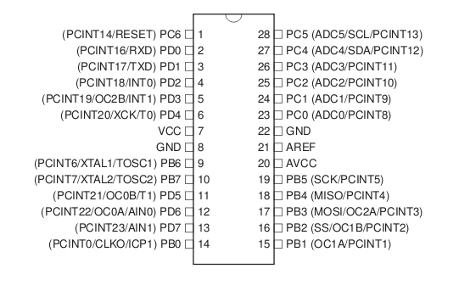
This is often called the pinout as it shows what each of the 28 pins on the chip actually does. All of these pins have multiple functions and that’s why there’s long lines of text next to each, except for five which only have one name. These are the pins having do with voltage and ground (VCC, GND, AVCC, AREF, AGND), an important issue with microcontrollers.
Integrated circuits need a steady voltage source. This means as part of our project we’ll need to build a voltage regulator. This is an easy thing to do on a breadboard, and you should be able to get your hands on the parts locally. It is also worth noting that there is a semi-circular dimple on the top of the chip. This is something you’ll find in the plastic case of these dual-inline-package chips an it’s used to make sure you don’t plug it in backwards.
Take a look at the pinout once again and look for the pins whose names start with PD. You should see eight of them total, labeled PD0 through PD 7. This is a fantastic example of the 8-bit nature of these chips. PD stands for Port D, one of the input and output register. Everything in these chips centers around 8-bits. That’s a sequence of eight 1’s or zeros in different combination. If you want to turn on or off specific features, you change one or more bits in a 8-bit register. Every time you want to change one pin you must address all eight in the register. We’ll learn much more about this but not until the third part of the series.
Programming
The ATmega168 is a programmable microcontroller. But better yet, it’s reprogrammable. In fact, when you’re working on a project you’ll most likely reprogram it several times an hour.
This chip has a size limit of 16 kilobytes of programming space. In these modern times of 64 gigabyte iPods 16 kilobytes might sound minuscule. But in reality that’s 16 kilobytes of machine code. You can do a lot with that… trust me.
You do need some type of hardware to get the code onto these chips. Usually this comes in the form of an AVR programmer. In the second part of this tutorial we’ll look at several different programming options, then build and program a test circuit.
Do Your Homework
To get ready for the rest of this tutorial series I need you to gather some tools. You must have some type of computer, be it a Linux box, Mac, or Windows PC. This will run software that takes our code, compiles it into something the microcontroller can use, and then tells a programmer how to write it to our chip.
The compiler
We’re eventually going to be writing our own code for the AVR, which uses the RISC architecture. But we’re doing this on a computer with x86 architecture. The tool necessary to accomplish this is called a cross-compiler. This is quite possibly the best reason to choose AVR for development, there’s an excellent tool chain available that can easily be installed on multiple platforms.
- Mac users: Install CrossPack
- Windows users: Install WinAVR
- Linux users: Debian and Ubuntu users should install the GCC-AVR package which includes the entire toolchain. Others may want to look at the AVR-libc toolchain page for help compiling the packages.
This is not the only option. Many Windows users swear by Atmel’s free AVR Studio software. This is the only time I’ll reference it as I don’t have a Windows machine and have never tried that package.
Programming software
Our software-of-choice to run the hardware programmer is called AVRdude. If you installed one of the toolchains above you should already have this program. Go to a terminal window or the command prompt and type the following to make sure:
avrdude -h
This will show the help screen. If you get an error, you should check to make sure you properly installed the toolchain in the previous step, or go download AVRdude yourself.
What the future holds
That wraps up the introductory installment of this series.
Part 2: In the next installment of this series we’ll take a look at several pieces of hardware that you can use to program an AVR microcontroller. I’ve written a hello world program and will walk you through building the circuit on a breadboard, connecting the chip to a programmer, and using AVRdude to write this simple firmware to the device. I don’t want to get you too excited, but this does involve a flashing LED.
Part 3: A pre-compiled HEX file was used to program the AVR microcontroller in Part 2 of the series. In this portion we’ll look at the C language source code that made up that firmware. I’ll also talk in-depth about the peripherals available on the chip and detail how to use them. We’ll finish up by adding functionality to the original program, recompile it, and reprogram the chip with the upgraded version.
Part 4: Now that you’ve acquired AVR programming skills I’ll show you how to start building cool stuff with them.
















This is a great idea! you guys should do something similar for cpld/fpga’s. there arent really any good tutorials out there for these.
Nice post!
Brad
I just started reading the firs 2 articles. Very nice work !, thanks :D
From Argentina, Cesar.
How do you decide which uC you really need? I have read a lot of comments in the past that say “That ATmega328 was over kill, he should have used XXXX.” Do you base your decision on the amount of code you plan to write? How many pins you need? Or something else entirely?
Here is a video of my ATtiny 85 project
https://www.youtube.com/watch?v=BsKRtUCCle4
Arduino is a good start, but this is the way to go in the long run.
sir do you have any online course on avr ? is so please tell me cost for on line training
Really nice. Add some code examples too….
Nice tutorial. It helped me a lot to learn how to programm the AVR’s but it was not that simple after all. Here are some my experiences and troubleshootings:
https://helentronica.wordpress.com/2014/12/02/programming-atmega-%CE%BCc-with-arduino-troubleshooting/
I want coding.and how create program for Atmega8 microcontrollers…
can someone plz answer this?
Write an AVR Program to Read data from Serial and if data is your name, turn LED ON, else make it OFF.
there are some official document that describes how to program the microcontroller? because datasheet only describe as far as function and specifications.
I have try to search various term on google. But doesn’t find such document.
hey there i’m looking for program which interface SPI-LCD and display name in atmega8.
know how to make your own AVR Programming kit at home
http://gadgetsfive.blogspot.com/2017/09/home-made-avr-programmer.html
Hello, I have Arduino Mega 2560 which is programmed, is there any chance to get the program from the device or how to copy the program to another Arduino Mega 2560, or let me know how to convert HEX file to C program
I know it was 9 years ago but waiting in anticipation for part 4 :)
Part 4 was published… glad you’ve enjoyed the series!
https://hackaday.com/2010/11/19/avr-programming-04-writing-code-etc/