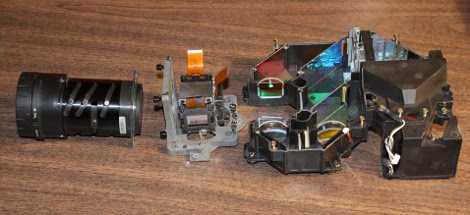
[Socket7] got his hands on a projector that had some color calibration problems. Of course the servicing manual says that there are no technician serviceable parts inside, but he cracked it open and fixed it anyway. This is an Epson PowerLite 5500c which was showing blue and yellow bands around the outside of the projected image. He could hear something rattling around inside which happened to be the lenses. It turns out there are foam pads that hold them in place that had shriveled over time. After a bit of careful work he replaced them and now has a working projector.
We’d love to have a projector of our own; there’s a lot of cool stuff you can do with them. Fixing a broken one is a great way to get one cheap, [Socket7’s] was free!















I LOVE the what not to do with the adjustment screws! Great write up.
Jules
“These fans go for 30-40 dollars refurbished.” I think the whole projector wouldnt worth more.
The future is LED based projectors. More reliability, low power consumption, no heat. They are already in the 500$ price category and getting cheaper which means all the old projector which is second hand probably gonna go down for 50-100$s.
Thank you for the info. I already have fixed an Infocus projector that needed power supply connecter
resoldered ..
Dex,
The whole projector (used obviously) still goes for 200-300 bucks on e-bay. Broken ones go for $50, with $30 shipping.
If I were buying a projector, I’d buy something new rather then spend 300 bucks on an old projector that uses old technology. I did not buy it though, it was given to me.
I’m all about making the things you have work for as long as possible. This projector would have been thrown into a landfill to leech toxic chemicals from the capacitors into the groundwater or whatever. Instead, I have a 80″ media center with 1024×768 resolution, and it cost me 40 bucks and a few hours time.
Congradulation for your tincign i dod the same i get my projectors on EBAY and i fix them my self it s my hobby
i use eny tign to do so per example fo polariser i use the lens of tree d glasses thay have the perfect color temp
and cost as low as 75¢ a pear. I separate the polariser from the Mica and glue the polariser to peses of glass
always repectign the ligth polarety
The main obstacles to servicing all video projection gear are often found in restricted access to information, parts, and more recently- service software. I have seen projo stuff evolve from highly overdriven,liquid cooled CRT, to LCD transmissive, and from Mirror devices to LED. ALL of them were initially held to be “no longer possible” to be serviced by non-factory techs.
Yes, there’s a hell of a learning curve for some of these sets. And the fatality risk decrease from a LED projo compared to the first NovaBeam CRT rigs is a Very Good Thing. But, the mundane details like understanding “front surface” mirrors, Directional coatings on heat glasses etc. can still make for much fun if you don’t have service info. One of my favorite lucrative to fix failures was the convergence IC’s in Mitsubishi CRT projo sets. The “hack” comes in a time saving, but admittedly barbaric butcher’s trick. Dremel tool with carbide wheel cuts the leads of the failed module AT the module’s plastic body. The leads of the new module are formed into a coilspring sleeve to slip over the stub leads sticking out of the board. Remove dead module, clean off Heat transfer crud-apply new goop- carefully slide those coiled leads over the stubs, screw module down- solder leads- tweak up convergence- PROFIT. Yeah, you “could” pull the board, unscrew it from the frame etc and try desoldering the module leads etc. but the hack saved IIRC an hour or more at minimum.
What ever you do, do not remove the LCD panels from the prisms as they are a bitch to realign when inside the projector! I have found this from experience.
How do you go about fixing this if you do.? Sadly I did. It’s in a epson 3020 please help! Someone said you can access a hidden setting to realign them digitally within the project.
Is it the prisms that nest be adjusted?
i did the same thing on my 8350. i can now see 3 different color images.
im working on a pile of projectors to get them running, one i just fixed had a similar issue where a polarizer/mirror shifted causing banding
after dialing in the other polarizers and cleaning i pushed the one bad one back where the banding went away with a q-tip and siliconed it in place
im about to try to perform a polarizer transplant to fix a burned out polarizer, which is fitting a round peg into a square hole… not sure how that will work out
i will also be replacing the xenon arc lamps with high power led arrays, i just have to trick the projectors into thinking there is a bulb present and functional
Wish I had gotten this advice prior to unaligning the prisms on two different projectors that my friend and I cleaned.
I fixed a DLP projector a few weeks ago. I got it free from the trash at work; they were throwing it out because half the picture was dark. Took it apart and come to find out the light tunnel (4 mirrors glued together to make a tube between the color wheel and lens assembly) had one side fall out. $0.05 worth of high-temp epoxy later it’s back in action!
The best part was they replaced the bulb and reflector assembly in an attempt to fix the problem, and threw it away with the brand new bulb installed.
Good stuff! We definitely need more projector repair guides online. Does anyone know of any good sites about fixing DLP projectors? How to determine if a bulb is faulty or bulb driver?
I’ve got a DLP projector that occasionally, randomly displays a green screen, power cycle takes care of it until the next time. A friend of mine’s 720p quit working. The bulb seems to try lighting (power supply buzzes quietly and clicks, bulb lights very dimly) and after a few tries it quits. Another buddy’s projector randomly shuts down. I figure it’s time to learn how to diagnose these things properly.
The fan can be replaced with almost any other 12V DC fan that fits in its place. There is no point in buying the original part for $30.
I love things that say “No user serviceable parts inside”. They’re usually the ones that are the most fixable :)
@shadyman
there is always something user serviceable inside. most of the time I’ve found it to be fuse that needs replacing.
@Bob
I could find no other comparable fan with the same electrical characteristics. A fan that draws more amperage will probably move enough air, but might overload the control board. A fan that draws less amperage probably won’t hurt the electronics, but might not generate sufficient airflow and cause overheating. In addition, the projector monitors the RPM of the fan and will not operate if it’s RPM is outside of a specific, undocumented threshold.
Yes, I could have used “any old fan that fits” and I admit I would have a good shot at it working, but I decided to spend a bit extra and get one I knew would work perfectly, that had leads of the correct length, and the correct connector on the leads. I make my life easy where I can.
Socket 7 you have ZERO to apologize for.
Well done!
@Socket7
Actually Digikey has that exact fan, new, for 11 bucks.
http://parts.digikey.com/1/parts/438187-fan-dc-axial-24v-60×15-4600-rpm-2406kl-05w-b50-l00.html
@ShadyMan – you’re probably like me and many others here who see “No User Serviceable Parts Inside” more of a challenge than a warning :)
No user serviceable parts inside, but the solder connections and connectors sure are!
Foam. Substance that turns back into what it was made of, goo.
All that ime and effort and he now has a low lumen low res projector…
I threw 20 of those things away that worked perfectly, low res junk projectors like that are worthless for anything.. and the silly prices people ask on ebay are NOT a measure of value.. I was getting offers of $50.00 each.. It is not worth my time to sell them at that price, so I wrote them off at $1000 each and got a receipt from the recyclers. Ka Ching $20,000 in equipment write off for the company…
Note: do NOT use the cleaning cloths he suggested. go buy “pec-pads” and use those real lens and sensor cleaning cloths and the solution for the same (solution is a lie, it’s 99.9% pure DiWater that when dries leaves no residue..) you get cleaner surfaces. Also dont waste time getting a oem fan, get a better fan that fits and works with the voltages. higher airflow makes these last longer, although “videophiles” whine about fan noise… big babies, turn up the volume.
Great exercise in projector repair, too bad it was done on a junk projector that is useless for anything but screwing around.
P.S. led projectors SUCK. I use the Christie LEd projectors a lot and they are junk and dim as hell. try and get a 2500 lumen LED projector… you cant…
so as i can see it uses 3 different LCDs and filters for clarity with compact size?
Socket7 omg I will throw YOU to the trash. How can u be qqing what goddamn fan to put in. Voltage is ok then its ok and thats it. GET A FUCKING LIFE.
Why have you invested such emotional energy into my choice of fan? That really can’t be healthy for you.
U mad I used the right part? *trollface*
If you are not going to post in an adult, sane fashion- please consider posting your crud in places that advocate crudflinging. I normally don’t often bother wasting effort on trolls, but there is a reason for today’s exception:
HAD staff might consider importing the “disemvowelment” concept from BoingBoing:
http://boingboing.net/2002/11/25/disemvowelment-antit.html
Social Conduct Hacks are something worth sharing :)
Oh, about alignment issues. We used to make “witness marks” with several colors of Sharpie markers etc on areas OUT of the image path before moving a single part that might be a risk. The errors on the side of overcautious details tend to be less painful. With some cases of alignment issues literally being brainburningly touchy even if you do have full service docs. Some things like older analog- direct to drum photocopiers could eat *HOURS* of tech time if someone forgot to make witness marks for complex “moving mirror” stuff. Same with the “front surface” mirrors in both copiers and some projo TV units.
The simplest demo of the difference between a conventional “bathroom mirror” and “front surface” ones can be shown with a pen on your bathroom mirror. Draw a line on the glass. Notice the appearance of TWO lines. The “offset” space between those lines shows how thick that mirror is. The thickness of the glass shown by that demo explains why some frustrating to diagnose issues come up in projo TV. As in that “Light Tunnel” mirror. If the mirror that was designed to be mounted “front service” out and it’s installed facing out, weird artifacts in the image can result..
Can I get service manual for Epson projectors I have many Powerlite s8 , s10, s12, made in China Eb x18 and now Eb x25 new model made in Phillipines
i need the service manual for epson powerlite S12+ peojector
I have a quick questions also about obtaining a service manual for an older PowerLite 74c projector. Just a chirping sound – will not power on when you plug it into the outlet and no lights for power or lamp on the control center. I’m guessing it is probably something with the power supply. — But just that, guessing. Any suggestions or help would be appreciated or direction in locating a manual — I am working on this for a non profit group that really can’t afford an upgrade. From my understanding, it is not used often and still appears to be in good shape. I did notice one of the filters on the bottom had fallen apart.
Hi,
do you have any idea of the part number of FAN Sensor for EB-485W.
Can anybody tell me what is the flat orange cable which is connected between the LCD and the main board is called? I am working in a project and I need an extension replacement for that cable. If anybody can tell me where I can purchase that I will be grateful.