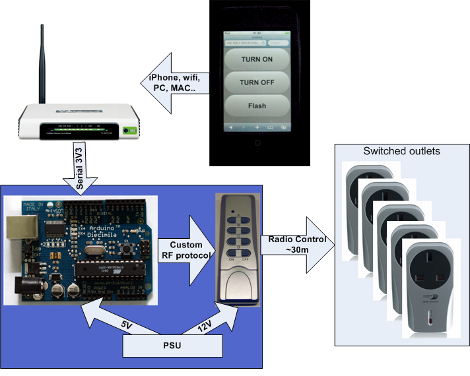
Here’s a bit of simple home automation using hacks with which we’re become pretty familiar. [Mrx23] combined OpenWRT, a microcontroller, and a set of RF controlled outlet switches to add automation to his plug-in devices. An RF remote that controls the switched outlets has been connected to an Arduino. The router communicates with the Arduino via a serial connection. And the router is controlled by a web interface which means you can use a smartphone or other web device to control the outlets.
The best thing about this system is the power that the router wields. Since it has an underlying Linux kernel you have the option of setting CRON jobs to turn lighting on and off, and group settings can be established to set up a room’s lighting level for watching movies, hosting guests, etc. Combine this with the fact that OpenWRT can use port forwarding for Internet control and the possibilities really start to open up.
[Thanks Arpad]















Nice hack but isn’t this a little round about way of setting up an x10 setup. I have 15 devices in my house and a modified wrt Linksys to connect to the usb x10 interface. The wrt already runs a webserver but with a modified version of this http://www.edcheung.com/automa/webx10.htm. I’m trying to setup a Cron to detect my iphone to call an “I’m home” job but it’s too flaky so far and this isn’t my main router so I have the wireless bridged. Then the whole setup is on a battery backup with my cable modem and router so I always have access to the lighting devices and the battery will last for 4 hours.
I wasn’t sure if he had dimmer control in those outlets or not, but a potentially useful feature would be the ability to dim the lights based on a setting. I.e., you could have a movie night setting with very dim, a party setting with dim around the TV/stereo and bright around the food, and an “all’s quiet” setting where the lights are full power.
Still a neat way to set up home automation with Internet control.
I’m no expert, but why not just get a linksys WRT54GL (?) at wire it straight to the remote? Sure, might need to use a relay to reduce voltages, but it would be much simpler
Hacks like this using unsecured wireless connection create another possibilities to hacking.
Hi,
i’m using this multi-plug
http://www.gembird.de/produkte/produkt_details.php?phg=2&pug=1&id=765
Connected it to a pc-engines Alix 1D (http://www.pcengines.ch/alix1d.htm) which is up 24/7 anyway, wrote a few lines of python code using the django framework and it works like a charm!
There is also a multi-plug with LAN support. Looging forward to test that one.
http://www.gembird.de/produkte/produkt_details.php?phg=2&pug=1&id=976
Instead of cron jobs and a microcontroller, why not use a Firecracker and Mister House running on the router?
this is exactly why i love this site :)
i’ve always had intentions to do this to my own home at some point… when i actually own a house of my own that is :)
@John: UPS on the modem and router so if the power goes out you can control your lights? The ones with no power?
@Kris Lee
My new hobby. Gathering all of the open source information on home automation so I can drive around neighborhoods messing with peoples lights.
@thatoneguy7: Some lights and the sprinkler system are on batteries as well (Sprinklers so it doesn’t lose the programming). I was hoping to move to a solar PV system in the future and was concerned about line conditioning but it’s nice to not need a flashlight! Plus for the 30 – 45 mins of power outages we receive per year I can stream content from my media server to a laptop as long as it’s got juice. A little over kill but plan for the worst and hope for the best!
Hi all, come on guys, this project was built in 1 week for 55 bucks. No security was involved.
The RF outlets (not the relayed version) can only handle relative dimming (pushing the on button: light insensitivity goes up, off-> down)
Wiring the remote directly to the router would involve Linux programming :)
If you have the desire to mess around with other people’s light, yeh go ahead :D
Though you can protect your home network with WPA2.
This entry level project was only a finger exercise, I have a much more complicated project in development namely U-P-B cloning
http://tinyurl.com/2um7nxy
I would just as well get some used thin clients you can put regular linux on for 10 or 15 bucks a piece that have parallel ports to do the same thing than go through all that hassle. We already do that with old legacy computers. It is not that hard to run cable if you plan it right.
By the way, WPA2 has been cracked.
We’re become used to had grammar
Check out my latest project:
http://mrx23dot.blogspot.com/2012/01/cloning-upb-home-automation-system.html