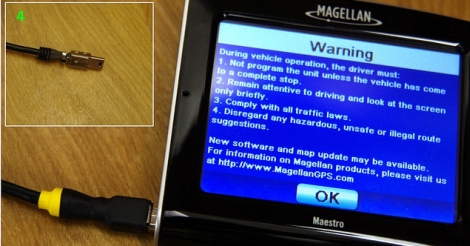
Hackaday reader [Paul] recently shared a simple hack he put together via our Flickr photostream.
It seems that his Magellan GPS unit is pretty finicky when it comes to power supplies. When connected to the Magellan adapter, the GPS unit charged as you would expect. When connected to a PC, it sensed the connection and allowed its file system to be mounted, just as it was intended to do.
However, a problem arose when he tried hooking the Magellan up to a different power supply. The unit still thought it was connected to a PC, and refused to perform any GPS-related functions since its file system was tied up. Not wanting to lug around multiple chargers, he decided to see what the heck was going on with his GPS unit.
He pulled the plug apart and found that the 4th and 5th pins of the USB cable were shorted together. While most devices ignore the 4th pin, the Magellan checks to see if that pin is grounded. If so, it assumes it is connected to its power supply. If not, it assumes that it should act as if it is connected to a PC.
With this information in hand, [Paul] did the same thing as any of us would and hacked together a USB cable with shorted pins. The cable can be attached to any standard USB port or charger, saving him from having to lug around an extra adapter.
















I just tried to charge through usb a few days ago and it failed due to the same reasons. thanks for the hack Paul!
Forcing users to buy expensive branded power adaptors is a pretty dirty practice. Boo, Magellan!
I’ve had a magellan for a couple years now and have loved it except for two things:
1) The battery life turned to crap (started out great) after a year of moderately light use, although this may be caused by point 2:
2) I lost the charger that came with it, so I tried using my cell phone charger because it has the same USB connector. It charges it, but only enough for about 30 minutes of use and you can’t use the GPS while it’s being charged. With this hack, I wouldn’t mind leaving the GPS plugged into the car charger all the time so long as I could use the GPS while it’s on the charger
So….
No one here knows how usb works?
Those pin is used to see if the device will be an host or a slave.
I like to point out that there is a charging specification in USB these days, that disables data and ups the current for fast charging.
Quotes from wikipedia:
“In Battery Charging Specification, new powering modes are added to the USB specification. …”
“..USB 2.0 standard-A connectors are rated at 1500 mA by default. A Dedicated Charging Port can supply a maximum of 1.8 A of current at 5.25 V. A portable device can draw up to 1.8 A from a Dedicated Charging Port. The Dedicated Charging Port shorts the D+ and D- pins with a resistance of at most 200 Ω. The short disables data transfer, but allows devices to detect the Dedicated Charging Port and allows very simple, high current chargers to be manufactured. The increased current (faster, 9 W charging) will occur once both the host/hub and devices support the new charging specification…”
So it’s pretty daft to not use those standards and get a nice fast charge but instead use the port A or B detection system like magellan seemingly did.
∽∼∽∼∽∼∽∼∽∼∽∼∽∼∽∼∽∼∽∼∽∼∽∼∽∼∽∼∽∼∽∼∽
Pin 4
permits distinction of A plug from B plug
* A plug: connected to Signal Ground
* B plug: not connected
∽∼∽∼∽∼∽∼∽∼∽∼∽∼∽∼∽∼∽∼∽∼∽∼∽∼∽∼∽∼∽∼∽
(And incidentally, you misspelled hell.)
yes i do knw hw ima young hacker
What happens if he shorts the pins internally on the device? Would that prevent use as a USB device? If so, what about wiring it through a slider switch placed inconspicuously on the edge of the device for switching between “usb charge” and “usb device” modes? Then no cable adapters are needed, right?
As @Whatnot notes, there are different USB charging specs.
This is not a Magellan conspiracy, although there’s little benefit in pointing out facts to some people (witness the irrational comments on any article about Apple USB chargers, for example).
USB 2 charging was ADDED to the USB 2 specification. Meaning, many USB devices were manufactured while the USB 2 high current charge method was not finalized. To argue against this is to argue that manufacturers should not have shipped product until the charging spec was increased. Good luck with that argument. In absence of a spec, manufacturers comply with USB and then extend it. This is how the Apple iPad charger provides 5v 2.1a, but the iPad can still charge itself off of 850mA or even 500mA (it may -say- it is not charging, but it is… slowly)
What would be REALLY nice is a USB charger which is user-switchable to remove/hide certain charge modes. This way one charger could appear to be exactly what a finicky device wants.
I have a Garman GPS, and it too refuses to charge off certain USB power modes. It is annoying, but it’s the fault of the generic charger just as much as it’s the fault of Garmin.
See also the Adafruit tutorials on the MintyBoost versions 1 through 3 for a good writeup on USB charging.
In particular the Mintoboost v3 shorts the 2 center/data pins (using 75K resistors I think).
@am_i_evil Well I have no idea how old that magellan device is, but those specs are now around for quite some time already, years even I think.
And that’s a good idea yeah for a charger with some switchability, I myself also have a device with a fast charger that does not work on another one of my devices that also supports fast charging @1A, it’s annoying how that goes, and how slow it moves in getting stuff unified a bit.
As for evil plots, I do not know why but there is plenty of evidence that manufacturers just love to think up propriety connectors and implementations of standard interfaces, wikipedia has a whole list of USB connectors in disguise of propriety formfactors in the USB article.
Maybe it’s to safe money on some licensing sometimes, or maybe it’s to make it easier to fit other times, but whatever each has as reason it’s not nice for the consumer
A lot of USB Devices use this trick. Also a lot of HTC phones work this way. THIS is exacly the reason for the 5th pin. Because USB was never planned to be used without a data connection. Pin 5 -> Ground = Safe to charge.
I have usb -> USB mini cables layin around, part of them with grounded pin 5, part of em without. Those without are usually those 50 cent ebay things without shield or good plastics.
Wish I knew this 2 years ago. Had my gps charger stolen while on vacation. Tried to replace with bestbuy USB cigarette adapter, but it put the gps into computer mode.
I would not be surprised to find the same issue with the Garmin Nuvï GPS…as my Garmin Nuvï refuses to use a TomTom USB power supply for instance…much more cheaper if you have to replace your borken (Garmin) power supply.
Hmmm. Good to know. There is lots of useful info in the comments.
I’ll use this when I install USB charging point on my motorbike for my GPS.
Nice idea, but I’m wondering if it might be more practical to do this modification to the PSU rather than the cable; that way, it would be available to at any time, not just with a specific cable, and let’s face it, it wouldn’t affect the PC connection UAB, would it?
This must be a relatively new thing they started with that series. Mine’s older and been working fine.
Does anyone know about the Roadmate 3055 traffic FM antenna signal through the USB? Thanks!
Typical USB cable has 4 pins. Where did pin 5 come from?
I am confused. My Magellan roadmate won’t charge off my computer or car cord anymore. How do i ground the usb cord. I am not very skilled, so I need detail instructions. thanks very much
Nice hack! This was and is a very annoying feature on most Magellan GPS units as far as I know.
With this hack, I can charge my Magellan 3045LM from a wall charger, but I still can’t charge it from the computer or the auto USB port. The latter sort of defeats my intent to use a USB cable to replace the broken lighter cable. Did I do something wrong? Is there a way to keep the GPS from sensing the data connection, perhaps by removing other connectors? Does anyone know exactly which connectors are required for USB charging? Thanks.