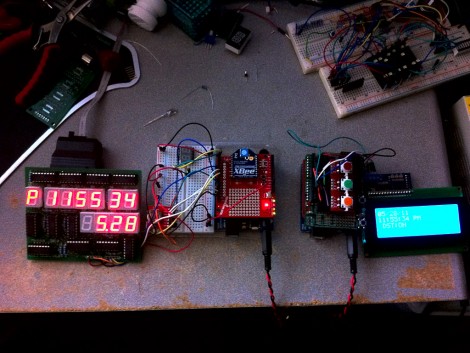
[Damage] was tapped to build a new clock to hang on the wall at the office. He got a hold of some 6.5 inch seven segment displays for the hours and minutes, as well as some 4.5 inch modules for the date and month. Rather than jump right in with the large hardware (especially because he’s waiting for the PCB order to arrive) he built this prototype with more commonly sized displays.
His build is Arduino powered. In the video after the break he mentions the temperature compensated crystal oscillator that keeps the time. We’d wager that’s the DS3234 based RTC module that Sparkfun sells. This is the same chip family as the Chronodot and it was our choice for the Ping Pong Clock.
The finished clock will hang high on wall, out of reach when you need to set the time. This shouldn’t need to be done much – if ever – since that RTC includes a backup battery. But [Damage] took the time to develop a remote programming device anyway. Using another Arduino, an LCD display, and an Xbee pair he whipped up a remote that can be used to navigate and change the main unit’s settings.
[youtube=http://www.youtube.com/watch?v=Qql_7a3p8tk&w=470]
[Thanks Paul]















Again with the lame Xbee stuff… Put a wifi shield on it and make it sync with NTP and call it done… http://www.arduino.cc/playground/Code/Time
X-bee sucks for it’s price. if they lower the price to reasonable levels then I’d look at it, but this design requires a second setup on a PC and special software to set the time. NTP baby all the way.
You could use the XBee to connect to a server running NTP. Depending on the location they may not allow Wifi in the office. How if they had spare Ethernet port and where using POE they could use that for both power and NTP.
I love the idea of network addressable clock. You could add an LCD to it as a title and have it also be say a Count down clock. I have to say the WiFiShield I do find interesting.
WiFi sucks for power consumption, ZBee runs at a fraction of the demand. In this app, I’d probably use an IR remote for less $ and no need for a special TX unit
More importantly – use a coin type supercap to hold the D323x chip up. I keeps the RTC on the money for well over a week, and you never have to rplace the battery.
Moving the clock, blackouts and other hiccups are a thing of the past.
Hello All, Thanks for the writeup and comments. Yes the article is correct in most of its points, the RTC3234 is the RTC being used. The larger version will have its own logic board and won’t use breakout boards. This is going to be hung in a warehouse that does not have internet access. I am fairly new to Arduino (been tinkering for about 6 months) so trying to manage a TCP/IP stack is at this point would be a little above my skill level. I intend to build other Easter eggs into this unit, such as perhaps a mode to count down until the end of the shift. My coding skills are barely passable at best. I am doing this because I thought it would be a fun project within my reach that would be a good learning experience and produce a nice project at the end. The IR remote is an intriguing idea I hadn’t considered. for anyone interested in more on this, I will post updates as I progress on my hack-hut page. Thanks, Damage aka Tom
This needs about four more Arduinos.
Screw this standardized time stuff. Strap a photocell on the thing and have it set itself daily to local noon. Drill a hole through the ceiling so it can see out.
Supercap + DS3231 that I use is great.
Generally less than a second per month in drift.
BTW – if anyone is using the sundial method (photocell behind a pinhole) – try a small length of tube over the sensor with narrow slots cut in opposite sides to accommodate azimuth change over the year. The circular end of the tube provides the sine/cosine correction for light falling on the (phototransistor) – but sorry – can’t help with DST adjustment ;o)
Somewhat overkill on the arduino front… Nice project otherwise…
@Snide: Awesome.
@Damage: Where’d you get those digits, they look really nice?
And assuming you’re in North America somewhere, why not ditch the $40 worth of ZigBee stuff and one of the $40 Arduinos and replace them with a WWVB receiver? SparkFun sells one for $11 ( http://www.sparkfun.com/products/10060 ) to set the time? You’d have to write the protocol decoder, but it’s not particularly difficult.