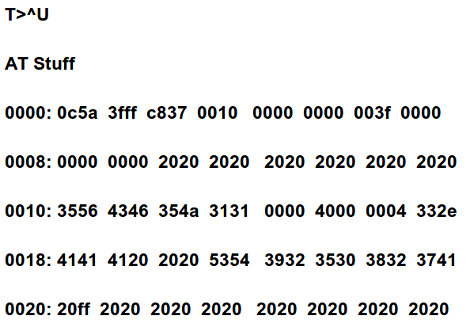
If you’re looking to replace the hard drive in your Xbox 360 without just buying an official unit, you may be out of luck. There is a tool which will let you do it if you are using aWestern Digital drive as the replacement. But if your new drive is a Seagate this tool will not work. [Darth Circuit] set out to make his Seagate work in the Xbox 360, but his manual changes ended up bricking the drive because of just one little error.
The tool that does this with WD drives is called HddHackr. [Darth] started his quest by finding out what the program actually does. In order to stand in for the original drive the new one must have the same model number, serial number, LBA, and firmware revision. Once these values are changed in a binary file it is written to the drive at a specific location. He changed these values on the drive itself, and got pretty far. That is until he tried a new command which ended up locking him out of the drive. Right now it’s pretty much a brick but we hope someone can pick up where he left off and turn this work into something useful for others. Good luck!















not very smart to install firmware for a different device.
-Where’s your sense of adventure? :)
Really? This is what you feel compelled to reply with to the HAD writeup of this article?
Darth Circuit did not in fact replace the firmware on his Seagate drive. He modified the various stored strings on the drive that are used to lookup things like the model name and firmware version number, leaving the firmware itself the same.
He only ran into problems when he sent a command to the HDD controller that put it into an unknown state, with no known commands to return it to normal.
Before you snap off a quick one liner dismissal of a hack next time, please read and comprehend the hack itself.
Thank you :)
Well put, +1.
Now he can try that hard drive LED clock project….
RGH or Jtagged console would solve this one!
Actually it wouldn’t in this case, the guy managed to lock his hard drive up via firmware commands, rendering the drive ‘bricked’. You are however correct that a homebrew-modded system would have allowed him to use the drive without modification..but some people like XBL.
Wouldnt the program Testdisc which was featured on here about 4 years ago work. I fixed a seagate drive by writing zero’s to it with testdisc. I lost all my data but I still use the drive to this day.
@Luke. I am planning on doing that in the future on my spare xbox, however, I wanted to do this so that I could still use my Xbox online with official content.
Swapping out the controller board for a working one within the correct date stamp would also “fix” this. As Luke said, their is also more then likely a way to interface with the controller board and get things back up. I’m kind of hoping he does find a way and shares it. Keep on hacking.
+1 for your post.
Interfacing with the logic board can be a very tough task, and I see it as an unreasonable waste of time, but for the spirit of trying to learn, I would at least try it myself if I had the skills and tools.
Good luck on fixing it.
Actually I doubt it will work as plug-and-play since the logic boards now have calibration and tuning parameters burned in factory. But for smaller drives like this it just might work with a bit of luck.
so… desolder the chip and extract the parameters…
okay so not really worth it unless also recovering data, but doable…
I’ll have to keep my eyes peeled. Unfortunately, I don’t have another drive to swap it with. If I did, I would probably just take my chances trying to do the same hack to the other drive. thanks though :)
if you bought the drive at staples or one of the stores that does not refurbish and resells them but just sends back to manufacturer instead you may be able to take the drive back and say it is defective (just defective unless asked what’s wrong).
if they ask what it is doing wrong then you can say that the drive is not taking format or responding.
Unfortunately, this hard drive was pulled out of a laptop that I just upgraded, so no dice there I’m afraid. Thanks though :)
I can send you a drive if you want it. I have a bunch of old drives sitting around not being used. Would love to contribute to this development. Right in front of me I have a Seagate Momentus 7200 160GB drive that I can donate to you.
This would also be dishonest. The drive has bricked through no fault but the owners. It’s people doing what you suggest that helps push the prices up.
If the drive failed because it was faulty, then yes I think he should use all the customer laws he has at hand to get a replacement/money back. But sadly, in this case, it’s just some guy trying to make something do something it’s not suppose to. (Good to him for trying, I do that myself with different gadgets.) Would you claim a replacement of a car that you where feeling daring and drove far to fast and wrapped it around a tree? It wouldn’t be the makers fault now would it? It would be yours for pusing it too hard. Same difference here!
From blog it appears that the firmware id on the Seagate is shorter than the Western Digital. Is the length defined within the firmware itself and thus impossible to spoof? Trying to force the longer string into the shorter space will just overrun whatever comes after the firmware id.
If it were me, I’d just chalk it up to the cost of learning. HDDs are pretty cheap, and this one had already had a long life as a laptop drive.
I once bought a new pair of SDRAM DIMMS to upgrade a used PC I’d just bought. I turned off the PC, popped out the old DIMMs and started to insert the first new one. Saw a little spark as I angled it into the DIMM socked, and realized that I had not removed the power cord. Yup, the little red LED on the motherboard was still glowing! Both the motherboard and the new DIMM ended up being bad after that little “learning experience”. :-)
Aren’t you supposed to leave the power chord in so the chassis is earthed? You then clip your static wrist strap to the chassis so you’re earthed. I’ve been doing this for years and not blown anything yet. Doing things in a hurry at a friends house without the strap is how I blow most things.
Yep, power cord plugged in and power supply off. Ground good, power bad :)
Lol yeah a strap. I threw mine out after the first month. Most stuff is pretty robust at this point and can take a hit or two. The only time I really check my grounding is with high voltage/amp stuff that may hurt me. I still just grab the case or whatever when I first go in, but I haven’t ever fried anything due to static. Other guy’s experience is completely possible with the old gear and the fact that they seemed to rely on case grounding instead of the massive ground field plate (the heatsink when you try to desolder stuff lol). I’m sure many will have a problem with this, but it has been my personal experience for ~20yrs. Be safe and take it all apart :)
the seagate barracuda 7200.11 series suffered from bricking due to controller problem,
maybe the unbricking solution could work for you:
http://emilie.hermit.net/content/unbricking-seagate-720011
http://electronics.stackexchange.com/questions/27759/using-arduino-uno-as-a-usb-to-ttl-converter-for-unbricking-a-seagate-barracuda-7
This is why I love my PS3 Drop any drive, it formats it for you and use your backup utility and a few hours later your done, I rune a 1TB drive my ps3. Just any off the shelf 5400rpm drive works. Microsoft should have made the XBox this way