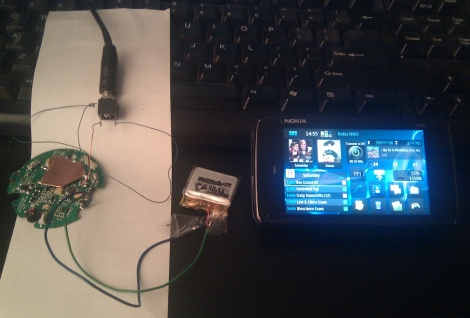
[Tim] drives a 1995 Mitsubishi TS Magna, which is equipped with a less than stellar accessory package he lovingly calls a “poverty pack”. He outfitted his ride with an aftermarket head unit that can support the Bluetooth A2DP profile, provided he buys the ridiculously overpriced kit sold by Pioneer. Reluctant to shell out more money on an audio kit than his car is worth, he whipped up his own Bluetooth kit for far less than Pioneer’s asking price.
He had a set of Nokia Bluetooth headphones that he was willing to part with, so he disassembled them to see how he might interface with his car stereo. Connecting the headset to his head unit was a relatively easy task, but he had to work a bit harder to get his Bluetooth receiver powered properly.
After both undervolting and then nearly cooking his wireless audio rig, [Tim] managed to get things operating to his liking. He says that the audio is a touch quieter than he would like at the moment, so he will likely be revising his design in the near future. For now however, he can stream tunes from his phone while he cruises around town.














I saw an N900 and got all happy, then saw in the article that he just sold it :c
Anyone know what media player it’s running? I’m looking for something good for my own recently-acquired N900…
Well there’s the stock media player which is decent, and the open media player clone which is pretty much the same thing but with less bugs (and a bit slower, sadly). Both have plenty of features though. Just look in the Multimedia section on downloads.maemo.org.
VLC and Mplayer are good for videos (as on the desktop).
i for one use SomePlayer not maintained anymore and chokes on some files but still better than the stock Mediaplayer
Stock mediaplayer has trouble with a large music library. I have more than 5k files, and I have to wait way more than I’m comfortable with for the artist list to load. :/
I’ll try Someplayer.
Nice :)
I’m doing something similar with some turtle beaches and a xbox wireless headset. Just need to work out how to get 3.6V out of the 3V headphones.
Ha, my first HaD story! Go me!
@Fallingwater; I was using the stock media player, because nothing could beat it. Rockbox was horribly confusing, OMP was too slow , SomePlayer was ok, but the UI wasn’t great. And I found that the built in network streaming was really useful, which the other players didn’t have.
It was a tough decision to sell it, but I had to. At least someone else is now enjoying it!
Most Pioneer head units should have a setting called SLA, or Source Level Adjustment. It’s their way of manually equalizing the subjective volumes of each of the source inputs, with the FM radio receiver as the “master” volume. Tim should be able to switch to his BT input source and enter the Audio adjustments menu, then bump the SLA value up to bring it closer to the FM volume.
Why would a bluetooth audio reciever module be a worse idea? I bought one to convert one of those plush animal speakers to wireless a long time ago for the kid (when it was expensive.) There are a ton more options for them now.
@redfive1976; SLA is already at maximum. :(
@justice009; I’m not really sure what you mean. The Pioneer BT module costs well over $200 AUD, with a RRP of $599 AUD.
i think he means one of these:
http://www.ebay.com.au/itm/USB-Bluetooth-3-5mm-Stereo-Audio-Music-Receiver-Adapter-Wireless-Speaker-/130756472894?pt=LH_DefaultDomain_15&hash=item1e71b1703e
can be had for ~$10 delivered
I need bluetooth wireless for my audio zello amature.
Thanks you