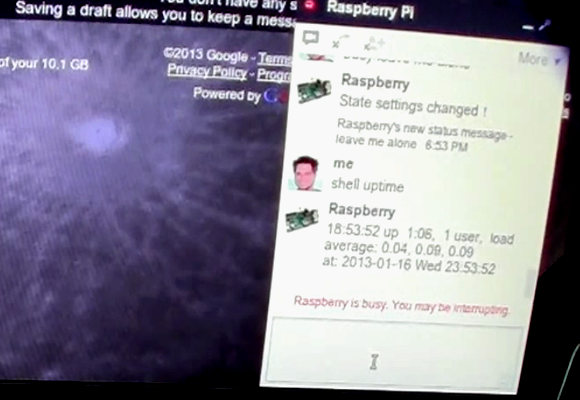
[Michael Mitchell] put together a demonstration of how Google Talk can be used to communicate with scripts. Although the concept isn’t new we haven’t seen very many projects that use the chat interface for issuing commands and receiving data. The one that does come to mind is this home automation project which uses Google Talk because it’s quite a bit faster than SMS or email communications.
Luckily there’s already a Python library called pygtalkrobot which helps with the XMPPPY protocol used by Google Talk. In addition to that package, [Michael] also installs some extras which allow him to access the GPIO pins on the RPi via Python. In the video after the break he demonstrates switching and LED on and off, as well as reading from a slide switch connected to pin 8. Of course it’s a snap to code feedback from the OS itself. As you can see in the image above the RPi is reporting it’s uptime after being issued a command by [Michael]















the protocol is called XMPP (also known as “Jabber”), XMPPPY is a PYthon library for it.
Do you really expect fact-checking around here?
That is awesome.
“shell sudo rm dash…” Well you get the idea.
Ha-hah-haa – another Unity hater has revelad himself. I do not know about desktop usage but IMHO Unity is the best UI for laptop made ever.
Perhaps the only thing that completes with it is an old XP UI.
Well, I actually respect your opinion. Just please keep in mind that there are other people who may have and do have oposite one.
I’m sick and tired of all the “$SOFTWARE running on RasPi” ports. It has decent specs and Linux on it, so unless the software is written in a really crappy way or only exists as a non-ARM blob, OF COURSE it runs on the Pi!
Just leave out the RasPi bits. This artice is simply about executing remote shell commands via XMPP, at least until someone uses it as a building block for something bigger, e.g. by controling a catapult via the Pi’s GPIOs.
You would be surprised how much software out there doesn’t work with ARM.
Just this week I was working on getting LinuxSampler running on the Pi. There’s some weird bit of initialization code that starts and stops the program counter. Of course this is written in asm for some reason.
x86,x64, PPC, Sparc, Alpha, IA-64 are supported. ARM is not. Unless you’d like to patch it, you can’t run LinuxSampler on the Pi.
We’ve got a long way to go until you can, “just install a package and run it on a Pi”
/keywords for people trying to google this problem: libgig Linuxsampler linux sampler Cflags
did you manage to patch recent linux-sampler 1.0? I found a patch, but from 2011, that doesn’t work..
um…. Hi, is that the guys who maintain ssh? I have this great idea for a round thing we could put stuff on to help move it around…
The Raspberry Pi is so awesome, I have been able to successfully HACK THE PLANET! with it (and the Gibson as well). I just wish there were more posts on Hackaday featuring the Raspberry Pi.
Nice! This is similar to my remote sensor project using XMPP and a Pi: https://github.com/tomstrummer/remoht.us
I chose to leave the low-level I/O to an Arduino since it’s not easy to do analog I/O and I didn’t have sensors that could all be I2C or SPI.
looking to adopt the gtalk to shell access, is there anyway i can stripe the Pi tool and get the straight tools for any flavor of linux?