Projector bulbs can be incredibly expensive to replace. Sometimes it’s more cost efficient to just buy a whole new projector instead of a new bulb. [Shawn] recently found a nice deal on an ‘as is’ Epson EMP-S4 on eBay and decided to take a chance. He assumed it probably worked with the exception of the missing lamp the seller mentioned. His suspicions were correct, and one custom LED mod later, his projector was up and rolling.
Without a stock lamp installed, the projector would give an error message and shut itself off. So, the first step was to wire up a little bypass. Once that was taken care of, [Shawn] installed a 30W 2000 lumen LED and custom fit an old Pentium CPU heatsink to keep the LEDs temperature down. He also wired up the heatsink fan in parallel with the stock exhaust fan for good measure. Optical lenses help focus the light, and some custom wiring makes the LED turn on and off just like the stock lamp would.
In the end, his first experiment was a success, but [Shawn] wants to try an 8000 lumen 100W LED to make it about as bright as the stock lamp was. Check out a little video walkthrough after the break.
[Thanks Shawn]

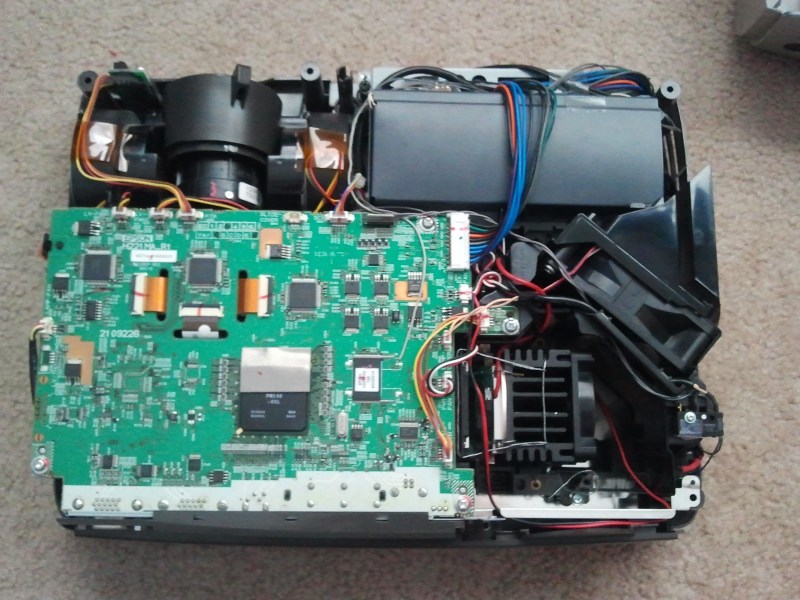














Doing the exact same conversion… albeit with a sanyo projector and a 10w lamp for starters… I wasn’t cool enough to use the 385v line that mine uses for the old lamp, so i took a line from the power, converted down to 12v and installed a separate push button for the lamp… gnarly, but it almost works… my issue is the optics!
unfortunately “along with some optical lenses to focus the light” isn’t as informative as i was hoping for!
I experimentally determined what lens to use (I have a bag of old lenses from devices I’ve scrapped) to focus the light into the lamp window. I ended up using a lens from an old slide projector that perfectly fit the leds diameter. Unfortunately I only specialize in electronics and not optics so this was simply luck and experimentation.
I’ve been doing exactly the same also… Bypassed epson projector + 20W 1700lm LED plate with reflector and aspheric lens from DX. I’m also very curious about 100W/9000lm LED plate now available at DX… But i am bit unsure about cooling of such thing. Also my projector has quite loud fans.
You want a collimating lens.
Any ideas on what the life would be like on these? I get about 2200 hours on the factory $150 bulbs for my Optoma HD71 and would love to not only have the bulbs last longer, but possibly push past the stock 2400 lumens.
Heh… If he’s heat-sinked it right, somewhere between 10 and 20 times the lifespan.
I have been researching this type of modification and this guy has some really interesting videos on youtube (his replies in the comments are also useful).
http://www.youtube.com/user/electrodacus
One thing that he does mention is that in most projector applications, it is more important to have a small bright point of light. Some of the larger panels/arrays of leds might not offer any advantage over smaller leds packages.
Regarding the heat output of the LED, if he’d turn the heatsink by 90′ he’d get better air flow and therefore better cooling….
Thanks for the tip. I didn’t even notice when I was fitting the LED that I placed it in sideways. I have to remove the heatsink to reapply some fresh thermal paste anyway so perfect timing. I ran the projector for an hour and measured the temperature of the LED substrate itself as around 145 degrees F so this should definitely help.
Gotta throw my hat in and say I have also done the same. I have one Epson that works with a 3000 lumen bike LED and an older Epson that I cannot figure out how to bypass the lamp sensor on. If I had the model # handy, I’d beg for suggestions :)
did you get the bypass issue solved…
Looking at the prices on eBay for projectors that just need a new bulb makes it very very tempting to try this myself, considering the correct replacement bulb is in the £100’s and won’t last as long as an LED.
I do like my Microvision ShowWX+ pico laser projector for it’s amazingly clear image (never need to focus) but it does lack a lumen or two…
I have a Toshiba TLP771 projector I want to do this to. 1024×768 resolution is more than good enough for many games and DVDs. I bought it for $10. New price was $10K! Dreading the day the bulb goes *poof*.
A friend was given a rear projection 1080p TV with a dead bulb. IIRC it’s a Panasonic, don’t know the model.
Very good to see LED’s finally reach the brightness needed to replace projector bulbs.
i tried conversion with led on two 3lcd models but the picture
was stil too dark . then i converted to xenon headlight from the car which is very cheap
and gives great image i used 75watt which gives 6200 lumens
I was also contemplating a HID headlight as a bulb replacement could just never get past the no bulb error I have a Epson MP500 http://www.aboutprojectors.com/Epson-EMP-500-projector.html will check out his Website at home getting a denied acces at work ha ha ha ( You are not allowed to view these pages as it is against Sasol’s Policy and Governance: “Blogs/Personal Pages” )but hopefully it will help me get my projector up and running
what models you got success
plz tell me
Nice Job on the set up, I will be working on an NEC LT245 can you give me some advice as to the best way to bypass the bulb sensor? I will be putting a 100W 15K LED in the projector. I have the bulb built already wiht a 40x40mm heatsink wiht a 9200 rpm fan will be running at 60% to keet the bulb cold. The bulb has been tested to run for a few hours and only reached 51 degrees. The bulb is rated at 6500 lum but at 60% im sure its probly close to 4500L. the LED seems to be a lot brighter than the stock lamp @ 2500L. I will be able to retro fit the driver but am having isues bypasing the bulb sensor. Please let me know if you have any information you can give me. I can also send pectures if needed… Thansk!
@John, have you had any success? I have a functioning bulb and the same projector. I can try probing the bulb and pins on it to figure out what’s what. My current bulb has about 20% left but if I can replace it with about double the lumens that will be my best bet. Keep me posted at ariderm@gmail.com
Here’s my LED pj mod, on a Benq DLP PB6110 from last year.
http://www.candlepowerforums.com/vb/showthread.php?333112-Bridgelux-2600lumen-LED-DLP-Projector-mod
I had problems with the bypass: it was bypassing ok, everything powers up ok, then cuts out when I connect a video source.
Looking for a hi/lo voltage at power up and video in. Any ideas anyone?
I recommend the cpu fan cooling running off the pj’s power. Nice and cool.
@ John
bypass info here. Kinda worked, but mime still cuts out when I connect a video source.
http://www.youtube.com/watch?v=l0O13IOBXX0
hi there, i have succesfully bypased the lamp of a Epson Powerlite S3, now i am having problems with an Epson Powerlite X10+. I followed the instructions, found optocouplers, very similar to S3. When i turn it on, power, lamp and temp leds go red and blinks. The Epson projector guide says its an iris problem, so i went on, disasembled the optics part and found out that the iris was moved and so the motor wasnt opening nor closing the iris, i went on and fix that. now the iris works properly, it opens and close as it should when the projector starts, but, even with that fix, i still get the tree red flashing lights. i do not have the lamp anymore, it seems that somehow this projector still knows that no lamp is in. :(
A follow up: i undo the hack (shorting the red and brown cables comming from the main board controlling board: Now the projector starts (i can see the epson word, the fans starts (before they didnt) , and finally i got red power and red temp leds on. i guess it started with the iris mechanism problem and as i fixed that the error is another. if i do the hack i get red power, red lamp and red temp, no fans. this projector is mean.
And yet another progress: I got very angry with this projector so i disasembled it completely, give it a deep cleaning and reasembled it again, now the projector shows the normal behavior, displays epson and then stops indicating only lamp failure. :) so, i guess the temp problem got solved with cleaning, and the iris problem was fixed also, now have any of you learned about other methods to bypass the lamp on this Epson X10+ or similar?
Did you ever make any progress here? I’m trying to fix my Epson 8350 projector and your posts are helping.
Hi, not with the Epson X10+. It seems newer epson proyectors uses some kind of serial comunications, (the main board and the balast kind of telnet each other) so the hack is not as simple as just cutting a cable.
The hack some times is making a bridge, other times is just grounding the wire from the mainboard, and some times is just leave it un connected.
Instead of shorting 4 and 5 (red and brown), i tried 3 and 4 (middle pin and red). no red (lamp, temp) lights, but blue light just keep blinking and no display at all
did find out a way to hack that lamp n temp red light issue, it stays even after the blast red wire is short with brown.
I’m actually doing a mod with a 100w led in an Epson power lite 8350. I’ve got the bulb assembly finished and it stays at 90 degrees Fahrenheit. The issue I am having is making it sense the bulb is working. I tried shorting the brown and red wires because they were on the flipped opto. This did not work. I put it back and have since been messing with the yellow wire. When a good bulb is installed it reads 1.2v. When no bulb it reads 2.6v. I dropped the voltage to make it 1.2 but the projector thinks it is overheating and the bulb is blown. If anyone has any ideas let me know.
Hey Chris, did you have any luck with this? Also, should I short out the actual bulb connector too or would that cause huge issues.
there is this guy in youtube that explains why the
Did you ever figure anything out with the Epson 8350? I’m about to attempt this mod. I am willing to purchase a secondary 8350 since mine currently works and I don’t want to destroy it. I was a radar mechanic in the army. I’m proficient with a volt ohm meter and at reading schematics or manuals if you have access to any of those things.
Chris, I have a working (for now) 8350 and am somewhat proficient with a voltmeter. If it would help, I could give you the voltage readings I get when a working bulb is installed, and you could see what is different with yours, if nothing else it might show you which wire is the lamp sensor feed. In return, I am interested in the same mod for my projector, so would be interested to learn how the 100W led is working and any tricks you can figure out along the way.
I am going to attempt this mod soon with an Epson 8350. Did you have any luck? My email is my username+@gmail.com. Let me know your trials and tribulations or if you just gave up lol.
All,
I’m very interested in the LED mods you are attempting to do. I have an older Infocus SP777 3 Chip DLP projector which I’m not using and I’m wondering if an LED Mod can be done on this projector. I’m not savvy with electronics at all and I’ve never taken the cover off of the SP777 to see how it’s constructed but I am curious by nature. Since this is a 3 chip dlp could I possibly do a LED mod that would involve three different LED light sources, one for each DMD. Thanks for any input you can provide and I understand this is all experimental.
Hello. I’ve been working on a mod like this with an Epson powerlite emp830 and I’m kinda stuck. By shorting the brown and red wires to the optocoupler, I seem to have convinced it that there is a bulb. Now it sits and flashes a green light forever, which according to Epson, means it’s in warm-up mode. I can’t figure out how the circuit determines it has warmed up…I’ve heated up the insides plenty to see if it’s a thermistor reading, I’ve shined light into it to see if it’s a photocell , and I’ve been playing with the resistance on the brown-red wire connection, and still nothing….does anyone have any ideas? I have 4 of these things that make awesome paperweight and I really want to get this hack hacking!
Hi, did you manage to get this working? i placed a 50w led chip in it and it flashes orange, can get it to work
Ryan, I did get it working briefly and it was bright but as I was reassembling everything I shorted the high voltage board and blew the board. Since then the projector has been sitting in a box until I get free time and can find another board :( sorry for the slow response. For the led I used a CPU liquid cooler because there was not enough room to fit a heatsink in the projector. With the Coolant system I was able to hold it at 90 degrees F. I uses the original bulb housing and modified it to hold the LED.
Epson projector eb-x9 temp red light signal….open epson Dispay Then Off
I’ve done a mod on an old projector, bypassed protection circuit, used a 100w LED (heatsinked) and a step up module from 12v 10a to 33v~ for the chip. My problem is also the optics, I am getting a ‘too dim’ image and i’m not sure what i’m doing wrong. The LED is extremely bright. I will watch some more vids and stuff but I think my mounting may be out. Also the projector came with no bulb, do I need a reflector of sorts? Thanks!
Hi! I’d like to do the same with a Benq PE8700, but having a hard time to make the bypassing. Do you have any information regarding that?
Thanks!
The problem is that you need to get all the light to 1cm x 1cm area. I have 100W led (8k lm) but I get more light to screen from single 1k lm Cree XM-L2. Second problem is the narrow wavelength pattern of any led. The color wheel in DLP projector dimms the light even more. The best outcome Its about 1/4 of full power you are able get pointed inside the projector. Then if you are very lucky and get 50% of the 8000lm to inside, your output might be around 1000lm on screen. But I think the loss from the color wheel is even greater because there are not many wavelengths coming out from led compared to normal 200W projector lamp.
Yes, in DLP a color wheel lets “colored” light pass and rejects all other colors at the time, so you loose a huge amount of light.
About the 100w LED i am seeking a way to get the light in a very specific angle, most of the leds gives you 120 degrees, i bought an xhp70, a couple of aspherical lenses, and some TIR lenses of various degrees from ebay, i got 5, 8, 15, 20, 25 degrees lenses, this should work better than reflector cups this lenses are for acuariums, but if they cay harvest the 4000 lumens into a 5 degree angle +/- 2.5 that should allow most of the light to go thru the 1 inch LCD panels.
If it works i will be using a UV LED to build my 3d printer :D
other cool thing that you could do with 3LCD is install little 10 watts uv leds behind the 3lcd panels and remove the color cristals so that you get the image proyected in intense uv already focused into the lcds and proyected properly
bypassing al those optic components that are supossed to eliminate the uv wavelenght fromt he light source in 3lcd.
panasonic ae3000 bulb is about to expire I am fine with half or so the brightness since it is a dark room, but it hast to be LONG LASTING and COOL with minimal or no heat production to use this a fulltime screen 7/24 in my VERY QUIET BEDROOM.
Is there any way I can disable all or some of the fans and run it in total midnight time silence?
Any tried and approved solution that actually works for my problem?
Hi guys
I currently have an Epson emp x5e.
I have had the bypass working, even for old lamps that were going to die. Well they died.. I think. They seem to power on for a short time while the main power light blinking Green(I believe for warming up). I’ve managed to fit an old led to it which also does the same thing. Later in the week I’ll see if the power supply hasnt blown any caps.
Any help would be appreciated.
This helped on my Epson s4 but I Also have a
EPSON S5 it’s not really dim at all when the sun goes down but I want to make brighter and able to play In somewhat of daylight/ inside light, in a game rooom. projecting about 80” exactly. any simple suggestions like a brighter lamp or led lamp, I’ve just gotton into this, so I thought I’d ask the smart people **
Sir , can pls help me to bypass lamp modification for Toshiba T 90 model.
I already tried his type modification. As you showed in diagram. Pls reply and help me same. Thank you so much. Waiting for replay.