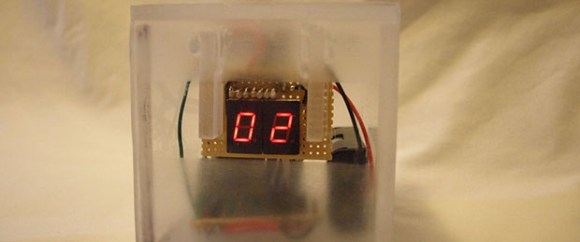
One of the marks of how busy you are – or how well your spam filters are set up – is how many unread emails you have in your inbox. [trumpkin] over on Instructables posted a great tutorial for making a wireless counter that displays the number of unread emails in your Gmail account.
[trumpkin] used a tiny and inexpensive 419 MHz transmitter and receiver combo to make this project work. On his desktop, he wired up a USB to UART bridge attached to the transmitter. For the receiver side, an ATMega328 reads the data coming off the receiver and displays the number of unread emails on two seven-segment displays.
The wireless device runs off of two AA batteries and should provide enough power to keep the email monitor running for a long time. More than enough time for your inbox to fill up and for you to become overwhelmed with the work you should be doing.















Most Nixie version is here: http://store.curiousinventor.com/blog/nixie-tube-gmail-unread-mail-count-notifier
Doesn’t look suspicious at all, right?
More suspicious than your make-up?
Your comment is nonsensical, sorry :(
If only there was an app (or several thousand) that would let my smartphone not only tell me how many emails I have – but gasp!!!! – let me read and respond to them as well.
Oh well, I guess I’ll build a device that takes batteries, only shows me a number, and requires that a full blown PC be powered up 24/7 instead.
The Inverted RF link was reasonably clever.
I guess the real question is. Is it cheaper to buy batteries for this device or pay for a over priced Internet connection on a phone? also
Is managing/replying to email on a computer as fast as on mobile.
ow and thirdly
Is powering a phone GMS / 3G 4G transceiver constantly more efficient that a lower powered transmission system?
Good for you! Finally deciding to do something rather than shitting on other people’s projects. Maybe once you finish it, we’ll be able to comment on it here.
The “FLASH Destroyer” would go well with this, providing a pretty good simulacra for how many spam emails were filtered out.
I need at least 3 more digits.
I came here just to say that myself.
Oh, good, an anxiety enhancer…
(Apart from that, cool little project…)
I just use one of the LEDs on one of my OpenWRT based routers to do much the same.
Another LED on the same device shows the time, whilst another still is used for morse code.
BT Homehub 3 / 5 have nice LEDS if you’re into blinkenlights.