To the best of our knowledge all of the Ambilight clones we’ve covered over the years have one thing in common. They need a computer to do the image processing. This one is different. The PCB seen on the left right is all you need for the video processing. The project is called SCIMO and is the handiwork of a hacker named [Keiang].
There are only few times that the DRM built into the HDMI standard has pissed us off. This is one of them. Because of HDCP and licensing issued revolving around HDMI [Keiang] didn’t use HDMI pass through. Instead he uses an HDMI to S-Video converter. This board acts as an S-Video pass through, analyzing the signal using an STM32 ARM chip before the video signal continues on to the television. It still produces a respectable picture, but wouldn’t it have been cleaner if he could have gone with the HDMI standard?
UPDATE: Thanks for the comments on this. It looks like the TV is getting an HDMI signal. The board is fed by the HDMI to S-Video converter which itself is getting HDMI in parallel with the television thanks to a splitter.
Where other examples use Boblight on a PC for processing this manages to do so as a standalone embedded system. It also offers quite a bit of flexibility when it comes to choosing the LEDs, supporting pixels that use DMX512, WS28xx, or TM18xx protocols.

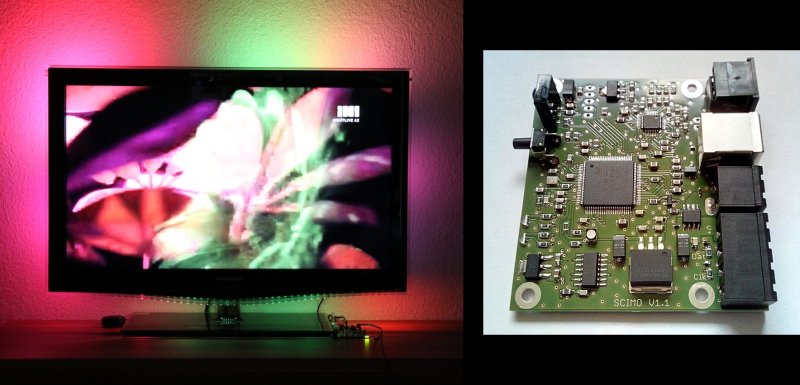














Amilight?!
Yeah, seriously. Why doesn’t the WordPress spell check include the title line? Fixed.
Now that you mention it, in firefox you can actually change a setting to do spell-check on single line input boxes. (which is deemed annoying since those are often for names and e-mail and addresses and such which would not be in the dictionary, so it’s disabled by default.)
Maybe other software also has that as a ‘hidden’ option.
Ambilight Video Player https://play.google.com/store/apps/details?id=com.urysoft.ambilight
Ready to use light screen tablet or mobile as Ambilight. Easy to flip the image and synchronization with video playback.
The idea to get Ambilight is the next, ever tried to put your tablet or mobile behind the screen where you’re watching film focusing on the wall, if it is playing the same movie on the tablet or mobile can enjoy the light generated environment … but there is a problem and you need to play the movie flipped horizontally (mirror effect) that if no ambient light to be generated will be wrong to what you see. It is also difficult to synchronize playback or mobile tablet with the screen you are watching the movie. To solve this we created Ambilight Video Player which facilitates in the mirror effect and incorporates a sequence of syncronización.
https://play.google.com/store/apps/details?id=com.urysoft.ambilight
Could one use a HDMI splitter with it?
He actually does use an HDMI splitter. One side feeds the TV, one his Ambilight clone.
The LED controller is the only thing that uses the S-Video, and that’s just because it’s far easier to process that than to break HDCP and tap the HDMI signal.
So where exactly would you see the difference between HDMI and S-Video? IIRC this device doesn’t pass any video through; it just forks some off to drive the LEDs and nothing else.
What exactly are you complaining about? as far as i know, pass through is just another way of splitting the signal to two ends…. but it’s a fancy, probably trade-marketed, name for a split (one goes to the receiver, the other goes to the TV, but all in one box)
So is the PCB on the left for non standard hands?
It uses a splitter or S-Video from the receiver, the write up gives the impression that you get S-Video from this to input into your TV.
you can use HDMI splitter before the device, this is pretty obvious
Ah, yeah, he’s not doing S-Video passthrough at all. There’s a diagram on the page that shows the video source going to an HDMI splitter. The TV is still getting HDMI, it’s just the ambient lighting board that’s getting S-Video. Could probably do something similar if your receiver has multiple outputs.
I thought the PCB is on the right…
I have been waiting for this. I want one.
I would prefer a true pass through device but this is a good start!
I just dont think that will happen unless some outside the US builds it that does not have to deal with DMCA and use the cracked DHCP.
Uses LED strips with 60 LED per meter (slightly more than a yard), so s-video is fine to run in parallel to produce the light effect.
Yep, though the 200 led limit might be a problem for me unless I can find it with less leds per meter. I have a 100″ Planar XScreen I would love to use it with. It is a projector screen that has a bezel like a lcd or plasma tv. It would be perfect to mount leds behind, but with that circumference I would need somewhere around 7 to 8 meters LED strip.
30 LED per meter strip is common and should be near enough for a 100 inch screen.
Just host the site outside the USA, where software patents don’t apply, and upload progress on the project annonymously through TOR.
wait .. svideo passthru?
the TV gets the HDMI and the mood lighting gets the svideo and thats MORE than enough
No s-video pass through. Hackaday got that one wrong, it just takes a s-video signal and processes that. More than enough for the low resolution needed for the leds.
I thought HDCP had been cracked as the master key went around in 2010. I guess this is murky waters as he’d be in legal trouble if he wanted to sell a device that disabled HDCP.
But I see no mention of him selling the ambilight clone, so maybe he could skirt around it.
I know its bad form commenting on your own comment…but bunnie did a talk about a man-in-the-middle attack on HDCP-secured links. He says that you can swap pixels out, but as there’s no decryption then its doesn’t come under DMCA (technically). I guess that to look at the pixels that were to be displayed would require decryption.
Yes so it is a hdmi to s-video converter, so the movie at the tv is s-video quality, right?
Else this is available on the market also
http://hackaday.com/2012/01/21/overlaying-video-on-encrypted-hdmi-connections/
no HaD had it wrong it uses NO passthrew and the picture on the screen is full HDMI … and no you cant REALLY just crack HDMI … well you CAN with expencive components but you also run the risk of being sued for posting such a thing in the public domain
Could be splendid if it was offered as a kit on Tindie…
come on hackaday, get your shit together. your inability to word things correctly is really annoying.
its really difficult to figure this out, its not like the author of the hack made diagrams for RETARDS to avoid stupid questions
good stuff thanks info
sentence words miss
really nice project. but where is the source code???
nowhere, they dont believe in opensource in germany
Don’t think it’s finished quite yet for release/
no, this dude has plenty finished projects, no source or binary anywhere
Well that’s no good :/
I’m impressed with the results video, nice locality but not too much to the point that it would become too much, and not too overly bright either.
This is so cool!
I don’t see the point of having a flickering distraction going on around the edges of the TV.
It’s a modern version of the TV Lamp. http://www.tvlamps.net/
Did you watch the video? Look how awesome that looks!
The only good this could come to is to do the opposite and keep the room light constant to kill the flashing of video that editors do to strobe viewers, which is proven harmful to children and sensitive viewers. For a night scene it would ramp down in a few seconds.
anybody knows if this is for sale? I want to buy one for my TV its great!
I second that. This is what everyone has been waiting for… no PC controller. I want this badly on my console.
As a side note: we made an iOS app which creates an Ambilight-setup by just using Philips Hue bulbs and an iPhone/iPad. More info here: http://netwalkapps.com/app/ambihue
Shut up and take my money ! :)
I would gladly give them my money for one then i don’t have to switch the p.c on just to get lighting effects and the responce time looked spot on
You guys do know that some 1×2 HDMI splitters provide HDCP-free signals on their secondary port when connected to an HDCP compliant sink on their primary port, right? And, from what I understand, most 1×4 splitters provide an HDCP-free signal on(at least) the third and fourth port. I connected a Dell 22 inch LCD computer monitor with a DVI to HDMI cable to my DirecTv DVR, and got a protection message on the screen. I connected the Dell LCD to the fourth port of my 1×4 HDMI splitter, and got HD video from the DirecTv receiver through the DVI port on the same monitor.
I think he can actually sell this without no legal implications, and I would buy 2 of them. He is realistically just using a down-converter, like a digital converter box, but uses a splitter not to reefed the TV rather feed the LED’s. The TV get’s un modified signals from the Set-Top Box, Cable Box, or DVD/Blu-Ray player and the S-Video signals are not being used to rip the content to an external Drive or illegally duplicate the content.
IMOHO the use of LED’s to display the content, really is not doing anything illegal.
I actually tried this out, my Dish(satellite tv) receiver has HDMI out, RCA out, and Component video out, I used an RCA to S-Video adapter to hook it up to my other tv, to see if I could watch both at the same time and it worked. So even if he sells a model that only uses S-Video Input I would still buy it. Or if he adds a S-Video bypass like if you did not have HDMI no need to convert just go straight input to s-video I think many will still be able to use it in other applications.
Does anyone know if he has any plans to sell this?
I don’t know anything either, but I too would rather have one that takes S-Video than one that takes HDMI and makes S-Video. I can convert from HDMI myself if needed.
HDCP refers to high bandwidth content protection. By downsampling the image to about a quarter of the resolution, I highly doubt the content applies to HDCP rules.
Now that being said, Kickstart this immediately. Look at the success of Lightpack and that’s PC/Android only. The number one comment was: “Does this work with a regular TV?”. Obvious answer no, but this is such an elegant solution. Just design the unit to include the HDMI-S-video converter and the signal processing all in one.
should be a lot better with HDMI.
What ever happened to this?
it is feature creeping (usb mass storage for settings, dual analog input, tons of led support, IR remote, auto on/off, support for 3D –what?!) but still not using HDMI input…
http://www.keiang.de/Content-pid-51.html
Someone please tell me wher I can buy this set up. It looks the best I’ve seen as far as the real time lights and all. -rolltidebcasey@gmail
.com
Ambilight Video Player https://play.google.com/store/apps/details?id=com.urysoft.ambilight
Ready to use light screen tablet or mobile as Ambilight. Easy to flip the image and synchronization with video playback.
The idea to get Ambilight is the next, ever tried to put your tablet or mobile behind the screen where you’re watching film focusing on the wall, if it is playing the same movie on the tablet or mobile can enjoy the light generated environment … but there is a problem and you need to play the movie flipped horizontally (mirror effect) that if no ambient light to be generated will be wrong to what you see. It is also difficult to synchronize playback or mobile tablet with the screen you are watching the movie. To solve this we created Ambilight Video Player which facilitates in the mirror effect and incorporates a sequence of syncronización.
https://play.google.com/store/apps/details?id=com.urysoft.ambilight