About a decade ago, [Mansour] learned of the Linksys WRT54G, a wireless router that’s been shoved into just about every project under the sun. After learning of this device’s power, he decided a firmware upgrade was in order. Unfortunately, he accidentally bricked this router and left it sitting on a shelf for a few years.
Idle devices are the devil’s playthings, and when [Mansour] discovered a Samsung hard drive with a an SDRAM that was compatible with the WRT54G, he decided he would have a go at repairing this ancient router. There was only one problem: the most popular utility for programming the router through the JTAG header required a PC parallel port.
No problem, then, as [Mansour] had a Raspberry Pi on hand. The parallel port utility bit-banged the new firmware over to the router, something the GPIO port on the Pi could do in spades. By adding Pi support to the debricking utility, [Mansour] had a functional WRT54G with just a little bit of patience and a few wires connecting the GPIO and JTAG header.

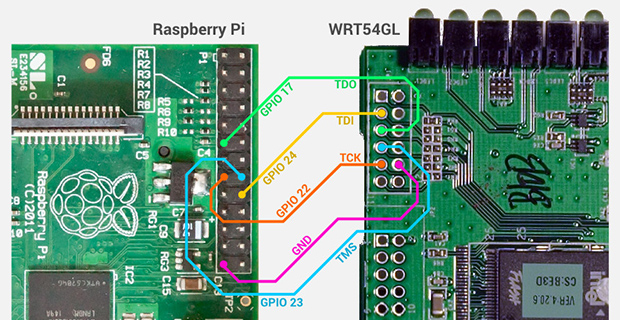














Got two here, both bricked by previous owners.
Plus if I can find it a Netgear DG834GV4 with a similar problem which just needs a single chip replacing (ADSL preamp)
Will be trying this ASAP :-)
What is the problem with PC parallel ports?
They don’t exist any more
For the price of the Pi you also have a parallel PCI card. The PI is nicer though :)
Excellent. Apparently for third of the price of Pi (http://dx.com/p/parallel-port-pci-expansion-card-4638). I can use it to program some CSR bluetooth modules now.
Rosewill makes nice cards.
I can get whole PCs cheaper than Pis with parallel ports.
I’m guessing your parents pay the electricity bills
I like it :-)
The summary fails to mention that he didn’t get the router to actually boot – it’s still pretty much a brick. (Unless I missed something).
You’re right. The software works (ie I can read and write the flash) but the SDRAM most certainly has been damaged and I have to replace it with a good one.
If you opt to just order some RAM, a good candidate is ISSI IS42S16160D-7TLI, you can get it from Arrow for $3.59 a piece, and they have craploads in stock. 16 bit wide, 143MHz speed grade, 32MB, good stuff. I upgraded the abysmal WRT54GS2 to 32MB of RAM and 8MB of flash (up from 8MB RAM/2MB flash).
The Linksys WRT54G series is ancient? Ah you made the one at the corner of the desk cry. Anyway Mansour’s blog entry bookmarked in case I ever need this.
The important thing is that it is supposed to be fun.
Bit banging is nice. Back when I was too cheap to buy an ISP programmer I used my Pi (which has seen every project under the sun so far) to write a Gamecube modchip based on an Atmega8L. A project with nothing but wires? My favorite kind :)
So thats why my routers don’t work? Can someone suggest where I might find a spare SDRAM chip?
Unless you have replaced your SDRAM or otherwise slammed a hammer on it, it’s often unlikely that the issue is a hardware one. My router was fine before the surgery (unlike what’s in the description here). I just wanted to upgrade the RAM for better performance.
What’s stopping someone from substituting an arduino to accomplish this task?