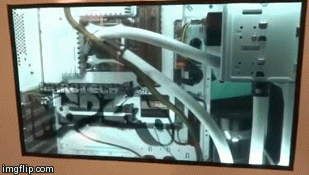
[Chris, aka Mosquito’s Mods] is well-known for some awesome PC case mods. He’s outdone himself this time with an embedded LCD panel as his case window. This use of an LCD is becoming common on arcade games and slot machines. [Chris] was inspired by an arcade game he saw at a local Dave & Buster’s. He started with an off the shelf 16″ USB LCD monitor from AOC. [Chris] then stripped off the back light, diffuser, and reflectors. Left with the bare panel and polarizers, he then created an LCD sandwich of sorts. First a layer of 2mm acrylic. Then the LCD and panel, along with 4 strips of acrylic forming a frame around the LCD. The frame strips are in blue in the image after the break.

The final layer is a thick piece of 6mm acrylic. The thick acrylic keeps the window assembly from bending, which would lead to a cracked LCD. The entire assembly is held together with 3M scotch 4010 tape. White LED strips around the LCD shine plenty of light into the case, allowing the images on the LCD to be seen. The final effect is stunning. Images on the LCD appear to be floating in space somewhere behind the window. The effect works best with back and white images, as color is understandably a bit washed out.
[Thanks Kyle!]















That’s too cool.
Takes my Vote for best casemod of the year@ Just sick!
Awesome.
off topic: would it be possible to use a transparent LCD in an infinity tunnel? Just behind the front facing mirror?
Looks like you could. Success might depend on how much light the LCD lets through, but I bet you’d get at least a few reflections before it faded out. And even that should look great!
Thanks for the insight, I think you’re correct.
He needs a MST3000 screen!
+1
+3k!
Ha! I should, that would be sweet
This is awesome! Correct use of the term ‘LCD’ with no redundant inclusion of the word ‘display’. Good job! (Oh, and nice hack too).
I like these screens, but would love to see them doing light painting over the backdrop, rather than being just a display that happens to be transparent.
That’s a sweet idea, I hadn’t even thought of… sort of like a projector, except much more compact…
http://imgur.com/XbW5wit.jpg
Nice work!
I’d probably run it with a Raspi and display all sorts of temperatures, voltages and fan speeds wrapped up in some neat looking animations.
Exactly what I was thinking, although you probably could run something like Processing on the computer itself to do just that. Nevertheless an awesome mod!
Need to see this over a plain white box with face tracking would make an awesome holobox, by the way i said it first :)
Cause a “Flashback” no.
Remind me of a “Flashback”, maybe.
I was literally thinking about making a transparent monitor 5 minutes ago and this pops up – spooky! Unlike this mod, though, I’m considering using a custom acrylic piece coated with the clear rear-projection film that’s become available in the past few years (3M vikuiti et al) and a laser projector mounted behind it.
Do it! But most importantly share it in a worklog ;-)
I’ve wanted to do a massive touch screen table, in a similar way for a while too…
That’s kind of how the dual layer LCD monitors in casino slot machines work; there’s a thin LCD layer on top of another LCD, producing the 3D effect. Pretty cool to see it applied practically.
Neat, I did one of these quite some time ago using a desktop lcd that was taken apart rather than a laptop one, this build is much nicer though lol
Thanks! This was actually an AOC USB powered monitor, not a laptop LCD. I would have used a desktop LCD panel, except I found the AOC USB monitor on eBay with a dead backlight, for really cheap, which was perfect (size was right too). Plus, then all I had to do was connect up the USB, rather than wiring up power too. Everything is internal this way :)
Coupled with projection mapping this would be pretty awesome, love the idea but I would be sure to mill a frame of sorts to secure it.
If I had that kind of knowledge… That would be very sweet.
With more time and resources, I would too make a better frame. Straight mounting the assembly to the side panel isn’t ideal, but as a concept it worked :-)
That looks like fun, I have a ton of ideas for this.
How about having an overlay of the components that display information. GPU Temp, CPU % usage. or just have the cpu glow red when it hits a particular temp.
I actually do have a rainmeter set up to do this. I overlay graphs on the CPU, GPU, RAM, and hard drives, that change color based on the parameters I set. It’s about the only “useful” thing I’ve had it do lol
You’ll not see the color very much… “transaprent displays” works best with BW pictures and clear backgrounds.
Those already exist in commerce and I had the way to use it in some projects, can be nice in museums glass boxes to show info’s in a cool way.
Maybe you can create a few-led-matrix that glows over the GPU in case ;)
The word has gotten out just how cool this is Chris. You know I want it!
Could be yours, for the right price ;-) It’s just that it may not be a “fair” price lol
This might work better if a smaller screen on the front in a vertical format. The side ain’t in front. Most of the double drives are done for and the floppy slot…well. Do one good panel in front, bonus for touch screen apps.
I’ve seen screens in the front before, if I was going for strictly useful, I would have done that instead, but that wasn’t my intent :). In this instance, all 3 of the 5.25″ bays are full. A Blu-Ray drive, a 5.25″ to 2×2.5″ + 1×3.5″ adapter, and then the bottom one is where the top of the radiator is. http://tinyurl.com/lpgpvdh
Pretty awesome!
If you want to enhance this further put a quartz panel behind it. Then you can apply voltage to make the back solid again which would lead to better contrast.
No heat map?
Simulating a Fluke FLIR camera and using the thermal monitoring in the PC to drive the image would have been really, really cool.
Cool, but there’s the pesky issue of parallax error.
Would still be a nice illusion though.
Just hook up a Kinect for head-tracking the person closest to it :).
link to the case build
http://forums.bit-tech.net/showthread.php?t=263627&page=1
There’s another one here too http://themodzoo.com/forum/index.php?/topic/938-mod-visible-contrast-updated-18th-nov-2013-completed-photos-with-transparent-lcd/
The one on OCN got removed after they decided they didn’t like one of my sponsors because they were associated with TheModZoo lol
very cool
Need a cheap 50″ LCD tv, coolest window in the neighbourhood!
I was half thinking about doing something with a coffee table, or maybe a rolling bar…
Re. LCD mods, I’ve wondered about doing this.
One interesting hack would be to drill lots of holes in some Al case stock, glue the LCD to that and then use UV glue to fill the holes.
It would certainly work well AND have some structural integrity.
Caveat: Probably would eventually break in typical hackerspace conditions unless laminated somehow, perhaps a cover slip like arrangement?
Also a good way to backlight LCDs is EL sheet, you can get used pieces from ad displays for not much $ and simply align them behind the panel so the gaps are between pixels.
Edit: Looks like his page has gone “Strange Loop”.
Driver error something.
I *told* him to host his page on something more substantial than an AOA110 with the stock heatsink :-)
lol yeah, TheModZoo’s host was having some issues with the SQL server… hopefully they sorted things out, as TheModZoo was apparently not the only ones to have the issue :-D (my image hosting was also down on the 31st for a while too lol)
AWESOME idea because it’s actually really easy to do! Barring any extra effort just throw it right onto the secondary display of the computer it’s attached to anyways, and drop a visualizer on it. Someone with no real experience could do this!
In theory, would I be able to use a laptop replacement screen? It would lower the cost, and make the prep much easier as I wouldn’t have to remove as much. Just ordered a new case and really want to add this to the setup.