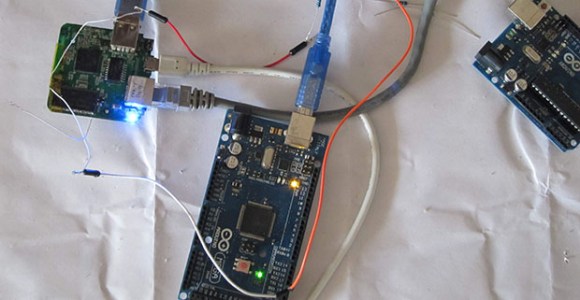
The Arduino Yún was the first of a new breed of Arduinos that added a big honkin’ Linux System on Chip to the familiar ATMega microcontroller and unique pin headers. It’s a surprisingly powerful system, but also very simple: basically, it’s just an Atheros AR9331 running Linux, an ATMega32u4 doing its Arduino thing, both connected by a serial connection. The Atheros AR9931 is also found in a router popular amongst hardware hackers. It really was only a matter of time before someone ported the Yun software to a router, then.
[Tony] took a TL-WR703N router and put OpenWRT on it. Turning this router into the Linux side of a Yún was a simple matter of uploading the Yún software to the root directory of the router and rebooting it. The Arduino side of the Yún is handled by an Arduino Mega connected to the USB port of the router. A quick update to Arduino’s boards.txt file, and a hacked together Yún is just a strip of duct tape away.
The Yún may not be extremely popular, but it does have a few interesting use cases. Maybe not enough to drop $70 on a board, but if you already have a WR703 router, this is a great way to experiment.
Thanks [Matt] for the tip.















The memory capacity is reduced compared to the Arduino Yun: 4 MB Flash / 32 MB RAM vs. 16 MB Flash / 64 MB RAM…
It won’t be able to run most of the biggest packages built for the Yun, like NodeJS and johnny-five.
You can plug in an external flash stick to expand storage. Stock memory amount is a pity though.
You can upgrade the RAM on TL-WR703 to 64 Mbytes by replacing a single chip. You’ll find the instructions on the OpenWRT web site. You can also upgrade the flash, but it’s more involved.
yes sure you can find instructions how to desolder the flash chip and which chip you need. It sounds all great until you come to the point where you need to build your new image + new u-boot + ART-section.
The information for that are really scarce and i would love to see a walkthrough for that.
Also, De- and Resoldering is a major PITA (bt;dt).
You could use a Carambola2 instead of the TL-WR703
If you want simple and easy then you can just buy a Yún and be done with it.
then it wouldn’t be a hack and you can use your comment about almost every post here, just go out and buy a new one. Plus a yun costs $75+ right now and if someone wanted one on the cheap these only run $20 on newegg.
Desoldering requires (minor) skills especially if you want both the board and chip intact. I use the solid core house hold wire (#12?) cut to the width of the chip, add extra solder, flux and use it to conduct heat to all the pads on one side at once. Pivot the chip up just high enough from the pad that side by prying. Repeat on the other other to free the chip.
Or you can always cut the pins off the existing chip with a blade or a cutter and clean up the pads one by one.
You can get a quality hot air tool and a proper nozzle for your chip, for not much money.
With these tools, desoldering SMT chips is a straightforward task that is done every day by relatively inexperienced electronics technicians in just about any industrial environment.
If you do this sort of thing more than once or twice it is well worth the investment. It’s SO easy to lift a pad or trash surrounding circuitry with poor technique. It’s not even the pure equipment cost, if you destroy your only working prototype then you are SOL until you can get replacement gear.
The WR710 from TP link is my favorite for linking things to the internet. The EU version has 8MB flash(about 5 free) and 32M of ram.
The DIR505 is similar with 64MB of ram, but I have yet to try it.
hey guys one thing i forgot was the video he posted of this as well. it can take a bit to load and also is in chinese
http://v.youku.com/v_show/id_XNjYxOTQ5NDQ4.html
Yun has bad Arduino part, this one need memory soldering and is not very neat setup.
On his page he says that it must be 16Mb of flash, so the physical mod to the chip must be done?