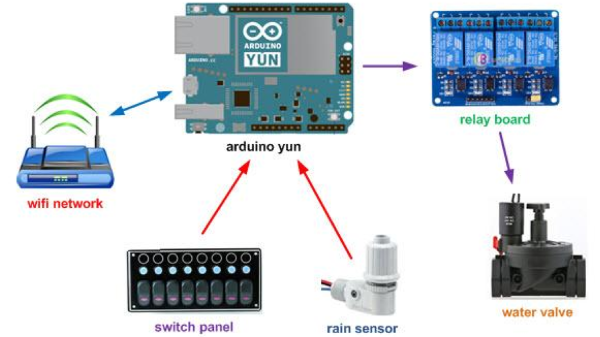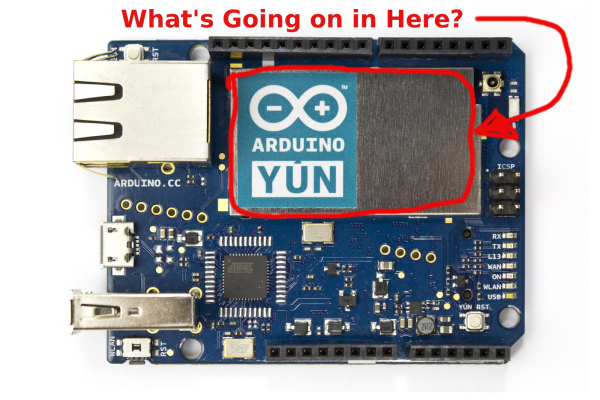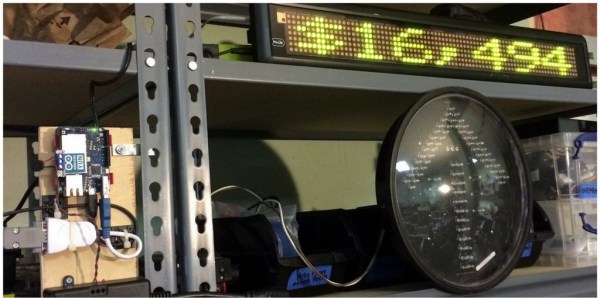According to [Squonk42], nope. And we think he’s probably right.
The Yun is an Arduino Leonardo with an Atheros AR9331 WiFi SoC built in. It’s a great idea, pairing the Arduino with a tiny WiFi router that’s capable of running OpenWRT. But how is this no longer Open Source Hardware? Try getting an editable board layout. You can’t.
Or at least [Squonk42] couldn’t. In Sept. 2013, [Squonk42] posted up on the Arduino forums requesting the schematics and editable design files for the Arduino Yun, and he still hasn’t received them or even a response.
Now this dude’s no slouch. He’s responsible for the most complete reverse-engineering of the TP-Link TL-WR703N pocket router, which is, not coincidentally, an Atheros AR9331-based reference design. And this is where the Arduini ran into trouble, [Squonk42] contends.
[Squonk42]’s hypothesis is that Arduino must have done what any “sane” engineer would do in this case when presented with a super-complex piece of hardware and a potentially tricky radio layout: just use the reference design (Atheros AP-121). That’s what everyone else in the industry did. And that’s smart, only the rest of the consumer electronics industry isn’t claiming to be Open Source Hardware while the reference design is protected by an NDA.
So it looks like Arduino’s hands are tied. They, or their partner Dog Hunter, either signed the NDA or downloaded the PDF of the reference design that’s floating around on the Interwebs. Either way, it’s going to be tough to publish the design files under a Creative Commons Attribution Share-Alike license.
Is this a change of strategy for the Arduino folks or did they just make a mistake? We won’t know until they respond, and that answer’s a year and a half in coming. Let’s see what we can do about that. And who knows, maybe Arduino can lean on Atheros to open up their reference design? It’s already an open secret at best.
But before you go out lighting up your righteous Open Source Hardware pitchforks and sharpening up your torches, read through [Squonk42]’s case and then dig through the primary sources that he’s linked to make up your own mind. You’ll make your case more eloquently if you’re making it yourself.
Good luck, [Squonk42]! We hope you at least get your answer. Even if you already know it.
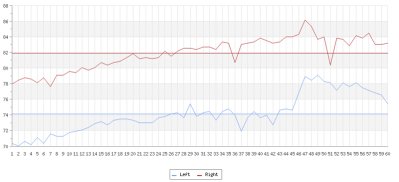 But that wasn’t good enough. Why not get a little fancy and have Amazon’s Echo read the temps back when you ask! Getting it setup was not so bad thanks to Amazon’s well documented steps to get custom commands set up.
But that wasn’t good enough. Why not get a little fancy and have Amazon’s Echo read the temps back when you ask! Getting it setup was not so bad thanks to Amazon’s well documented steps to get custom commands set up.