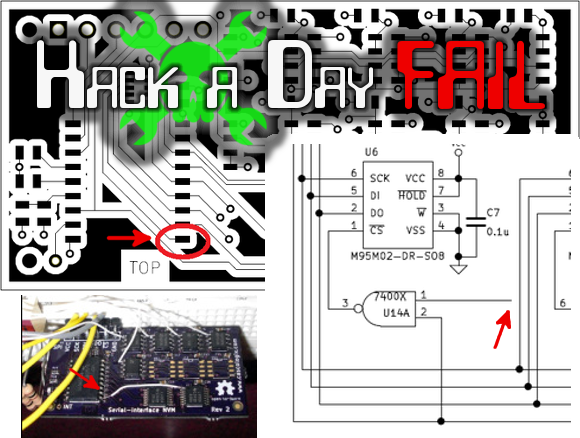
From the title and the image above you surely have already grasped this Fail of the Week. We’ve all been there. Design a board, send it to fab or etch it yourself, and come to find out you’ve missed a connection. Automatic checks in your software should prevent this, but when making small changes it’s easy to overlook running the checks again. This is exactly what [Clint] did with this board; leaving a net unconnected in the schematic, which made its way through to the board layout and into the OSHPark boards.
Okay, so fix it with jumper wire which is clearly what he did (white wire in the lower left image above). But since this is rev3 of his PCB it’s pretty upsetting that it happened. The meat and potatoes of the fail is the missing software feature that led to it. KiCad doesn’t have a pin swap tool in the board layout. Really? We use KiCad frequently and didn’t realize that the feature was missing. Needing to simplify his board layout, [Clint] went back to the schematic to swap some resistor network pins by hand. He pushed the change through the netlist and into the board layout, not realizing he had left an input gate unconnected.
A bit of searching proves that pin swapping may be coming to KiCad soon. It’s on the CERN roadmap of features they plan to add to the open source PCB layout software. We remember hearing about CERN’s plans quite a while ago, and thought we featured it but the only reference we could find is [Chris Gammell’s] comment on a post from back in December. It’s worth looking at their plans, these are all features that would make KiCad a juggernaut.
EDITORIAL NOTE: We’ll soon be out of story leads for this series. If you have enjoyed reading weekly about fails please write up your own failure and send us the link. Of course any documented fails you find around the internet should also be sent our way. Thanks!
 Fail of the Week is a Hackaday column which runs every Wednesday. Help keep the fun rolling by writing about your past failures and sending us a link to the story — or sending in links to fail write ups you find in your Internet travels.
Fail of the Week is a Hackaday column which runs every Wednesday. Help keep the fun rolling by writing about your past failures and sending us a link to the story — or sending in links to fail write ups you find in your Internet travels.















I use Eagle and it can do the same thing. I use the eyeball tool to make sure pads light up. Printing boards out on plain paper isn’t a bad idea before you etch either.
I should add that after I connect with nets I often drag parts around to make sure nets follow component footprints.
I had exactly the same thing in Eagle. The tiny yellow airwire happened to lie along a grid line so was pretty much invisible. The board looked fine. Oddly this isn’t picked up by an ERC or DRC. The board didn’t look wrong visually as I had some deliberately unconnected pins..
I haven’t heard of the eyeball tool so will check this out. Found other tips online to check for this, but I’m surprised it’s so hard as this would seem to be an easy mistake to make and simple to check for. I suppose on other boards that I wanted to squeeze onto a single side, I’ve deliberately left airwires (between vias) where I intended to actually put a physical wire.
I just read the article properly and realized I’m talking about something slightly different. My schematic was correct, but the connection was unrouted. “Ratsnest” drew a nice airwire for me where it wasn’t visible.
I actually made the exact same mistake last night while working on a board in KiCad, luckily I ran a final pass on all of the DRC before generating the final artwork to be etched and was able to catch it (this is when the otherwise quite annoying requirement to mark all unconnected pins as unconnected comes in handy). It would be great to be able to do pin swapping, but currently I am more annoyed at the lack of the concept of a ‘component’ that ties a schematic symbol and footprint together, since the current system cannot handle any chip which have different pinouts for DIP vs SMD, and is conducive to all sorts of real sketchy things like the to-220 footprint having a non-standard pin order.
I was going to mention this, yes. The DRC check in KiCAD should have been able to catch this specific fault. I have used KiCAD for all my boards, and whilst there are some things I wish it did better, the only production time mistake I had was because I chose the wrong footprint [and yes, it looked weird to me as well, but I never cared to verify it before sending it into production].
As for the link with planned KiCAD features, thanks for that. Glad to see some really cool stuff coming along.
I print boards out on paper then put the print out onto foam and stuff the paper with parts. Doing that has lead to many design changes for me. Changes for the better too I like to think.
Guys, ERC checks in the schematics and DRC on by default in the board editor are your friends. Regardless of which tool you use, use these – it saves real money that would otherwise be lost by respinning the board!
I think this is probably the most realistic solution I could come up with as well. I have made this mistake many times in the past (“Oh, it’s just a small change, I don’t need to recheck”) but I think it’s kind of up to the designer to really ensure the checks happen. Even with a Pin Swap feature, it could still be implemented but the checks should still be done.
Perhaps some Python folks could whip up a simple script that gently reminds you to do an ERC and DRC before generating Gerbers? I find these soft reminders (that still allow for flexibility in the program) are a good stand in for more heavy handed measures.
I made an elementary mistake as well, after waiting a month for my OSHPark order to arrive, I found out that 2 of the 3 MOSFET pins had to be swapped (Drain and Source). Luckily, retrofitting won’t be a nightmare. Reminder to myself: TO-220 is not the right package type for MOSFETs!
“We’ll soon be out of story leads for this series. If you have enjoyed reading weekly about fails please write up your own failure and send us the link. Of course any documented fails you find around the internet should also be sent our way.”
Didn’t you just hire several new people? They can’t find content themselves? Since this is now a commercial site with the buy out and everything, how about you offer to pay the actual project creators to submit their content rather than hire employees to write two or three paragraphs about a project. The project creators are doing the hard work, and all your HaD staff do is spent 5 or 10 minutes summarizing a project page. I’m sure you’d get a lot more content this way too. I’m sure they’d be more than willing to write the two or three paragraph summary for you in exchange for some compensation.
Most hackers only post about successful projects, not specifically the challenges encountered during them. So the ‘content’ isn’t out there to find! It’s perfectly fine to ask people to submit stuff for this, HaD’s ‘people’ still have to write them up.
Wow! +++1
I gotta ton of my own fails that could be posted. Kinda view it more like a researcher does though, it’s not a fail, it’s a discovery then adventure on a merry old fox and hounds chase to the solution, discovery, or postmortem. Years and years of this stuff! Things like the flange base NE2 that I dropped and then inserted into the phase 2 mains indicator lamp socket, while live. I discovered plasma! Analysis of the remains, damage, and my burns resulted in the conclusion that the electrodes were bent and touching from the drop. Or how about the time I spent tons of money and weeks to hand-wire my first computer…. only to discover there was this thing called software you needed too…. and with that discovery taught myself machine language with 8 spst switches and an enter button then proudly showed the wife the results. The LED was blinking just as commanded. “You spent all that money to JUST make a light blink”? The ensuing verbal punishment made me learn a great deal there! Never let wifey see modest results of hard-won labor. Both of those were Circa 1978.
If you are hacking you are among those I honor…. and I have considerable respect for all such… as well as condolences.
Tip… don’t show your wife anything. Seriously, just don’t. Just do everything behind the scenes and don’t explain why you just shelled out $3k to upgrade the house server or why you wired an N router into the car.
It works out very well as long as you don’t ask her why she spent $3k on shoes and a purse, or redecorates the bedroom in some weird brown and black motif.
You forget young pup….
That one will have to help the wife redecorate the bedroom in some weird brown and black motif, or when the car starts to speak Kilingon, why you did it…