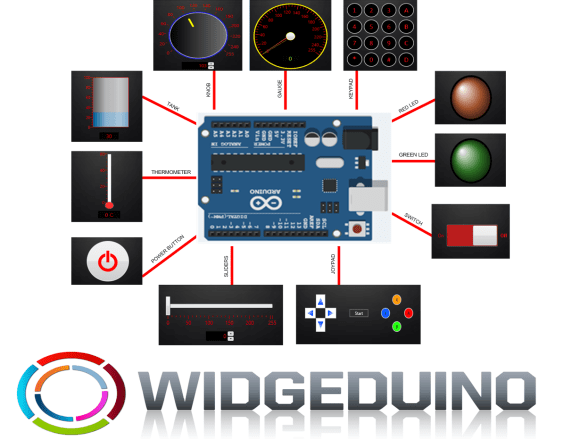
Arduino has made a name for itself by being easy to use and has become an excellent tool for rapid prototyping of an idea. If one wakes up in the middle of the night in a eureka moment and hammers out a contraption – using an Arduino as the brains is about as fast and easy as it gets.
With that said, the WIDGEDUINO aims at making this process even faster and easier. Bristling with an array of meters, graphs and data entry widgets, the WIDGEDUINO is sure to be a hit with hackers, makers and engineers alike.
It’s based on the .NET framework and was designed with Visual Studio Windows Presentation Foundation. The user simply writes a sketch using the WIDGEDUINO library, and connects to a PC via serial or Ethernet to gain access to the assortment of awesome widgets.
You can find a few examples here. We hope the creators will keep us updated on the progress of this impressive project. Be sure to stick around after the break for a video demonstrating what the WIDGEUINO can do.















Very nice. See also: ketai + controlP5 libraries for Processing on Android.
If this uses WPF then I really don’t see the reason for such bad quality graphs and images.
It’s probably because most engineers and a lot of programmers are terrible at doing anything that has to do with a user interface.
This isn’t too bad all things considered, but yeah, a lot of the programmer-types use “function before form” to mean “I will devote literally zero time to form.” It basically turns from a design principle to a thought-terminating cliche.
Let’s hope this has better functionality and is less error-prone than LabView. ;)
Let’s hear it for the .NET framework! Woo-hoo!
This is a great idea but I dislike the choice of platform they did. I hope someone will implement this using Java or something reasonably portable.
Time to do some advertising for my VSync library. Together with ControlP5 and Processing it can do the same but its based on Java/Processing instead of .NET
VSync Library: https://erniejunior.github.io/VSync/
ControlP5 Example: https://github.com/erniejunior/VSync-for-Processing/blob/master/examples/CP5_VSync/CP5_VSync.pde
nice! thanks!
bookmarked!
Even less useful than arduino itself.
windows platform? uhm, no. sorry, but just NO.
arduino is all about ‘open’!
windows is anything BUT open. (sun is gone and so even openwindows is gone, lol).
.net? what the hell.
fail
.NET? Windows based?
Yeah, looks really good…
Ok now, lets get serious guys, does anybody of you know a widget toolkit like this one but free, easy and platform-independent? Maybe some good libraries for Processing and/or/with Firmata? What do you use to hook something up really fast?
“With that said, the WIDGEDUINO aims at making this process even faster and easier. Bristling with an array of meters, graphs and data entry widgets, the WIDGEDUINO is sure to be a hit with hackers, makers and engineers alike.”
Sweet, sales copy sounds good so far.
“It’s based on the .NET framework…..”
*record scratch noise*
Nope.
Let me guess: you typed this comment on a Windows PC or a Mac?
You would be wrong.
“…It’s based on the .NET framework”
ufff, sorry, i am not insterested any more (joke)
What’s all the fuss about, if you think you can do something better let hearvabout it ! If not, shut the f*** up.
I think you guys did a wonderful job. Any idea when we can start using it ?
The “fuss” is that HAD is promoting propritary garbage, and it sounds like a sales or marking piece rather than what should be a HAD post.
what about makerplot?
Tacky name. Sorry. Stop adding -duino to your project names people!
I think this is awesome. Taking Arduino to the next level and making it easy to get there via the net. Great work.
Soooo much simpler than the ridiculousness called SPARK CORE Solution from hell.
Stupid me bought two of them. eBay, Tindi, here we come.
Keep up the good work.
Hi, WIDGEDUINO is in Kickstarter from today:
http://kck.st/1p0RyzG
This means that the release is comming soon!
Any help making this public is very very welcome.
Regards,
Shehzad
Anyone notice that their sliders for the LED’s are backwards? a 255 setting turns them off >_<
@Will – its not backward. We used led with common anode. Its just a concept. Go and see again.
Traditionally, especially in the .Net world, zero brightness is off and 255 is max. This is how both the System.Drawing.Color struct and XNA’s equivalent version work, for example. 255 being off isn’t *wrong* in the sense of being objectively, universally wrong, but it’s hard to dispute that it’s a deviation from the standard and thus the users’ expectations.
Not saying your way isn’t a reasonable choice, just that what you’ve posted doesn’t logically counter his objection.
@Will – its not backward. We used led with common anode. Its just a concept. Go and see again please
Indeed, no true scotsman would endorse such closed (and therefore objectively *bad*) software.
Everyone knows that there are no valid values but my values, and no proper way to prioritize besides how I do!
I don’t see as .net being a problem actually. People have to start somewhere, and windows is a very widely used OS. Its available, and most holier than thou alternative OS people have at least 1 windows virtual machine…. Get off my lawn…. err get off your high horse and embrace the technology, no matter what OS its based on.
Well, there is always the option of someone doing something similar via the Mono runtime, for those that don’t have Windows.
Hey Untrustworthy – can you please watch your language? Throw some *’s in there or something. I’m no prude, but you have no idea who is reading your potty mouth. Based on most of your comments the word “considerate” is not in your vocabulary, but give it a try.
Thanks.