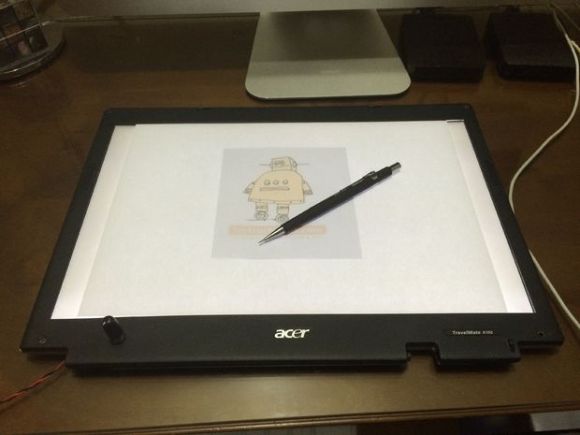
If you’re like most of us here at Hack a Day, you probably shudder at the amount of e-waste that gets thrown out — here’s a clever way to make some good use out of a broken laptop screen!
[Victor] recently received a broken laptop from a friend, and as it turned out, only the LCD was broken. It’s old though so he didn’t want to buy a new screen for it. Instead he chopped it in half and used the functioning half as a media HTPC for his TV. He was about to trash the screen when he had an idea — the LCD was busted, but the back light wasn’t!
He carefully took apart the screen and removed the LCD portion, making sure to leave the back-light and various filters in place. The tricky part is getting the back light to work, and even that’s not too difficult. Depending on your donor laptop it may be an LED or CCFL back light — if it’s LED, it’s pretty simple, if it’s CCFL, you’ll have to figure out how to power the inverter board to get it to work. [Victor] reverse-engineered his and found a schematic for the inverter online, throwing together a little circuit to give it power — he even added a potentiometer to have variable brightness!
Once you have it powered on, you’ll need a piece of glass to replace the LCD in its case so it sits right — [Victor] bought some from a local glass store to match the dimensions — now he has a portable light table for sketching!
And if you’re looking for an even bigger light table… save a flat screen TV from the garbage!














Great thing for technical drawing when you have to do it by hand (probably only while studying ;] )
those screens are like 10$ on your local computer repair store (gutted from broken laptops)
I’ve also used them as super-diffuse light panels for photography.
If still attached to a laptop at the time, simply full-screen a paint program and fill the canvas with a color (or change the desktop background) for a quick source of diffuse light in almost any color. Depends on your panel’s gamut, of course, but it’s super handy for impromptu work.
That’s a really good idea, thanks.
My stab at a youtube based HAD submission didn’t take, broken LCD screen to lightbox:
https://www.youtube.com/watch?v=Y0L-iOu-ipI
Very charming. :p
They may not have figured out that you usually don’t talk with a whispering, creepy voice and that you’re putting on a show. /g/ on 4chan would love this though.
Are you a Joker by any chance?
no, I’m just a rumor that dosn’t go away.
For CCFL getting the light on can be as simple as 3.3V, DC-in given by the laptop’s charger, and GND. Probing the power leads on the CCFL driver should tell you which potential goes where. – No research needed!
The 5001C doesn’t seem to care about a 1.8V potential at all. It will however attempt to correct for any drift from designated DC-in/battery power, so mucking with the supply is NOT the way to get a lower voltage out of the HV side. BTW, the HV side is usually 1kV or more, and the amps can go all the way up to lethal. Take care.
Did this today! Found a computer with a smashed screen:) Remembered the post and toke it apart easy and with a great result. Boy what a long time I wanted a light table
Done that and SOLD to tatoo artist :)
http://blog.luftek.si/2014/03/laptop-led-backlight-reuse.html
Done that as well. Lighter-weight design, replaced the CCFL with white LEDs.
http://shaddack.twibright.com/projects/hw_LightTable/
Did something similar with a broken TV set:
http://preamp.org/foto/diy-backlit-iso-test-chart
Are you sure ?
http://okibets.com/2015/01/11/
I uwe also à defect 15 inch screan, but i did remove THE backlight and placed iT on top of an old overhead projector and creatief my OWN selfmade beamer. Just connect my laptop and watch movies like in à cinema. how coolw that…..
Oh, I was looking my analytics and just found myself here! I’m sad that I missed it when it was posted here, but glad I made it :)