Keeping up with a kickstarter campaign can be quite a task, especially if your project is real (looking at you, Scribble Pen!) and you’re trying to keep up with product fabrication and all the other logistics involved in bringing a product to market. [macetech] are currently in the middle of a campaign themselves and built a loud, bright alert system to notify them of any new kickstarter backers.
The project uses a LED marquee to display the current number of backers, but every time a new backer contributes to the project, a blindingly bright green arrow traffic signal is illuminated and a piezo speaker plays a celebration tune. All of these devices are controlled by an Arduino Yun which, with its built-in Atheros chipset, easily connects to the network and monitors the kickstarter page for changes.
[macetech] used some interesting hardware to get everything to work together. They used a USB-to-RS232 cable with and FTDI chip to drive the LED marquee and a PowerSwitchTail 2 from Adafruit to drive the power-hungry traffic signal. Everything was put together in a presentable way for their workshop and works great! All of the source code is available on their project page, and you can check out their RGB LED Shades kickstarter campaign too.

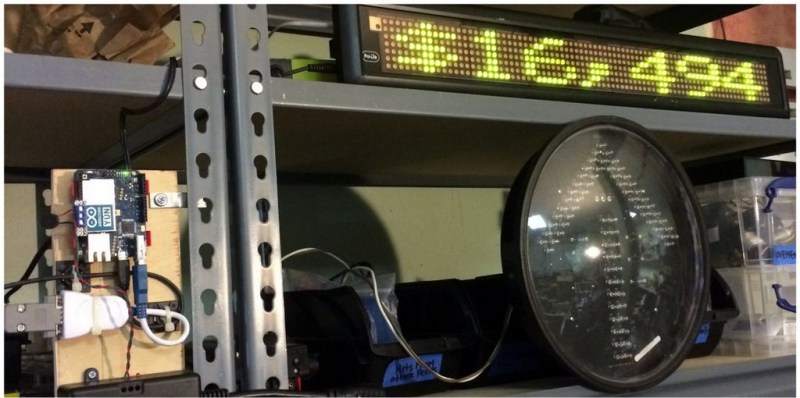














Maybe a kickstarter page can be made to make the kickstarter monitor for the people that create kickstarter projects.
Kickception! (Someone had to post it…)
LOVE IT! :D
It’s not a bad idea. Some people would just want a desktop dealie that sits there with an LCD and bleeps when you have new backer. Others would want a bigger display and some relay/SSR output for whatever ;)
Yo Dawg…
Ah classic tune. The memories.
Might get a bit annoying for the more successful projects though!
Yeah, it’s definitely not annoying yet :P Thinking about upgrading this to full stereo MP3 alerts, I have some mini USB audio cards…
HA! The scribble pen line struck me funny. HAD wags the finger.
Wtf? They are using a USB to serial adaptor on an ARDUINO. FFS People use the GPIO.
This is actually a wireless router with an Arduino clinging to its console serial port. Using the Arduino for serial comm would mean putting together a circuit with a few dozen solder joints, finding components, wiring connectors, etc. Versus grabbing a USB-Serial device I already had and using it.
If I wanted to control the sign directly from my computer, would you be upset if I plugged in a USB-Serial converter rather than getting an Arduino and telling the Arduino to pass my command through to another serial port? The Yun is a computer. I could actually do this project without an Arduino at all, using a USB port and GPIO (commonly used for status LEDs) on a cheap router.
Honestly I thought people would be more upset that I’m using the Arduino to schedule the task….
Given that someone here is already upset I spent time on this project instead of the Kickstarter, it’s hilarious to also get complaints for taking some quick and dirty shortcuts ;)
Yeah, lets not stay focused on whatever project you’re begging money for and waste time making some superfluous piece of fluff.
Better than watching TV after a long day…hack on something fun.
We need an Indiegogo funded kickstarter monitor!
And a GoFundMe funded Indiegogo monitor!
Shame on him for doing anything else but working on the Kickstarter project! I better not catch him sleeping or pooping for too long until the project is out of the door.