People implementing the Scrum Methodology for project management often record all their tasks on a big whiteboard. However, it’s useful to have up-to-date graphs to ensure projects are on track. [Sprite_TM] augmented the whiteboard by building an Wi-Fi connected E-Ink Display.
The next step was adding on Wi-Fi. The ESP12 module was an obvious solution. This module provides Wi-Fi connectivity and a processor capable of controlling the display. The display is powered by a tablet battery, which makes it totally wireless and operates for about 200 days.
A simple laser cut enclosure holds all the bits together, and contains magnets that stick the screen to the whiteboard. On the software side, images are streamed to the ESP12’s processor and loaded directly to the screen, since the ESP12 doesn’t have enough RAM to store an entire screen worth of data. All the firmware can had by cloning a Git repository.

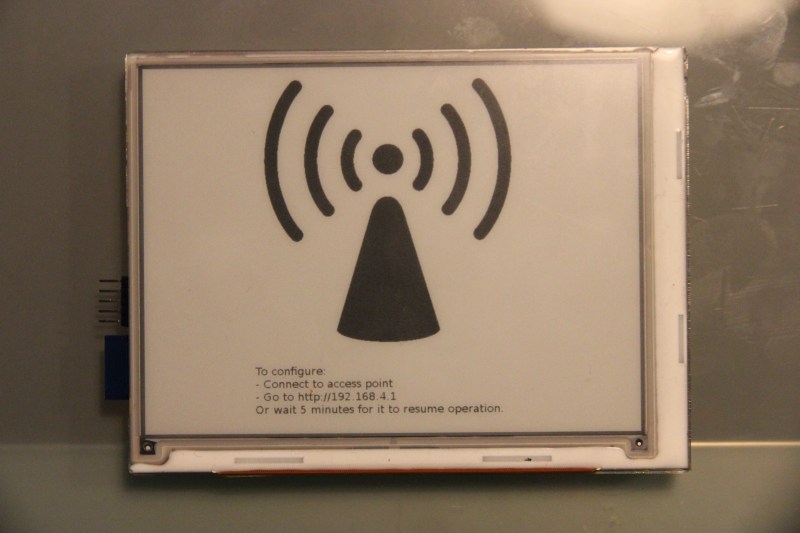














I’ve been wanting to make something like this. I’m thinking wall/desk calendar that syncs with your online calendar.
Nice usage for an e-ink display.For anybody that wants an easier way of doing something similar:
low end Kobo E-readers are cheap, run Linux,have wifi and are easily rootable/hackable.
Their internal storage is also a micro SD card accessible by popping the case open for easy mod swapping/restoring to actual function.
What else could one ask ?
Could it make me a cup of coffee?
It’s so sad to see that only people of the caliber of Sprite_TM are able to play with those ED060SC4. He figured out some nifty details in his text that I would have never catched. If only there were a 2×2 breakoutboard for the display to gain easy access. He mentioned in his text, that the circuit is not yet perfect (100mA draw by the 78l15/79l15) yet I would buy that pcb already in this stage :D
Or you could just hack a Nook.
http://hackaday.com/?s=Nook
I think you could do the same thing with a rooted nook simple touch (it runs android). But you’d only get about a months battery life. Perhaps a cheap USB battery pack tacked on.
Mine only cost £29 and those screens look to be about half that on their own!
Saying that, I always love Sprite_TM builds as he’s what got me into embedded hardware in the first place! Its a fantastic hack!
I wonder if the flash on the ESP8266 could be used to hold a full frame? Or perhaps generate the frame on the fly from a REST call?
Looks like he left out filter caps on his +22V and -20V rail on his hand drawn schematic… Those are required parts of a SMPS to hold the output voltage.
The value of the caps are 1uF (C2, C3) on LT demo circuit: http://www.linear.com/product/LT1945 for +/- 12V supply
nice catch. Like here, right? http://imgur.com/O2TlVId
Yes, those are the missing caps. Strange that he only released the gerber and layout files and not the schematic source file and the BOM was incomplete.
Ah crap, I missed those caps :X I’ll try and draw them in on the schematics. I don’t have a schematics source file: I usually don’t bother and just draw the PCB without a rats nest for PCBs I build at home. The BOM should be complete; maybe something got lost when I put it online.
Would love to see the PCB being sold as a kit; fully populated and of course throw in a nice profit margin for your effort! You deserve it! Great work!
Add a small solar panel, LTC4070, and diode so it would never need charging.
This is amazing, I have been wanting to put an e-ink screen on a Raspberry Pi for some time now, but I didn’t want to sacrifice a Kindle to do so. Plus it seemed like a waste to use a full ARM computer with wifi just for the screen. I just ordered one of the screens in question on ebay and I will try to replicate this hack as soon as the parts come in from China. Great write-up and awesome idea!
Well, i recently done something similar with a Kindle but it was more of an experiment and it’s in no way polished enough.
Still, if somebody is interested, you can have a look here:
https://randomcoderdude.wordpress.com/2015/01/31/using-the-kindle-as-an-information-display/
I must be missing something here. Like many have mentioned. Why not just hack a Nook Simple Touch? It runs Android and has a decent battery. I am sure it can be made last even longer using some software magic. If not, an external batter should not be hard to do.
How about a make your own e-reader kit that has a case and the interface board with a micro running a program capable of reading and rendering to screen any non-DRM e-book file format? The buyer would need to buy and install a battery and e-ink screen.
Formats, mobi (all versions), PalmDOC, TealDOC, LIT, EPUB, RB (Rocket eBook), plain text and ???
Don’t forget PDF, but that’s probably asking too much for a microcontroller…
Don’t need to support PDF. It’s a horrible format for ebooks.
Yes, it is, but it’s the defacto standard for datasheets and that’s why I’d want it.
E-Ink is horrible for datasheets, too slow to browse.
Great project, love to see people hacking E-Ink.
If somebody is looking for a productivized solution (ie: you can buy it in store, and you can use it the same way as explained in this article) look at http://www.visionect.com/technology/. We use WebKit for rendering, WiFi for communications and the hardware can be bought in a IP67 rated waterproof casing.
What should be really interesting : a breakout board with FPC connector and components to generate voltages from a single +5V (or 3.3V) power supply. All signals of edisplay exported to a 2.54 connector.
Make that and i take 10 !
Strange that chineses friends on ali does not yet sell this kind of breadboard !
Hi, also working on this to go onto a Pi Zero.
Also these draw a lot less power so in theory a simple output circuit could generate all the needed voltages directly ie the quite common HV850 (+/-60V) with enable/clock inputs hooked up to the data lines.
Generating +22,+15,-15,-20V would normally need 4 regulators.
I would be very interested by a Pi Zero / E-Ink Kit. I have so many ideas of usecase !
This should go on Kickstarter.