[Justin]’s friend [Steve] injured his spine a while ago, and after asking what would make [Steve]’s life simpler, the answer was easy. [Steve] missed reading books. Sure, e-readers exist, but you still need to turn the page. Now [Steve] can do that with his voice thanks to some microcontrollers, Bluetooth modules, and a voice recognition module.
A voice-activated page turner wasn’t the first attempt at giving [Steve] the ability to turn a page on a Kindle. The first prototype was a big blue button that sent a keyboard code for ‘right arrow’ over Bluetooth, turning a book one page at a time. This worked well until multiple pages turned, and with no back button it was a major nuisance.
After playing with the voice recognition in an Amazon Echo, [Steve] and [Justin] wondered if the same voice recognition technology could be applied to page turns on a Kindle. With a voice recognition Arduino shield from SparkFun it was easy to detect a ‘page down’ command. A Bluetooth module sends HID commands to a Kindle, allowing [Steve] to read a book with only his voice.
[Justin] put all the design files for this build up on Github.

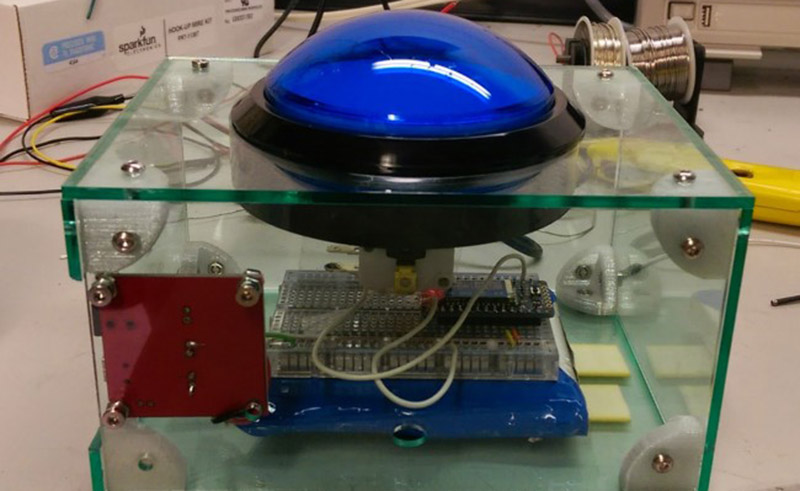















Now if he could make it turn the page when the last word in the last sentence on the page is read out loud it would be 50x cooler
Or forget the unnecessary hardware all together and just make an add-on app package or a software modification
With all of the Hackaday challenges, here’s one that shows up as a solution. Why on earth isn’t this a standard feature on all E-readers (or a microphone/software add on for the ones without)??
Hello, I also have a spinal cord injury I need to turn pages on Kindle to enable me to read a book(not be read to) and turn pages by voice without pressing a button. I tried to contact Amazon to no avail. Never a response. Any suggestions?
Dear Daniel,
I put the very same question yesterday to a bunch of people and working with people who can’t turn pages-I really want a solution for them! I am keeping on going til I find someone!
Hey Daniel and Pat. WyoLum would be happy to produce these at cost if funds can be gathered to produce 100 of them. Looks like about $100/pc x 100 pcs = $10,000
P.S. (Oops, I accidently hit “report comment” instead of reply.)
Hi Justin,
I’m a member of a support group for those with spinal cord damage in our necks.
As a former computer engineer I’m looking into solutions that come “ready to use by a novice” to simply turn a page on any e reader without using your arms. Our condition makes holding a book, or using our arms to reach to turn the page (if e reader is on a stand) extremely painful.
I’m so frustrated that with all the technical improvements I’m voice recognition sw that this simple “next” or “turn page” command is not supported. I found a solution with a newer iOS device and a switch for $500, but that’s overkill for what we are lol for.
Is the design you mention above a hardware solution? Can you be more specific about what we would get for that $10K?
I’m being ambitious and want a voice control chess app as well, and something I could use to learn a language.
The main things I’ve found are solutions that turn e readers to audiobooks. That’s not what we are looking for. We want to READ a book on our own.
Thank you for the details of your solution.
A hack that’d let an expensive Bluetooth mouse turn the pages would also be marvelous. I can’t understand why Amazon hasn’t built that in. The WiFi chip in their Kindles also does Bluetooth.
I also don’t understand how this is not implemented in more devices. I like to read while eating, and this makes it easier.
I did it for the Newton 12 years ago: http://dev.newtontalk.net/dpadilla/2003_01_05_archive.htm
Thanks @Thinkerer. Although there are many ways to accomplish this task (esp from the manufacturer), perfect is the enemy of good enough. I’m happy to get Steve something woking now rather than later.
Well said, and well done, Justin.
Hey,
My father in law had the same problem. Then, 3 years ago we designed an android app combining an open source eReader and the offline Google speech recognition. A friend of mine programed it. It worked pretty well for Android 4.1 (when I found out, that an android update stopped it working, I downgraded his tablet).
Now it stutters a lot and that is not working for my father in law anymore. My programmer buddy is gone and my skills are too low.
But maybe this gives you guys an idea.
That sucks Moe. Strange and frustrating that this is not built in!
Has anyone resolved this yet? My 92 yr old mother has this problem of no hand movement.
Hi Marian,
I responded to Justin Shaw above to get details of what his design would do. I’m a member of a Cervical Myelopathy support group – we cannot look down, or if an e reader is on a stand, cannot lift arms to turn the page.
It’s awaiting moderator approval (post).
Jennifer, I just was made aware of your comment. I’ve provided my email address to Hack-a-Day. But you can contact me directly. My username is wyojustin and I’m on gmail. I bet that is enough to get my email address. Thanks for reaching out.
Thank you for interest and expertise and time. Steve Esmond
Has anyone found a wormhole into Amazon where a feature request like this can be heard by a human with some authority? It’s such a no-brainer, a charitable, thoughtful thing to add — even if it’s just to the Kindle app for iPad (that’s where I read) which already has bluetooth, wireless, a port for a mouse. But it’s matter of encouraging — or even shaming — Amazon into incorporating the feature, so that people without access to hacks or can’t even conceive of how to come up with a solution can benefit. It just seems so *&^$@!! obvious!
Please could someone build this app!
There are so many books my daughter wants to read
That have diagrams in for example.
Audiobooks are good for novels but not for more technology cal reading
I need this. Where can I buy it?