There’s a lot of talk about CAD software these days, and don’t get us wrong, they’re an essential tool of the trade. But for roughing out an idea, nothing tops paper and a pencil. Even the back of a cocktail napkin will do.
If you’re like us, at some point you may have had an engineering teacher force you to sketch your ideas out on paper, rather than in software. Or maybe you went to a university that required engineering students take a drawing/drafting class, where the first few weeks, you’re only allowed to use paper and pencil.
It may seem silly that in today’s age that one would choose to sketch an idea out by hand, but one simple drawing can communicate an idea quickly and easily – and that’s key. After all, the biggest part of engineering is communication.
If you’re a bit older you may remember a staple in every engineering office was the green graph paper – some people called it an “Engineer’s Notepad.” It’s basically perfect for jotting down an idea. Thick lined graph paper on the back of each page that lets the lines be visible on the front, without being distracting. It’s becoming harder and harder to find at your local office supply place, but if you search for “Ampad Engineering Pad” you’ll still find it. (There is also a “National” brand that this writer prefers.)
If you’re in a pinch, or don’t want to pay for a full pad, we found a wonderful alternative. This online graph paper generator will allow you to make your own graph paper, and even customize it to suit your needs. With things like multi-weight lines, and polar graphs and much more. The result is a PDF file you can download and keep for the future. Or if you’re a bit crafty, you can add your own logo in an vector-type editing program such as Inkscape for free.
Still need some pointers on how to using this for project planning? [Steve] sets the standard for graph-paper project planning.

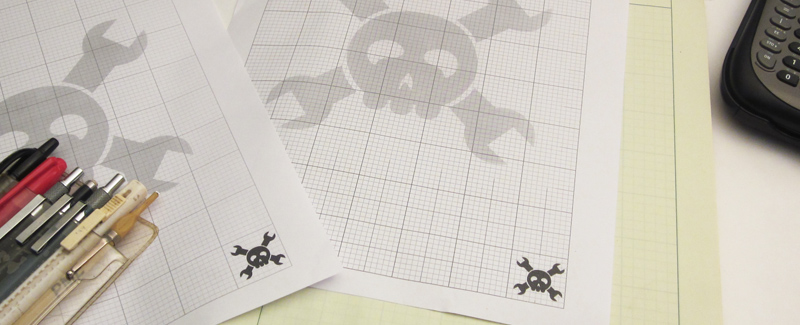














I used that website a number of times in my college days!
Just printed out me some Jolly Wrenchers!
I liked the idea of having some “HAD” graph paper around so I printed it out.
Because it’s letter and not A4 I have to make changes to the printer setting to get it to the correct 0.1″ scaling.
Even then the horizontal divisions don’t show and you cant see the difference between major and minor vertical divisions.
Other graph paper that I print works fine.
If you really want to dive down the rabbit hole, get some padding compound and make pads of your faves. If you want to dive further, you can use GTD templates on 3 x 5 cards, though the original 43 folder version has gone away (these were originally for people who were sick of dealing with their PDA)
Some similar versions that can be scaled: http://www.diyplanner.com/templates/official/classic
Of course, if you want to go completely over the top, this is the motherlode:
http://www.diyplanner.com/
Shh! If everyone goes to Incompetech they’ll run out of graph paper in no time!
(10dpi square dot grid FTW!)
Great as CAD is, I can’t think while I’m using it. I have to concentrate on the details and not the big picture. Pencil and paper are still the best things to use when thinking something through.
I just remembered why I quit using the green pads. $15-$22 per 100 count pad. Jeeze.
Also: http://www.printablepaper.net/
Nice find. They have log based paper there. Thanks!
you should use an arduino for that project
http://www.jasonpratt.org/software/graphpaper/download/graphpaper.ps
PostScript FTW. But yeah, I guess clicking on random websites that come and go works too.
I tried the link, and the 10 mm major lines turn out to be just over 12 mm apart. I guess that’s what you get from clicking on a random website.
I dunno… which website did you print your measuring device from?
It’s trusty old ruler from before they had websites.
Incompetech has been around for ages, is obviously staffed by a human and also has copylefted music available.
I don’t get the “paper, pffft” tone of this post. Does it really need defending that I wouldn’t want to spend thousands on software I can only use in one location vs basically-free, portable design tools?
Your comment reminded me of this oldie!
http://www.rfcafe.com/miscellany/humor/slide-rule-better-than-workstation.htm
What a waste… Could have just used a 555 timer :-p
The Smith Chart
https://mail.uaic.ro/~gasner/FT4_Fizica_Microundelor/smithchart.pdf
Now, *that’s* graph paper!
Oh, but Mr. Smith certainly wasn’t a fan of Open Source!
When I was in high school (or was it middle school?) I wrote a BASIC program to do that. I had options for both graph and lines. I could make a page that had a graph area for graphs AND a lined area for writing. My math teachers loved this.
My old program used extended ASCII characters fed directly out the parallel port to make it’s lines and boxes so it isn’t exactly usable today. It was a pleasant surprise when I first heard that someone made a website out of the idea. That was more to find out there were others out there who thought similarly than anything as I can’t remember the last time I used graph paper.more
For those that don’t want to duplicate your efforts, they can check out the “Cornell” style paper at InCompetech
It never occured to me that the hackaday logo pretty much has the same name as Skipper’s battalion in Planes 2 (The Jolly Wrenches)… My kid watches that way too much…
I print out 50 sheets at a time for use at work
http://www.printfreegraphpaper.com/