Network switches come in two different flavors: managed, where you have some interface to configure and monitor the equipment, and unmanaged where the device just does what it is supposed to do and you can’t really control it. [Tiziano Bacocco] wanted to manage his cheap unmanaged switch, so he did what any good hacker would do: he opened it up.
Inside the Digicom 10/100 switch he found an IP178CH controller IC and a quick search turned up a data sheet. [Tiziano] noticed there were three ways to configure the switch: Some hardware pins could control very basic functions; an EEPROM (absent on the PCB) could configure the device; or the chip would accept commands via a synchronous serial port.
Since the datasheet covered the protocol required, [Tiziano] commandeered an Arduino Pro Mini and used it to send commands to configure the switch. A few resistors and some quick code allowed him to control VLAN and other functions on the switch via the USB port. Of course, he mentioned you could use a Raspberry Pi if you wanted a network interface–or maybe that’s a good excuse to use one of those Ethernet shields you got on clearance at Radio Shack.
If you aren’t clear on why you care about a managed switch, see the video below. Of course, your switch might not use an IP178CH, but we’ve covered a similar hack for a TL-SG1005D chip before, too.

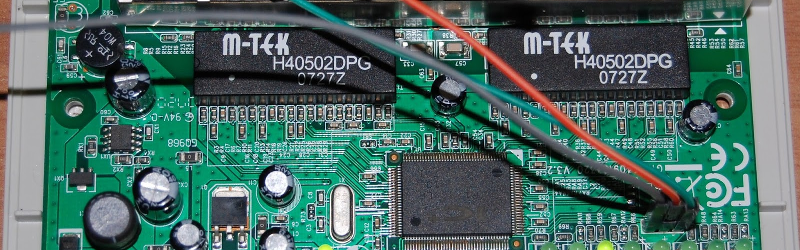














Hey, add an Orange PI and a small VFD or OLED to show transfer rates or anything useful.
Maybe a one of the new cheap BeagleBones would be a better match.
Attach an esp8266 and have it wifi managed?
Sounds like a chicken and egg situation to me ;-)
How do I get to my AP, if the switch is not working?! Unless the ESP is its own AP, but that is a different problem.
With serial interface ;)
Or if it’s only problem of broken FW, try to reflash via TFTP :)
I have posted a like 3 times that shows how to make an ESP into an AP but it never seems to stick.
I can’t remember the last time I saw a hub. 1999?
TL-SG1005D is a switch model, chip is realtek
Sprite_tm did it: http://spritesmods.com/?art=rtl8366sb
What about the 6 pins unpopulated port found in DLink DGS-1008D switch model ? The chip is a Vitesse VSC7388…
I got the TP-LINK TL-SG108E so I could have a managed switch as home without breaking the bank.
http://www.amazon.com/gp/product/B00K4DS5KU
Hi, I’ve been wondering if anyone has tried this hack by using Raspberry Pi instead of Arduino board. If yes, I’d like to know the details if you don’t mind sharing.
I would hack one so I could create vLan to separate out guest wifi traffic.