[Carter Yagemann] found himself in a bit of a pickle. He uses his computer mostly for gaming, but would like to access it remotely from time to time to do a littler server work on the side. The problem is gaming computers eat up a lot of electrons and he didn’t want to waste them by leaving it on all the time. The obvious solution was to use the Wake on Lan function. Unfortunately, his motherboard did not support this technology.
Like any good hacker would do, [Carter] used an IoT board to connect the power button of his PC to the internet. He achieved this goal with a Particle Core board. His motherboard was an ATX variety, so wiring up two of the IoT board’s I/O pins to the power on pins on the motherboard was a simple task accomplished with the help of an inline resistor.
This hack is so easy that it’s a great alternative to the blinky LED first program we all know so well. Want to get started in the hacking community? This is a great way to get going.

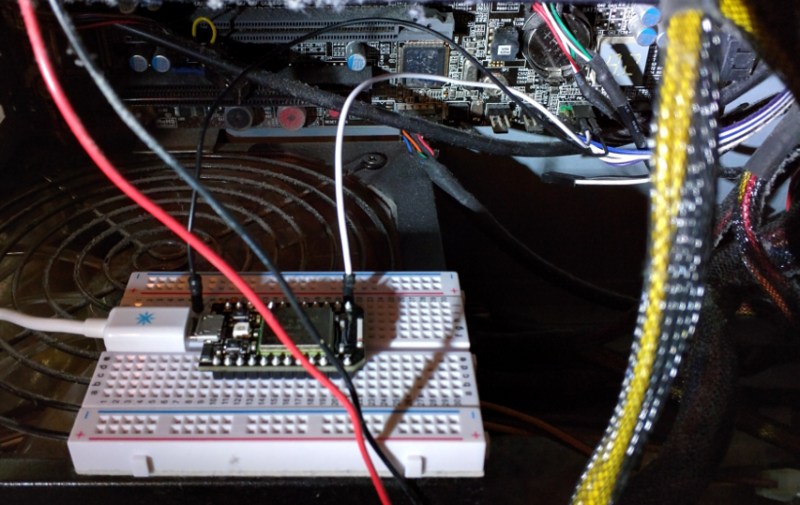














I’ve always thought it would be nifty to make a quick firmware for the ESP8266 that does this on the cheap. You could even sell them for a buck over what you paid and make a tidy sum from people that couldn’t be bothered to flash them (or lack the kit).
I’d pay for it. WOL is unreliable on my current motherboard.
Where can I get more information on the ESP8266 firmware??
Here on HD:
http://hackaday.com/2015/03/18/how-to-directly-program-an-inexpensive-esp8266-wifi-module/
There is a huge community of talent at esp8266.com, almost anything you need to know.
Excellent idea! Need to do this one myself! Thanks.
Just make it so that you can not shut down the pc with this…
why not? maybe you forgot and left it on,,,
I agree with @gudenau. If you use this to access your computer remotely, then Remote Desktop and shut it down. An accidental back back back in your browser can send the command again which will trigger a shutdown while you are still busy.
^ Alternative use than using CURL.
I imagine it wouldn’t be hard to see if the power LED is on which on most systems means the computer is powered and awake
If you can switch the computer back on via the remote, then what’s the actual problem? Ok, you loose a few minutes waiting for the computer to finish booting. Well, that’s you punishment for accidentally sending a back back back. :)
You could lose some work, which is a problem
Or just set windows to ignore the power button.
If you hold the button it would power off anyway, so it could be a problem. Plus it is nice to hit the power button to turn it off, in my opinion at least.
You need to shut it down and give it a good clean out by looking at that picture of your PC.
Did this a while ago with a digilent PIC32 Arduino-pinout board to power on a motherboard with similarly sketchy WOL, except it was over wired Ethernet for a computer that was usually going to be on the other side of the country and inaccessible 99% of the time. I recall having some issues with the power button on this particular computer, and ended up having an input that would reflect the state of the LED as well (occasionally, even when you did it by hand, the computer would turn on and immediately go into standby or something silly and flash the power LED instead of booting).
Also probably a good idea to use an optocoupler rather than directly sending a logic signal back. I don’t think there’s any spec on which pin is supposed to be positive, and it just gives a bit more robustness against any possible ground loops, etc.
I agree – deliberately coded against any hard reset capabilities because I didn’t totally trust the Microchip TCP/IP SSH stack, and didn’t want someone trashing my sessions on the outside world in case they ever manged to find a hole in the stack firmware. Worst case, someone could waste power and turn on my server when I wanted to leave it off, and monitor when it turned on and off.
Very good point, security is everything in this type device.
In Soviet Russia, computer touches you!
Seems a little silly doesn’t it? Can’t WOL be added with the addition of a sub $40 NIC?
Are there really MBs that don’t support this out of the box these days? Perhaps lower end MBs? I can’t recall a single computer that I’ve built in the last 15 plus years that didn’t have that feature.
A project like this without a doubt raises questions regarding usability verses security. I sacrificed security in exchange for usability because I’m not too concern about a remote attacker. If I were, for example, running a website on my server for mass consumption, that’d be another story.
Can’t this be added with extra NIC board? You can get it like $5 nowadays.