There are two things that keep me from expanding my collecting old computers: the cost and the space required to house them. I do have my old original TRS-80, and an old serial terminal (see the video below). However, I got rid of my Data General hardware and I lost my old 1802 COSMAC Elf in some flooding. There have been a few replica retro computers of various degrees of fidelity and they are usually cheaper and smaller than the originals. I have a replica Altair, a replica Elf, and a replica KIM-1.
However, it is hard to justify the expense and the cost of either the real things or the replicas. It is even worse with the really large machines, some of which require special power or cooling and are hard to keep running. Another option, of course, is software simulation. Options like SIMH and Hercules work well, but they aren’t always graphical and it is a lot of work to set up a machine just to play with for a few hours or to show a student how it was done in the good old days.
On the other hand, there are quite a few old computer emulators that run right in your browser. No software to install, no hardware to set up, and many of them are graphical. I know a lot of people don’t want to post their work into a “cloud service” but I’m willing to risk my 30 line BASIC program that guesses your number.
- PC/OSI – This is actually two different emulators: one for the IBM PC (which is hardly an old computer, by my estimation) and another for the Ohio Scientific Challenger 1P. The site has some preconfigured demonstrations (including Windows 1.0) and you can configure your own, too. Or maybe you’d rather play Wolfenstein and a few other games.
- Mac – If Windows isn’t your thing, you might enjoy trying Mac OS 7.
- Amiga – The Amiga had a lot of features that were ahead of their time and you can try an Amiga 500 here.
- TRS-80 – I still have a model III, but you can run a virtual one in your browser.
- COSMAC Elf – The COSMAC Elf was the first computer I personally owned and this site has a very faithful graphical reproduction of the system, along with a few extras.
- KIM-1 – The KIM was a very usable single board computer that popularized the 6502. This in-browser version gives you the feel of an early hobby computer.
- Altair – You need Java, but this emulator will let you experiment with the computer that arguably started the home and hobby computer market.
- PDP/11 – Before Linux there was Unix. This page lets you run the sixth edition of Unix on a virtual PDP/11. The sixth edition is so old, you may need to know that the cd command didn’t exist yet (try chdir). Use the # key to backspace and the @ key to delete a line (pretend you are using a TeleType). If you get tired of the uppercase, read the FAQ linked on the site.
- EDSAC – Dr. Wilkes’ EDSAC was one of the first modern computers that was actually operational. His team at Cambridge developed a lot of techniques that we take for granted today. This is a strange machine to program, and you might want to browse the manual for the PC-based emulator to learn more about how to program for it.
- ENIAC – If you think the EDSAC is hard to program, try this one (but you’ll need a Java-enabled browser).
I’m sure there are others out there, but that’s enough to get you started and I’m sure the comments will pick up a few more. If you want to appreciate the difference between loading a web page and getting some real hardware working, you can compare the PDP/11 entry to bringing up the real thing. There are also sites where you can hook up to some real old hardware which could be the best of both worlds. For another cross (a modern simulator and a vintage serial terminal), you can see my video below where I try to save the galaxy from Klingons.

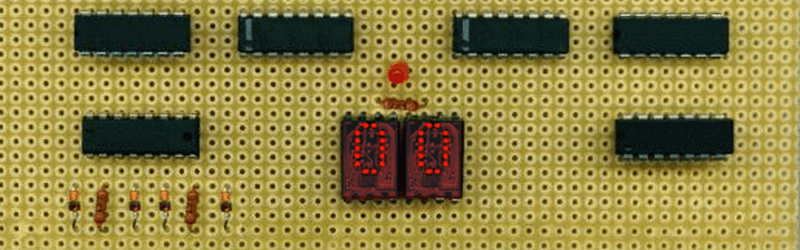














Wow, I didn’t know the KIM-1 had a checkbox!
I entered the program from https://hackaday.io/project/7857-kim-uno-digital-clock and it did not run. Then read that not all the machine functions or IO are implemented, so JSR $1F1F to display the time does not work.
Oh Java… that feeling when my browser crashes.
Anyway, nice collection, I bookmarked this.
Many of these are client-side JavaScript, i.e. no uploading to “the cloud” required! :-)
Javascript Vic20 (6502) here… http://www.mdawson.net/vic20chrome/vic20.php
Back in the late 80s, I was at a Target and they had a VIC 20 “as is” with no manual no power supply etc on a clearance table for like $5. I took it home and built a power supply for it and used it as a dedicated packet radio terminal (terrible, though with the low character per line count) for a long time. I still have the power supply, but don’t remember what happened to the VIC.
You probably used it as a door stop. Oh wait, that was the Timex-Sinclair 1000! B^)
I still have my Sinclair. Built it from a kit. Also have the Memotek 32K RAM module. It was the envy of the trailer park.
Forget the naysayers! I’ll buy it from you as a backup!
You missed a big one- the king of 80s home microcomputers, the BBC micro. There’s an emulator at https://bbc.godbolt.org/ with a massive library of disc images of games and stuff.
That’s a nice one. I did forget about the BBC although when I think of UK computers, I think Sinclair QL which was very cool for its day (when it worked). Didn’t find any emulators for it that were browser-based though.
When it worked? Did you ever use the QL? There was very little wrong with it other than microdrive tapes and Sinclair putting the ROM over then interrupt vectors.
The BBC Micro seemed to be a UK centric system. It looked cool but I never saw on in the US and I heard they were pretty expensive. The C64 and Atari 8 bits were the common ones I saw along with the Apple II. The AppleII seemed more targeted to adult enthusiasts than the kids and college students I knew back then.
Yep, in the States, Commodore was King! Micro was simple a Prince across the pond.
Loads of in-browser emulators can be found in the big list at
http://archive.vg/blog/a-big-list-of-browser-based-emulators-and-ports-of-classic-games
Is there, perhaps, something wrong with your link? When I go there, it is nothing more than a few drawings of old games, there are no emulators (or anything else) that I can find.
It works for me: search the page for PDP or for 6502 and you’ll see the bolded word is a link to an emulator.
Ok, still not working for me. I will guess that it is due to the filtered internet here at work (only blocking some of the page, not the entire page.) I’ll give it a try at home, tonight.
Thanks.
Maybe the recent archive version will work for you:
https://archive.is/3pswh
CoCo 1 & 2 emulator in Javascript and HTML5: http://www.haplessgenius.com/mochajs/Mocha.html
poke 113,3
exec 40999
– soft reset for the CoCo. Why is that etched in my brain still?
That was an amazing machine for it’s time. Hacked it to double the RAM using plans from Rainbow magazine.
Here’s one for the Benton Harbor faithful: http://heathkit.garlanger.com/emulator/jsH89/
Thanks for the pointer – I built a few H8/H11’s back in the day (now I just guard my lawn)!
Burroughs B5500 from 1960/70s https://github.com/pkimpel/retro-b5500
Burroughs B205 emulator (a decimal computer)
http://datatron.blogspot.com.au/2015/01/prime-number-programs-for-b205-emulator.html
That Briel micro Altair would look a lot better in a blue case.
It would! Over on their forum, I think at least one person has done that. Being an electron guy, everything I paint turns out looking terrible so I haven’t had the gall yet to try it. I think the newer ones also have a little silver trim plate at the bottom but I have a pretty early copy.
Compucolor II: (javascript)
http://compucolor.org/emu.html
Exidy Sorcerer (java)
http://www.liaquay.co.uk/sorcerer/
https://archive.org/details/softwarelibrary Has Apple ][, Atari, MS-DOS, and many others
I had a collection that in a weak moment I gave away :(
There was a TRS80 with expansion, ZX80 and ZX81, once again with expansions. A VZ200, VIC20 and C64. Also a 1802 something or other, and some serial terminals.
The things that hurt the most was an Electronics Australia 2650 system that had a massive 11K of RAM, consisting of 88 2102 (I think they were) chips. That one also had an EPROM programmer and a memory mapped video display that I made on Veroboard and wrote the code myself. This was done by writing the hex code out on paper, then entering the hex values in on a serial terminal. I can still remember 3F02B4, Branch to Subroutine True Absolute Unconditional, Character Out Routine.
Along with all this, a Model 15 teleprinter went too! A really great machine to see in operation.
The later model PCs and Macs that I have given away never had the pull that my first machine, the 2650 had. One day I may have a go at writing a 2650 simulator on a PIC or Arduino. Things have really advanced a lot, but there was a great deal of fun in “The Early Days”. My first “Triumph” was putting a latch on the 2650 and writing a loop to flash an LED. Not that much has changed ;) eg, Arduino Blink sketch.
When I excitedly dragged my wife out to the shack to show her this great development, she was totally underwhelmed!
I wonder if there is a browser based 2650?
Ahh! the 2650. I built it too, and couldn’t afford a terminal. The project for a VDU was OK, but I had endless trouble with the RF modulator, so I just ran the output to the grid of the first video amplifier valve in a 26″ B&W TV. I’ve never had a larger monitor since.
Don’t forget jsTIfied ( http://www.cemetech.net/projects/jstified ), which emulates z80-based TI calculators from the TI-73 up to the TI-84 Plus C Silver Edition.
I was surprised that that (otherwise great) roundup didn’t include the Apple-1 which is one of the easiest-to-emulate 6502 computers that I know. So of course I did a quick Google and found one here: https://www.scullinsteel.com/apple1/
===Jac
Virtual Apple is missing too… Emulate a IIgs in a browser.
http://www.virtualapple.org/
No mention of JSMESS? The fuck is wrong with you people?
http://www.archiveteam.org/index.php?title=Javascript_Mess
The link from that page for demos just takes you to Github. Is there somewhere that is actually hosting those live? Or did I miss it?
Can’t find any master navigation page: there are loads of games available but an example computer emulation is at
https://archive.org/details/Apple_DOS_v3.3_1980
Otherwise, perhaps start at
https://archive.org/details/softwarelibrary
or
https://archive.org/details/software
Hey, could I get my ELF simulator with socketed ICs, please? It’s a real bitch to replace a bad part when it’s got wire-wrap wire soldered directly to the leads. XD
My ELF eventually had 4kB of static RAM (2114’s), and 2kB integer BASIC in 2 2708 EPROMs, a serial interface (AY-5-1013A), an RS232 to 20ma current loop interface (for the Teletype model 33ASR I used as a terminal), and a realtime clock (don’t remember which one I used). I’d use the paper tape reader to read in the I/O routines for the BASIC interpreter, after entering the bootloader by hand from the front panel switches. I’d have to save everything I was working on to paper tape, of course — at a blazing 10cps (110bps). Good times. :-)
I had a KSR28 on mine but used audio cassette instead of paper tape. That was a cool computer and I used to write about it in QuestData which was how I got started writing about computers.
Don’t forget about the Nintendo! Koen Kivits has created the -component in your web-browser. See https://github.com/koenkivits/x-nes for details…
This is my JavaScript emulator of the great IBM 5110 with BASIC and APL (!) language support:
http://members.aon.at/nkehrer/ibm_5110/emu5110.html
Norbert
That is AWESOME! I always wanted one of these. I have Katzan’s book about it still and I used to do a good bit of APL. I have to admit I did switch to APL and remembered how to do a few things. Have to find the Iverson book and play with it. NIce work.
MC-10 emulator: http://mc-10.com
Cousin of the TRS-80
There’s an HP-16C calculator (RPN, programmable, brilliant) emulator available:
HP-16C emulator is at: https://epxx.co/ctb/hp16c.php
Anyone know of a site that has the original Space War (PDP-1?) emulator?
http://www.masswerk.at/spacewar/
Hello. I don’t usually toot my own horn, but I put together a fairly comprehensive retro computing museum using JavaScript emulators. You can run historical software on dozens of retro computers. The website is retroweb.maclab.org.
TI-99/4A emulators http://www.99er.net/links/emulation/
There’s a big list of in-browser emulators at https://github.com/fcambus/jsemu
There is a library in my city and every singe computer there runs on a visualboy emulator from 1992, pls help!!
They don’t even work good! What are some tips to make them better?