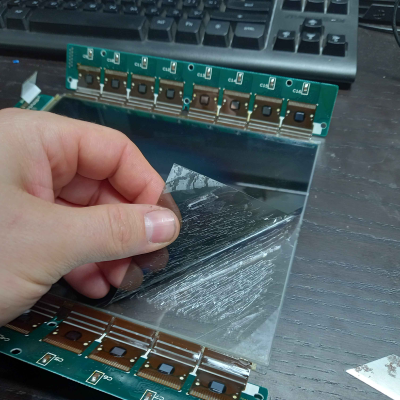Yes, the Wireless Application Protocol! What other WAP could there possibly be? This long-dormant cellphone standard is now once again available on the web, thanks to [Sean] over at ActionRetro modifying his FrogFind portal as a translation engine. Now any web site can be shoved through the WAP!
WAP was rolled out in 1999 as HTML for phones without the bandwidth to handle actual HTML. The idea of a “mobile” and a “desktop” site accessed via HTTP hadn’t yet been conceived, you see, so phoning into sites with WAP would produce a super-stripped down, paginated, text-only version of the page. Now FrogFind has a WAP version that does the same thing to any site, just as the HTTP (no S!) FrogFind translates the modern web into pure HTML vintage browsers can read.
Of course you’ll need a phone that can connect to FrogFind with a WAP browser, which for many of us, may be… difficult. This protocol didn’t last much longer than PETS.COM, so access is probably going to be over 2G. With 2G sunset already passed in many areas, that can be a problem for vintage computer enthusiasts who want to use vintage phone hardware. [Sean] does not have an answer — indeed, he’s actively searching for one. His fans have pointed out a few models of handsets that should be able to access WAP via WiFi, but that leaves a lot of retro hardware out in the cold. If you have a good idea for a 2G bridge that can get out to the modern web and not attract the angry attention of the FTC (or its local equivalent), fans of ActionRetro would love to hear it — and so would we!
Vintage phone hacks don’t show up often on Hackaday, and when they do, it’s either much older machines or upgrading to USB-C, not to modern communications protocols. We haven’t seen someone hacking in the WAP since 2008. Given the collective brainpower of the Hackaday commentariat, someone probably has an idea to let everyone dive right into the WAP. Fight it out in the comments, or send us a tip if you have link to a howto.