[rossumur]’s first computer was an Atari 400, and after riding a wave of nostalgia and forgetting the horrible keyboard found in the Atari 400, he decided it was time to miniaturize the venerable Atari 810 disk drive by putting an entire library of Atari games on a single microSD card.
SD cards have been slowly but surely replacing disk drives for just about every old computer system out there. You no longer need 400k disks for your old mac, and your Commodore 64 can run directly off an SD card. The Atari 8-bits have been somewhat forgotten in this movement towards modern solid state storage, and although a solution does exist, this implementation is a pretty pricey piece of hardware.
[rossumur]’s hardware for giving the Atari 8-bit computers an SD card slot is just one chip – an LPC1114 ARM Cortex M0. This, along with an SD card slot, 3.3V regulator, a LED and some caps allows the Atari to talk to SD card and hold the entire 8-bit Atari library on a piece of plastic the size of a fingernail.
Designing a circuit board doesn’t have the street cred it once did, and to give his project a little more pizzazz he chose to emulate the look of the very popular miniaturized Commodore 1541 disk drive with a tiny replica of the Atari 810 disk drive. This enclosure was printed at Shapeways, and with some enamel hobby paint, [rossumur] had a tiny, tiny 810 drive.
While this build does require the sacrifice of a somewhat rare and certainly old Atari SIO cable, it is by far the best solution yet seen for bringing a massive game library to the oft-forgotten Atari 8-bit home computers.
Thanks [lucas] for the tip.

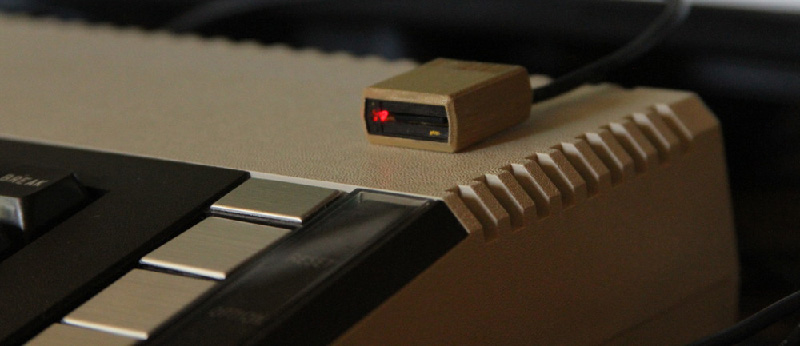














https://hackaday.com/2011/05/05/tiny-atari-810-disk-drive-upgrade/
Ah, well. Posterous is no more which is where [Rossum] originally posted about it. I’m glad to see he resurrected the material on his Github repo.
I agree with you – this repost directs me to the Github repo. Rossum is Awesome.
First!
http://hackaday.com/2011/05/05/tiny-atari-810-disk-drive-upgrade/
Lame AND failed
I want this for the NES. As an OPEN project that is.
On the NES there were several special purpose chips in use inside the cartridges f.ex. to expand the addressable memory. You’d have to include programmable logic to emulate that as well.
Well, you need logic, at least. The Atari version is easy (relatively) since it communicates with peripherals with a nice easy serial interface, so it doesn’t actually *matter* what the storage is. Hell, you don’t need the SD card – you could probably hook it up over Ethernet or WiFi. With consoles you’re basically plugging memory into the processor’s system bus. You’re constrained by the bus access timing.
It talks about the atari 400 but is the atari in the pic not an atari 800xl or 1200xl?
It definitely looks like an xl. The 400 had a membrane keyboard (good lord I hated that thing — great computer, horrible keyboard)
It’s a 600XL, judging by how short it is behind the keyboard. And another thanks to Rossum for posting the code.
Forgotten? The Atari 8-bits have had plenty of options for ‘modern’ virtual disk storage since the mid-nineties with sio2pc (which stored Atari disk images on a PC and transmitted them to the Atari’s SIO serial interface.
There are at least two Arduino/SD-card projects (sio2arduino and sio2microsd), an SD-card-in-cartridge as well as several other options including CF and IDE storage, and I’m sure I’ve missed several others. Hardly forgotten at all.
I have a pile of both Commodore and Atari 8 and 16 bit machines, so please don’t interpret any of this as re-starting a decades-old pissing war. :)
A great hack, well worth a repost. Thanks Brian
What is this? A floppy drive for ants?!
Sorry, had to be said.