The Wall Street Journal reported that [Eric Schmidt] of Google and now Alphabet Inc, promoted the idea of an inexpensive version of the Raspberry Pi to the Raspberry Pi foundation’s [Eben Upton]. Apparently [Upton] accepted this recommendation despite existing plans to make a more expensive, more powerful version of the Pi. The outcome is the Raspberry Pi Zero that sells, in some places, for $5.00 and was given away for free on the cover of the MagPi magazine.
From the WSJ article:
“He [Schmidt] said it was very hard to compete with cheap. He made a very compelling case. It was a life-changing conversation,” Mr. Upton said, adding that he went back to the lab and scrapped all the engineering plans for more expensive versions of future Pi computers. “The idea was to make a more powerful thing at the same price, and then make a cheaper thing with the same power.”
Plans were scrapped. The more powerful Pi 2 was released at the price point of existing Pis, and now we have the Zero.
Pi’s Purpose
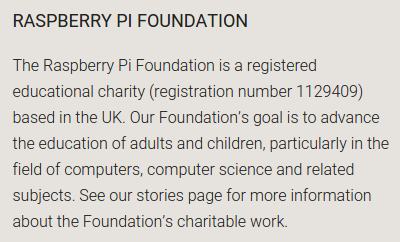
The Raspberry Pi Foundation is a registered educational charity in the UK. The purpose of this Foundation according to their About Us page is to, ‘advance the education of adults and children, particularly in the field of computers, computer science, and related subjects.’
Why is the Raspberry Pi Foundation so concerned about computer education? From the 1990s onward, fewer and fewer A Level students in the UK applying to study Computer Science had previous experience as hobbyist programmers. An applicant in the 2000s usually might have only done a little web design.
Why then does the Raspberry Pi Zero exist? [Upton] also told Cnet, “We really hope this is going to get those last few people in the door and involved in computer programming.”
Very good, but how well does the Zero support this goal or address their concerns?
Zero’s Cost
The obvious point, directly inspired by the CEO of Google: it’s cheap. Except it isn’t. Adafruit is selling a Budget and a Starter Pack that cost $29.95 and $59.95, respectively. The Budget Pack contains a Zero, SD card, USB On the Go (OTG) cable, power supply and USB cable, a mini-HDMI to HDMI adapter, and 2×20 header strip. The USB OTG is a necessity if you want to connect a USB device, yes singular, since the Zero doesn’t have a standard host USB port or a hub. But even that isn’t sufficient, as we’ll see.
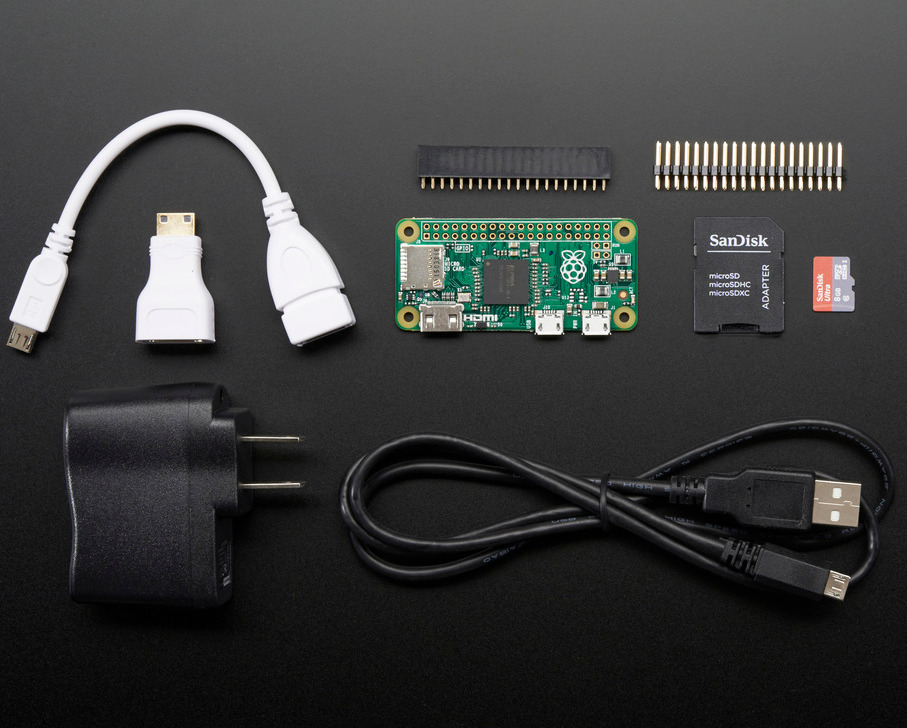
The Starter Pack adds more items. The only one of import is the USB to Serial adapter should you want to work only with the Linux command line via a serial terminal. The other parts are a T-Cobbler for working with a breadboard and a WiFi dongle. Nice, but not necessities. [I did order a Starter Pack to get hands-on experience with the Zero.]
Other vendors are offering the Zero with the USB OTG and the mini-HDMI cable for around $20.00. That’s without an SD card or power supply which add around $5 apiece.
On top of all this, since there is only a single USB data port, you’re liable to need a hub. The other USB connector is for power, as with all the other Pis. And, just to be complete, you also need to purchase a GPIO header unless you’re soldering directly to the board.
Maybe you could get the necessary parts and pieces for less, but that misses the point. To work with a Zero requires spending much more than $5, and even approaches the cost of a Greater Than Zero Pi (GTZPi).
How does this make the Zero cheap? All you need to get a GTZPi working is the SD card. After that the needs are the same: standard HDMI cable, HDMI display, keyboard, and, if you want to use the GUI, a mouse.
Zero Development
A goal of the Pi Foundation is to encourage learning software development. The Zero runs the same software as the GTZPi and uses the same chipset as the Pi A. The Zero can therefore be used for development since the Pi A, the original Pi, was happily used by many. The software is so compatible that we’ve already seen a hack where the SD card from a Pi 2 booted a Zero.
For development you need to set up the Zero with a power supply, mini-HDMI to HDMI adapter, HDMI cable, the USB OTG cable, USB hub, a keyboard, and possibly a mouse. After some hours of work you’re ready to try the software in your device. The cables are all disconnected and the board connected to the device. Tests are run. You pull the Zero out and plug everything back together for further software work.
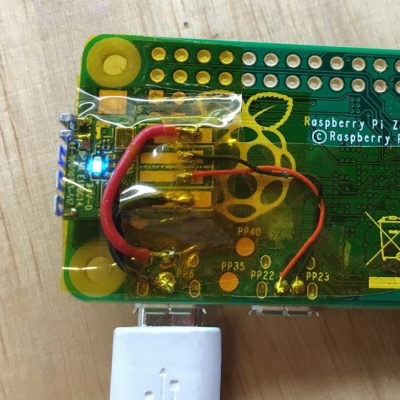 That’s going to get old really fast so you get a second Zero so one can stay in the device. Now all you need to do is swap the SD card. If you’re going to do that, you don’t need a second Zero since you can use a Pi 2 and get the advantages of its higher speed in development. Alternatively, you can use the USB OTG with a WiFi dongle, copy files to the Zero’s SD, and restart or reboot the device. Over WiFi you can also use SSH or a remote console to monitor the device’s activities.
That’s going to get old really fast so you get a second Zero so one can stay in the device. Now all you need to do is swap the SD card. If you’re going to do that, you don’t need a second Zero since you can use a Pi 2 and get the advantages of its higher speed in development. Alternatively, you can use the USB OTG with a WiFi dongle, copy files to the Zero’s SD, and restart or reboot the device. Over WiFi you can also use SSH or a remote console to monitor the device’s activities.
How long did it take you to figure out all the cable connections in the second paragraph above? Do you think a student without a hacker friend will understand that? Remember, the goal is to reach students who don’t know computers.
As hackers we understand these hassles and complexities; we’re the ones who will solder a WiFi dongle directly to the Pi. This amount of hassle is discouraging to younger students who are looking for speedier results. I’m not lodging the instant gratification criticism of students here, only recognizing their lesser experience with the amount of time and effort that goes into a project.
Zero’s Niche?
Zero’s niche might be as an embedded controller, as I implied in the last section. If you’re going to build a small stand-alone device the Zero’s size is a boon. But nearly all devices are going to need some form of communications. The Zero needs the USB OTG adapter to support WiFi, Bluetooth, or other wireless adapters. This defeats most of the size advantage. I’ll grant that vendors will quickly produce daughter boards in the Zero’s form factor to support communications that might offset that criticism.
The smaller Zero uses less power which is a plus but once additional peripherals are added, that advantage lessens.
The Achilles’ Heel
 The biggest problem of the Raspberry Pi is something that has existed for years now: corrupted SD cards. This problem pops up time and time again on forums, and after Christmas will undoubtedly pop up even more.
The biggest problem of the Raspberry Pi is something that has existed for years now: corrupted SD cards. This problem pops up time and time again on forums, and after Christmas will undoubtedly pop up even more.
A big reason for this is actually hardware based: no shutdown or power control. Experienced hackers know about this problem so can make sure the Linux shutdown command is somehow executed. Newbies won’t know or understand this which is going to lead to tremendous frustration over the file system corruption. This is going to be especially true of the target group of the Foundation – students. They’re going to get this new present at Christmas, immediately try to work with it, and give up after the SD card goes bad two or three times. That’s assuming the gift-giver provides all the extra pieces needed to even make the board work. Parents will probably complain that the Pi is defective since they won’t understand either.
Summing Up
The Zero is a nice little board providing a lot of possibilities for hackers. But if the Raspberry Pi Foundation is meaning the Zero for students I think they missed the mark big time. The add-ons needed to use the Zero for development offset the low-cost of the board and are decidedly awkward to use for development and test. The hassle is not going to encourage students to work with this board.
Then there is the reappearing power management problem with Pis. The Foundation spent a lot of time and effort on a touchscreen display but neglected a design problem with their systems. A summer intern could have produced a small daughter board to fix this problem. The frustration with this is going to drive students away.
Those are two strikes against the Zero. It is clearly not the next best thing for student Pi developers. For them it’s more like a Raspberry Pi Minus One. My advice for encouraging students is to stick with the Pi B+ or Pi 2, and ideally the latter given its better performance.
Before I go, I have to compliment Adafruit and Lady Ada. The information provided by them on the Zero is excellent. The Raspberry Pi site’s pages are missing this important data. Lady Ada’s overview of the Zero explains why each of the add-on cables are needed plus additional information on adding audio output and accessing other video capabilities. Good job.
















This was a poorly written article.
“To work with a Zero requires spending much more than $5, and even approaches the cost of a Greater Than Zero Pi (GTZPi).”
I kind of get what you’re trying to say there, but it doesn’t make sense as written. You just introduce the GTZPi thing and I’m left wondering if it’s another product or a little name you’ve come up with yourself. I figured it out after more confusion when you jumped back and forth between using that term and just calling the thing “Zero”.
The comments on this provide better insight and ideas then the article itself.
GTZPi means all the non-Zero Pis.
“GTZPi means all the non-Zero Pis.”
And includes or excludes the Raspberry Pi Compute Module?
It excludes the computer module. I’m aware it exists and even thought about building a cluster using them until I realized how much it was missing. But it is otherwise so far different from the other Pis it makes you wonder about its purpose.
Gift Horses and peals before swine i think.
So let me get this straight, the author goes and pays extra money for extremly overpriced accessories for their $5 computer (even though adafruit sells the board by itself for $5 just like everyone else does) and then blames raspberry, and not the company that ripped him/her off, adafruit, and then goes on to compliment that company in the end of the article. TERIFFIC!! what kind of hacker wrote this nonsense? An adafruit shill? arduino fanboi? Too bad arduino never made any $5 boards, maybe then people would have heard of them, i mean an atmega328 is like $2, but i digress….
All of these type of development boards (arduino, beaglebone, raspberry, etc..) are made for educational purposes. The statement “The add-ons needed to use the Zero for development offset the low-cost of the board and are decidedly awkward to use for development and test.” could be made about any of these kind of development boards. It really just depends what you are trying to do. I suppose the author knows what every maker/hacker/student of technology is trying to do and so knows how to best advise them in a general blanket statement… because those are always good.
Sorry for the rant but sometimes i just cannot believe how dumb the internet is. hackaday lost points in my book for this article.
“That’s going to get old really fast so you get a second Zero so one can stay in the device. Now all you need to do is swap the SD card. If you’re going to do that… Alternatively, you can use the USB OTG with a WiFi dongle, copy files to the Zero’s SD, and restart or reboot the device…”
> This is one thing that the Windows 10 IoT does really well, Integration directly from a standard computer to a remote client. I use to have a python webserver running or git commit a binary and issue appropriate commands on the remote to download the new copy but both were a kludge and required SSH connections.
“corrupted SD cards….A big reason for this is actually hardware based: no shutdown or power control.”
> This is an issue with all SBC’s as I have killed two cards on my Olinuxino and Odroid boards developing kernel modules and having kernel panics.
[OLD_HACK] “You kids complain about the funniest things, as a $5 pi + $9.48 sdcard + $2.56 wifi + $4.56 cell-phone plug does make a fine thin client. The fact people are willing to pay $40 for someone else to spec these parts and not wait a month is irrelevant.”
> Sadly true, the zero is currently on ebay selling for $50 alone… Also $5 pi + $3 8gb sd + $2.25 wifi + $1 usb OTG = $11.25 which is sweet. $.75 for the breadboard adaptor even. [All prices via Aliexpress]
Lastly, I wish they had the usb D-/+ as a 0.100″ header instead of just exposed pads so that you could sandwich boards a-la gumstix style and be easily removable and stackable. I plan on gluing mine to a otg hub[1] with card reader for easy expansion.
[1] http://cdn.esplb.com/cache/catalog/product/4975/06-700x700x1.jpg
Seriously??. I’m disliking articles like this one.
you want everything, buy a B or a 2
you want full size USB, buy an A
However, if you’re happy playing around with stuff and want a more permanant solution, now, suddenly you can afford to leave a Pi in a box somewhere…
Instead of you leaving a $35 device, plus accessories in a box where it may or may not be used, and may be difficult to justify as that is a lot of money for some people
$5 plus accessories, that’s disposable income to most people….
this $5 pi means that there will be a LOT more projects built, a lot more projects gathering dust on the shelf
and a LOT more actual used projects out there…
Garage door opener? – difficult to justify a full PI on that,
shove a zero in instead….voila
Networked coffee machine? – cheap, cheap
networked fridge, check
washing machine? – yep
suddenly I can envisage having a household full of networked stuff, all with pi’s
I am going to use one to make a number 6/12 id badge for my “The prisoner” steam punk outfit.
I enjoy your writing normally but in this article I don’t think you need to speculate about whether it is suitable for students or not. Students do not learn in isolation and any necesary setup details are well published or part of the class environment.
And besides this is hackaday for hackers, right? If we can’t figure out how to connect some relatively familiar cables to play with our el cheapo computer then we may as well just catch butterflies or collect stamps.
When it was first announced my first thought was to remember the lab setup for systems programming classes at my university. To give students direct access to the hardware, a lab was set up with tower machines that were complete except that they lacked a hard drive, and then they fitted a hard drive docking port and issued each student a hard drive.
When we went into class, we pulled out our personal hard drives and inserted them into whichever of the identically-configured machines we ended up sitting at. Many separate groups had scheduled labs at different times, so the computers were effectively shared between several students and only the relatively-cheap hard drives had to be issued uniquely to each student. (I’m sure at least a few readers are immediately thinking about what fun you could have flashing alternative BIOS images into these machines. And yes, you could do that and ruin other people’s fun if you wanted.)
The Raspberry Pi Zero could be used for organized education in a similar way, but rather than just issuing the storage device (which would just be an SD card in the Pi’s case) you can issue an entire computer which is cheap enough that the school could hopefully consider it disposable. Now the systems programming classes can easily grow to include, for example, writing drivers for custom hardware attached to the GPIOs. The students would still do most of the actual development work on a shared machine provided by the school, but they also each have their own small computer which they can have system-level access.
I think it’d be interesting to configure the software on these to turn the USB-OTG port into a USB device port and use the Linux USB gadget framework to expose a USB serial port where you could then use another computer as a terminal to interact with it. The Zero’s benefit then is being cheap enough that you worry less about damaging it, vs. your main computer that is more expensive and more important to your everyday life.
It is far more interesting to have it fake an Ethernet device on the zero so that you can simple run network connection across the USB OTG port from the host.
“I think it’d be interesting to configure the software on these to turn the USB-OTG port into a USB device port and use the Linux USB gadget framework to expose a USB serial port where you could then use another computer as a terminal to interact with it.”
All Pis, including the Pi Zero already have an on-board serial port, it is exposed via missing header pins. Soldering 4 wires to the appropriate GPIO header pin holes and attaching a $1.49 3.3v TTL to RS-232 adapter gives you a serial port to connect a terminal to… Similar 3.3v TTL to USB adapters are available at a slightly higher cost.
I have a feeling that if the right people made complaints, the anti-dumping rules would halt all sales in the U.S. I’m kind of surprised no one is bringing up the “D” word. The Foundation can probably be nailed purely on the RAM.
1) I agree that Raspberry Pi Foundation’s charter is disingenuous. If people want to learn to program in Python CHEAP, they can pick up a free copy of Python to run on their cell phone. A used smartphone costs less than puting together a usable R-Pi, and you don’t even have to have it connected to a service provider to use it on WiFi. The R-Pi is more about putting HARDWARE into the hands of people unexperienced in computing. In that respect, I think Arduino is more effective as a learning tool. But getting back to the RP0, I don’t see how it is an improvement over the previous Pi models in terms of making computing more accessible.
2) Adafruit is not gouging, by any means. They offer different packages for different users, all of which are reasonably priced, especially considering that Adafruit is not a non-profit organization like the R. Pi Foundation. RPi can make a [partial] computer for $5, but they don’t have to break even on it. And I don’t know how much R. Pi Foundation is selling these at wholesale, but keep in mind that the seller has to support it, and it’s not easy to support ANY product that sells for $5, much less one that requires a little thinking on the part of the user to even get any indication from that it’s working. Sure, you can get any of the individual parts needed to make a working system for less than Adafruit’s prices if you shop around, but you don’t have to worry about doing anything special to make Adafruit’s kits work. E.g., you can buy a Micro SD card with bootable software already installed from Adafruit, or you can buy a Micro SD card anywhere else and download the free software onto it and save a few bucks, but to the uninitiated, the difference is that one works and the other MAY work, depending on your skill and/or luck level.
Wtf is a “GTZPi”?
I get what you’re talking about, but what does it stand for? Google isn’t finding much..
Oh I get it. It’s a super funny joke.
It was in the original article: “Greater Than Zero” Pi.
I, for one, welcome our new zero Pis. The past models aimed to have it all: You could straight up plug a keyboard, mouse and Ethernet and have a small yet capable Linux PC. In model B that still left you with another pair of USBs to spare. But when you want to integrate that Pi into another project the benefits instantly turned into drawbacks: Unused peripherals take up PCB real estate, eat power and waste money. When you see people removing parts from the Pi A/B to make it simpler and smaller, you cannot miss the opportunity to do it for them, offering what really matters: the power supply, CPU/GPU and RAM. This is the part you cannot do yourself unless you can source BCM2835 and fab a BGA board. Even if you do, certainly it won’t turn $5 at the end of the day.
Therefore I think the design goal is as plain as it gets: Remove all the stuff that’s too hard/expensive for average hacker Joe to add back if necessary. So they left HDMI in, just cause it’s less futzy than equivalent row of pins: Bravo! So they left USB connector in for ease-of-use while leaving D+/D- pads still available: Bravo #2! And the GPIO header pinout did not change (Bravo #3).
Now for the ultimate whiner killer: How about an add-on board with same dimensions and holes as the Pi Zero equipped with spring-loaded pogo pins (USB + power), that you would just screw underneath the Pi 0 for development? You could add a 4-port USB-A and Ethernet / WiFi there during the dev phase, then just detach it after you are done, leaving the board small and power efficient again.
It’s the Ford T of Pis, don’t expect it to outperform a 20x more expensive netbook. It also illustrates that in modern lightweight computing the CPU+RAM does not contribute the bulk of the cost anymore: The peripherals do.
If you build it, they will come.
If they actually enforced the price and not sell to those trying to gouge everyone, that would be swell.
Really awesome board nice and small.
I like that fact that she’s so tiny.
The bump from 700MHz to 1GHz. nice.
but i’m waiting for something this small with more ram and 2 to 4 cores and perhaps a worthy gpu.
I haven’t seen a single comment that shares my opinion, so I’ll make the effort. A+ is what. $20? Full size HDMI, USB… Unplug your Xbox for HDMI, your phone for power and SD, and your mac for the keyboard and mouse. Yay.
Two weeks later, you have a cool project blinking LEDs on a breadboard. But it would cost you $25 for a new pi, new SD card – if you soldered this one into your Xmas tree. And soldering wires to pins is hard. But $5 for a Zero, $2 (used) to $5 (new) SD? Set it up on the A, solder to those nice empty pads and ok, $2 for a cheap Chinese µUSB power supply. Blinky Xmas lights for $10.
Kids like making permanent things too. The Pi Zero allows them to do this. It’s not outside the scope of the foundation, it fits perfectly. I’m looking forward to seeing all the robots and guitar effects and midi synths and blinky signs and other crazy stuff. I don’t care that the device is overkill for most of them: they’ll still be awesome, still be made by both kids and adults – and now they won’t need to be torn up after 30 minutes so you can go do something else with the $40 Pi 2.
Had a chat with someone about this yesterday who builds his own robotics and other stuff, conversation went like this him->”oh have you seen the new pi zero”, “heard something but haven’t looked into it, have they fixed the sd corruption issue in the chipset bottleneck?”,”no, pants isnt it?”…End of conversation
While that answer’s no, the entire line just makes a big dull thud of non interest to me.
I can solder on headers, make leads up etc and I have all of the supporting stuff already, but I cant fix sd card corruption due to a flaw in the base design, and flawed it is, no matter how many people try to deny it, its still the elephant in the cupboard.
Whats the point of a iot device or robotic controller that can’t be trusted? reliability is more important than ease of use, speed, price etc and thats why I cant buy into using them for things becuse even if its a tinker project I still might want it to stay up for weeks on end at some point and forget the price, all the investment in time around a platform that hasnt delivered that is wasted.
Ok, with that flaw still present, its ok for teaching in schools which is what the foundation say its for because they reimage the sd cards continually to keep the os from getting corrupted between sessions.
I’m not bashing the pi for the sake of it, I really still want them to fix the sd card corruption, please, it’ll be amazing then and I’ll embrace it and I know a few others will too, but here we are 3 models down the line with the same issue.
The biggest advantage of the Pi is the community supporting it. Having this 5$ version helps keeping the community healthy and growing. Since larger versions are SW compatible, every device profits from any new development even the ones done on the Zero.
Yes, this device is not for beginners. It is for advanced users to keep them staying active in the community. You start with a larger Pi, and then when you wan to control hardware (robots, home automation, etc..), you have the option to stay with the Pi and use a Zero.
I think this was a clever move, part of a good strategy.
I can’t believe people are complaining so much about the extra adapters etc you’ll need. I got a pi and all the adapters (minus a USB hub) from PiHut for £18.50 shipped. If I wanted a Pi Model A+ it’d be over £20, be less powerful and a larger device. How can this be anything but a good thing?
This hits the target audience perfectly. You could give one of these, with all the accessories, to a kid for Christmas and spend less than you would on a lego set
I’ve been reading a lot of the back and forth comments about the cost vs value. I think most people are missing the boat by thinking too small.
Given an average middle school computer lab, most of peripherals are already there. The ability to buy an SD card and Pi Zero for about $10 US and get 100 kids there own computer that they can show off to their family and friends for a total of 1000$ is nothing short of amazing. Some families that need to buy their school clothes at Goodwill or thrift store, that means a lot. That means more kids have a chance to learn a skill that may have been out of reach before, even at $40.
This is a good thing, thanks RPF.
“Given an average middle school computer lab, most of peripherals are already there. The ability to buy an SD card and Pi Zero for about $10 US and get 100 kids there own computer that they can show off to their family and friends for a total of 1000$ is nothing short of amazing.”
Uh, how do they “show off” their own computer when the monitor, keyboard, mouse, power supply and network adapter are all locked up in the middle school computer lab?
Also, the idea of kids, 8x a day, every school day connecting and disconnecting the monitor, keyboards, mice, power, and network connection sends fear down my former-teacher spine… Those boards will get destroyed in no time, their ports aren’t designed for that many connections/disconnections… The Pi, be it Zero or ‘GTZPi’ wasn’t designed for that use case.
I picked up mine on Friday at MicroCenter. I bought a $4 16gb micro SD card with it. They had a $2.99 USB otg cable but I already have one, so I skipped it. I also had a tiny USB micro hub and a micro USB PS at home. . I found an 802.11n WiFi dongle on clearance for $5 but aleady had one of these as well. The only missing part was a mini HDMI cable. The cheapest one Microcenter had in stock was $19; it’s impossible for me to spend 3-4 times the cost of the computer for a wire that I can order online for $3. Besides that, I didn’t need video out for what I had in mind.
I have another Raspberry Pi at home and used this to load the OS and configure the WiFi. I loaded Raspbian and the gphoto2 USB camera control package. SSH access was all I needed.
Within a few hours, I had a Canon DSLR remotely taking raw high res photos and downloading them via wifi to my android phone via the Pi Zero. I now have an intervalometer with full remote control and photo download for less than the cost of a rubber eyecup.
If you know what you want to do with a $5 computer, this new device is a huge win. Not long ago this would have cost a fortune. But even then, the solution would never allow me to remotely log into the component to write my own aops to customize its operation.
The Raspberry Pi Zero is part of a system. If I were teaching using it, I would stress the value of having a range of devices, including a $5 model, that can be utilized where each is best suited. They all share dongles, software, and connecties, but each have characteristics that may better fit a specific application. These models can be simbiotically used to bootstrap each other and create a final working product.
Part of the education of an engineer is in learning how to choose the appropriate technology to use and also how to iteratively drive down the cost of a solution over time as new technology becomes available. A box of assorted Pi Zero, A, and 2B computers is a great way to do this.
To further drive down the cost curve, I also ordered a few of the C.H.I.P computers on sale for $8 each. This component will cut the cost and complexity further for this particular application, since it has 4gb flash and wifi built in. It also has a battery charging circuit onboard: a rechargeable 3.8v single cell battery is pretty cheap. It may even have a fullsize USB meaning that it will truly be an $8 turn-key solution for me.
I agree with a previous comment with a few caveats: you may not want to bother looking a gift horse directly in the mouth if you can spend the time to develop and deploy a camera using this new device remotely to do it from your smartphone anywhere.
Checkout the CHIP Kickstarter campaign.
It’s a rip off. It says it costs $5 but doesn’t mention you need a $400 computer to program it plus the rest…
Joking aside, most of the stuff mentioned people will aready have. It s a great educational tool for $30 less than the raspberry pi. By adding on the cost of the periphials is missing the point big time…
“It’s a rip off. It says it costs $5 but doesn’t mention you need a $400 computer to program it plus the rest…”
Or a “GTZPi” – just sayin.
Seriously, are there many people who will buy a Pi Zero who couldn’t afford a Pi non-zero? If the price difference is a deal-breaker 9even in developing countries) then I would suggest you have more immediate things to spend your time doing, than trying to become a software engineer (and hacking a Pi won’t magically qualify you as that, either).
As for this board, the big miss – the HUGE miss – is lack of on-board WiFi. Given the choice between that (and an intelligently written/configured Linux image) and USB 0 or HDMI, gimme the connectivity any day.
Hopefully this board will be a stepping stone to the much more usable Pi One with emmc and Wifi and that this version will then be consigned to the footnotes of Pi history.
I got mine today
What I have not been able to figure out is WHY there is corruption of the SD Card.
I understand the whole “graceful shutdown” thing.
But generally the issue with corruption is that the card will not BOOT.
How are the files required to boot being corrupted? I understand that the reason that filesystems get corrupt on hard shutdowns is that portions of the filesystem are stored in RAM. So, the “filesystem” state at any given time is a combination of RAM state and disk state, up until you shut down the machine. Pull the power and all the RAM part disappears.
But here’s the thing… all the files needed to boot the machine are generally not being modified and so even if they are cached in RAM, dropping power should not result in corruption.
Second, Raspbian uses a journalled, or transacted filesystem. These systems are specifically designed to not corrupt.
So maybe graceful shutdown avoids corruption. But I haven’t found any valid reasoning that explains it.
Something, likely software, is broken.
I have seen folks making all or large portions of the root file system read-only. Does this solve the boot failures 100%? If not, it would actually point to a hardware problem since if the OS never purposefully writes, the writes must be happening dues to some hardware interface problem.
>Something, likely software, is broken.
yes, seems something is wrong with rom bootloader inside broadcom chip?
firmware binary blob is usually on separate partition on sd card
https://github.com/raspberrypi/noobs/wiki/Standalone-partitioning-explained
It may have nothing to do with software. I read somewhere on Adafruit’s site that you should never run an R-Pi powered from the USB port on a computer, because these may sag below 5V AND CAUSE SD CARD CORRUPTION. It doesn’t seem like this should be the case since SD runs on 3.3V, but it could be that with a marginal 5V input, the 3.3V regulator can also drop below spec. When writing to an SD card running on insufficient power, the card may not fully program storage cells, and since the OS thinks it wrote the data, a journaling filesystem can’t help.
I would suspect the power supply. You can quiet easily kill any SD card with a bad power supply, where the voltage drops or is below a safe level while the card is writing the FLASH chip. The controller will start marking FLASH pages as bad due to failing FLASH writes. While the pages would still work fine, the controller is not capable to double check and recover them, or at least this feature is not accessible to standard users (no SD command for this).
When the controller is doing a merge (where multiple pages from different blocks are remapped to a single FLASH block) and there is a power failure, you will loose data. Maybe an industrial SD cards would work better. Actually it is up to the SD card firmware to do the merge and management in a fail-safe way. But this increases the costs.
Pfft, it may be a bit fiddly but kids will figure that shit out faster than you can shout “Get off my lawn!”. And for $5 a pop, they’ll be glueing those little buggers into everything and anything. Sooner or later one of them will change the world.
I’m positive that most students can plug cables in. In a lab environment this would be easy. Schools can invest in displays and keyboards – things that generally need to be replaced when they are broken. Kids would get familiar with plugging the various cables into various ports. Having these things at the ready would IMHO take less than 10 minutes to set up.
I don’t understand the fascination with taking home your ‘own’ Pi Zero? Why not simply carry your own USB key with your code on it?
Plugging and unplugging the PS, USB hub and HDMI connections teaches the kids nothing, wears out connectors, and wastes class time. You are identifying the cheapest part of the system (the actual Pi Zero @ $5) and trying to get kids excited about schlepping it around school al day.
I worked in education tech support, you do NOT want kids assembling things before class starts, it will kill the flow of the instruction.
It makes as much sense to have students carry around their own Pi Zero as it does to carry around their own mouse or keyboard… They each cost about $5 and each needs several other items to be useful.
The biggest problem with SD cards and other issues is poor choice in accessories. You can avoid the headache with these full tested recommended accessories that are cheap and sold everywhere: http://haydenjames.io/my-ultimate-raspberry-pi-2-starter-kit/
I disagree. The zero is designed as a cheap, small device that one can use to connect stuff to the network where a simpler device wont suffice. Or to provide an easy interface to stuff.
I think its really a awesome device. Really cheap, plenty of power, lots of GPIO, usb and hdmi if needed. It only lacks a usb device port.
The whole article sounds like a guy ranting how poor a small cheap family car performs on the racing track. Or maybe more like a dude buing a cheap power drill, and then complaining how much more things he had to buy and how much work it was until he could use it as a mill.
Its not costing lots of money. If you buy overpriced “kits”, its your fault, not the products. Most people will have mostly all the needed adapters anyway. And even if not, you can get them at the dollar store. And you probably only need them once, while setting up and developing whatever you intent to do. Then you can use them for the next project.
It doesn’t lack a USB device port. The USB On the Go port can be either a host or device. All it takes is a different cable. The thing that the zero is missing is a USB hub, and those can be had for real cheap.
have a look at the Linkit Smart 7688 and the LinkIt Smart Duo
http://www.seeedstudio.com/depot/LinkIt-Smart-7688-p-2573.html
http://www.seeedstudio.com/depot/LinkIt-Smart-7688-Duo-p-2574.html
The first one is based around a 580MHz mediatek processor and costs $12.90, whereas the second one is based around the same mediatek MPU in addition to an ATMEGA32u4 and costs $15.90…basically a much cheaper Arduino Yun on steroids. Both boards run OpenWRT which is perfect for hackers …comes with built-in WiFi, USB OTG, plenty of IO, microSD card slot in addition to 32MB flash and 128MB RAM. More value here than in the $5 dollar RPi Zero