The Wall Street Journal reported that [Eric Schmidt] of Google and now Alphabet Inc, promoted the idea of an inexpensive version of the Raspberry Pi to the Raspberry Pi foundation’s [Eben Upton]. Apparently [Upton] accepted this recommendation despite existing plans to make a more expensive, more powerful version of the Pi. The outcome is the Raspberry Pi Zero that sells, in some places, for $5.00 and was given away for free on the cover of the MagPi magazine.
From the WSJ article:
“He [Schmidt] said it was very hard to compete with cheap. He made a very compelling case. It was a life-changing conversation,” Mr. Upton said, adding that he went back to the lab and scrapped all the engineering plans for more expensive versions of future Pi computers. “The idea was to make a more powerful thing at the same price, and then make a cheaper thing with the same power.”
Plans were scrapped. The more powerful Pi 2 was released at the price point of existing Pis, and now we have the Zero.
Pi’s Purpose
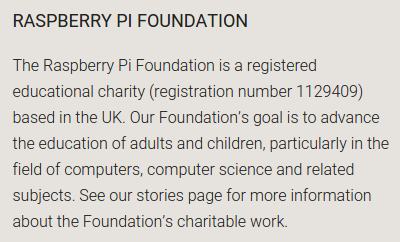
The Raspberry Pi Foundation is a registered educational charity in the UK. The purpose of this Foundation according to their About Us page is to, ‘advance the education of adults and children, particularly in the field of computers, computer science, and related subjects.’
Why is the Raspberry Pi Foundation so concerned about computer education? From the 1990s onward, fewer and fewer A Level students in the UK applying to study Computer Science had previous experience as hobbyist programmers. An applicant in the 2000s usually might have only done a little web design.
Why then does the Raspberry Pi Zero exist? [Upton] also told Cnet, “We really hope this is going to get those last few people in the door and involved in computer programming.”
Very good, but how well does the Zero support this goal or address their concerns?
Zero’s Cost
The obvious point, directly inspired by the CEO of Google: it’s cheap. Except it isn’t. Adafruit is selling a Budget and a Starter Pack that cost $29.95 and $59.95, respectively. The Budget Pack contains a Zero, SD card, USB On the Go (OTG) cable, power supply and USB cable, a mini-HDMI to HDMI adapter, and 2×20 header strip. The USB OTG is a necessity if you want to connect a USB device, yes singular, since the Zero doesn’t have a standard host USB port or a hub. But even that isn’t sufficient, as we’ll see.
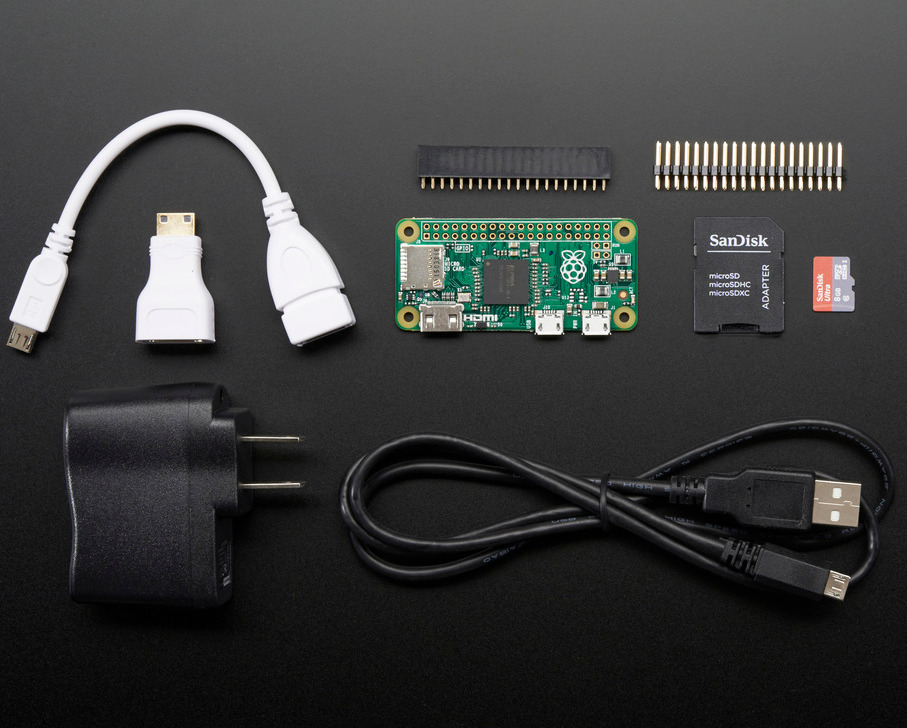
The Starter Pack adds more items. The only one of import is the USB to Serial adapter should you want to work only with the Linux command line via a serial terminal. The other parts are a T-Cobbler for working with a breadboard and a WiFi dongle. Nice, but not necessities. [I did order a Starter Pack to get hands-on experience with the Zero.]
Other vendors are offering the Zero with the USB OTG and the mini-HDMI cable for around $20.00. That’s without an SD card or power supply which add around $5 apiece.
On top of all this, since there is only a single USB data port, you’re liable to need a hub. The other USB connector is for power, as with all the other Pis. And, just to be complete, you also need to purchase a GPIO header unless you’re soldering directly to the board.
Maybe you could get the necessary parts and pieces for less, but that misses the point. To work with a Zero requires spending much more than $5, and even approaches the cost of a Greater Than Zero Pi (GTZPi).
How does this make the Zero cheap? All you need to get a GTZPi working is the SD card. After that the needs are the same: standard HDMI cable, HDMI display, keyboard, and, if you want to use the GUI, a mouse.
Zero Development
A goal of the Pi Foundation is to encourage learning software development. The Zero runs the same software as the GTZPi and uses the same chipset as the Pi A. The Zero can therefore be used for development since the Pi A, the original Pi, was happily used by many. The software is so compatible that we’ve already seen a hack where the SD card from a Pi 2 booted a Zero.
For development you need to set up the Zero with a power supply, mini-HDMI to HDMI adapter, HDMI cable, the USB OTG cable, USB hub, a keyboard, and possibly a mouse. After some hours of work you’re ready to try the software in your device. The cables are all disconnected and the board connected to the device. Tests are run. You pull the Zero out and plug everything back together for further software work.
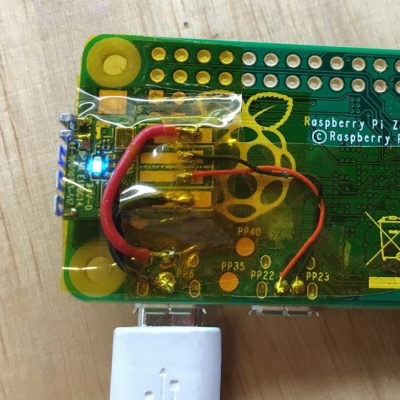 That’s going to get old really fast so you get a second Zero so one can stay in the device. Now all you need to do is swap the SD card. If you’re going to do that, you don’t need a second Zero since you can use a Pi 2 and get the advantages of its higher speed in development. Alternatively, you can use the USB OTG with a WiFi dongle, copy files to the Zero’s SD, and restart or reboot the device. Over WiFi you can also use SSH or a remote console to monitor the device’s activities.
That’s going to get old really fast so you get a second Zero so one can stay in the device. Now all you need to do is swap the SD card. If you’re going to do that, you don’t need a second Zero since you can use a Pi 2 and get the advantages of its higher speed in development. Alternatively, you can use the USB OTG with a WiFi dongle, copy files to the Zero’s SD, and restart or reboot the device. Over WiFi you can also use SSH or a remote console to monitor the device’s activities.
How long did it take you to figure out all the cable connections in the second paragraph above? Do you think a student without a hacker friend will understand that? Remember, the goal is to reach students who don’t know computers.
As hackers we understand these hassles and complexities; we’re the ones who will solder a WiFi dongle directly to the Pi. This amount of hassle is discouraging to younger students who are looking for speedier results. I’m not lodging the instant gratification criticism of students here, only recognizing their lesser experience with the amount of time and effort that goes into a project.
Zero’s Niche?
Zero’s niche might be as an embedded controller, as I implied in the last section. If you’re going to build a small stand-alone device the Zero’s size is a boon. But nearly all devices are going to need some form of communications. The Zero needs the USB OTG adapter to support WiFi, Bluetooth, or other wireless adapters. This defeats most of the size advantage. I’ll grant that vendors will quickly produce daughter boards in the Zero’s form factor to support communications that might offset that criticism.
The smaller Zero uses less power which is a plus but once additional peripherals are added, that advantage lessens.
The Achilles’ Heel
 The biggest problem of the Raspberry Pi is something that has existed for years now: corrupted SD cards. This problem pops up time and time again on forums, and after Christmas will undoubtedly pop up even more.
The biggest problem of the Raspberry Pi is something that has existed for years now: corrupted SD cards. This problem pops up time and time again on forums, and after Christmas will undoubtedly pop up even more.
A big reason for this is actually hardware based: no shutdown or power control. Experienced hackers know about this problem so can make sure the Linux shutdown command is somehow executed. Newbies won’t know or understand this which is going to lead to tremendous frustration over the file system corruption. This is going to be especially true of the target group of the Foundation – students. They’re going to get this new present at Christmas, immediately try to work with it, and give up after the SD card goes bad two or three times. That’s assuming the gift-giver provides all the extra pieces needed to even make the board work. Parents will probably complain that the Pi is defective since they won’t understand either.
Summing Up
The Zero is a nice little board providing a lot of possibilities for hackers. But if the Raspberry Pi Foundation is meaning the Zero for students I think they missed the mark big time. The add-ons needed to use the Zero for development offset the low-cost of the board and are decidedly awkward to use for development and test. The hassle is not going to encourage students to work with this board.
Then there is the reappearing power management problem with Pis. The Foundation spent a lot of time and effort on a touchscreen display but neglected a design problem with their systems. A summer intern could have produced a small daughter board to fix this problem. The frustration with this is going to drive students away.
Those are two strikes against the Zero. It is clearly not the next best thing for student Pi developers. For them it’s more like a Raspberry Pi Minus One. My advice for encouraging students is to stick with the Pi B+ or Pi 2, and ideally the latter given its better performance.
Before I go, I have to compliment Adafruit and Lady Ada. The information provided by them on the Zero is excellent. The Raspberry Pi site’s pages are missing this important data. Lady Ada’s overview of the Zero explains why each of the add-on cables are needed plus additional information on adding audio output and accessing other video capabilities. Good job.
















they should at least put a full size usb footprint. microusb is useless…
also AFAIK it’s not possible to RP0 as USB Device…
useless.
It should be possible. The USB port is connected to the SoC directly which is a OTG port.
Working USB-OTG also requires both driver support and power management support so that the device doesn’t try and backpower the host. I’m not sure the Raspberry Pi Zero has either of those.
The port is OTG, so yes, it can act as a device rather than a host.
The kernel also supports it so it’s only a matter of time for it reports itself as serial port.
Serial port is boring, but USB devices such as a emulated Ethernet or USB frame buffer would be far more interesting.
I’m not sure what the state of the drivers is; but, unless emulating a serial port is being done by some hacky, single-purpose driver; the ability to act as a slave device should imply the ability to emulate several other types of SUB devices.
The Linux USB Gadget Framework supports a fairly wide variety of device roles (see https://git.kernel.org/cgit/linux/kernel/git/torvalds/linux.git/tree/drivers/usb/gadget/function?id=51676c8d6daac6dd11f768cb26db8d5b572f65b4 )
so if the port is capable of acting as a USB slave device and acting as a USB gadget, it should be able to do much more than just serial.
Not really a bug, but a feature… OTG ports make it perfect for developing mobile devices.
However, it would have been nice if they left 2 regular USB2 ports as a population option.
You kids complain about the funniest things, as a $5 pi + $9.48 sdcard + $2.56 wifi + $4.56 cell-phone plug does make a fine thin client. The fact people are willing to pay $40 for someone else to spec these parts and not wait a month is irrelevant.
I think its just the “cloner crowd” hurting right now, as they continue to undermine the Pi’s perceived value in the market. Make magazine’s FUD article about the same non-issues also failed to highlight the underlying untold story of piles of unsold proprietary project boards.
Article summed up: “In our opinion, people are mouthbreathing idiots who can’t figure out a cable adapter. They should have sold an entire computer for $5”
Pretty much.
The bundles are expensive but you’re paying for the convienence of having it all in a single bundle. If you just buy the adapters yourself then it is cheaper and you’ll come in under the cost of a Pi model A or model B+. You can also get USB hubs that have a micro USB plug on it so you don’t even need the adapter. Same applies for mini HDMI to HDMI cables.
And once you’ve made your first tweeting potted-plant-watering-detector, you’re left with all the cables and adapters and all you have to buy is the $5 board and the SD card.
I bought this because I though I could blink an LED. What am I going to do with all this?!?
The bundles are also largely an artifact of the current scarcity. With demand currently outstripping supply, retailers are allocating the zeros they have to bundles with nicer margins. Once the rush has died down, the bare Pi Zeros will come back into stock and everything will be in order.
It’s always been more expensive if you simply must be on the bleeding edge, so why get worked up about it? (Especially when so many of the people who care about the Pi zero probably already have a Pi B that is similar enough for whatever prototyping needs doing)
More like: “RPi Foundation are idiot-savants for continuing to release embedded boards that are interesting for hackers but completely unusable for their intended audience.”
Just like how the YouTube Haxxors say “for educational purposes only”, but not really.
It’s “won’t someone please think of the children!” with the end result being cheap embedded computers instead of erosion of freedoms.
They should have revised their mission to “Cheap computers for every hacker.” Kids and families of third world countries will look at this and just sell it for money to eat on. Kids here will look at it for two minutes and go back to playing angry birds on their cheap Chinese tablets. *Gasp*, cheap computers that already do everything are in the hands of kids everywhere. Once you factor in the cost of the extra cables and the time spent getting it working, you could just buy a $30 shenzhen special and call it a day.
This.
My son is 5. He’d kill a RasPi with static before he plugged all the cables in.
At 5, I was learning to code on a Mac SE (probably be best part of £5k even in 80s money – my dad brought it home from work to work weekends), with its nice child/idiot/manager friendly HyperCard.
It’s not the lack of £5 PCs which is stopping kids coding, it’s langauges.
They’re not that fragile.
There’s easy programming languages to learn, including purely visual ones, where you shift icons around with the mouse. I taught myself BASIC as a kid on 8-bits in the 1980s. It’s what BASIC was invented for. There’s LOGO for less smart kids. The quality of BASIC varied on computers back then, some of them, the Commodore and otherwise-excellent Ataris, had useless BASIC they may as well not have bothered with. No commands for using the sprites, sound chip, graphics beyond the very basics, etc. You had to POKE into particular memory addresses instead, really unhelpful, all the hassle of low-level machine code, without the speed advantage. Effectively useless from BASIC.
But that was then! STOS on the Atari ST, later on, was great. Came with built-in visual editors for sprites, music, and other stuff. Round about 1989. A simple straightforward BASIC with simple commands for all the extra features.
Anyway blah blah sorry for the self-indulgence. But the problem isn’t the languages. Partly it might be that programming will always require a particularly logical, rational mind, since computers famously do what you tell them, not what you wanted. 90% of programming isn’t really the language, once you learn one language it’s much easier to pick up others. Particulary, the C-inspired ones (Java etc) aren’t too hard, once you get the principles.
I think the main problem is just that most kids, most adults, aren’t smart enough. But that’s OK, the world doesn’t need that many programmers anyway.
A computer you can afford to throw away though will certainly help in some ways, there’s little risk involved in experimenting with them, hardware and software.
The evidence I’ve collected (about 170 or so entries on a Google survey) show that it’s primarily the simplicity of the computer that makes it conducive to learning to program. The survey shows that even up until the mid-90s, when people learned to program they did so using early 80s computers. What this means is that 15 year old, early 80s computers were a better platform for learning to program than the Pentium computers of the day: people were dragging them from attics, dusting them off and learning to code. The survey shows this is irrespective of the age of the person who filled it in.
People such as Jason Fitzpatrick from the Computer History Museum in Cambridge finds similar results when he takes a truck-load of ancient BBC Micros (2MHz 6502 computers with a structured Basic and 32Kb RAM) to schools. The kids get just as enthusiastic learning to code on them as any Raspberry PI and learn just as much.
It’s easy to argue why simple computers are better for learning and it’s because simple computers can be understood. Once you get beyond that, it becomes hard to tell whether the programming you’re learning is real (because you’re directly affecting the machine and so you have the freedom of the machine) or magic.
So, this means the R-PI foundation isn’t correct is claiming cost is the way to get kids to learn programming. The computers of the day cost over $1000 in today’s money, but families were willing to invest in them. It’s simplicity (of the FIGnition kind) that makes the difference.
Did people stop programming computers because they didn’t HAVE computers, or because computers cost too much? No, they stopped because programming got too complicated, and the learning curve went stratospheric.
The difference between 1980s 8-bit computers and 1990s Pentium-based ones is less about hardware and more about operating systems. When we went from single-program systems where “the language is the operating system” on TRS-80s, Apple ][s, and Commodores, to multi-programmed systems where “every resource must be protected from every other program” with Windows and Macintosh (and yes, okay, also with Unix, but hardly anybody had Unix boxes at home), the barriers to learning how to program went WAY up. GW Basic became obsolete and unusable for control of external devices because it could no longer directly communicate with them, because every peripheral device became a protected resource of the Operating System. And graphical user interfaces also became the standard, with these being inherently more difficult to program than procedural languages, because where in a procedural system the program controls its own flow, in an event-oriented system every user interaction, including just bumping the mouse a little, can affect program flow.
This is why I think that the Arduino platform is more accessible to beginning programmers than R-Pi. The R-Pi is a multi-programming system with all its inherent self-protections, usually configured with a graphical user interface, with all the complexity that entails. You might as well be programming a PC, because none of that changed. Arduino, by comparison, is a single-program platform that gives the programmer simple interface to its externally-connected devices.
And yes, I know that you CAN program an R-Pi in a terminal window in C or in Python, or whatever, but that’s not seen as “real” programming because it doesn’t have the expected user interface. And by the way, you can do that just as easily on a Windows, Mac, or Linux PC, and you see how often THAT happens.
“So, this means the R-PI foundation isn’t correct is claiming cost is the way to get kids to learn programming. The computers of the day cost over $1000 in today’s money, but families were willing to invest in them. It’s simplicity (of the FIGnition kind) that makes the difference.”
The families that would invest in a home computer back in the ’80s and ’90s were the same families that would have invested similar money in the ’50s, ’60s, and ’70s in printed encyclopedias. Nowadays encyclopedias have been replaced with google searches and computers are comically cheap, so as to no longer represent so much an ‘investment’ as a whim purchase for for their child.
its called learning
>My son is 5. He’d kill a RasPi with static before he plugged all the cables in.
$5 is cheap for a lesson about Electrostatic Discharge
That’s why they have Scratch on the Raspberry Pi. The version in Raspbian Jessie is supposed to have direct access to the GPIO ports, so it should be great for learning. My 7 year old loves it, and is finally starting to understand what it means when he clicks on the “View Code” part the show how each block would be written as code.
The tutorials on interacting with Minecraft via Python and GPIO are also pretty interesting (haven’t shown my son that yet because I only have a B+ at the moment and don’t want to lose it completely).
Sadly, I’m tempted to put a C64 emulator on a Pi because it was so easy to learn to program the old C64s.
If the person using this isn’t a “hacker” in the sense that they’d be completely clueless and “inconvenienced” by a few adapters or *gasp* a soldering iron, then it’s really not meant for them in the first place. The idea is to go beyond writing a webpage and crossing the gap to the actual world – give people something to tinker with, so they’d see a point and a purpose in learning to program.
If you’re just teaching people to “code”, why do you even need a device like this?
In fact, the whole complaint is absurd. It’s almost like complaining that Airfix models don’t come pre-assembled and painted out of the box.
If they’re advertising the computer at $5, if other suppliers are selling it for $5, then so should Adafruit and the like. Shoving in a dollar’s worth of cheap Chinese adaptors doesn’t make up for the enormous margin they’re putting on it.
They should sell it for the $5 that other people are managing to. Sure the Foundation doesn’t charge $4.99 for it, there’ll be a little profit margin in there. If Adafruit have any sense they’ll use it as a non-loss leader and make their money on the many overpriced expansion boards and accessories they sell.
Since it’s new, some unimaginative companies are price-gouging based on the limited availability. Give it a bit of time and there’ll be plenty more cheap sources. Adafruit and similar companies probably still won’t sell it for $5, but plenty of places will. Least it’s not as bad as the original Pi launch where there weren’t any to be found for months.
Other big problem with the Pi is the powered USB expander you need, if you want to attach a hard drive, as well as the other half-dozen bits and pieces that can add up to another 40 quid or so on top of the price. But as the Pi site recommends, you’d do your development on a full-fledged board, then put the finished SD card in a Zero for the actual application.
In a capitalist society its not wrong to make a profit and making a larger profit than others is sort of what there meant to be doing.
Hi, CEO Martin Shkreli here. Thanks for the support, Dunryc!
Yes but as a customer it’s my job to get the best deal for myself. That’s probably on page 2 of your economics book.
Sooo… what exactly is stopping you from kicking Adafruit bankrupt by continuing not to buy from them?
Oh, wait, they are not anywhere close to a cliff yet. Surely they must be doing something wrong. But, by all means, do cite more books.
Adafruit marks almost everything up significantly. Then they charge you an arm and a leg for shipping. One of the advantages of having a large portion of your customer base be parents buying for their kids. And in their case, those parents appear to be primarily mid-high class and willing to pay a premium for convenience.
I got mine from them for $5 plus $4.34 in shipping. So you were saying?
for something that fits in a $.50 envelope with some bubble wrap, you got taken roughly 8x on the shipping?
They had to:
– Buy the box, bubble wrap – Pay someone to put the Pi in the bubble wrap, put bubble wrap into box – Arrange to pay for postage – Pay for tracking, insurance on shipment
You can’t put a Pi Zero in a #10 envelope and then put $0.49 postage on it and have it arrive in a usable state.
Did the retailer make money on shipping? Sure, was it 8x the cost of shipping it, most likely not.
>
What amazes me is how many Pi Zero ‘reviews’ appear to be “Wow, once you add all the cables and hubs needed to turn a Pi zero into a Raspberry Pi B, the Pi Zero isn’t actually a terribly good deal.” Wow, seriously guys? You mean that if you want a Pi B or Pi 2, buying a device with fewer onboard peripherals and then adding adapters and hubs is a lousy plan? What a shock…
It’s especially surprising because a much better comparison product already exists: the Compute Module.
https://www.raspberrypi.org/products/compute-module/
The Pi zero isn’t designed to have peripherals thrown at it until it turns into a Pi B; it’s basically a Compute Module for those of us not working in large enough volumes, or doing a project that doesn’t justify a PCB dense enough to route all the traces from a SODIMM socket. Slightly fewer I/O pins broken out; but cheaper and much easier to solder, breadboard, etc.
I just don’t understand why the benchmark for comparison is always the B or 2, despite those being substantially different products that you can also buy if you really want what they offer. If you really want one of those, the zero is a lousy choice. If you want to embed a Pi in something, the zero is basically the Compute Module; but hobbyist friendly. This doesn’t seem very difficult.
I agree. If you only want to learn code, buy a B. If you want to develop hardware, buy a B first, then transfer your code to the zero. Then place that zero into an Altoids case, and then stun stupid people with software encoded anger rays.
I agree that this device poses more challenges that will hinder newbies and students, but I think it makes the Pi more appealing to embedded designers that want a linux controller in their circuit without designing one themselves.
I think they missed their target audience, but it will still be intriguing to many. Not being usable as a USB device is pretty uninviting though
I would like to beg to differ. I think this is excellent as I see it as step 2 in the process. Where now the GTZRPi is now acting more as a breadboard. Last year, parents were buying 2 or 3 pis for their kids so they could host multiple projects. Now, you buy 1 pi, and 6, or even 12 zeros allowing for more projects at the same or lower cost. I myself have 2 pis where I am juggling between project after project just because I don’t want to keep buying new pis for permanent projects. The zero hits that niche perfectly.
My thoughts exactly. And a similar strategy could apply to classrooms, where most of the stuff could be provided by the school but the student take their projects home. Also, you may want to make a multi-pi project (like many zigbee nodes) where these stripped-down pies will become very handy.
I think they only mis-stated their target audience. I don’t know about the not-for-profit foundation rules in the UK, but here in the US it’s a lot easier to create a foundation that benefits children than one that benefits embedded system designers.
Even so, they’ve done a great service. Companies like Broadcom have been snubbing the hobbyist and low-quantity markets for many years, and the Foundation managed to find a loop-hole that worked. So while I don’t think they’ve done anything to lower the barriers to would-be programmers, they HAVE lowered the barriers to would-be small systems designers.
“I think they only mis-stated their target audience. I don’t know about the not-for-profit foundation rules in the UK, but here in the US it’s a lot easier to create a foundation that benefits children than one that benefits embedded system designers.”
Why would you say that? I can think of no reason why a US non-profit to benefit any non-child group of people would be harder to get approved than one focused on ‘the children’.
True – harder to get into but it’s cheaper if you plan on have many of them and mostly headless and without network – Then it’s quite nice and very cheap too. Pi Zero is modular. Not everyone wants that and thats ok.
Tossing the Pi community aside – the 9$ CHIP with its BT and Wifi will be much cheaper and neater if you do need network and peripherals or power you project from a rechargable battery.
However I am very happy of the ever expanding selection of cheap ARM boards.
Interesting thoughts, I can see how my 10 year old nephew who is just getting into electronics would be turned off by all the extra stuff to mess with just to get up and going. I haven’t been able to find one for $5 anywhere online though, so he’s getting one of the large sets of LittleBits for Christmas (probably more his speed at this time anyway). Either way, I love the idea of a smaller (and cheaper) Raspberry Pi. But for $5 more than Adafruit’s budget pack I can get a Pi2…so what’s the point?
The budget pack contains a USB cable + USB PSU + 8GB SD card which are all things you’d need to buy for the Raspberry Pi 2 also. If you’re willing to buy the parts separately from somewhere like Amazon then you’ll save a lot since the adapters can be bought for a couple bucks each.
$5 Pi Zero + $3 HDMI adapter (http://www.amazon.com/dp/B011ESUXZI) + $5 USB hub with microUSB plug (http://www.amazon.com/dp/B00OZDUTMM) = $13 and you’ve got 2 USB ports instead of 1
Some places are getting more stock already so you might be able to get one before Christmas still.
Nice find on that hub! I found one for $4 with Ethernet included on eBay from China, but getting it with Amazon Prime has its benefits as well.
Source please…
Amazon has one too, but not Prime, unfortunately: http://www.amazon.com/ABC®-Adapter-Micro-Network-Ethernet/dp/B017N79C6A
Linux drivers on the Architecture of the Pi may be challenging…
Yes, the initial costs to get the Pi Zero to the same level of functionality does make the Pi2 look more attractive.
But kids (and adults!) who are “just getting into electronics” make mistakes, short things out, or feed 5v into a 3v input etc.
When that happens, it’ll only cost $5 to replace the Zero and get up and running again.
Which is one thing the whinging author failed to spot in his rant, Picture a classroom full of kids blowing up Pis on a regular basis, that ‘ll soon get expensive if they’re Pi2 and not Zeroes.
I don’t think it’s so much about being able to blow $5 boards up with ESD. I think it’s more a case of, use it’s older brother for actually developing on, testing, prototyping. But then when you’ve got your design finished and ready, your robot, or handheld emulation box, or whatever, no longer needs Ethernet, extra USBs, keyboards, etc. May well not even need HDMI. A few GPIO connections might be all you need.
So you do your developing on the more expensive model, then pop the SD card into a Zero for the “production” model. Which may be an actual product for sale, or just your own special RFID cat-flap. You don’t need to spend the full price of an A or B if you don’t need the extra ports. But when you DO need the ports, the A and B are there, depending exactly which ports.
They’re meant to work together as a family of boards, none is a replacement for the other. That’s why they’re not withdrawing any of the older ones.
Exactly the conclusion I came to after a minute of being shown the Zero for the first time. In my words: This is what you buy to implement your Pi project, it’s too inconvenient for developing that project in the first place.
Spot on!
The Pi is an excellent for hackers. The barrier to today’s students entering CS is not the lack of low cost hardware. It’s the overload of distractions. CS has to compete with Facebook and game consoles. Even the poorest student has megaflops and gigabytes flowing out of their ears.
I put forth this hypothesis at the Pi forums years ago but was promptly shot down. I think the hacker audience was afraid that telling the truth might make the Pi Foundation to shut down.
I make a guess that 99% of the purchasers of the Pi so far are not students.
I’m a student of life. Does that count? (I have 3 Pi’s)
Don’t you not have to SSH to the Pi from a $x00 computer?
Get a f****ing kb and plug it into a monitor or tv and you can control it. Jesus, a lot of butthurt from the other companies here. The nice thing about the pi being $5 is that it gives you a CHOICE. It allows me to have a < $20 Kodi box. Retropie box. Thin client. Try to do that with anything else out there at that price point. Either flaky shit because of non-support or very shitty hardware. Accept it, the Pi foundation kicked your asses. Now DO something to up the ante instead of whining and complaining about it.
That’s what I thought. There are legitimate issues, but most of what I’m reading here barely touches that. Seems like the Zero has brought out all of the people that think nothing is ever good enough (aka we work for a different company and we’re in big trouble). Best comment of the day, sir!
“Don’t you not have to SSH to the Pi from a $x00 computer?”
Your double negative aside, why can’t you SSH into one Pi from another Pi? The Pi Zero is a target platform, the ‘GTZPi’ are development platforms, each has a role in the Raspberry Pi ecosystem, with some overlap.
Wanker. If you can’t deal with soldering a few connectors on a $5 module you don’t deserve to be called a hacker or a student.
Soldering is a skill that needs to be taught, especially now that we have lead free solder which looks like a cold solder joint even when properly made.
I keep a stash of old solder, for this very reason.
Far as I know, you can still legally use lead solder for your own private stuff, long as it’s not a business. Of course actually getting hold of it might be a challenge.
I suppose you could mix your own, lead’s not hard to melt, mix it in with some existing, tin-based solder. Wouldn’t be flux-cored though, and the flux in the existing solder wouldn’t help matters.
Are there any suppliers or manufacturers of new-stock lead solder? They’re allowed to still make it, right? I’m not a great solderer, the lead stuff helps make the difference for me. A bits ‘n’ pieces shop near me still has some.
LoL, like how you state this as fact. No it don’t. I learnt it my self a few years ago because I was buying stuff that needed to be soldered on. Doing is the best teacher, you never learn anything but taking stuff out of a box and plugging it in.
You dont even need to solder to enjoy the pi, it is an option!
In claiming that the pi zero is ‘expensive’, the article cites prices set by a third party that isn’t even based in the same country as the Pi Foundation. That’s not a reasonable deduction. To make it worse, the author goes on to cite a bunch of accessories that you would need to purchase to use any similar device, such as a mouse and keyboard. I could go on. The only real absence is a header (worth pennies) that would adversely increase the size of the device anyway.
This is really, really bad journalism. It’s so bad, it makes me suspect that someone got a little check on the side for writing it.
John, normally I wouldn’t respond but since you made the comment about the check I will. First, I made the point that quibbling about the actual prices of the bundles missed the point, which you did. The point, to repeat, is that the Zero costs more the $5.00 to use. Second, I also did not include the mouse and keyboard in the costing and specifically said you’d need them for any system. I suggest you take a reading comprehension class before you embarrass yourself in comments sections. No, I did not get a check on the side.
Have a nice day.
Maybe you should take a writing course.
Sheesh, get a grip.
You seem to have a fun time mixing tenses, so perhaps you could benefit from a writing course as well.
“The point, to repeat, is that the Zero costs more the $5.00 to use.”
But the RP has always costed more than the listed price for a complete kit. There is exactly ONE more component that is required for the Zero beyond an A+, it’s closest relative, and that is the OTG cable. The HDMI cable is different, but still a required component no matter what model you get.
An OTG cable costs approximately $0.30 from Aliexpress.
“…normally I wouldn’t respond but since you made the comment about the check…”
What an arsehole. Didn’t realize one pf my favorite sites had tools like you working for them. Also, nice Pi bashing simply because you are lazy, cheap, and incompetent. Hacker you are not.
“The point, to repeat, is that the Zero costs more the $5.00 to use.”
As does an Arduino clone, a BeagleBone, an STM Discovery, a TI 430… ad nauseum.
Amazon is a great source for low cost power supplies and cables (at least in the US where the Chinese shipping is often free). Another source of cheap power supplies and cables is a second hand store, I used to get USB cables for $0.99 and power supplies for $1.99 at Savers until they realized they could charge $5 for them.
I love when people say “hurr durr the $9 computer has wifi and storage”….oops $20 shipping….oops $13 HDMI add-on…oops it’s more expensive than $9.
That practice is as old as microcomputer market itself. When the Commodore VIC-20 debuted in 1980, it was touted as a sub-$300 home computer. “Why buy just a video game?” Of course you needed additional stuff to make use of it.
I also was pretty much wondering what i’m reading at. For header you can get 90deg female one for 0.28USD each so that the wires poke towards side instead of up from the Pi (and you can just poke in wires you need, don’t need whole GPIO cable). 5V phone chargers exist a bunch and if you look around you can get one real for free when people replace phones. USB hubs that connect directly to micro usb go for ~6USD and have 4 usb ports and external power input (And the size is close to Zero: 7.6cmx4cmx1cm/2.99”x1.57”x0.39”). Also propably most of the hobbyist have near all necessary stuff laying around to start messing with that.
Depending on what kind of project you are thinking of and the fact that it’s compatible with Pi A you can develop it on the Pi A with jumper leads and on the final product with Zero.
Thinking it from the view of developing countries, that might not have computers except as scrap, where power is rare and then it’s from generator/solar and not any of this fancy 110-240VAC.
Let’s saywestern country makes software and plans for Zero computer. Takes the idea to developing country and sells Zero there for that 5USD. Tells local people that they can salvage all other required parts from the junkpiles of scrap electronics. Get power from lead accid battery charged from or generator and you have low power pc for milions of users. If you get some companies to donate, you can even give free power supplies, battery packs and other stuffs needed with the unit.
As i see Zero, it’s not like a developing platform. It’s something you develope to and use that on your final product to save cost and size. Like arduino. You (can) develop on the board and when you are done you pop the chip off the arduino and solder it on pcb where you can have usb hub chip and usb ports and what ever you need.
Just my two cents.
I agree
How do you make anything useful out of it without SSH from a $x00 computer?
Do not understand the function of an embedded system? Countless millions of computers of all sizes are deployed with neither a console or network connections.
The Pi Zero is really a development ‘target’, with software developed on more feature-rich platform like the so-called ‘GTZPi’. Software will typically (but not always) be developed on a GTZPi and written to a microSD card to be inserted into the Pi Zero.
I think they would be better served by things like food, clean water, shelter, and protection from oppressive corrupt governments / civil war than $5 Raspberry Pis.
“I think they would be better served by things like food, clean water, shelter, and protection from oppressive corrupt governments / civil war than $5 Raspberry Pis.”
What?!
It’s thinking like that that caused the downfall of the One Laptop Per Child project…
Not really. Pee foundation set the expectations for price and availability, whats worse its keeps acting as PR for distributors. My comment from hackernews:
“I was one of the original raspberrypi.org trolls for a couple of months. RS Components scammed me with a “preorded” and kept moving delivery date for HALF A YEAR, while at the same time __already delivering__ to newer customers – they prioritised fresh customers over me, because they already had my money :/
Similar thing happened again with Zero, all big fat distributors (this includes Adafruit) engaged in scamming early customers by bundling $5 product with $2 of cables and upselling whole thing as a $20-60 pack(!!). They went as far as removing $5 product listing altogether. http://www.adafruit.com/pizero had $5 listed for maybe few hours, then they deleted it. They still list other out of stock products there.
To this day Pee foundation acts shocked, SHOCKED I TELL YOU every time someone complaints about official distributors being scammy. Whole thing would go a lot smoother (from the client perspective) if they didnt shield predatory marketing tactics of those resellers. Today I understand it wasnt rPi fault, but Im sure other people dont, and acting as a PR for element14 will never work if you promise X and element14 silently delivers X+super cheap piece of crap at 4x the price (before taxes) behind your back.”
“All you need to get a GTZPi working is the SD card. After that the needs are the same: standard HDMI cable, HDMI display, keyboard, and, if you want to use the GUI, a mouse.”
Where do I buy this magic Pi that operates without a power supply?
“Before I go, I have to compliment Adafruit and Lady Ada. The information provided by them on the Zero is excellent.”
Yes, it is. But I don’t respect their decision to sell the Pi Zero *only* as part of a bundle. The average non-hacker likely already has many of the extra parts included in the bundle, left over from cell phones, digital cameras, and other consumer electronics they no longer use. By bundling, they’ve raised the price for users, and enforced a minimum profit for themselves.
I got a single one from them for $5
Chris C. that’s not correct, the Pi Zero was and is sold as a stand-alone product on Adafruit, it just sells out instantly (thousands were sold and with a 15% off discount from blackfriday/cybermonday friday to monday).. so even less than $5 and solo… https://www.adafruit.com/products/2885
Products
——————————————————
1 x Raspberry Pi Zero[ID:2885] = $5.00
——————————————————
Sub-Total: $5.00
United States Postal Service (0.14lbs) (First-Class Mail incl. $0.75
insurance): $4.34
Sales tax: $0.83
Total: $10.17
$4.34 insurance on a $5 item ?
Sorry. Got confused by the line wrap. $4.34 is for shipping.
Still, $0.75 insurance is 15% of the article price. That’s still bad.
Most likely it’s the minimum
Chris, Adafruit did have individual Zero’s for sale but quickly ran out. I actually saw it first in a Tweet from Adafruit right after the announcement and checked out their site. The Zero was available, went out of stock, disappeared entirely, came back, and then went away again.
All Pi’s run without a “power supply” when plugged into a USB port. Except the compute module, of course.
I stand corrected. That’s an odd thing to do, though. Removing the listing for the bare Zero entirely rather than just marking it out of stock, while both bundles were still available (now out of stock yet still listed), is inconsistent and gives a bad impression.
The bare Zero was listed (out of sotck) when I checked AF a short while ago. Perhaps you just didn’t see it because it was lower down on the page?
Aha. I’ve been going to their Pi Zero category page, at either of these two addresses:
https://www.adafruit.com/pizero
https://www.adafruit.com/categories/813
Where the bare Zero is not showing, and has never shown (at least for me). But I did find a page for the bare Zero by clicking one of the Pi Zero bundles, then looking at suggested related items at the bottom.
>Where the bare Zero is not showing, and has never shown (at least for me).
oh it was showing as out of stock .. for couple of hours after launch, its gone now. Cynic in me says its gone to not remind people how much they overpay for the bundle.
At the same time I concede Adafruit is the _only_ place having remote right to upsell Pee due to EXCELLENT documentation, tutorials and project guides.
Element14, supposed official distributor, fuking me over in the ass with $15 micro usb cable on every Zero? And Pee foundations Liz Upton pretending to be surprised its happening … AGAIN???
FWIW: I bought mine with in an hour of the announcement and the distributors making them available.
I got mine from the category, it was a limited supply for Zero only so that people who wanted kits will still be able to get kits..
Pretty standard operations from a retailer/distributor that was planning to sell X amount of accessories WITH the pizero’s as kits…
I ordered my Pi Zero for in-store pick-up on Thanksgiving day, about an hour after I was aware of it. I picked it up end of the day on Black Friday, paid $5 + sales tax.
Did Adafruit run out of Zeros, or just the ones that are $5 without any accessories? Are the bundled ones where they charge another $15 for a buck’s worth of adaptors still available?
I wonder how many bare $5 ones they actually chose to sell. Just to be able to say that they were selling them. Wouldn’t be surprised if this selectively-out-of-stock “problem” carries on for a good while.
I am excited to get a Zero. This has a lot of potential. It’s not for the same audience as the other pi devices. This is for the more advanced enthusiast. It’s difficult to solder these chips on a board. This board means the end user doesn’t have to do that. For many applications, there is no need for a display. The extra cables are a one time purchase. If I buy a dozen of these, I don’t need a dozen cables. If I build a small robot, it needs no monitor. These are controllers, not little computers. The lack of these things is a plus not a minus.
Exactly. HaD even posted a few case mod “hacks” that connectors were desoldered off the RPi so that it will fit. So if you need the thinnest PCB for tight spaces, but can’t handle the fine pitched computing mode, use one of these. If you want one with proper sized connectors, grab one of the *existing* models. It is not like they are going to discontinue them.
The thing everyone seems to miss when criticizing it is many of the peripherals is that a LOT of people with computers and smartphones will have the needed cables, hubs, and crap laying around. (also, try ebay for cheap chinese accessories ~1$) ie. My phone charger could power this thing with ease. By selling just the pi, it lets people pick and choose what they have and don’t. Other groups can put together “getting started” bundles.
And really, SD card corruption? Never mind that I wipe mine frequently and drop on a copy of noobs (takes less than four minutes, total), have we not seen how-tos on adding a power button on this very site?
I think the Zero does a very good job of packing the bare essentials onto a board, and giving people an opportunity to just buy what they need. As usual, no one gives the starting enthusiast any credit.
The cables for the Pi Zero are not something most people will have lying around. You need a USB OTG cable which is usually used for connecting USB devices to Android phones, something few people do. You also need a mini-HDMI cable and very few things indeed use mini-HDMI.
I’ll gran you, the OTG cable it a little uncommon, and I had figured it was regular HDMI. Still, cheap cables are plentiful on ebay.
I understand your argument about students having trouble figuring the thing out, but whatever happened to rtfm? Make the little jerks actually learn something rather than hold their hands all the time.
zeos knows what’s up.
Grew up on the C64. There was no Internet or HaD or Youtube. It was computer magazines and RTM (I was a kid so RTFM came later):
http://www.lemon64.com/manual/
Found a $4 USB hub with 3 ports and an Ethernet jack on eBay. The hub connects via microUSB, so no adapter needed.
http://www.ebay.com/itm/3-Port-USB-2-0-HUB-Adapter-USB-2-0-Male-to-LAN-Network-Ethernet-RJ45-Adapter-/131649129350?hash=item1ea6e64b86:g:Y~cAAOSwT5tWQarL
And if you want just microUSB to USB, those are currently 75 cents.
Found a $0.99 mini-HDMI to HDMI cable as well.
So, with a $5 Pi Zero, plus these two, you’ve basically got yourself a B+ for $9.99, including an HDMI cable, or an A+ for $6.75.
Add a $4-5 microSD card, and you’ve got a full system.
Now, tell me again how this is a bad thing?
Awesome find. That USB Hub plus Ethernet is so impressive for the price. :)
Personally I think that people who are criticising the Pi Zero lack imagination. It’s supposed to be dirt cheap & bare bones, if it doesn’t do what you want then spend a few dollars on accessories or another $30 on the Pi 2. The fact that it exists and gives you a lower price/smaller option can only be a good thing.
Thanks, I never knew that those Ethernet+USB->Micro USB adapters existed. I should have suspected that at least since the non-Zero Pis have a USB hub+USB->Ethernet bridge setup on board, but I never thought of a separate product doing that.
Really thanks for the tip.
Speaking of the HDMI to Micro HDMI cables, in the UK you may be able to get them from some pound shops I think, if you look around as I remember seeing one at some point. Otherwise Amazon or eBay is also a good source.
If you can buy this hub with enclosure, cable and PCB for $4.00 why couldn’t have this capability just been built on the board for $2-3 more? To make usable computer you need this capability one way other the other for the stated target audience. Make it 10$ and include a standard HDMI and it’s instantly usable .. just plug in Mouse, Keyboard, power supply and Ethernet … Ohh that makes it almost an Pi B+ for 10$ … Oooooops!
IMHO the Pi 0 will most likely be used headless for embedded projects without any additional add-ons. Code it test it then disconnect all the kludge attachments and install it in the target .. embedded Linux complete with a compelte development suite for $5. plug in a RS232 to USB for debugging or troubleshooting … disconnect when done
Hmmm add the SD card $5 … but all the Pis need one so embedded Linux for 10$
“If you can buy this hub with enclosure, cable and PCB for $4.00 why couldnât have this capability just been built on the board for $2-3 more?”
Because they don’t make the Raspberry Pi in China…
>
They could build it on the PCB for a few bucks more, sure. But the point of this exercise was obviously to minimize the PCB footprint. What this tells me is that the PCB itself is one of the largest sources of cost for them. By leaving space for even the footprint of the part, the price goes up for everyone, even if you don’t need it. Personally, I’m glad they didn’t, because now I can get me a B+ equivalent for $9 ;)
The standard HDMI footprint is also much larger (which is why HDMI introduced Type C and Type D connectors in the first place). Kudos to them for not going to Type D, because Type D is finicky and not robust at all. Fact is, you can get a Type A to Type C cable for pretty much the same price you can get a Type A to Type A HDMI cable anyway, so the HDMI connector used is a non-issue, in my opinion.
This is a terrible article.
Ignorant slander it is. I hope, at the very least, it calms the jumpy nerves of those profiteering eBay hawkers.
It’s clickbait du jour. Nothing more.
Disappointing op-ed, IMHO.
There is nothing to suggest that the Raspberry Pi Zero is intended to be the primary vehicle for its educational efforts. I see the Pi Zero as the foundation’s effort to pre-empt the need for an Teensy or Trinket type boards as Arduino alternatives, where you don’t want to use a $25 Uno board in a (semi-)permanent installation.
I expect the Raspberry Pi 1 and 2 to be the main platforms for introduction and educational usage, prototyping.
I think the Zero is as much a marketing effort, as it is an actual device; that is, the _idea_ of a $5 Pi board is of more importance than the importance of the $5 Pi board itself.
It also serves to pre-emptively attempt to undercut cheap clones and “reduced” board, as well as undercut the media flurry over the to-be-released “C.H.I.P.” board. Broadcom, the largest supporter of the Raspberry Pi Foundation, and manufacturer of the CPU used on all Raspberry Pi boards also has an economic incentive to undercut the promotional attention of the Next Thing Co.’s C.H.I.P and its low-cost Allwinner CPU.
Bingo. The Zero is a play to get a version of the RPi platform cheap enough to (a) make headlines, (b) replace when broken and (c) leave in a project. If you have all the adapters you can make it look like an original Pi, but that misses the statement that the low price makes.
+1
Yeah .. overnite millions of $$$ of free advertising for the Pi foundation … to quote the Brits … “Brilliant!!!”. The cost a couple of days of “reworking” on the Pi B design .. Someplace i saw the Pi 0 “design doc” scribbled on a piece of paper.
I wonder if the foundation could put their pride aside and allow the community to brainstorm for the next version: specify the functionalities, peripherals and suggest parts and modifications…
I, for one, am really looking forward for an on-board Wi-Fi, storage (4/8GB) and proper power management. The camera has lots of uses as well, but the screen… meh! Maybe the community doesn’t think the same way as I do, or perhaps as the Foundation as seen in this article.
Here’s a suggestion for a lightweight RPi version: ARM V7, camera connector, Wi-Fi, 1xUSB-A, on-board storage (4GB), micro-SD card reader, power management with a proper power connector (think batteries), audio, pins broken out (just like now).
That being said I consider RPi and the Foundation to have pulled off something truly excellent. I have 4 RPis running now for various tasks and I’ve used them in lots of projects.
I think it takes a lot of swallowed pride to offer the equivalent of their mainstream product for $5.
Does Arduino offer a licensed version of the Uno for $5?
It’s called the “atmega32p” :-)
I think offer is the right word. It is an offering to the Maker community at well below cost. If this were any other topic everyone would be calling it dumping.
>really looking forward for an on-board Wi-Fi,
this one is bothering me constantly, Broadcom is THE radio company. They make embedded BT and wifi chips. Why wasnt one of them included on Pee2 is a mystery to me.
The full-size RPi 2 starter packs are by the same magnitudes more expensive. I.e. the RPi 2 is $35, but you can run way up over a hundred bucks when you buy from a seller that includes power adapters, pre-imaged sd cards, etc etc. Also, don’t forget that the Pi Zero can run on a cell charger, so you might not need the starter pack. It was pretty hard to get any previous Pis to run on that low of power.
As I understand it, the Zero uses about the same power as the A+ (as they’re pretty much identical). I use my cell phone charger on my B/B+/2 B units all the time though… loads of cell phone chargers do +5V @ 2A nowadays, due to power hungry cell phones.
The Zero can run off a < 1A supply even….< 200ma if you dont have any usb devices…..
Yep, so can the A+. They went to switching supplies on A+/B+ and the supply requirements went way down. Yet the myth continues that you need some super beefy supply to power them.
There are some legit points in the article, however it kind of misses the whole point of Pi.
When one gets on tinkering or learning with the Pi the point is to think. The second point is to do it on resources as cheap as possible.
Sure, one would need (and will need) a whole bunch of things to get the Pi Zero up and running, provided that one starts out with a naked Zero board in hand. But all of those things are either laying around or really easy to get even for the layman. Those already with other Pi boards of course don’t need so many things, they have them in mounds (almost).
As to how discouraging it is for a young brain to start it going with a naked Pi Zero board, well, here’s the thing: it is really not for everyone to get into these things. It is for those inclined to tinker and curious, interested – in one word, motivated. Those who want to know whys and why nots. For these it will not be an issue to learn soldering or to look up information.
So Pi makes one think. But no Pi can make anyone uninterested in thinking to think, and probably this is the bottom line.
Pi Zero is just fine the way it is.
I’m amazed that anyone takes issue with the Pi Zero. It is quite simply the cheapest microcontroller on the market right now, as far as I know. I can’t even make my own 328-based micro board for the price of this thing.
I’m quite tempted to grab a bunch once they get back on stock just to have on hand for projects.
I agree. So many negative comments on a pretty awesome device.
All the negativity is towards SCAMMY RESELLERS. Device itself is great at official intended price point.
For $5 you certainly can’t go *too* wrong. They probably will be useful for lots of projects. I’m going to get several too, after the initial rush dies down and they’re really in stock at $5 without $20-some for extra stuff.
But odds are you’ll have still projects that need analog inputs, several PWM or even true analog DAC outputs, or tight timing requirements which are tough with Linux, not to mention quick startup and fixed read-only program memory that isn’t prone to filesystem corruption. Or maybe not?
Largely people who make money per click…
So if it’s supposed to be embedded, do we have deterministic timing? Or do we just rely on it being really fast?
You can run some RTOS (e.g., ChibiOS, FreeRTOS) or write your own bare metal code. I’ve also heard some unconfirmed rumours that VxWorks has been ported to RPi as well.
You can modify the raspian kernel easily enough too, not quite as real time as a specific RTOS but good enough for 99% of needs
Personally I think the biggest problem with the Zero is the total lack of support for the Pi Camera. Which seems like something that really should have made the cut even if it ended up adding another $1 to the price of each board.
Of course since I already have all the hardware to configure a Pi Zero (If I could get my hands on one) I don’t see much of the hidden cost angle. Which is further mitigated by the fact that I tend to run my SBCs headless.
Have to agree here to be honest. I do understand why the foundation removed it but it does remove quite a large number of potential use cases.
OMG! A $25 camera can’t be added to your $5 computer? How long until a camera with a USB interface is released? Oh, wait – they came out 20 years ago!
Whew, that was close.
If a USB camera was an adequate solution for everything, there wouldn’t even exist a Pi specific camera.
“If a USB camera was an adequate solution for everything, there wouldn’t even exist a Pi specific camera.”
So the usefulness of the Pi Zero is it’s ability to be “an adequate solution for everything”? The Pi Zero adds to the offerings of the Raspberry Pi foundation – you act as if the Pi Zero is replacing the so-called “GTZPi” – the Raspberry Pi model A, B, and 2 (as well as the Compute Module) are still being manufactured and sold.
Not at all. My comment was in the same vein as me saying “it’d be nice if my car had climate control” or “this burger would be better with a bit more sauce” than “the Zero is useless because I can’t connect a camera!”.
The Zero is still a great device (and tremendous value) but I don’t think it hurts anyone for me to mention that I’d have liked the option to use the camera too.
Your complaint was the significant (my word) reduction in possible uses for the Pi zero through the the inability to add the Pi Camera board. I countered with a different camera option to mitigate that discrepancy, and you said that a USB camera wouldn’t suit ALL possible use cases.
That’s why they still manufacture the GTZPi… For those use cases/applications with greater needs – there are countless millions of Raspberry Pis in use around the world that will never, ever, have a Pi camera module attached to them, but the owners of those GTZPis paid for that unneeded capability.
If every Pi need retain every feature of every preceding Pi, the project will at some point become stagnant under the weight of historical features. If every other Pi was to stop being produced, the loss of the camera connector would be concerning, but that is not the case.
The writer misses a lot here and I think blaming RPi foundation for things not in their control is missing the point of the device entirely. This article comes across as someone who bought a PiZero thinking it’s all they needed and now they feel like an idiot so they need to point their finger elsewhere to feel better about themselves. You’re complaining about a lower price than previous models, think about that.. No-one is being mislead here. I recall similar articles when the B first came on the market (yeah, B, because model A came out later, though the article claims A came first). And to start your article by complaining that they scrapped the more expensive plans?!?
RPi doesn’t make any claim that it will be up and running for 5$. The point being education, and all of these added parts that are needed to get the device running are part of that education. Folks who are trying to learn this stuff will follow tutorials and recommendations, and source the parts they need but don’t already have. This is part of the learning process when dealing with hardware/software development. The long and short of it is that most of these same parts are needed regardless of what version Pi someone buys (or even most other Pi competitors).
Or shit all over someones good intentions, whatever.
“very hard to compete with cheap” is so life changing that all the plans are scraped? What does “compete” (driving others out of business) have to do with the Foundation’s purpose? Of course the real purpose is not to get Broadcom designed into as much hardware as possible (cough cough).
There is a lot of this BS in the business. Samsung is sponsoring “Makers Against Drought”, who I assume are going to strike stones with Artik processor modules in an attempt to bring forth the waters.
OLPC missed the whole tablet thing.
Reviewers should just take the bull by the tail and face the situation. Call the BS what it is.
80% this. I’m not convinced that Broadcom is aiming for design wins since they’ve been jerks about documentation and part availability. If they wanted to take over footprints they’d demand the RPi Foundation put more Broadcom silicon onboard (like wireless) and use modern silicon that they want to push.
But I don’t doubt that this has something to do with slapping down cheap Allwinner and Rockchip hobbyist boards.
The discontinuation of ODROID left a vacuum in the throwable linux SBC system, people will only accept tearing the connectors off Model A+s for so long before they switch vendors.
What got Rud a bigger check,
C.H.I.P. paying him off to slander the RasPi Foundation,
or 20th Century Fox to write a 1000 word ad for The Martian?
Why is this dude writing for HAD?
Regardless, I haven’t bought a C.H.I.P. or seen the movie.
Nitpicking for the point of nitpicking.
This is from my order last week from pimorini
1x Raspberry Pi Zero + Adaptors for £6.67 GBP each
1x Raspberry Pi Zero for £3.33 GBP each
Subtotal : £10.00 GBP
VAT : £2.00 GBP
Shipping : £2.50 GBP
Total : £14.50 GBP
The adapters included the gpio pins, hdmi and usb adapters.
Everything else ive got laying around.
Thats right £6.67 + vat to get me the equivelent of starting up with a full size raspi.
Whats that 8-9 dollars?
If you can already afford the “everything else ive got laying around”, you are not the audience who needs a $5 computer in order to learn programming.
The Pi is an excellent super-low cost low footprint option for deploying real world production quality solutions. But that was not the goal the Pi Foundation intended.
If such a thing exists, I’d be interested to read the transcript of the conversation. (c:
Why dont you guys include the price of a monitor and keyboard in the Zero’s cost? What about the cost of the desk and the chair?
Honestly articles like this really miss the point of the device and make me think the article writer has absolutely no clue about hardware hacking and can not spot what a device is for.
The ZERO is for embedding in a project and leaving it there forever, like an arduino pro micro.
Don’t forget to add the price of a college degree, gotta program it somehow.
Troll much? I’ve seen middle schoolers programming the Pi by themselves. Good coding isn’t necessarily taught in college.
You missed the obvious sarcasm there.
Yeah, and don’t forget a broadband connection to download something to make it boot.
Seriously guys, the $5 PI is of course a marketing stunt and certainly it could have been designed much better, but that doesnt’ make it a pile of crap like some people here are saying. If you don’t like it there are alternatives.
I never could get myself interested in RPi. I have 2 of them and did not used them yet. I think if the object is to get youngsters interested in programming there is better and cheaper ways than RPi. A better one from Britain is http://www.picaxe.com/ . The http://www.robotshop.com/en/picaxe-08-prototyping-board-kit.html cost 4.24 USD. One only need the programming cable which I admit is costly $19.95 but can be used with all boards. The progamming language is simplified BASIC (IDE is free download). This is really no hassle for a beginner.
Don’t say that or you’ll upset the fanbois who think you need Linux, Python and a ARM SOC to do any sort of programming.
But yes hands down the PicAxe is about easiest way to get young people interested in programming.
Why do that, though, when you can get an Arduino UnoClone for $5 on ebay and get as many disposable ATTinys or Megas as you want for $1-2 each?
Wouldn’t you also need a computer to program the picaxe? I hear there is a new raspberry pi that is like $5 or something…
With a good bare metal firmware, it could be a Teensy killer.
Basically, this is aimed at the Arduino space — and from a hacking/developing standpoint, who cares if you have a monitor connected and a mouse or keyboard? For this type device you do NOT generally do native development — you cross compile on your standard Linux PC (or maybe a Pi 2) and then transfer the executable over to it, ditto for remote debugging with Eclipse.
I do barebox and kernel development all day on for both the iMX6 core and the Pi2 — and from an embedded standpoint, I am totally salivating over the Pi 0. It’s basically an improved Pi SOM, which is a killer product for embedded/controller usage. As long as it has standard GPIO ports and the ability to connect via ethernet for SSH, then you should be good to go for 95% of stuff — and for a user interface, just a lighttpd daemon or even full Apache on it and just access it that way (or virtualize a framebuffer and route everything out via libVNCserver).
This. I was about to buy an STM32 discovery board for ~$15 and deal with their stupid variable toolchain, but now I can just use the Pi 0, and it’s 30% the price. Smaller, too.
Perhaps. But they SAY it is aimed at getting kids interested in programming in the UK schools. They could make a better IDE for Arduino and accomplish the Foundation’s goal. Maybe sewn into rave clothes it will generate interest in Linux driven fashion.
Apple eventually survived, I believe it was because of all the Apple II’s they put in schools did eventually pay back with customers as they graduated from those schools.
I’m sure Pi is wanting that same legacy.
No. Apple IIe sales were roaring and more than paid the bills while Mac was struggling. Jobs could not get rid of the Apple II line fast enough. He hated open design with slots and all that. Had to go back to it with the Mac II due to demand. This Pi thing is totally different. Apple never dumped product.
“Apple never dumped product.”
Apple Lisa
>
They sold Lisa below cost to kill competition from xxxx ?
Apple dumped the Lisa because there was no market for it – it was released with a $9,995 retail price. Once the Mac came out with a nearly equivalent feature set at 1/4th the price the fate of the Lisa was sealed. The last 2,700 of them were literally dumped – in a landfill in Utah – to try and salvage some tax credits.
“who cares if you have a monitor connected and a mouse or keyboard?”
Flat screen VGA monitors (~15inch) are selling at second hand stores for about $15, keyboards and mices for much less…
The problem with the Raspberry Pi Zero is that while its ‘cheap’ in terms of money, it offers ‘little value’ for that money. All design decisions behind the Zero Pi were made to optimize the overall cost to a ridiculously low $5. Which is amazing in itself, but without at least some form of network connectivity its limited and needs all of these extra peripherals to make it usable.
Need network connectivity? Add $4-$6 for a WIFI dongle (or USB to Ethernet) + OTG connector.
Need GPIO? add a 2*20pin male or female header for anywhere from a $1 to $8 depending on where you buy it.
That alone brings the cost of the PI Zero to $10-$19.
What if you need more USB peripherals ? You’ll need a USB hub..that’s another $8-$20.
An that doesn’t even include the slew of required peripherals such as microSD cards, microSD card readers, mouse keyboard, HDMI cable, Ethernet cable, power adapter e.t.c.
Compare that with the CHIP for example. For $9 you’re getting WiFi+BLE+4GB Flash+ pre-populated connectors + a proper type A USB connector. You’re also getting an ARMv7 architecture based core as opposed to an older ARMv6 one. Sure the CHIP does not have built-in HDMI but most people who’ll really use these small factor boards are very likely to be hackers anyways and will be content with a headless setup.
If NextThingCo are able to deliver the CHIP, then that board would offer ‘more value’ at $9 than the RPi Zero does at $5.
I really do believe that the Raspberry Pi Foundation dropped the ball on this one. At least that’s my perspective on this matter. I’m sure other will disagree with me and that’s OK.
But it’s not just the RPI zero. There’s a new trend of ‘cheap is always better’ in the hacker/hobbyist world and it in some instances even seems to make its way into the engineering/professional world. I understand it. I too like ‘cheap’ or low cost. But I’m seeing more and more products and parts that become famous and well-known and gain massive adoption simply because they’re cheap. Little consideration is given to anything else.
Take the ESP8266 for example. People seemed happy to overlook the buggy closed source SDK, lack of silicon datasheets/user manuals, poor SDK documentation (at least in the early days), lack of IO capability, lack of properly debugged and developed firmware simply because the part could be sourced cheaply.
And heck I really like the ESP8266! But I’m weary of this trend of ‘cheap’ winning the day regardless. When cheap is the only thing that matters, overall value offered by products suffers and innovation and quality tends to get stifled in the long term.
You can get a 150Mbps WiFi USB adapter for 120 cents on Alibaba. USB hub is nowhere near $20, see above in the thread – $2-3 for one that has MicroUSB, no adapter needed. With prices near $5 you can fudge the cost of additions as much as you want (like in the article) but that doesn’t make you right, it makes you lazy.
ARMv7 vs ARMv6 is semantics in terms of the way it’ll realistically be used. What the Pi offers is a bunch of documentation and examples, none of which the CHIP or other junk have. The massive popularity of the ODROID is a testament to why the Zero is going to be successful as a plain old breakout for the BCM chip. Sure, Teensy might be nice but it’s more of an Arduino than anything else. You can’t run Octave or (real) Unix on a Teensy.
In any case. these chips would be going to useless set-top-boxes if they didn’t get turned into Zeroes. I’m all for people watching less TV, dunno about you.
Sorry if everything is too cheap for you. Would you prefer to spend $20 on each ESP8266 module rather than $2? I’d be happy to sell them to you for that price, since that’s the same deal as people were getting in 2008, if it would make you feel better about it. Hell, a chip nearly identical to the ESP was selling for 60 bucks then, and it was just as much of a pissfest to configure. Stop whining. Cheap is better when you’re getting a low $/GFLOP ratio. Remember the phrase “the best innovation occurs when resources are limited”? I’ve seen people accomplish more with an ATTiny than others have with a desktop computer.
S.H.I.T. is vaporware anyway. The only people they delivered to are the San Fran zillionaire software devs who paid 20x the list price.
I bought a 120-cent wifi adapter six months ago for my normal Pi’s. Couldn’t find drivers for it. Plugged it to a Windows 10 PC, and it worked without having to install anything.
The point of my comment was to make a point that ‘cheap’ isn’t truly ‘low cost’ if it doesn’t have ‘added value’. If I can get a Pi Zero for $10 with network connectivity I would be happier than the current $5 offering. If I could get an ESP8266 from proper distribution channels, with documentation and tools I’d gladly pay $8-$10 bucks for it (on a breakout board).. Money isn’t everything and most of us living in the developing world can shell out a few more dollars for more value.
the best innovation doesn’t occur when resources are limited. If that were true the Military wouldn’t need to spend hundreds of millions of dollars on R&D and companies would scrap their R&D departments altogether to maximize innovation.
Perhaps Eric Schmidt (google) should eat his(their) own dog food. Have you been to the online google store lately? Cheapest phone is $500, cheapest chromebook $300, even the chromecast is $45. I don’t recall anything their products being priced ridiculously cheap.
“Perhaps Eric Schmidt (google) should eat his(their) own dog food. Have you been to the online google store lately? Cheapest phone is $500, cheapest chromebook $300, even the chromecast is $45. I don’t recall anything their products being priced ridiculously cheap.”
When the chromebook was released, and when the chromecast were released, they were considered “cheap” – their price-points have not changed, but since the rest of the market has dropped in price their “bargains” are now priced like everyone else.
Remember the hoopla surrounding the $100 OLPC campaign? The first Chrome books came out soon after (as I recall), and cost $150-180, easily 1/3 to 1/2 the price of the next lowest-priced laptop at the time.
But CHIP isn’t really $9. Shipping makes it very much in that same $10-19 range you quote.
I use the HDMI output from the Pi all the time, and program the Pi on its own unit.
I agree, cheap isn’t where it’s at. It’s just attractive to a bunch of people who can buy a half-dozen throw away Linux boards.
Heck I don’t even like the RPI 2, by the time you buy everything you need, you’re at the price of a netbook. Just to run Linux, that’s just sad. And if you need responsive I/O you’ll need a microcontroller board. So add a additional $30-40.00
If you just want to do embedded go with a Mbed board, Due or a Maximite. it’s easier in the short and long run.
And I don’t see it killing the Arduino or Teensy off.
Compare to the NanoPi. $16 with WiFi and Bluetooth, USB-Ethernet gadget, LCD connector, etc. But with an ARM9 it is kind of limited. NanoPi2 is quad core A9 but now you are at $32 base price. Also need a uSD for either. As they said, it is hard to compete with cheap. But at what point is the goal of cheap counterproductive? How many great boards will not be made because, without the foundations volume, they can never get under $10 or $20?
In fact, how can there be a distribution chain? Does Adafruit make their own? I don’t see any headroom for re-sellers unless this thing is totally subsidized. What the heck is the business model for this? Upside down inside out? Sell below cost and make up for it in volume?
Couldn’t agree more. They really missed the mark design wise. I would have liked a $9 item that had just a tad bit more. The fact it doesn’t include ANY network device means that it’s not for the IoT crowd in it’s current form factor. If you don’t do what the hack did and solder directly to the board, it’s going to be cumbersome. USB-OTG cables aren’t exactly small.
– Breakout headers for the USB.
– USB controller chip included.
I get it, you want it to be cheap. But there’s such a thing as shaving too much out of it.
The problem is that it would need a hub if it had built in wifi, which probably puts the price over $9-10. I agree, though, that’s what I wish this had. I take no issue with the price or marketing though, unlike the author.
Built in wifi is a pain. If you want to save power, you have to then deal with using a pin to switch the chipset into sleep mode.
No reason to complain about USB OTG cable size. It’s just normal USB cable with a pullup resistor on one pin, just cut off the connectors and solder it up with your own custom connector if you don’t like the size – voila. Or use magnet wire, if that floats your boat.
In case you didn’t notice, the USB controller chip *is* included. OTG can be host and slave USB, it’s all run on the same piece of silicon. Breakout headers are obnoxiously bulky and stupid to remove – stop whining and get a real soldering iron.
ESP8266 will run MicroPython. There, done! Teach UK school kids to program. Why cloud the issue with Linux? If Linux is that important, use it on the development platform, Android phones or tablets. There are so many easy ways to achieve the goals, So, what is the REAL purpose of the Foundation?
I am teaching UK school kids to program, and I can tell you that MicroPython is not enough. I will be adding Pi0 to the toolkit for the things its great for (wearables, robotics and other mobile or small things), I will still use the other Pi’s for other things but what this really gives me is 1 platform from which my students can build out from in multiple ways.
We only have 2 years to teach the quite deep GCSE, so we need to pick technologies that can do everything that might come up in the controlled assessment, and also allow for a wide range of real world scenarios to keep it interesting. And that is what is unique about Raspberry Pi and part of the reason why the Foundation makes the decisions it does. My students can write desktop, CLI or web based software, and simple embedded concepts all in one ecosystem.
I don’t have to teach the kids or other teachers lots of ways of working, but equally it’s important that if I can I expose the kids to more than one language and 1 form factor. So using RPi lets me use Javascript for some projects and Python for others and even FreeRTOS & C. Which means I can diversify when the students are ready.
Pi is not perfect the SD issues alone drive me mad but they were designing to make lots of things accessible but not so easy that you don’t learn. So if you are developing something important (for you) and the sd corrupts you quickly want to backup or git things.
From inside a UK School, I have to say the Pi0 looks like an excellent addition to my ability to get kids learning and making technologies for themselves, which is the point of my job and the Pi Foundation.
Which 2 years does this take place? There was mention of middle school. This GCSE, when was the latest version created? Was it done, do you think, with the Pi in mind? That would seem typical, like the pattern of Sinclair or a BBC computer in the past. I have AP Physics, math, and chem certs for U.S. high schools and by the time they graduate a few know how to program a TI calculator (our burden – written into all the books and $110 for a $5 calculator).
Note that when I was in school, what is now Advanced Placement Physics was just Physics. The non-AP physics today is something called Concept Physics, which is like an extra long physics section in a general science text.
We are a specialist school for Advanced Manufacturing / Engineering and Creative and Digital and start at Y10 (14/15 years old generally). We don’t select students and they choose us, coming from a very large area (30+ mile radius). Mostly GSCEs are done over 2 years Y10/11 (14-16 years old) but most students do them in the same senior school they went to when they were Y7 (11ish).
The GCSE was written in 2012 but a new version starts next September (This has more exams but one will be based on algorithm writing). The GCSE tries to be technology agnostic but there are a lot of Materials available for Python and RPi. The push to replace the old ways of teaching ( #coding4kids ) certainly inspired the RPi and there are personnel links with RPi -> Cambridge -> Exams boards but it certainly emerged after the campaign started, but in time for use in the classroom
>I am teaching UK school kids to program,
Thank you.
the pi can be easily powered by the TV/monitor it’s hooked to
a cheap wireless keyboard/mouse (that connects with a single dongle, so needs a single USB)
At Amazon
a USB power cable is available for <$3 (and people commonly have stray ones around)
a USB OTG cable is available for <$3
a mini HDMI to HDMI cable is available for ~$5 (fairly common for hooking cameras up to TVs)
wireless keyboard/mouse devices start at ~$10
it would have been nice to include a full-size USB jack instead of requiring the OTG cable, but the rest of the things are simple and are also available fairly commonly as hand-me-downs as people upgrade (and/or something similar would be needed for any computer)
It would be nice to have it include wifi, but the hassles of getting that certified for all the countries they ship to would be pretty nasty, so it makes sense that it's not included.
I'd say that the Pi Zero is a good addition to the Pi lineup, and is very much in line with their goals.
What a wrong attitude the writer has. Basically if you don’t like it, you don’t need to use it. Nor write to hackaday. Nitpicking, just move.
I see Pi Zero as new opportunity, making embedded things go wild. It’s not targetted to beginners but for those who can take advantage of Arduino Due and Teensy.
I’ve seen the same style counter-attack many times before and most of the people don’t understand how things will change. It’s not totally new decade in the embedded era, but almost. Few bucks more and you have a wifi-connected embedded computer that rocks everything out.
You can flash an ESP8266 with MicroPython. Can’t you teach programming (and the embedded activities) with that? Or Arduinos or a dozen other simpler devices? It is worth asking what is the point of Linux in a $5 skin? And what are the economics? If it is sold by re-sellers, what is their cost? What is the manufacturing cost? And why halt development of all the more ambitious boards?
TLDR Everyone is wrong for no other reason then it conflicts with my opinion.
He is right in that a student with not so much knowledge is not a good target for this board. Just because it fits your needs does not make it correct for everyone else and especially does not make it good for general “first board” teaching. Don’t really know if it’s technologically good for any teaching as a matter of fact.
And yes, the board in it self is really not usable for anything. You need to add stuff. This board is like a arduino micro or nano with the headers not soldered. Sure, rpi corporation can have those type of boards too, does it really matter, since they are still using broadcom, the anti-education satan of the world.
“the board in it self is really not usable for anything. You need to add stuff.”
What a phenomenally fascinating comment – are you unaware of the wide range of computer applications that don’t require WiFi/Ethernet, user keyboard or display?
The Pi Zero is useful for building stand-alone devices that were prototyped on the so-called ‘GTZPi’ family of systems, then copied to the Zero to run unchanged. If all your application requires is a few sensors and a few servo controls, why spend 4-6x the cost of the zero when you don’t need the Ethernet, composite video, LVDS, and USB ports?
They aren’t ‘replacing’ the other Pis with the Zero, they are expanding the ecosystem, giving developers options – that the ‘GTZPi’ are ‘better’ than the Zero isn’t the point, variety is the point.
You know what I love? At this price point you could put one of these in every single joint of your robot. I’m not a robot guy but I can’t wait to see someone do this.
I was thinking just the same thing.
Excellent article Rud, but it will go over the heads of the fanbois and uberhackers.
The Zero is a board as you point out is not meant for beginners but experienced hackers first and foremost. If you’re already into Arduino’s,Teensey’s, PicAxe’s and Mbed boards, the Zero isn’t for you. You should skip it. It add’s nothing.
And if you want to do I/O with the board, you’re probably going to have to interface it to a decent microcontroller to handle the I/O. say like a Teensey or PIC32 to do the heavy lifting.
This is dumb, sorry folks, but it is. Make no mistake my day job is programming, I have a Pi2 that I tinker with, but this just isn’t intelligently thought out. I know the idea is that “omfg $5, how could you not”, but it’s not five dollars in the end (as partially demonstrated in the article.) The Pi2 was pretty damn close to a computer and could be used as one, usb keyboard, hdmi cable and a monitor that takes it, sdcard, ethernet cable, and off you go. Did you notice that list I just mentioned that nothing on there was free? Nobody wants a $5 weak hunk of “tech” that does pretty much nothing, that is unless you dump some more money into it and have the skillset to make it do anything other then cheap tricks.
What you’re saying is “dumb.”
First thing’s first, if you’re making the argument that it isn’t $5 because it doesn’t include the same things that the Pi2 doesn’t, you’re “dumb.” For any of the Pi computers, and any of the other SBCs for that matter, you ALWAYS need to add things, and usually the same things. The only difference is that with the Pi Zero, you need a mini HDMI to full HDMI adapter (or cable), and preferably, a micro USB based hub, but neither are exactly expensive.
I want this $5 “weak” hunk of tech, because it’s not really weak, and it can do quite a bit. In fact, I plan to use it to make my own “PiGrrl” console since it’s much smaller and more easily integrated into a Gameboy shell along with the LCD it would use, along with a few other projects I have in mind, and I am not super-skilled, personally.
Your day job is programming and you don’t already have most of these items? Not mentioning the fact that most of these are not even requirements. You don’t always need a keyboard or HDMI cable to use a Pi. None of my SBCs have one plugged in.
It’s kind of irritating to see such an article. The board has perfect characteristics for the price point! You say it’s not in line with the foundations goals, because it’s not spreading education for the people in Africa. Well your’e wrong – such a multi-purpose and very very cheap device is exactly what could lead to many new hacker projects. And yes, surprisingly hackers and students that have interests in the electronics/CS field are the same thing. This article depicts the device for needing peripherals that have their cost and then compare it with RPies that also need almost the same set of peripherals. I just fail to see how a 5$ computer that runs Linux and is faster than the first RPi can be frowned upon. The foundations goal is to educate. Well I think the Pi Zero is not as far from the goal as this article claims it to be.
It’s not like they are getting rid of all other RPi’s in favor of the Zero, right? What’s wrong with having a small bare bones RPi for a very low cost? Isn’t this Hackaday?
+1
They said they are scaping all the new more powerful projects in favor of the zero.
FUTURE projects and temporarily, all previously-announced products still available (GTZPi), they changed the projects that were under development.
I’m in agreement with a lot of the comments here: People who won’t solder a header row to a board don’t deserve to be called hackers, and kids who can’t figure out a few simple adapter cables shouldn’t be called students. I hooked up my Commodore 64 when I was five without a problem.
This, not to mention that “students” will likely be shown how to do this anyway in a “classroom” by a “teacher.” You know, those places where students meet, and the people who come to show them how to do things? Besides which, if you’re so concerned about it, you could always join a local hackerspace and run classes for kids on how to use the RPi Zero. I mean, you’re not, obviously, or you’d have proposed that yourself, but let’s not quibble with facts. :P
From my perspective, the only thing I see in this article as being accurate are the complaints about the headers not being soldered on (which is a good thing for hackers, but bad for students), and the lack of a shutdown routine, which is a separate issue, either way. That’s more of a generalized complaint than it is a “problem,” though.
Listening to Google about making a profit selling physical items! Bad move.
No actual things they sell really make money, Android is free and their phones are a race to the bottom.
Stick to selling ads and writing off as much taxable income through bullshit projects as humanly possible.
It’s amazing how absurd we’ve all become in discussing price differences of a few cents or even a few dollars. Are our lives really *that* constrained by money? Tech is so very, very much cheaper (and vastly better) now than when I was growing up in the 1960s that an RPi2 at $35 seems like manna from heaven. A $5 Zero is barely conceivable. Let’s stop arguing and have fun with this stuff!
100% agree with you.
I’m disappointed by this article. Hackaday went through a slump, but I’ve been really enjoying the content of late.
A £4 Linux dev board is an absolute game changer – I don’t understand how anyone who calls themselves a hacker can be anything but ecstatic about a 1 GHz, 512 MB, Linux dev board the size of a lighter for less than the price of a coffee.
You know what else needs an adapter for USB, display and Ethernet? A $1500 Macbook (or any other “Ultrabook”), and the adapter for that is $69 on its own. Get a grip Rud.
Mixed feelings about this…
We all have different expectations from Rpi. As a hacker, what I like about Rpi is its step above the microcontroller world: it is easy to use high level software components (network, OS, filesystems, …). If you consider that, a Rpi without ethernet or wifi is not really interesting for all this home automation and alike type of usages. (I might be wrong but lots of rpi projects rely on network usage.)
It is probably the main drawback of the rpi zero: no native network interface, you have to add one.
(If someone tried it: is it possible to use the usb port to make something similar to the Beaglebone black: a USB-ethernet gadget to emulate an ethernet interface on the usb?)
Rpi Zero might not be the easiest device to start with, but it is not very important: At 5$ the most important thing is that you can make mistakes without (too much) consequences. You can experiment without fearing the cost of oops.
Does it cost you more than 5$? Let’s be honest: you probably already have a phone charger and its micro usb cable. An usd card? Less frequent, but you might already have one lying around because… you know 4GB… who can live with that in a smartphone full of very interesting 8Mpix pictures of your meal before you instagram it, better upgrade to 32 or 64GB.
I have a Rpi B and a Beaglebone black both running headless, the only thing I would had to buy if I hadn’t would have been a ftdi usb-to-serial cable, but I have already 2 or 3 of those. Open you favourite serial Terminal program and that’s all you need to start tinkering.
I am sure I’m not the only one: a rpi zero would only costs me 5$ and nothing more (although it is pretty much useless for *my* type of usage, i.e. home automation). I am free to choose whatever I want to interface it and that’s the point: you can tailor it for your own needs, the low price makes a good base to build something and if you just want to try some linux it is only 5$.
I am staggered at these arm chair system designers who think a $5 computer is not a computer because it don’t come with more usb ports, VGA, WiFI, Bluetooth, full size HDMI and SATA. Yes I have seen these suggested changes for the Zero! 8-O
Don’t like it? Then go else where and stop trying to spoil my fun!
What is funny, when i went on element14 to get a few PI Zero, there were almost $20 each. DAFAQ 4x price increase????
You haven’t added in a HDMI monitor and a keyboard.
So the compute module also had no purpose? For all my expected uses of the RPi the Zero is a better choice than both the Compute Module (because of ease of connecting to it) and the RPi A & B 1 & 2 (because size and price). I would not recommend it to a student as their first prototyping platform, same as I wouldn’t recommend the Compute Module. I would recommend a credit-card size RPi but I would recommend a TPlink TL-WR703n and an Arduino even more.
The Pi Zero is most certainly stone soup.
The fundamental problem with this editorial is that if a child cannot connect two off the shelf adapters to a system, exactly how are they going to be able to handle jumper wires, breadboards and discrete components?
People don’t realize that this is meant for you to load a image onto the microSD card, set it up on a RPi Model B or something, and then transplant the card onto a RPi Zero, for applications that doesn’t need networking or USB. It’s got HDMI and GPIOs, so build an arcade cabinet or something like that with it.
You know how fast food places have electronic menus on TVs now? This is perfect for that. Just $5
I think the marketing is done all wrong.
You are correct, but that wasn’t what the Pi Foundation claim its purpose to be. It was meant for people to learn programming, not for experts and businesses as a super low cost deployment option.
The problem imo is that the Zero fells between two chairs.
Either they could have used regular USB and standard HDMI connector, and thereby made an A-, or (which I think would have been the best solution) they could have made it a new SOM, and instead of connectors simply made an edge connector on the circuit board.
And of course, as long as it is not even remotely available at a price just in the neighbourhood of 5$ in most of the world, the discussion is utterly academical.
Mostly this is a marketing stunt from Broadcom (who declines to sell the BMC2835 to others than the foundation), using the “think of the children” argument, even though they are not the target group.
And this offends me a bit, as I actually do like the RPi products, and the fact that there is a huge community (actually HELPING the foundation by making software etc) is a great advantage, but don’t forget that the chip it self is very closed, and you actually have to pay for the closed source Mpeg-2 Codec etc.
So a little criticism is needed – and lets see whether at ever will be possible to buy the Zero for 5$ in more than only a few selected shops.
“Either they could have used regular USB and standard HDMI connector, and thereby made an A-, or (which I think would have been the best solution) they could have made it a new SOM, and instead of connectors simply made an edge connector on the circuit board.”
They have, it’s called the Raspberry Pi Compute Module.
The Pi Zero fits nicely between the (zero connector) Compute Module and the more traditional Pi A/B/B+/2 IMHO – software compatible, intended for dedicated applications that don’t require on-board networking, LVDS or composite displays, or the GPIO header pins (but retains ability to solder in any needed connections).
For a simple embedded ARM chip or platform most people have to pay about $2.
And that has nowhere near the speed, memory or perpherials of the PiZero.
For $5 it’s onehellofan embedded platform.
If you don’t see that then it’s not for you.
Exactly!
Haters gonna hate, hate, hate ..
You just forgot about all the people who already are coders and like to build things. I already have plenty of power supplies, several SD cards, at least 1 suitable USB OTG cable, 2 or 3 HDMI cables and most of these are goodies. The Pi Zero is perfect for me: a low consumption device that I can control over wifi to interact with an electronic system. I even already have a Pi and I will use it for prototyping the things the Zero will monitor and control. This way I can build my system and experiment on it at the same time. For <$20 (Pi + wifi adapter + shipping).
I also used my Pi as a low-cost personal CI server and once as a seedbox. The few dozens of dollars I spend on all of this was worth it and I will gladly spend more.
Yes, there are millions of people like you who find the Pi of tremendous value. But the article was about the Pi Foundation’s goal of the Pi as a device to get students to learn programming.
If you need a $x00 computer to SSH in to do any serious programs, why not just learn and do programming on your computer?
I have six Pis and I love them for their low-cost deployment.
OK, I’ll take your bait. How can the Pi Zero be used to teach programming?
Ask students to program a simple video game on the Pi. Then have a large Video Game Fair, and let people come in, play on them, give feedback, help the students with more ideas. Then *give them the Pi Zero*. It’s only $5. Who cares. After that they can change the programs on the SD card and test them.
Then they could even give those Pi Zeros to friends. Again. They’re only $5. It’s only the “development” part that requires anything more than a power adapter + SD card (OK, plus the HDMI adapter, maybe, but whatever). There are plenty of things you can do *without* connectivity.
The reason the Pi Zero is great for teaching is because the parts that you need to *learn*: WiFi/USB, even large storage – those are all modular. You develop on the Pi Zero using those parts, and then you disconnect them, and go *do* something with it. And then if you want it to keep doing that, you buy another $5 Pi Zero.
I love the debate about all the things you need to add to a Pi Zero to make it the same as the other Pis…
The zero fits nicely between the Raspberry Pi Compute Module and the ‘GTZPi’ – BTW, what are folks doing with Compute Modules?
I plan to add a serial port to mine with a cheap ($1.50US) TTL-Serial board and access it over serial from a desktop. I want to tinker with it as a little programming toy, maybe emulating an older computer like a PDP/8 with SimH.
I don’t know who this Zero was designed for, but I don’t think the user should have to add a 40 pin header to the system to use it… This wasn’t built to be a desktop, stop trying to make it one.
I’d like to see a mini/micro USB wifi dongle, one that can be added to one of these systems without an expensive adapter cable.
Put away the SD card, Power adapter and the WiFi module, Pi, Pi2 also needed them. All you need is just an extra USB Adapter for this Pi up and running with wireless network, with the price of $5.
And Adafruit sells things too expensive, IMHO.