One barrier for those wanting to switch over from Eagle to KiCad has been the lack of a way to convert existing projects from one to the other. An Eagle to KiCad ULP exists, but it only converts the schematic, albeit with errors and hence not too helpful. And for quite some time, KiCad has been able to open Eagle .brd layout files. But without a netlist to read and check for errors, that’s not too useful either.
[Lachlan] has written a comprehensive set of Eagle to KiCad ULP scripts to convert schematics, symbols and footprints. Board conversion is still done using KiCad’s built in converter, since it works quite well, and we were able to successfully convert two projects from Eagle. The entire process took only about 10 to 15 minutes of clean up after running the scripts.
The five scripts and one include file run sequentially once the first one is run. [Lachlan]’s scripts will convert Eagle multi sheet .sch to KiCad multi sheets, place global and local net labels for multi sheets, convert multi part symbols, build KiCad footprint modules and symbol libraries from Eagle libraries, create a project directory to store all the converted files, and perform basic error checking. The Eagle 6.xx PCB files can be directly imported to KiCad. The scripts also convert Via’s to Pads, which helps with KiCad’s flood fill, when Via’s have no connections — this part requires some manual intervention and post processing.

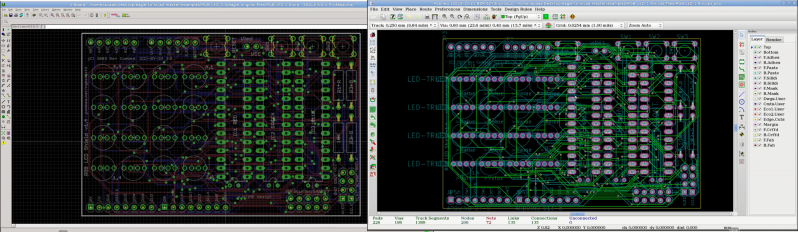















Hi, what’s about KiCAD to EAGLE ?
For me, the big thing was that you never outgrow KiCAD. Both programs were quirky and painful to learn. But if you outgrow the hobbiest license level of Eagle by even a millimeter, then next license level is more expensive than I was willing to pay.
It was incredibly painful to leave the quirky Eagle system for the quirky KiCAD system, and I wish I had just learned KiCAD first. The programs work so differently, that it’s better not having preconceptions from learning the “wrong one” first. Now that I’ve used KiCAD for a while I’m generally happy with it, and I’m especially happy knowing that it’s open source and I’ll never outgrow it.
True, I also switched from EAGLE to KiCad and I’m very happy with it.
In EAGLE there is always the limitation of the free version, in KiCad you can do everything.
Like kd0pgm said, KiCad is very different from EAGLE, but when you work with it a few days and google the stuff you don’t know it’s really great.
Schematic Editor: Works really good, nothing missing
PCB Editor: Has a few rough edges but works good
Symbol/Footprint Editor: Work great, I don’t miss anything
3D View: Really nice :)
I’m still in the early stages of learning electronic CAD and have been dabbling with Eagle, KiCAD and GEDA. All three are quirky. All three suck to learn.
It was pretty quick and easy for me to narrow things down to learning either GEDA or KiCAD. In part this is for the reason kd0pgm mentioned… if I ever outgrow the free version of Eagle (unlikely as that is) the paid ones are just too much.
That said.. I’ll go for the open source sollution whenever possible anyway. Yah, I know, a lot of people are sick of hearing from RMS types that see open vs closed source software as a major moral issue. That’s not really where I am coming from though.
Over the years I have learned that once an open source project reaches a certain acceptance level I can trust it far better than any closed source software. No, I’m not talking about bugs or security issues. Those things get argued in the open vs closed source rants even more than the moral thing and nobody wants to hear it.
I’m talking about future use. I know that when I save a file in an open format I can open them in 10 years, in 20 years, in 30… You may think your stuff will be such old news by then that you won’t care but you will. Even if it is only old dude(ette) nostalgia some day you are going to want to open it. For example… I have a floppy which is compressed using Windows 95 ‘Double Space’ or whatever they called it and contains papers I wrote for school. The older ones were written in an old DOS word processor I forgot the name of, the newer ones in Word Perfect. A lot of fun it will be opening those!
Also, KiCad and Geda will probably run on my hardware in 30 years+ time. What will our computers be? Intel x86-64? I doubt it! Arm? Maybe. Worst case.. I get the source and compile it. Even if some porting work is necessary, I’m sure someone will do that, or.. more likely… the future’s tools will have perfect import ability because there are no secrets about the file format. Will Eagle be around? Maybe but that decision is entirely on Cadsoft or whoever buys them. If KiCad or GEDA get abandoned they will likely be forked. Just look at Star I mean Open I mean Libre Office.
Don’t think that Eagle can’t go away? Remember Electronics Workbench? Circuit Designer? I used to see ads for them all the time in the back of electronics magazines. Oh how I drooled over them. They were well outside my price range though. What if I had managed to buy one of them? What if I had a floppy full of my junior high or high school electronics designs? I know I would want to open those.
Speaking of them.. they did simulation too. That’s where I was in my consideration of KiCAD vs GEDA. GEDA has an even worse (by far) interface than the other two. But… it has Spice! As I remembered it from looking into it years ago KiCad didn’t. What I really want is something that is easy to use and does simulation, something like LTSpice but with PCB design added in and open source. Yay! Turns out KiCad does that now! I might not have to learn GEDA. KiCad still isn’t as easy as LtSpice but it does it all and it does it easier than GEDA. (well… it can export to a format that works with spice anyway, so close enough).
I only ever considered Eagle because (unfortunately) the open hardware community has built up huge libraries against that closed source software package. Anyone else find that strange? Now, with the ability to convert… that doesn’t matter!
so.. KiCad it looks like it will be.
Oh, yah, I just wrote a bunch about not being able to open a closed format (Eagle) in the future but you can export it to KiCad today… That might seem a little illogical.
Right now is just a snapshot in time. Right now you can convert Eagle to KiCAD. That means that all of those open source Eagle libraries and schematics out there today are accessible to KiCAD. At any time a new version of Eagle can come out with a different format. Just add some new, must have features and loyal Eagle users will be converting. New work will be locked into Eagle. Just take a look at MS Office to see what I mean. That is why the chance to escape to KiCAD now is a really great thing.
I tried this with a very simple Eagle file. Total failure … all of my symbols show up in the KiCad schematic as a rectangle with ?? in them. Even basic symbols like resistors.
Have never used Eagle OR KiCAD. Just need to be able to convert Eagle PCB files to DXF. If KiCAD will do that for me fine. But it appears to me from watching the video, that the scripts run from Eagle (rather than KiCAD0. Since I don’t have an Eagle license, this won’t do me any good. Or did I miss something?
This was posted years ago. Back in 2015 KiCAD was as querky as Eagle. Both were hard to learn. Now some years later in 2019 we have KiCad version 5 and it’s been cleanup up quite a lot and is relativly straightforward. And as we saw, Autodesk as reduced the limits of the free Eagle version. I think the debate is over.
That’s this conversion method will help a lot with old Eagle files I have.
now if only they could make KiCAD easy. ;)
Nice work! For one of my previous employers I had the joy of writing a mentor graphics design capture and expedition pcb library to eagle converter. That was just after mentor graphics decided to “encrypt” the pcb databases. The encryption was a simple xor with the key at the beginning of the file. Disassembling the “encrypter” and replacing the srand with nops was the solution for that. It turned out as a lengthy collection of python scripts, and a batch run on the central library took the best part of 15 minutes, but it worked. Many bugs in mentor graphics software and “special cases” made me cringe. Oh god the pain… the customer was happy with the result though.
There are now converters on github for converting Kicad symbols (.lib) and footprints (.mod and s-expression) to gEDA gschem and gEDA PCB compatible formats, so there’s no excuse now to make the switch to FOSS tools like Kicad and gEDA. You can bring your existing libraries with you.
ThanX. Since EAGLE has been sold to Autodesk, I’m going to run these ulp’s on all my designs.
Since Autodesk has now made eagle a very expensive by-subscription-only license, KiCAD is the new black.
This is unfortunate, as I have used the professional version of Eagle since v4.09r2; 20 years! I have a rather large body of work, and a long list of customers to support; what a shame.
The FOSS PCB layout editor PCB-RND is now able to load binary format Eagle layouts and libraries, as well as XML format layouts and libraries.
The code for this import capability was written out of concerns for legacy designs and user contributed libraries and OSHW projects in the information commons that could be fenced off by the new licence changes for Eagle.
PCB-RND can also load Protel Autotrax/Easytrax layouts, Kicad legacy format and s-expression format layouts, and gEDA PCB layouts. It can also export layouts in Protel Autotrax, Kicad s-expression and gEDA PCB formats, along with its own native file format.
PCB-RND is written in C89 with an emphasis on supporting portability. It can drive GTK2, GTK3, lesstif and GL user interfaces, or run headless from the CLI for batch processing.
Unfortunately Purchased 10 user license of Eagle right before Autodesk bought it which really pi$$ed me off. Now we’re all having to learn KiCad which is yet more pain. Better than than have to give engineers internet access just so their eagle works :(
If you expect Engineers to get work productively done without ready access to Internet resources, you need to get your head examined.
but yes, the Autodesk purchase is the death of Eagle.
I know this is an old thread but for those eagle users having some difficulty’s importing projects to kicad it may help to include the eagle.dtd document with the sources to help kicad import them properly. i am not sure which versions of eagle projects and kicad versions this is necessary for but until i discovered that it solved a lot of errors during import i had dozens of projects i couldn’t use the import tool on. Coming from Altium and Eagle use for over 20+ years i have found after a bit of practice and habit breaking, kicad is a very usable replacement especially these days. i certainly dont miss Altium or Eagle even though i miss some of the features from both…
Installed KiCAD a few days ago. Until that moment I was using EAGLE … a lot.
In short time I started to like it more than EAGLE.
Easy to learn if one was working a lot with Eagle … and most important it is free.
I think I will not miss EAGLE, especially since it is relatively easy to convert projects from EAGLE to KiCAD.
Hi Agraz, could you elaborate on the relative ease you find in converting from Eagle to Kicad? I want to do exactly this and i don’t find it easy at all. Thank you.