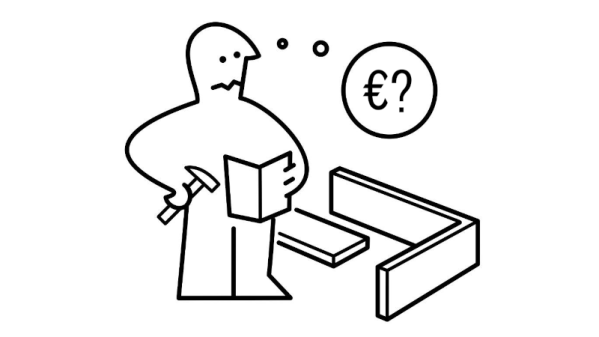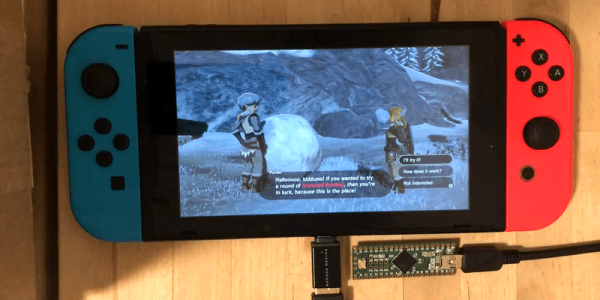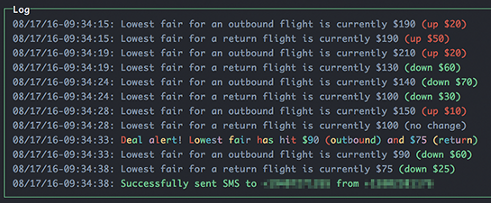When you’re spitting out G-Code for a 3D print, you can pick all kinds of infill settings. You can choose the pattern, and the percentage… but the vast majority of slicers all have one thing in common. They all print layer by layer, infill and all. What if there was another way?
There’s been a lot of chatter in the 3D printing world about the potential of non-planar prints. Following this theme, [TenTech] has developed a system for non-planar infill. This is where the infill design is modulated with sinusoidal waves in the Z axis, such that it forms a somewhat continuous bond between what would otherwise be totally seperate layers of the print. This is intended to create a part that is stronger in the Z direction—historically a weakness of layer-by-layer FDM parts.
Files are on Github for the curious, and currently, it only works with Prusaslicer. Ultimately, it’s interesting work, and we can’t wait to see where it goes next. What we really need is a comprehensive and scientific test regime on the tensile strength of parts printed using this technique. We’ve featured some other neat work in this space before, too. Video after the break.
Continue reading “Could Non-Planar Infill Improve The Strength Of Your 3D Prints?”