A couple of weeks ago we covered the launch of the Odroid C2, a single board computer from the Korean company Hardkernel in the same form factor and price segment as the Raspberry Pi 3. With four ARM Cortex A53 cores at 2GHz and 2Gb of DDR3 on board it has a paper spec that comfortably exceeds that of the Pi 3’s 1.2GHz take on the same cores and 1Gb of DDR2. This could be a board of great interest to our readers, so we ordered one for review.
The parcel from Korea arrived in due course, the C2 in its box inside it well protected by a sturdy cardboard outer packaging. We had ordered a couple of extras: a micro-SD card preloaded with Ubuntu and a USB power lead (more on that later), both were present and correct.
When unpacking the board it is immediately obvious how closely they’ve followed the Raspberry Pi form factor. There are a few differences, no camera or DSI connectors, the SD card in a different place, a power jack where the Pi has its audio jack, and oddly the network port is the other way up. Otherwise it looks as though it should fit most Pi cases. Of course the only case we had to hand was a PiBow which are cut for specific Pi models, so sadly we couldn’t test that assertion.
Familiar Form Factor
Aside from the Ethernet, USB, HDMI, and GPIO ports, most of the top of the board is occupied by a low-profile heatsink that covers the processor and two of the RAM chips. There is a UART socket and infrared receiver at the end opposite the USB and network ports, and a 2.5mm power jack next to the HDMI socket. The micro-USB power is a USB OTG port and not the power port you might be expecting in this form factor.
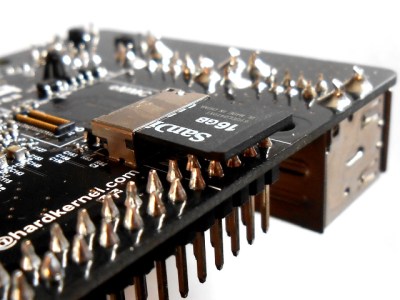
On the underside are the other two RAM chips, the SD card socket, and the eMMC socket. The SD socket is positioned next to the GPIO pins with a higher profile such that the card protrudes over the bottom of the pins. This means that the underside of the board requires a little more room than other boards.
So with the ooh-ing and ah-ing that accompanies the unboxing of a new toy out of the way, we set to work bringing the C2 out of its slumber. Necessary peripherals are the same kit as you’d expect with other single board computers of its class: USB PSU, SD card, keyboard and mouse, network cable, Samsung TV as HDMI monitor. Odroid tell us the C2 consumes less than 0.5A in most cases, but they suggest a 2A power supply if USB peripherals are in use. At this point it’s worth stressing that the C2 has a 2.5mm power socket and not the micro USB you might be expecting, so it’s important that when you order your C2 you also order a power supply or lead. We went for the USB-to-2.5mm lead rather than the Hardkernel’s wall-wart.
Power-On
Everything plugged in, turn it on and we were rewarded with some pretty blue and red LEDs on the C2 telling us it was booting up. Look at the monitor, and there was something of a snag. “Mode not supported”. No problem we think, swap the Samsung telly for an Acer monitor. Same issue. Ouch, we’d prefer not to have to shut it down by yanking the power lead! But Hackaday writers are not fazed by such inconveniences, so it was time for a quick ssh and we were in to shut it down safely. If you’ve done any work with displays on other similar single board computers you’ll probably have some inkling where to go in these situations, find the boot.ini on a FAT partition on the SD card and break out the text editor. There is a wiki page on the Odroid web site that deals with the issue, but while it has info on boot.ini we couldn’t help noticing it’s a little short on how to find it. Yet again, not something that should worry most seasoned Hackaday readers, but this might be beyond some of the potential market for these types of boards.
On putting the SD card in a PC and opening boot.ini it became obvious that the problem lay with a fixed default resolution of 1080p at 60hz. Yes, our Samsung desktop TV isn’t a high-end model. Comment it out, uncomment a more acceptable resolution, and all is well. The Ubuntu Mate desktop, ready to go.

What do you do when faced with a blank desktop on a new computer? We fire up a browser. After a couple of false starts during which it refused to load we had Chromium running, and as you might expect it delivered a very capable and quick browsing platform. Ubuntu Mate also comes with a normal selection of other desktop software, for example LibreOffice runs without a hitch. It’s worth pointing out though that Ubuntu’s graphical software repository application reported no software available for the platform in most categories.
Network Performance
How then can we get an idea of the C2’s power? Its benchmarks are already published, as are those of its competitor, so there is little point in covering the same ground. It’s at least a third again as quick, we know that. But how about that network interface though? It’s a gigabit Ethernet port whose MAC is built-in to the SoC, so compared to the 100MBit MAC that hangs off a USB hub in the competition it should be speedy.
Sadly we don’t have a gleaming test lab in which to test the C2’s network, we had to make do with a much more real-world test involving a huge file moved between different shares on an Ubuntu server through a commodity home gigabit switch. We measured 171.12 megabits/s for the C2 and 78.88 megabits/s for the Pi 3, or that the C2 is about 2.17 times faster than the Pi 3. You might expect those figures to be more impressive, after all a gigabit port should on paper be ten times as fast as a 100 megabit port! But that’s the real-world nature of the test, maybe our cheap cables aren’t as good as they’re cracked up to be, or perhaps we’ve come up against a bottleneck in our server just as anyone doing this on a home network would.
Strengths: Many GPIO Pins and Heat Dissipation
A lot of customers for the C2 will be buying it to get their hands on all those GPIOs, which but for a couple of analogue inputs, a voltage reference, and a few very minor omissions share the familiar pinout of the Raspberry Pi. Thus a key point will be their ease of programming, so it’s worth a moment’s investigation. Hardkernel provide a page on accessing them through sysfs, and their own port of wiringPi, but Python GPIO access is a little more sketchy. The distro doesn’t come with any accessible development tools pre-installed, something that shouldn’t detain most Hackaday readers for very long.
In our day of putting the C2 through its paces we checked the temperature of that heatsink pretty regularly. The hottest we saw it was just short of 37 degrees Celcius, when it was in the middle of unpacking a lot of archives from a sudo apt-get dist-upgrade. As a comparison the temperature of the Pi 3’s processor without heatsink reached 44 degrees during the network test.
So what do we make of the C2? In a way this can never be a review of only the C2, because of course there is such an elephant in the room in the form of the Raspberry Pi 3. Hardkernel have consciously put themselves in this position with their choice of form factor, launch window, and price, so perhaps it shouldn’t be such an unseen elephant.
Hardware-wise then, the C2 is a winner. Except perhaps for wireless networking it’s got everything you’d need and more, the extra processor speed and RAM gives it the edge. When the only quirks to pick on are an oddly placed SD card and a 2.5mm power jack rather than micro USB then it’s safe to say there’s not much wrong with it. If we called the Pi 3 a proper computer that also happens to have GPIO pins when we reviewed it, then the C2 is the same and quite a bit more.
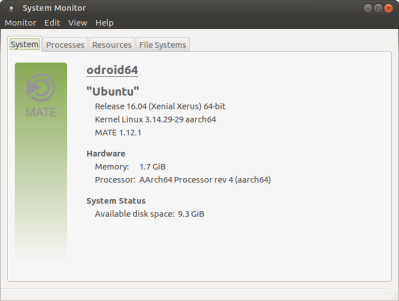
On the software front though, the C2’s offering is less tight. From the first power-up the Ubuntu distribution on this machine felt a bit rougher at the edges than the Ubuntu distributions we’re used to on our desktop PCs, and more like a work-in-progress than a consumer product. This might not seem a problem from the point of view of a Hackaday regular, after all we’re more likely to be at home with distro internals. But when you return to that elephant in the room and realise that the Raspberry Pi has sold in the numbers it has because it has the OS development and community support to create a distro non-expert parents can set up for their children, you start to see where the problem might lie. If they can replicate Raspbian’s ease and build a community like the fruity fellows in Cambridge have, then their package will be unbeatable.
Final Word
So should you as a Hackaday reader buy a C2? If you’re happy with a bash prompt and you don’t mind getting your hands dirty from time to time with its software, then certainly. In bang-for-your-buck terms it’s a winner.
But if you’re buying it for the education and young people marketplace the Raspberry Pi Foundation have aimed themselves at then you’re probably better off buying the slightly slower but better-supported board. We’re probably all familiar with falling into the pit of doom that is acting as unofficial first-line support for a non-technical relative’s PC, and it’s likely you’d be hearing from a teen owner of a C2 with the distro ours came with a lot more often than one with Raspbian on a Pi 3.
Either way, this is the latest in a long line of Odroid boards from Hardkernel, and with every successive generation they have gotten better. They are no longer just a competitor running to catch up on the hardware front, so we look forward to seeing what they produce when they’ve caught up with their software.

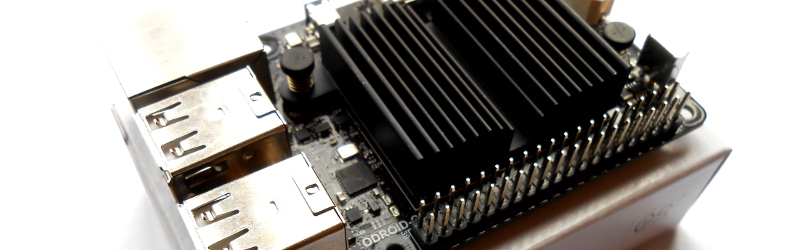














Yeah being stuck on 3.14 Linux really rocks!
Meanwhile Raspi is on upstream or almost upstream kernel (depending on Raspi version), getting opensource VC4 graphic drive vs zuper-closed shitty Mali and having plans and real chance to completely remove all blobs!
http://lwn.net/Articles/678278/
And out come the fandbois….
he does have a point. however, if you like closed source stuff, perhaps Linux isn’t for you.
The phrasing is certainly fanboyish; but that is basically a summary of the ‘cons’ side of the ‘pros’/’cons’. The C2 is hard to argue with as punchier hardware per dollar(and, at least until next time, greater absolute punch than is available from team rPi); but the Mali GPU is unlikely to get friendlier nearly as fast as the VC4 is; and until the plans to upstream the AMLogic SoC support actually materialize, you are stuck in a backwater kernel heading toward EOL.
Especially for headless applications(where the real GbE is particularly nice) I can very much see ignoring the Mali issue; but unless the kernel support situation is resolved that will just hurt more as time goes on. I’d be delighted to see it solved; and my understanding is that that is the plan; but you can never 100% trust ‘work in progress’ plans until they actually ship.
Exactly – for tinkering, I’d choose RPi, but if I was building a headless server where network performance was important, like a NAS or something, this new contender looks really nice. Especially if it was a fire-up-and-forget kind of device, then I’d not be inclined to upgrade software very much.
Less about fanbois than people who have known about Hardkernel for a while and known that their software support has been EXCEPTIONALLY poor for at least four years.
This in general holds true for anything related to Exynos4 and newer. The only real exceptions are Exynos3 (thanks to Nexus S) and Exynos 5250 (thanks to Nexus 10) – but most other Exynos5 CPUs used PowerVR GPUs in that era instead of Mali and thus all source code for Exynos 5250 was of little use on other Exynos5 chipsets.
Exynos4 had ancient GPU drivers and vastly outdated source code compared to what existed in any production product containing the chipset. For example, back at the end of 2012, Hardkernel and Insignal had a software stack that only supported Android 4.0 (ICS) which was architecturally closer to what production devices were running in the Gingerbread days. At this point, Android was at 4.2 or later including Samsung handsets/tablets with the same chipset.
Development boards are supposed to have software baselines that are significantly AHEAD of shipping production devices – especially ones that go through the long delays of carrier/Google approval processes – that’s the whole POINT of a developer reference board. Exynos4/5 are complete and utter failures in this regard.
And out comes the apologists…
Except this is probably actually 64bit, which is not supported on raspberry pi.
what is not supported? booting 64bit code? like this? :
https://github.com/swarren/rpi-3-aarch64-demo
As of now, C2 is able to boot and run full 64bit system, RPI3 can just boot a limited demo kernel that shows full system might be possible one day in the future. (For full 64bit support, RPI3 needs 64bit video drivers or at least some wrapper around 32bit drivers)
You want to talk about open source huh? Why no mention of how the Raspberry Pi has required closed source code for years to even boot? Or lets look at the hardware. Pretty sweet how the non-profit Pi foundation doesn’t open any of their hardware anymore. Meanwhile for-profit Hardkernel releases schematics and PCBs drawings. It looks like the Pi Foundation isn’t as dedicated to open-source as they would like people to think. It looks to me like the Pi Foundation only uses open-source when it benefits them.
Yup not having a rich sugar daddy like Broadcom sucks. But don’t you worry your pretty little head. Work for a recent kernel is already underway. Mali support is also getting better all the time.
You are right about the PCB, but if you are designing your own board you should start from the reference designs anyway.
Hardkernel has very nice community but they don’t have Eric Anholt alternative working on Lima. Regarding Mali, there is no usable open-source support at all. While Lima isn’t dead it is nowhere near the VC4 and freedreno drivers are. You are using proprietary driver and relying on fukin’ binary blob so don’t be a hypocrite please.
Moreover Eric Anholt is or at least had been Broadcom employee working on VC4 driver full-time. And if you read the link blob-free booting is comming..
If you mean the lwn.net post I think it is too optimistic. The author is also confused about QPU vs VPU. Videocore is not just the 3d part with QPU which is publicly documented. The part that boots everything is called VPU and it is another different (dual core) CPU running its own realtime OS and managing the hardware. And that one is completely undocumented. There is some (3 years old) reverse engineering effort here https://github.com/hermanhermitage/videocoreiv
Crap. I’ve too mixed the terms in my mind. I’ve sincerely hoped that the author was talking about the media processor, that one that boots first.
I know that the 3D graphic co-processor is [well] documented, after all, that’s what Eric is working on/with.
Until the patents on MPEG-2 and VC-1 expire and licensing fees no longer need to pay to mpegla I do not see the RPiF or Broadcom releasing any boot loader blobs from under their control. Full stop end of story, the RPi hw will have blobs for a long time.
It looks like that day is not too far away! 30 Jan 2018: http://scratchpad.wikia.com/wiki/MPEG_patent_lists#MPEG-2_patents_from_MPEG-LA
2027 for the last VC1 patent, so yea not that long at all really until the RPi hardware can remove their boot loader blobs.
It looks to me like Mali is unusable and I’ll wait until the scrappy, non-sugar daddy sponsored Odroid catches up to even consider getting one.
the ordroid c’2s faster cpu more ram and 10x better gpu make it the overall winner..i know for a fact if throw android on the odroid c2 it makes the raspberry pi 3 look stupid…can the raspberry pi 3 emulate dreamcast and nintendo ds games at full speed using the ANDROID versions of the emulator..god i love that word ANDROID…think of the apps you can use compared to the raspberry pi 3..theyre virtually endless i’ll take an odroid c2 with android 5.0 or 6.0 anyday of the week.
An Android version less than two years old from Hardkernel?
HAHAHAHAHAHAHA LOL.
I’d be shocked if they ever get their act together and pull something like that off.
On the day the Odroid-C2 was announced patches to add mainline Linux kernel support for the S905 CPU used in the Odroid-C2 started to be submitted:
http://lists.infradead.org/pipermail/linux-arm-kernel/2016-February/412613.html
So even though the 3.14 LTS kernel (currently used by the Amlogic S905) is EOL in August 2016, I do not think that it is so cut and dry what the eventual outcome will be.
Thanks. Been on the side line deciding and had the opportunity to buy a RPI3 for $30 on Craigslist but just ordered the Odroid C2.
AFAIK there’s no reason for the C2 being “stuck” on any kernel, not at least in the hardware level. Having that in mind everything else is negotiable.
And second of all, upgrading is useless anyway if it doesn’t offer anything tangible to the user.
Fighting over a $40 miniPC….grow up and set your priorities straight.
When I read the bit about the Pi 3 being an elephant in the room. All I could think was, if the Pi 3 is an elephant than the C2 is an Ancient Psychic Tandem War Elephant :P
Also if you have an application that can justify the expense of an eMMC, those things boot like greased lightning. Not sure about the C2 but the C1 you can boot from the eMMC and still use the SD. Which means you can get away with a smaller/cheaper eMMC to significantly reduce boot time and then use the SD more for bulk storage.
Seriously. The Odroid is a decent little board. I have a number of them and like them very much!
I just want to second that. I splurged, for no valid reason, on a 16gb eMMC… I haven’t done benchmarks yet but I can tell just from observing it boots much much faster on eMMC vs uSD.
There’s a C2 microSD vs. eMMC real-world test video here: https://youtu.be/ap70y2Xcc8E
When I said that I was saying it’s the elephant in the room for Hardkernel from a sales and marketing perspective. In that it’s the one to beat for consumers rather than the one to beat on performance. We all know it’s a damn fast board, but in this context we aren’t the mass market.
Agreed on eMMC speed. It’s no slouch with an SD card though.
Was the networkspeed tested using a ramdisk, or was it directly to the sdcard or emmc, and if so, what is the read and write speed of the sdcard, emmc. etc… blah…
It was from a spinning rust disk on a small server to another spinning rust disk on the same server. Over gigabit ethernet, and no slow SD cards involved. In other words something closer to a real-world home network. The point of it was not to show the balls-out speed the card is capable of from RAMdisk to RAMdisk but how it would perform when shifting a big file on a real network. And it’s pretty fast at that.
It would be interesting to test the network with a dedicated tool such as tcpdump and direct link with another machine (to avoid external factors). I suggest you to first test network using UDP carefully: check that every packet is received before doing TCP tests.
Why ? I had to check a 10 GbE network link that didn’t give expected speed (close to 1Gb when copying files). Tcpdump in UDP showed 10Gb bandwith on the sender side, but when counting the packets received on the other side we discovered that more than 80% of the packets were lost. The problem came from a defective component between the sender and the receiver.
(sorry but I click on the report comment … really sorry)
A spinning disk is always going to be your bottleneck. This is what /dev/zero and /dev/random are for.
Very true. But how often does a real-world use case on a home network, which is what the test was trying to emulate, use either of them?
The home NAS I built seven years ago could easily saturate gigabit ethernet.
You used file transfer to measure the network speed?
Why not iperf?
my 1st gen C1 (tested against a BananaPi, which has also 1gbit ethernet) does ~450Mbit/s with standard 1€ patch cables, connected to the same Netgear gbit ethernet switch.
but that should not change a buy/no buy decision anyway :-)
What you apparently not mentioned at all as the big advantage over the other SBCs of the world is the fact that eMMC modules have a significant better performance than sd cards.
The price of course is higher… but i really enjoy my 40-50mbyte/s write speed :)
Other people have benchmarked the board’s max ethernet speed in great detail. This was intended as a real world test. It didn’t involve the SD card BTW.
And yes, it’s true. The eMMC is very quick. But since the review board had an SD card that’s what we reviewed. It’s pretty damn quick with the SD card anyway.
I ran iperf with the C2 on my network, and got about 945Mbps – about as close to full speed as you can get without Jumbo Frames.
Well written article Jenny. I had my eyes on this board for a while and now might order a couple.
As for the display resolution issue, the one thing that comes to mind is that since this is a Korean made board they have access to affordable high res monitors (Samsung) so that is probably why 1080p is the default setting.
This looks more like a diamond in the rough, you have to shape it to your liking.
Builtin wireless would make it that much better.
Diamond in the rough sums it up nicely, yes. TBH I didn’t miss the wireless, and with USB wireless dongles being so cheap I doubt it’ll bother too many people.
According to the manufacturer’s website, the Odroid contains 2GB of RAM, not 2Gb as this post claims. I think the same mistake has been made for the Pi.
I am humbled by your pedantry :) But yes.
I am humbled by your tolerance of Sloth.
Meh. What’s an order of magnitude among friends?
I dont think it`s Sloth, author took the time to reply to this pedant tard even though nobody really gives half a shit.
I have always trouble with Gb and GB, so i’m preferring to use GigaBit and GigaByte.
manufacture says 4 Samsung chips of 512M x 16 (gives 2 GigaByte)
Oops.. not 512M x 16 but 256M x 16.
easy enough to remember that “B” is bigger (more) than “b”
1. Python? Use c it is not that hard to learn. Just kidding it is just that I use c and c++ everyday and frankly never bothered to learn Python. Perl, PHP, and a little bash is what I tend to use for scripting.
2. Why all the competition between boards? Isn’t choice a good thing?
Choice and competition go hand-in hand. The fact that this board can challenge the well-established Pi brand is a good thing. It indicates to other companies that it’s worth the risk of developing a competing product because there are customers who are willing to try out their alternative.
I think the only reason we get Odroid C2 at the $40 price tag is to compete with Pi.
>I think the only reason we get Odroid C2 at the $40 price tag
HaD paid $40??? shipping was free?
As free as a Raspberry Pi’s shipping.
“Standard FREE Next Working Day Delivery On UK online orders over £20” ? from korea? interesting
So $5 Pi0, $40 shipping.
Is anyone shipping more than one Pi 3 per order right now? Paying shipping for every single board is gonna get real expensive, real fast.
OTOH, I think you can order as many Odroid C2s as you want and *save* on combined shipping.
lol what? did anyone EVER shipped only one pi3 per order?
Okay the nasty competition from users is what I do not get.
Being and old timer I started on a Commodore 64 but I would have loved to also have an Atari 800, Tandy CoCo, Apple II, Ti99/4a, and a CP/M machine like a Kaypro.
When I got my Amiga I loved it but I would have liked to have an ST, Mac, and Apollo Workstation.
I used PCs but never really liked them since they were boring back then. Once I got Linux and Windows 95 then things got a bit more interesting. Today I write c code on an ARM M4 as well as work on Windows c++ apps. I have a macbook at home running OS/X ,a Linux server, Android phone, Android tablet, Windows notebook, Windows Desktop, and a Windows Tablet.
The Odroid C2 and the Pi are both really cool little systems and when I have time I will probably play with both of them as well as an ESP8266 just for fun.
Its called ‘tribalism’.
seems kind of dumb to feel that way about computing hardware since almost all of it is fun to use and learn.
Yeah. This. (And nearly the same history).
Anything unique these days is.. Umm.. Unique in my book.
Not a Mac fan, though they certainly have a good OS and soft support. Beyond that, I’ll drool over anything not desktop-booring.
Have you played with AROS and the like?
I have not played with AROS much. I ran it on a VM and it worked but I have not done a deep dive into it. I like my Macbook because of OS/X and the hardware is good. Frankly some of the new PCs seem to offer better hardware for a much better price but MacBook works and does everything I need for home laptop. At work I use a PC based workstation running Windows 7 and Linux in a VM. Keil is a windows system so that is what I use.
As far as OSs go the one I want to get into is Minix3. I love the idea of a self healing OS. The problem with Minix3 is a lack of developers. I feel that when properly mature it could make a great platform for routers,NASs, VOIP, and even general servers.
Mike,
Thanks for mentioning the $40 price.
I didn’t see it in the article (maybe I skimmed over it)
and wanted to know.
So, like the Pi Zero and Pi 3, is this Odroid also made of Unobtanium?
ordered 2 Pi 3s about a week ago. Arrived yesterday. $80 ish for the two including tax and shipping.
You can buy it on pollin.de if you want quick shipping from EU. Otherwise you can buy it directly from hardkernel, but it will take some time to arrive. I bought a few C1’s some time ago.
I had no trouble picking one up.
Indeed, choice is a wonderful thing. But healthy competition gives us better boards.
Python? Mentioned because it’s the language that seems to ahve most traction on the Pi, thus a hefty chunk of the potential market may see it as important.
I was joking about Python it is a very popular language but just not one that I have ever needed to learn. Of course I am old and learned Pascal as my first language then Basic, Fortran, 6800 asm, Comal, Cobol, Modula 2, REXX, c…
Just have not gotten to Python yet.
I’m always in the process of ‘getting around’ to Python haha. Seems the ODROID has something similar to the MagPi aswell which is nice http://magazine.odroid.com/ I like the look of the XU4 the openGL ES 2.0 and 2x USB3.0 is lovely and that price.
If you really know and use Perl 5.x, you have attained Nirvana. No apologies or other explanations needed.
“you have attained Nirvana.
Does that mean I’ll blow my brains out with a shotgun someday?
If you ever become responsible for maintaining someone else’s Perl code, absolutely.
At one time I did use Perl a lot. I do not claim that I was Perl Guru.
I got two of these the other day. They can be powered from the USB port just like a Pi can. I powered one off the USB port on my Dell desktop and booted the Android image. A couple quirks, but it boots and runs fine. Nice little powerhouse playing blu-ray rips through Plex and shows through Xfinity TV.
Can they? OK, you have an advantage on me there, I didn’t try it. But however you power it as I said if all I can find to gripe about is a 2.5mm jack then there’s not much wrong on the hardware front.
A nice feature of having an _actual_ microUSB port is that it can be used for OTG, as a 5th USB port with an inexpensive adapter cable (much like the one required for the Pi0), or as a power port. I find it to be more flexible in that way.
I’m not really a fan of powering things over uUSB. Other than phones and tablets. I prefer barrel jacks. So for me it’s a win.
Partly, I just don’t have that many uUSB cables. Lots of mini though. Partly I just think it’s the wrong Jack for power. And absolutely hate when you get a “power only” Jack, or worse, a “power only” cable.
My C2 showed up last week. I made much better progress with this than I did the domino.io kickstarter I backed. The Domino had abysmal documentation. The Hardkernel products had a history of strong documentation/community so I felt the C2 was a safe bet. It definitely was! Works great, well documented. Had it up and wiggling servos in under an hour.
One note in the article… you _can_ power the Odroid-C2 via the MicroUSB port on the board. It depends on the setting of what they label the OTG-power-setting-jumper for it, and I can confirm with my model it powered just fine out of the box via the microUSB port or the 2.5mm power connector.
Now to join in the effort getting Gentoo working on the device.
OK noted the power thing in another comment.
The docs are good enough for the likes of you and I as people who know our way around Linux & SBC. If I had a point about them it was that the Pi has the edge on docs and community aimed at a less tech-savvy marketplace.
If you ever need assistance their staff is really good at helping on the forums too.
I haven’t jumped on the C2 yet but my C1 has been great. I also have a Smart Power. A bit pricey but darn handy.
I have an older odroid, and I use it every day, but I would like to point out that the second a newer board is released you’ll stop seeing any updates or fixes for an existing odroid board. Not a total deal breaker if you don’t mind putting on your embedded system and sysadmin hats from time to time but not as turnkey as a raspberry pi. Without the official support and the large community you may find yourself sinking more time than you’d like into those things…
I’m actually curious what they will do with the C1 now. Typically you are right, support slows to a crawl when a new board releases. But the C0 just came out and it uses the same SoC as the C1. I’m wondering if maybe we will see see support for the C1 hang on a while yet.
Not exactly accurate in my experience. ODROID currently has 4 boards available that have three separate hardware platforms: C0, C1+, C2, XU4. All 4 boards are getting routine updates on 2 official platforms (Ubuntu and Android, for a total of 6 platforms) even though the C1+ and the XU4 are the oldest of the current boards. The ODROID-X series was discontinued well over a year ago (maybe over two years ago) and a new release of Debian Jessie was just announced for it as well at http://forum.odroid.com/viewtopic.php?f=23&t=19281 .
Even when their Exynos4 boards were current, the software was vastly outdated. (Back in 2012, Android was at 4.2, their software drops were 2GB megatarballs of Android 4.0 that was architecturally closer to what Samsung Exynos4 phones were using for Gingerbread, such as using a special nonstandard FIMC memory pool for some hardware video decoding when production devices on Android 4.0 were using ion.
I have a C2. Ordered from ameridroid and had it within 2days USPS. When I got it, I loaded an SD card with latest Ubuntu and fired it up, then went into the boot.ini (which is well documented on their site) via ssh and vi’d it to my monitors settings. Reboot and presto, all good. Took not more than a few minutes.
ALso would like to note, the doing a netwrok test and just coping a file to the SD card, is not going to yield gigabit! SD cards are slow. And chances are the source drive is slow too. Best test is pure memory. I saw iperf mentioned a feww times.
Editing the boot.ini in that way was pretty much what I did too. But I went through the process of finding the info anyway as if I wasn’t someone with a bit of experience of these things, after all that’s how a lot of potential buyers will have to do it.
The network test was very much a real world test, not a maximum throughput test. And it didn’t touch the SD card, instead it was from HDD share to HDD share with a Wiktionary data dump I had lying around.
I think what a lot of people have missed when talking about the network speed test in the comments is that that’s not slow by any means for overall throughput on a real-world huge file copy on a home network.
Incidentally, I’ve tried. The C2 (and C1+) fit in most Pi cases nicely. The only differences being that the microSD is in a different location and the 2.5mm power jack on the C2 and the 3.5mm audio jack on the Pi don’t line up, so it would require a slight mod of the Pi case if you wanted to use the 2.5mm power jack. But the C2 can be powered through the microUSB, so that wouldn’t be an issue for a lot of users.
Also, the Chromium first-launch issue on the C2 is documented here: http://odroid.com/dokuwiki/doku.php?id=en:c2_ubuntu_release_note_v1.1
“Note: The first launching of Chromium browser may take up to several minutes due to a long internal processing.
After that it will launch immediately even you reboot/power-cycle the ODROID.”
That’s when it’s downloading modules, right?
I am surprised that anyone have mentioned the lack of SPI yet.
For me it is a major drawback for a board that will be used for its GPIO by the readers of this website.
Just bit-bang SPI. If you can’t do that, get an RPi.
Sorry Drone, I had to report this comment.
It is to much to the rude side.
This is the moment to master bit banging.
;)
Two questions I have for folks.
1. Is the build quality decent? How many folks received DOA boards?
2. Is the Ubuntu image stable enough to use as a headless server for NAS and home automation tasks? I currently use my banana pi.
This board sounds too good to be true at this price point!
1.) The build quality matches with all the Pis (1 & 2) and the BBB I have. From a design perspective even a bit better (CPU cooling, dedicated power plug, uart and i2s are sperate headers from the GPIO Pins, …).
2.) The Ubuntu image was stable during my testing (about 3h of messing aroudn with it) and as you want to use it headless my biggest concern – the missing x11 acceleration (that will be finished with the end of April according to the Odroid team) – won’t hurt you (keep in mind though that Ubuntu 16.04 is still a beta).
If it’s anything like the odroid-c1, the build quality is pretty decent and it’s definitely stable enough to run as a home server. I run nginx+php5-fpm, owncloud, dnsmasq, BubbleUPnP server, aria2c, on my c1 and they run perfectly; I had plex and lms previously. The only caveat with this setup is that you’ll want to compile ffmpeg yourself for BubbleUPnP or plex. If you want to get nodejs working, I can’t say for sure; it was difficult at one point, then I got it to compile with nvm; they might have armhf releases now.
The only problem I can see with using this as a home network server is the limited storage space available; there’s no native SATA, so you’re stuck with external, which would probably work just as well off your router anyways.
The only problems I’m having involve getting the networking working properly for a caching squid proxy/gateway–I don’t have any HDMI devices, so when I misconfigure the subinterfaces (and I can’t seem to configure them properly) I need to pull the power and edit the SD card under Linux to reset it. There’s a set of x2goserver-armhf packages on GitHub that have been a lifesaver for me, allowing me to still use a full GUI remotely without leaving a vnc session running.
Comparing it to my CHIP, I think I’d prefer it if the gpio was sockets instead of pins; I’m liking that much better, possibly because I have too many old processors and VGA cables with bent pins. Since I got the case and didn’t break out the gpio cover, this isn’t really a huge problem though (my chip case is diy, would have been much harder with pins).
@Jenny: Please look into (or pass on) a problem with text-selection in the comment box and comment posting on android. I’m using Javelin popup browser on CM13, and had to use a physical keyboard shortcut to copy my comment text. I cannot submit my comment in either chrome OR javelin; I get sent to wordpress-comment.php or something like that and then a white screen.
Thanks for the response. I’m planning on using it as an NVR for recording off 4-5 PoE IP Cameras. An external drive should be OK to write to over USB2.0. I’m not expecting to push more than 30 MB/s which is fine in the realm of USB 2.0
No SATA = No NAS (for most people)
It needs a code audit. Foundries from said company don’t have the greatest rep. I’d buy this over the PI3 if there was little price difference and the same or more features. I like the heat sync. I’d actually clock it down and use it as a server.
From said country***
I have a Rpi2, and considering this or the Rpi3. Specifically for RetroPi. Do we know yet if this can run RetroPi stably?
I like the gigabit ethernet.
Doesn’t look like it has any high speed interfaces *to* the board though from a pin perspective (like QSPI or a static ram interface).
Does anyone know of any of these single board computers that have both GigE and some high speed board to board level IO?
The RPi has SMI (secondary memory interface), which is an SRAM style interface for talking to LCDs, NAND flash and so on. I’ve managed to get half a Gb/s out of it. It’s not overly well documented but there is a driver with a simple ioctl interface, under /dev/smi.
Check into Olimex? A20-OLinuXIno-LIME2-4GB Gigibit Ethernet anyhow – many SBCs with other processors, microcontollers, etc
https://www.olimex.com/Products/OLinuXino/A20/A20-OLinuXIno-LIME2-4GB/open-source-hardware
Olimex Sitera “System On Module” board has 2 100Mb ethernet, and the same Sitera processor as the beagle bone black, with the 2 X 32bit RTUs that can do very fast IO, intended to be used for whatever protocol you can program them for
https://www.olimex.com/Products/SOM/AM3352/AM3352-SOM-EVB/open-source-hardware
TI’s Sitara. And it has a 2×32-bit PRU. And BBB has Sitara AM3358(9). And that SoC can actually do 1000MB ethernet. At least in the documentation (people are saying it never gets this in the reality due to some internal thingies).
Gigabytes of RAM or gigabits?
About the network: try to vnc the desktop, there you will feel a difference.
Perhaps your network speed test’s bottleneck is the SD card. With 2GB of RAM, try transfering a 1GB file, but first read the file into the cache (a simple cat file >/dev/null), then copy it. Its unlikely you will hit the full Gbps, but you should at least hit 500Mbps. And no, network cable quality is not the issue. I’m surprised you can’t distinguish those facts and go on doing and publishing benchmarks.
Any chance you HAD guys and gals will cover the Pine64? Mine hasn’t arrived yet, but th64it core made up for the Mali grapics blob, since it would drive two Mali cores and a 4k display.
As for commenters, what exists in the sub $60 range with gigabit and sata, anything at all? I’d love a 5V, 10W NAS, but for the $120 that I’ve seen any saga board I can just keep powering an old 45W laptop.
Pine64 sucks compared to C2 hardware-wise (software-wise both are the same crappy linux). That’s all covering.
If they release a higher-end model with 8GB RAM, I’d be in there like a shot. This would make a fine workstation as I’m doing more and more on ARM these days, but 2GB is just a little light-on for my tastes.
Guys, off the topic a lil bit, but if one wants to make a palm size top (like Novena but smaller in size) with open source hardware/software, arduino like hardware capabilities (need to interface with a lot of sensors) and community support, better graphics plus wireless capabilities, what do you recommend aside beaglebone black? Beagleboard X-15 is an overkill and power draw is much higher (@ approx. 60 watt), also read about snickerdoodle and Firefly RK3288, please advice.
2.5mm power jack is preferable. There are many more devices out there using this, PSU’s are typically cheaper than USB ones and come with a cable attached rather than a USB socket.
This is a win for me. I bought 2.5mm to USB adapter cables for my Pi’s to use the cheaper PSU’s.
USB is a data interface, not a power connector.
Exactly! microUSB as a power supply port is the fail not win. Dedicated power jack and PSU is the win! Just read how many complaints there are on the internet about voltage drop and all the problems with it due to the USB constraints as a power supplier. USB is the Data Bus supposed to feed only its clients, not the whole computer!
Support for this ARM CPU used in the Odroid C2 and over a dozen additional ARM CPUs is being merged into the Linux 4.6 kernel. So going forward this Odroid C2 looks likely to have support in all the latest Linux kernel releases from 4.6 and future kernels.
the odriod has a micro usb that can also be used for power. and with a little coding so to can it be powered through the normal usb.
This is an old article but your network testing is seriously flawed… Xfer here is between C2 and Windows 10 box over 3 network switches using IPERF3
Inbound TCP XFER
[ ID] Interval Transfer Bandwidth
[ 5] 0.00-10.00 sec 1.10 GBytes 942 Mbits/sec
[ 5] 10.00-20.00 sec 1.10 GBytes 946 Mbits/sec
[ 5] 20.00-30.00 sec 1.10 GBytes 947 Mbits/sec
[ 5] 30.00-30.04 sec 4.77 MBytes 930 Mbits/sec
Outbound TCP XFER
[ 4] 0.00-10.00 sec 1.04 GBytes 894 Mbits/sec 0 272 KBytes
[ 4] 10.00-20.00 sec 1.04 GBytes 895 Mbits/sec 0 272 KBytes
[ 4] 20.00-30.00 sec 1.04 GBytes 895 Mbits/sec 0 272 KBytes
Outbound here is limited by bad cable run… but still night and day to the numbers you have listed.
Hello,
Is it possible to connect Raspberry Pi or your Odroid to the Internet via a usb WiFi antenna at a distance and connect to the Rasberry via Ethernet cable from my laptop and put laptop into Airplane mode? So, I was thinking of putting my laptop to the Airplane mode and use Rasberry Pi as my “guinea pig” that will connect to WIFI and my laptop will connect to it via Ethernet (wired).
the plan is to use RPi as a router (maybe even with a firewall) and use my laptop to connect though it (with wired Ethernet) to the Internet. I have Alfa AWUS036NH, a WiFi usb card. I found a thread on Open WRT, but don’t know if it helps. Would Odroid do a better job at this? What parts do I need and how will I do this project? Thank you