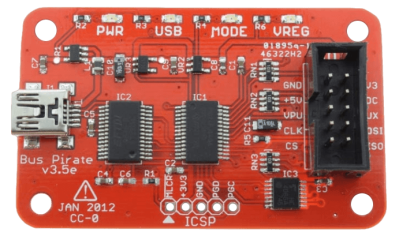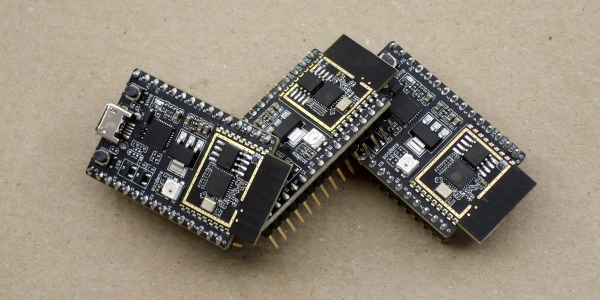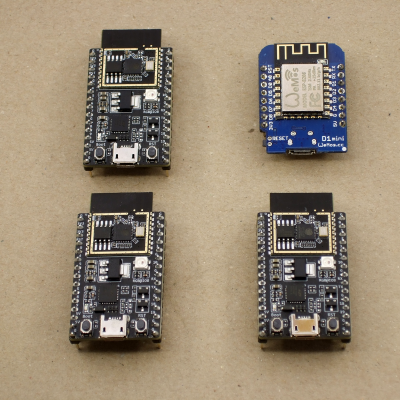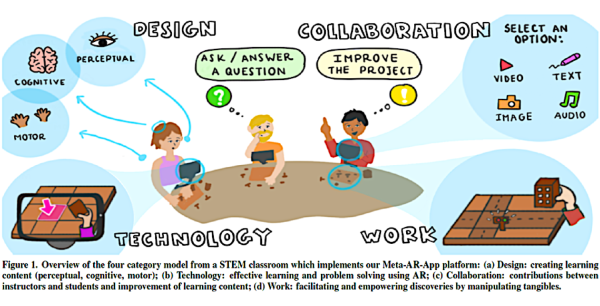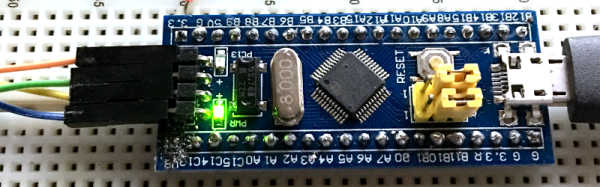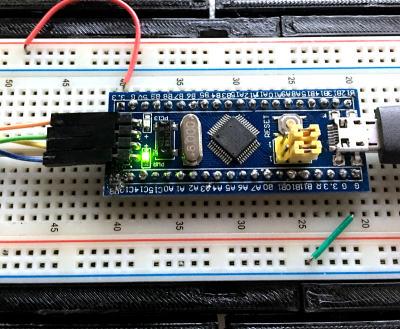Build something cool and pick up new skills from the workshops at the Hackaday Superconference. Last week we announced all of the talks you’ll find at Supercon, and starting today you can reserve your spot at one of the workshops.
You must have a Superconference ticket in order to purchase a workshop ticket; buy one right now if you haven’t already. You can get mechanical with Haptics and Animatronics, take your product design from schematic to PCB and enclosure, brush up your embedded development on several choices of platform, make cell towers do your bidding, or dump way too many volts into a block of wood.
Space in these workshops is limited so make sure to sign up before all the seats are taken. The base price for workshops is $10 (basically a “skin in the game” price to encourage those who register to show up). Any tickets priced above that base is meant to cover the material expense of the workshop. Here’s what we have planned:
Embedded Programming with Black Magic and the Lights On
Piotr Esden-Tempski
Sunday Afternoon
Embedded systems programming has earned a bad reputation of being difficult to master. Especially in the open-source world, most people associate it with cut and pasted code that is difficult to debug. The usual tools we have to debug embedded systems are a blinking LED and, if we are lucky, printf statements through a serial port. In this self guided workshop we will show you how easy it can be to have full insight into your microcontroller using fully open source tools that are on par with expensive proprietary closed-source solutions.
Fun with High Voltage
Will Caruana
Sunday Morning
This workshop is about making Lichtenberg figures. A Lichtenberg figure is a piece of art though the multiplication of a few thousands of volts to burn wood. We will cover the science behind this art form as well as the safety and lastly we will be getting hands on experience in being able to using high voltage transformers to make these burnings into wood and make coasters you can take home.
Designing Electronic Textures
Noah Feehan
Sunday Afternoon
Participants will learn the physics behind electrovibration, and then get to play/design for it using a new open-source board called WEFT. After the workshop, you’ll know how to deploy electrovibration in your projects, and understand the feeling of different waveforms.
End to End Product Design with Eagle and Fusion 360
Matt Berggren
Saturday Morning
In this session, we’ll take you end to end, from building a new schematic, simulating a circuit using EAGLE’s built-in SPICE simulator, laying out a PCB, generating mfg files and include some tips & tricks for milling boards and making stencils. We’ll also take you thru the link between electronics and mechanics using Fusion360. Alongside EAGLE we’ll build an enclosure and generate the mfg outputs for your mechanical design (CAM, 3D prints, etc). We’ll look at library management across electronics and mechanics and bidirectional synchronization between both of these domains. This is more than an intro, as Matt’s always good for some essential, oft-missed background and tips with EAGLE you might never have known otherwise.
AVR® MCU Effortless Design Workshop: Prototyping with Sensors and BLE
Bob Martin, Senior Staff Engineer
Sunday Morning
This hands-on training session will walk you through how to develop an embedded sensor node prototype with Bluetooth® Low Energy (BLE) connectivity. You will speed through configuration of the AVR microcontroller, sensor interface and communications interface setup by using Atmel Start, a graphical programming interface. This tool will generate libraries with simple APIs so you can spend time working on your solution instead of messing with registers or communication protocols.
Rapid Prototyping and Linux Kernel Development with the PocketBeagle® Platform
Robert Nelson
Saturday Afternoon
The newly introduced PocketBeagle® is an ultra-tiny-yet-complete Linux-enabled, community-supported, open-source USB-key-fob computer. By leveraging the Octavo SIP, the PocketBeagle offers complete BeagleBoard functionality and includes 512MB DDR3 RAM, 1-GHz ARM Cortex-A8 CPU, 2x 200-MHz PRUs, ARM Cortex-M3, 3D accelerator, power/battery management and EEPROM. The board offers lots of GPIOs, on board peripherals and various expansion capabilities via multiple headers and the Mikroelektronika click board interface. During this course you will learn about pin configuration, how to create a Linux distribution, reconfiguring io on the fly and how to leverage expansion modules. Attendees will leave with their very own PocketBeagle and a couple other surprises as well.
Cellular Connectivity for Your Next Hardware Project
Ben Strahan and Chris Gammell
Saturday Afternoon
Your project shouldn’t be constrained by the range of a WiFi signal. This workshop will show you how to connect to cellular towers via a serial link, get connected into the cloud and reliably start transmitting data. This workshop is suitable for people just getting started in the firmware ecosystem up through advanced firmware engineers. Advanced members of the workshop will have the opportunity to hack their conference badge to connect to cell towers. Sign up for this workshop to add another connection method to your hardware development toolbox.
An Introduction to Animatronics with Laser Cut Tentacle Mechanisms
Joshua Vasquez
Saturday Morning
Animatronics are way cool, but the hacker community rarely ventures farther than a few hobby servos and “dem-blinkin’ LEDs.” In this workshop, I’ll get you cozy with tentacle mechanisms that you can build with just a laser cutter and a few hand tools. There are three big takeaways from this workshop. We’ll build up a two-stage controller reusable in other projects, muscle up our vocabulary of off-the-shelf parts for cable mechanisms, and discover a few laser-cut design techniques.
Superconference workshops tend to sell out extremely quickly. Don’t wait to get your ticket.
 For those after a more integrated solution, the folks at Soldered Electronics have offered up a line of premium open source hardware development boards that combine various styles of e-paper panels (touch, color, lighted, etc) with a microcontroller, an array of sensors, and pretty much every other feature they could think of. To top it off, they put in the effort to produce fantastic documentation, easy to use libraries, and free support software such as an online GUI builder and image converter.
For those after a more integrated solution, the folks at Soldered Electronics have offered up a line of premium open source hardware development boards that combine various styles of e-paper panels (touch, color, lighted, etc) with a microcontroller, an array of sensors, and pretty much every other feature they could think of. To top it off, they put in the effort to produce fantastic documentation, easy to use libraries, and free support software such as an online GUI builder and image converter.