[Mike Diamond] was tired of climbing down (and back up) 40 stairs to check his mailbox. He decided to create a mailbox alert using the ESP8266 to connect to his WiFi. The idea was simple: have the ESP8266 monitor when the mailbox flap opened using a magnet and a reed switch. As always, though, the devil is in the details. [Mike] got things working with a little help and shares not only the finished design but how he got there.
To handle the sending of e-mail, [Mike] used the Blynk app. You often think of Blynk as a way to build user interfaces on an Android or iOS device that can control an Arduino. In this case, though, [Mike] used the library with the ESP8266 and had it send e-mail on his behalf.
The program was simple enough, but there was one problem: Keeping the device powered on and connected to WiFi all the time was a constant drain on the battery. That’s how [Mike] discovered there was a deep-sleep function available. Using this helped, but even waking the device up periodically was too much draw on batteries. It took a little change to the hardware, but eventually [Mike] and his friend [Amir] devised a way to only power up the device when necessary. As a bonus, the notification also reports the battery voltage, so you know when to charge the device.
We’ve covered Blynk before (not once, but twice). We’ve also seen mailbox projects. And if tweaking the internals of a normal mailbox isn’t your style, read up on how to build a super mailbox from the ground up.

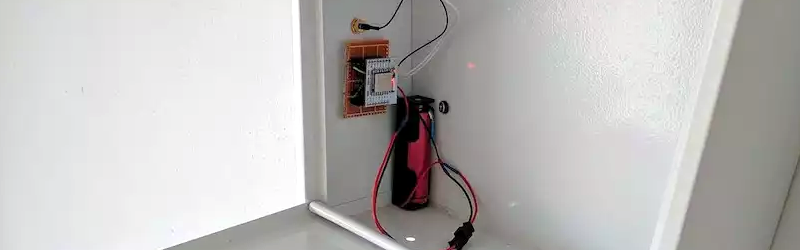














The guy who helped him, Amir Avni, has another project that could be combined with this one to supply solar power.
http://whatimade.today/do-i-have-hot-water-solar-powered-esp8266-with-a-thermistor/
Seems like this might have been easier with one of those amazon dash buttons. just change the circuitry a bit for the switch (button) those last a long effing time!
like this: https://hackaday.com/2016/04/05/make-your-mailman-nervous-with-a-wifi-enabled-mailbox/ ?
Great idea but just another example of how our work saving efforts make us the laziest, fattest, most obese,, portly, pudgy and paunchy people in the world.
you forgot savvy. we are savvy too.
More time is also more time for more interesting physical activities!
HAD is available to people around the world. You assume that people in only your country read this. Your comment indicates more about you than about anyone else.
https://www.quora.com/What-is-meant-by-self-effacing-humour
Yes, wifi mailboxes will truly be the downfall of our race.
McLovin it
As the creator of this project, I wanted to put a few things right. A few years ago I ran a full marathon in 3.42. Today, approaching your grandfather’s age, I weigh 141 pounds and can still run further than most people of my age can walk.
The next step I see in this project is have a scanner in the mailbox scan the mail and email the image :)
But yes I agree our labour saving devices are to the detriment of our health.
But with the time he saves by not walking down to the mailbox unnecessarily he could than spend that time at the Gym ;)
I used to laugh when I used to work in the city people would go to great lengths to park as close to their building as possible so they didn’t have to walk too far than drive to the gym after work…….
If I will ever have time, I will build one that scans the thing and if it is recognized as junk mail…throw it back out :d
OK sometimes when I randomly check HAD it is spooky how closely related to my immediate interests the topic is. Literally just ordered an ESP a few hours ago for exactly this purpose. Course I’m also trying to figure out how exactly to get the ESP to connect directly to a Pi which will act as a primary log server as well as take pictures of the mailbox activity.
So finally we found the God of HaD!!! Welcome, Lord!
I’ve been “working” on the same project for months now. I’m really good at starting on personal projects, finishing them on the other hand… Once I get the basics working I kinda loose interest. Maybe this will help me get my ass in gear and finish it.
I made a much simpler notifier a long time ago, just a blinky. Then i started having a job and realized ….
…post does not come on the weekend
…post comes during the working hours
…i am not home during working hours
So if I check the mail every time I arrive home from work…that completely covers it.
Maybe other “mail box notifier owners” can explain the usage circumstances of their devices?
– I work from home a few days a week and don’t necessarily leave the house every day.
– My box is exposed to the world, and unlocked (I will replace the box soon), if I’m waiting for a package I want to get it as soon as possible.
– I go out of the country several times a year for work, it’s nice to know if I need to ask someone to loot my mailbox for me.
– Will add temp sensor to it as well, because why not.
– Will be able to see if someone besides the post man has been checking my box.
– Because it’s a fun project
I guess in your case a picture would be so much better?
Just thinking now of hooking some sensor to a IP camera. I know my dlink DCS-930 burns 1.5W, so it would work from AA batteries for quite a while, assuming it is activated a few times a day for a short time, like a minute. Sure, there will be some delay.
Not sure if a PIR sensor would trigger all the time, but then something like an Ikea molgan can trigger and light the mailbox.
Of course, other ways to get an image out of your mailbox can work.
Funnily enough I’m going to be using this code in a Rain Gauge, along with the solar power setup in the other project mentioned in the comments here http://whatimade.today/do-i-have-hot-water-solar-powered-esp8266-with-a-thermistor/
And then there’s my neighbor who just used a cheap wireless doorbell to transmit from outside and in. Battery life issues are basically eliminated.
Inside the house you can hook-up whatever. He chose to keep it simple, using a latch circuitry on the buzzer output to an LED and a reset button, receiver-side running from his 12 volt solar charged battery bank, but you could of cause hook an interrupt on a uC up, and have it do stuff like contacting a webserver (an ESP8266 can sleep like this too, right?)
Maybe I should read it all before posting a reply :P
Oh well, but still..;)