An amateur radio repeater used to be a complex assemblage of equipment that would easily fill a 19″ rack. There would be a receiver and a separate transmitter, usually repurposed from commercial units, a home-made logic unit with a microprocessor to keep an eye on everything, and a hefty set of filters to stop the transmitter output swamping the receiver. Then there would have been an array of power supply units to provide continued working during power outages, probably with an associated bank of lead-acid cells.
More recent repeaters have been commercial repeater units. The big radio manufacturers have spotted a market in amateur radio, and particularly as they have each pursued their own digital standards there has been something of an effort to provide repeater equipment to drive sales of digital transceivers.
But what if you fancy setting up a simple repeater and you have neither a shed full of old radios or a hotline to the sales department of a large Japanese manufacturer? If you are [Anton Janovsky, ZR6AIC], you make your own low-powered repeater using an RTL-SDR, a low-pass filter, and a Raspberry Pi.
[Anton]’s repeater is a clever assemblage through pipes of rtl_sdr doing the receiving, csdr demodulating, and [F5OEO]’s rpitx doing the transmitting. As far as we can see it doesn’t have a toneburst detector or CTCSS to control its transmission so it is on air full-time, however we suspect that may be a feature that will be implemented in due course.
With only a 10 mW output this repeater is more of a toy than a useful device, and we’d suggest any licensed amateur wanting to have a go should read the small print in their licence schedule before doing so. But it’s a neat usage of a Pi and an RTL stick, and with luck it’ll inspire others in the same vein.
We’ve touched on the Pi as a transmitter before, from a straightforward broadcast FM unit to crossing continents with WSPR, and even transmitting digital TV in another [F5OEO] hack.

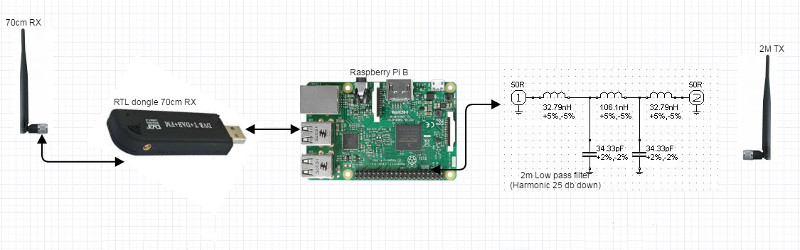














RF is RF. If you can get a nice low noise signal out with low harmonics you can amplify to your heart’s content. Pretty impressive to be getting reasonably high-quality FM out of a GPIO pin on a $30 board.
Well, it’s easy to connect a power MOSFET (or two) to the raspi’s GPIO pin, to get several watts of power, and there are some websites showing you how to do it.
Conveniently ignoring that they’re violating radio spectrum laws in the process. At least this guy is properly filtering his output, and is broadcasting with an appropriate license, which is a marked change from most of the random people trying this.
Keep in mind that this is a cross-band repeater. The duplexing requirements when translating between 440 MHz and 140 MHz are much more benign than a typical same-band repeater. Much of the physical size and equipment of a same-band repeater consist of the large metal cavity filters needed to prevent the high-power repeater output from saturating the sensitive repeater input. When operating in cross-band mode, this is much easier to achieve, as in this example, perhaps with no duplexer at all.
That aside, it is nice to see the remaining functions being reduced to low-cost and open-source components. It’s well past time for that!
Or, perhaps, a diplexer.
What – no cavity filters ?
It’s crossband, so the filtering requirements are much less than if Rx and Tx were in the same band.
I didn’t realize that the RasPi could be used to transmit at frequencies above HF. You learn something new every day.
It’s a “dirty hack” in the worst way – it literally spews out harmonics all over the spectrum. One of which just happens to be the desired output frequency. Most people using rpitx just shove a wire on the output pin and happily violate their local laws wrt radio interference. At least this guy is a ham and is properly filtering the output to broadcast only on the frequency he wants (and is licensed for).
The pin 7 clock output is good for 130kHz to 250 MHz. So no harmonics involved to get VHF, at least. You do however need a filter to kill off the unwanted ones.
Nice to see somebody build this.
Well done Anton I opened your site on my Laptop and use it daily works great.