You may still have some luck getting those selfies off of your SD card, even if it will no longer mount on your computer. [HDD Recovery Services] shows us a process to directly access the NAND memory of a faulty micro SD card to recover those precious files you thought about backing up but never got around to.
On a Micro SD card you may have noticed there are two slightly longer pins than the rest. These are VSS and VCC pins. As long as they are not a dead short between the two the SD card controller isn’t completely trashed and we can go ahead and get into that little sucker. With a bit of know how — along with sandpaper, enameled wire, and a NAND reader — an image of your lost data can be recovered with a bit of patience and some good soldering skills.
Working your way down from a relatively high grit sand paper, slowly sand away the plastic on the underside of the SD card until you can clearly see the copper traces hidden away inside. Then solder your enameled wire onto the small solder pads to hook it up to a NAND reader and you should be able to read the data that was previously unreachable via conventional means. Of course you’re still going to need to make sense out of the NAND dump. That’s a topic for a different article.
If you ever find yourself in need of an SD card recovery tool you could always roll your own DIY NAND reader. We will likely give this process a try just to play round with the concept. Hopefully we’ll never need to do SD card recovery!

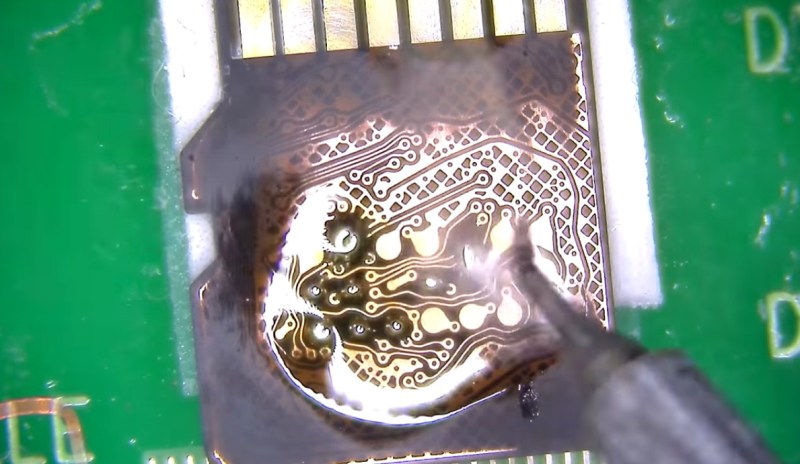















Nice soldering!
Is there a common pinout for the flash used or is there information about this? I love to try it myself with a burner sd card
That PCB is a pretty pretty.
Unfortunately no details on what the solder pads are, nor what they connect to, and the software is shown but not mentioned.
Nice for a teaser for an advert for a data recovery advert.
But has anyone got some actual details?
just by looking at the video and using google i was able to find out that the hardware he used seems to be from:
http://www.flash-extractor.com/shop/
– NAND Flash Reader with TSOP-48 adapter System Requirements: Windows XP, USB 2.0
– Wire adapter
The Software has the tag “NAND Reader v381” written on it somewhere in the video.
Also “Image Explorer v157”.
They are also listed on that website above.
http://www.flash-extractor.com/downloads/
Nice one! … that just leaves the solder pad info – I’m guessing randomly connecting wires won’t work with the flash extractor soft/hardware set up?
addendum , seems the site has info of at least the full size cards… cool.
link – http://flash-extractor.com/library/Monolith/Micro%20SD/
Good find!! on that link
So all the hardware and software seems to run $2K plus. If I have read problems I’ll pay them to recover the data.
You can dump NAND (and NOR) flash memory with a teensy++ 2.0: https://github.com/hjudges/NORway
https://www.pjrc.com/store/teensypp.html
I don’t think the software is such a big issue if you can get a NAND Dump surely if you had another similar (working) SD card you could dump/extract the NAND there using a cheap ebay USB nand flasher.
i found the software and the hardware.
but my comment with the details is “awaiting moderation” (i guess because of the links)
>Nice for a teaser for an advert for a data recovery advert.
This! It’s an (maybe unintentional) advert. Yes it IS a hack, but the lack of details + contact infos of a data recovery firm in the video description…
Also what about wear leveling? (maybe it’s in the video but sorry, 20min is waaay too long and this guy talks much to fast for me (at the beginning)) I thought this is a major problem because the algorithms used are under NDA so you can’t put the data blocks you get from directly the flash back into the right order.
he uses Russian (shock) software with build in database of all the data structures and algorithms used by SD card/USB drive controllers on the market, its similar to what PC3000 does for HDDs
you can find this info on Russian hardware forums if you speak the language and have enough dedication.
I was going to say “at least its not a fast forward video with a techno music mix overdubbed on top”, but then I watched beyond 5 minute mark ….
It seems that they doesn’t want us to do their job :)
This is on my list.
Didn’t someone link this in comments once…. Or was it a video links to a video session after seeing the last SD-card article involving a video on here?
Either-way, makes for a good article anyway.
Is there a way of doing something similar for a usb flashdrive? A family member gave me one with (bless them) the only copy of 10 years of family pictures to try to recover but the bloody thing isn’t even recognized. I’ve searched a bit to try to do something but am a bit at a loss as to where to start.
Well, You could get lucky with the easy way out.
If you could find the SAME EXACT flash drive.
By exact I mean brand, capacity, and more importantly controller model number.
And directly replace the controller IC’s
That was my first thought but I couldn’t even find one of the same brand, let alone model. That’s when I started to think of complicated things
In most cases the controller’s firmware is stored in the NAND chip, together with the data. If the firmware got corrupted for some reason you could try to dump it from the other drive then flash it into the broken device’s NAND chip (it’s usually stored in the few first or last blocks), but most likely the firmware image will also contain NAND checksums, wear leveling tables and other flash-specific data and it won’t work with different data.
If the device is not working how do you suggest to do the writing? If you can write to the drive, you may as well read the data.
First rule of recovery is to *AVOID* writing the medium!
Crack it open. If it has a standard crystal in it, replace that first and see how it goes.
Thank you, will try that first. If that doesn’t work do you have any pointers as to what to search for?
I had a broken drive which didn’t work because the crystal broke. Replacing it brought the drive back to life.
Tip: the crystal is usually a 40 MHz one (standard USB clock speed). However, on many drives, you’ll find an extremely small SMD crystal which can’t be desoldered and replaced easily.
How about fixing bogus SD cards and flash drives so they show as their real capacity instead of the fake high capacity? For example a “32 gig” that’s really an 8 gig with something hacked to make it appear to be 32 gig.
Split the SD card into two partitions. 8GB and 24GB. Format the 8GB partition and leave the 24GB partition unallocated.
I’ve had micro sd cards with stickers on the back covering those contacts, guess that’s a bonus.
What is this liquid flux and what kind of wires are those?
thanks for your post. i found some interesting info here. https://www.rflashdata.com/monolith-flash-database/
I am really impressed to see how you can restore data from a damaged micro sd card, until now I only knew the methods of data recovery by software like the one detailed on this website (in Spanish): https://www.tarjetasdememoria.info/como-recuperar-datos-tarjeta-memoria/
Could really Use some help. Daughter broke 128g mini SD card. Which has documents photos backups on it and helped keep laptop clean from clutter. How do I fix it to recover my data or is there somewhere I could send it to get fixed. Just want to get the past 2 years of information off it