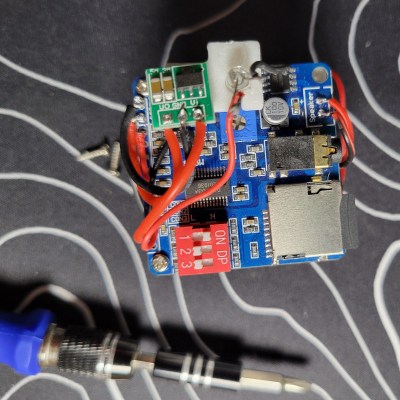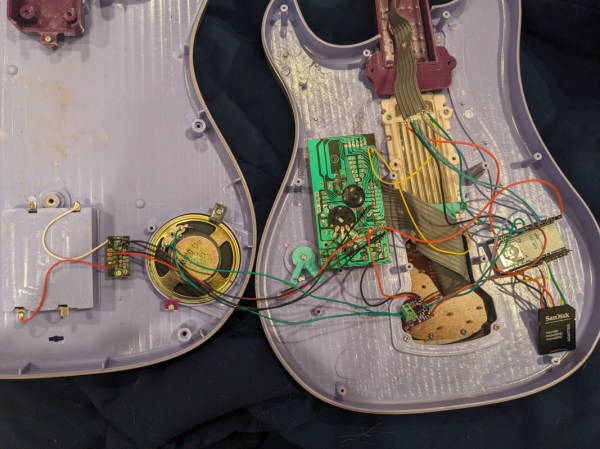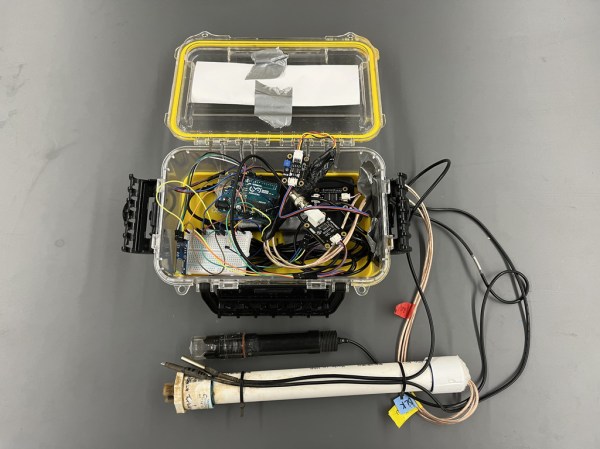If you’ve wiring up a microcontroller and need some kind of storage, it’s likely you’ll reach for an SD card. Compared to other ways of holding data on your project, SD cards are just so much cheaper, resilient to physical and magnetic shocks, and simpler to work with from both a hardware and software perspective. On the other hand, it might seem silly to put a SD card slot on a board that’s never going to see a replacement card. [DIY GUY Chris] wants to advertise a solution for that: a cardless SD card chip by XTX that can act as a drop-in replacement for your projects.
The XTXD0*G series are NAND flash chips of precisely the sort you’d find in an SD card, except without the SD card. That means you can use your usual SD card access libraries to speed prototyping, but skip the BOM cost of an actual card reader. In his Instructable and the video embedded below [Chris] shows how he used the 4 Gbit version, the XTSD04GLGEAG to make a custom SD-compatible breakout board that is equally happy in your laptop’s card reader or on a breadboard.
To get it plugged into the breadboard, [Chris] is using the standard 2.54 mm headers you can get anywhere; to get it plugged into a card reader, he’s just relying on the PCB being cut to shape. [Chris] notes that you’ll want to have the board built at 0.6 mm thickness if you’re going to plug it in like a micro SD card.
Of course once you’ve gotten used to the little NAND chips, there’s no need to put them on breakouts but this looks like a fun way to test ’em out. You don’t need to keep your flash chip on an SD-card sized PCB, either; we saw something similar used to make modern game cartridges. If you insist on using a standard SD card and don’t want to buy a slot, you can certainly DIY that instead.
Continue reading “An SD Card Of Your Own For Microcontroller Projects”