[Scott Swaaley] needed a bunch of timing pulleys for the clock he was building. He had already decided on the MXL profile, but he needed so many of these toothed pulleys in so many configurations (hex-bored, hubless) that it would blow out his budget. Plus, he wanted them transparent as well. So why not just laser them out of acrylic?
Not finding anything useful on the manufacturers’ sites, [Scott] decided to create his own web application to generate the shapes and download them as SVGs, dreaming of a resource like Gear Generator except for timing pulleys instead of involute spur gears. [Scott] has the application running on his GitHub. You can create MXL, XL, and L pulleys with any number of teeth and any hole size. From there you can output as an SVG and laser or mill the pulley.
There’s a lot of potential for projects made with pulleys and we’ve covered them extensively. Check out a 3D-printed strain wave gear, an inexpensive XY table, and even a remote operated gate for more pulley ideas.

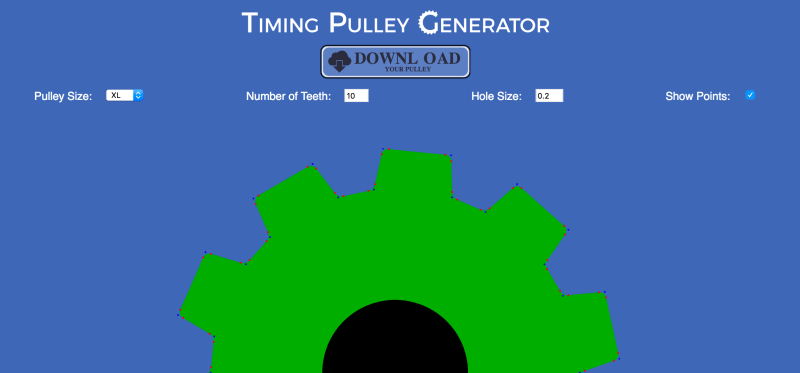














For years I’ve been using thos excellent resource for generating pulleys for 3d printing and laser cutting https://www.thingiverse.com/thing:16627
Well, I actually stole the code from that quite a while a go to create a 2D Pulley generator (http://festi.info/boxes.py/Pulley) as part of my box generator (https://hackaday.io/project/10649-boxespy). I is not as interactive as the one above, though.
Btw using baltic birch ply also work well for pulleys.
Well Florian, if I had found your site when I was looking I probably wouldn’t have built this one. Doh! Did you have any success finding an easy way to incorporate laser kerf? I’m trying to find a way to do a general offset (like in Adobe Illustrator).
Yes. See kerf() at https://github.com/florianfesti/boxes/blob/master/boxes/vectors.py
It basically calculates the sum of the orthogonals of the two line segments for each point and then outsets the point in this direction so new lines have the wanted distance to the line segment.
The funny thing is that I do not use this method for most of the other code. There I just increase the radius of every corner by the kerf (and decrease for inner corners)
I used the pulley generator program to create a large pulley for a project and I found that the contour did not fit the belt correctly. (it was an L 3/8″ pitch pulley with 130 teeth)
I found this utility at brecoflex that generated a more accurate profile.
https://www.brecoflex.com/3d-configurator-signup/
I’ve done this in Solidworks – Toothed pulleys work really well in laser cut parts as the load is spread across most of the pulley rather than focused on a few fragile teeth as it would be in a gear drive
No link to Scott’s pulley-based clock? I guess either it isn’t online yet or the tipster didn’t provide a link.
I haven’t made it yet, unfortunately. This project side-tracked me for a bit. I’ll try to post that once I make some progress.
Future upgrade to offer more specific sizes?
A bunch of pulleys for a CLOCK? A clock driven with a bunch of belts? (I take it this is for more than just drive weights) Sounds interesting!
Could this be the clock mechanism?
https://www.youtube.com/watch?v=2K1b030Me5M
Good find, but no. That project is a scale model of the much larger final student project in one of my engineering classes: http://gritlab.org/long-now-project-summary/
So this is really cool, but when I click “Download” nothing happens. How do you actually download? Right now, clicking just links you to the page you’re already on. ????
Maybe something is disabled on your browser.
Perhaps your browser tried to run the SVG file instead of downloading it, or thought it was a pop-up.
I optimized it for Google Chrome. Try that? If that doesn’t work, let me know, and I’ll dig deeper.