What can you do with an IR remote? How about anything? Maybe not. We’ll settle for issuing arbitrary commands and controlling tasks on our computer.
The first step in [Fungus]’s hack is straightforward: buy an IR receiver for a buck, plug it into an Arduino, and load up some IR-decoding code. If you haven’t done this before, you owe it to yourself to take some time now. Old IR remotes are very useful, and dead simple, to integrate into your projects.
But here comes the computer-control part. Rather than interpret the codes on the Arduino, the micro just sends them across the USB serial to a laptop. A relatively straightforward X11 program on the (Linux) computer listens for codes and does essentially anything a user with a mouse and keyboard could — that is to say, anything. Press keys, run programs, open webpages, anything. This is great for use with a laptop or desktop, but it’d also be a natural for an embedded Raspberry Pi setup as well.
Hacking the code to do your particular biddings is a simple exercise in monkey-patching. It’s like a minimal, hacked-together, USB version of LIRC, and we like it.
Thanks [CoolerVoid] for the tip!

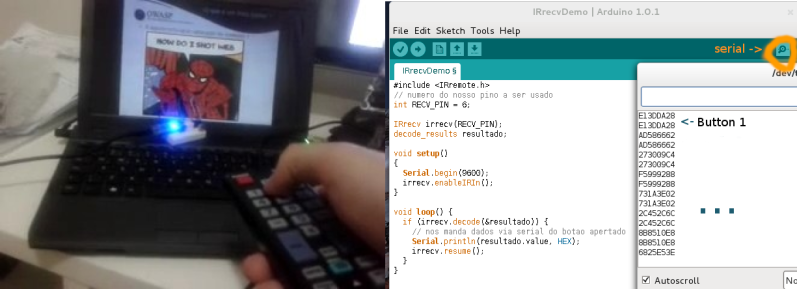














And of course, if you use it for a Raspberry Pi as suggested, you can connect the IR receiver directly to the Pi’s GPIO. I think LIRC supports that too, so no special software needed.
The other possibility would have been to make the Arduino LIRC-compatible.
if i recall you can use a IR receiver on your parallel port, if you still have one that is.
Parallel or 8251-shaped serial. Any pin that can fire an interrupt in response to change… preferably both directions but they made it work with just one.
Or just a soundcard – http://web.archive.org/web/20150907225228/people.inf.ethz.ch/mringwal/lirc/
also A lot of laptops from the 98-2010 era had IR but not fitted, I repair quite a few from those years and often see the part zones marked but not fitted, certain business HP’s had it for remote presentation control and Media, have often wondered how much effort it would take to retro fit the parts (laptop schematics dot com have what you need to figure the parts out) , not brave enough to risk the units I have right now.
HaD is the only place you will find people who managed to keep anything with a parallel port operational. So you got the right crowd.
Incidentally, I recently was browsing some supply store sites and noticed that they still sell USB to parallel converters but they are insanely expensive for hat is now dead simple tech. I think they maintain the original 90’s prices, and probably won’t come with drivers beyond Windows XP I fear.
The laptop looks quite tiny to me, 9″ perhaps? Does anyone happen to know what is that?
That looks like an older laptop with a 4:3 or 5:4 screen ratio to me, from before the widescreen era. It might very well be a Dell Latitude or similar business oriented laptop, since laptops were primarily a business oriented market back then.
For a moment I though it was a Ben NanoNote, but it’s not that small.
Stay in the Arduino IDE, but use an ESP8266 as target hardware.
The IR routines will work like you’re used to, but you can now also control wireless devices via web, mqtt, etc.
Very handy, to control the living room lights just with the TV remote control.
Just get up and turn the lights on or off.
Skip the intermediate host program and change the Arduino USB interface to a HID multimedia mouse/keyboard combo that will work on anything…
That’s what I was thinking as well.
Another option is a remote translator. Add IR send & use it as a learning remote or a macro device (e.g. power button turns on/ off TV, amp, & cable box; etc.)
I remember using program called GIRder maybe 10 or more years ago. It was program that could be used to control various stuff on PC via any IR remote, as it supported code learning. You had to made simple dongle with TSOP IR module and 2-3 passives and plug it directly into serial port. Googling “girder ir schematic” will get you that schematic. It looked quite revolutionary to me that days because for few bucks I could control WinAMP and similar software from few meters away. Cordless keyboards and mice was not a thing back then.
Why not just use the microphone port and the IR receiver? Way cheaper and cleaner http://www.lirc.org/ir-audio.html
seent it, built it. http://www.instructables.com/id/INFRA-NINJA-control-your-pc-with-a-apple-remote/
https://www.flirc.tv/