In a post on the Upverter blog today, [Zak Homuth], founder of the online EDA suite Upverter has announced they have been acquired by Altium.
The largest change in the announcement is the removal of Upverter’s paid professional tier of service. Now, the entirety of Upverter is free. Previously, this paid professional tier included CAM export, 3D preview, BOM management, and unlimited private projects for $1200 per seat per year.
Hackaday has taken a look at Upverter before in an book-length series of posts describing how to build a PCB in every software tool. While Upverter is a web-based PCB design tool that doesn’t respond to a right mouse click, the experience was pleasant overall. There are some interesting features in Upverter that make PCB design work fun — snap-to alignment of pads, a phenomenal number of ways to export your data — and it’s more than capable enough for the electronics hobbyist.
With the Altium announcement, [Zak] says Upverter will continue on its mission to create a system to design a complete product, from schematic to enclosure to firmware to BOM management.

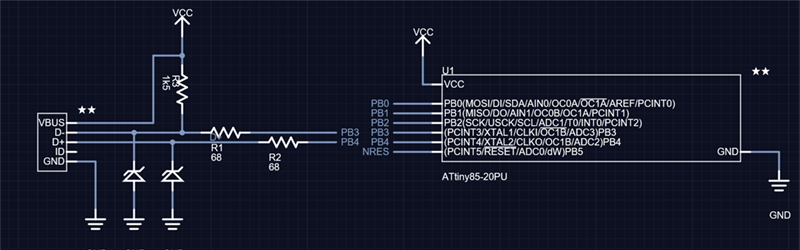














Hahaha **Altium trying to be a cool kid** hahahahaha
“With the Altium announcement, [Zak] says Upverter will continue on its mission to create a system to design a complete product, from schematic to enclosure to firmware to BOM management.”
Still dependent upon something one doesn’t control?
> Hackaday has taken a look at Upverter before in an book-length series of posts describing how to build a PCB in every software tool.
You mean about how to build it in the two tools the author knew how to use, the rest being filled with helpless complaining that the other tools work differently.
Not to mention that “everything” needs an asterisk with “for very small values of everything”. Didn’t even include DipTrace.
Which if a fail for me, considering, how easy and user-friendly DipTrace is compared to Eagle (which I hate and despise) or KiCAD (which is as friendly as dog with rabies [and for that reason it should be put down]). Any tool that requires a help file or tutorial to design simple, single-sided board is a fail. Anyone can learn to use DipTrace in five minutes, ten if he wants to design his own components and patterns. Compare that to Eagle or KiCAD, which are as easy as performing a neurosurgery wearing boxing gloves during earthquake…
I found diptrace to be much less intuitive when compared to altium or eagle. But then again, if everyone had te same idea of “intuitive” we wouldn’t have so many separate eda packages! Good on the upverter guys, bet they made out pretty well.
I have used Altium and Proteus/Isis duo in the past and currently using Diptrace. And i must say that all of them have ups and downs. Yeah Altium is more advanced compared to the other two but i must say that Diptrace is quite nice to use. But they really need to optimize library structure for better use of search tool and it really lacks about component placement for “patterns” and etc.
Yes I would love to use all the extra tools that Altium has under the hood but, i can live with my Diptrace :D (Still have some mixed feelings :D)
(By the way i am currently using v2.4’ish, maybe they have improved the issues v3.1)
There is a saying among the UX designers: the only intuitive interface is a nipple.
People coming from different backgrounds and with different habits and expectations will find different things “intuitive”. For example, if have used the 1970’s user interface paradigms of Eagle and KiCad for your whole life, the modern drag-and-drop Fritzing interface will feel weird to you. But if you spent any time at all with graphics software, you will feel at home.
What would be nice is for the Upverter side of things to become slowly open-source… Maybe with some of the “bloatware removed” So we can have a tool to compete with or wipe the floor with that Autodesk eagle-soft CAD tool. That’ll go in favor of Altium and legally they haven’t monopolized the cheap PCB-CAD market (Just made the band gap wider between Free and Professional).
By “Bloatware removed”, I mean Altium competing features that they may not want to release…
Also KiCAD or a clone thereof could be the happy project recipient of the source code changes.
Cloud = deal breaker especially if “free”.
Ditto.
Same here. If you have to join the cloud bandwagon, make a product that’s properly functional without network connectivity and make those parts both optional.
Wherever I read “Online/Cloud+something” I make this substitution where the “online” part is swapped with “All my data belongs to someone else, plus a giant switch that can make my software inoperable whenever someone likes, and that someone is not me”.
Want me to use your cloud based software? Fine. Then release it 100% Open Source so that I can decide what it does with my data, and if your company goes belly up or you decide one day to change the terms I’m not screwed. Otherwise, thanks but no thanks, I wouldn’t use that software even if paid to do so.
That last statement is blatantly false. If someone offered you $1,000,000 to make a 555 LED flasher circuit in Upverter I have no doubt that you’d do it in a heartbeat.
+1 I’d do it in Fritzing for that.
I don’t think that the conclusion that most people would do things they normally wouldn’t for money is a very valuable addition to the discussion, to be honest.
That last statement is blatantly false. No human could design a 555 flasher circuit in a heartbeat.
I think EasyEDA is much better than upverter, good UI, better design flower. I have use it for a few years. I like the cloud idea, I think Cloud is the next EDA
There is no cloud, only “someone else’s computers”. And as it works in browser – it is not seamless, and will never be.
Marketing leased hosted software as ‘the cloud’ may have been one of the more brilliant marketing schemes of recent history.
Cloud is not a deal breaker for me personally and while I understand it when people say that they’d rather not have their designs owned by someone else I’m not entirely sure that’s the case with Upverter (I’ve been a user of Upverter for about 3 years). Do those same people complain of cloud email providers? Fine – if you’re working on the next killer hardware design then by all means spend $10K on Orcad/Altium/whatever. My shit’s not that mind blowing and besides all of what I learned I learned from studying other people’s designs anyway. You can export (when their tool works) your designs in a couple of formats but you’d have to write your own software converter to pull your design into Altium or Eagle or what-have-you. But that’s not really a fault of Upverter – it’s not their job necessarily to make your life easier to leave their offering (that’s the job of the vendors that want your business).
Where Upverter kept disappointing me was their lack of finished product, insistence on quoting a feature set that misrepresented what they actually could deliver, bugs that never got resolved (even a basic silkscreen font bug that took 1 year to fix), and months on end of radio silence from their “support” team. Mind you I was paying the $100/month subscription membership fees. They’d often roll out a new service that was pie in the sky promise but ultimately distracted from their core product because I suspect they couldn’t rely on the revenue it generated. I guess you gotta make ends meet and compromise to keep going.
Best of luck to their team. I’ll be watching to see if Upverter actually starts to deliver on some core promises that I feel like they failed to deliver on to this point.
Cloud is a place to backup data, and email clients, ditto. Cloud only is a disaster waiting to happen for anyone with time invested in a product/project which solely relies on such.
It would be great if upverter could freshen up their github repo; their preliminary conversion utility looked promising:
https://github.com/upverter/schematic-file-converter
Anyone know what happened to the source code? Or have a clone handy? That link seems to be 404 now.
I tried https://easyeda.com/, it’s awesome. It’s very intuitive to use which is one of the most important features for EDA tools. I feel good recommending it to others.
EasyEDA online tools include SCH and PCB editing, a huge library of symbols and components, project management and collaborative work. There’s also ngspice based simulation tool and a community forum. Import and export your work in different formats.
It is a really cool site for your electronic projects, from first idea or schematic drawing over simulation thru ready to print PCB layout. I really like the team feature provided by EasyEDA, you can share your work withyour partners or work together on it.
https://easyeda.com/Doc/Tutorial/Introduction.htm#Teams
That abomination of a schematic at the top of this article is a perfect example of what’s wrong with EDA these days.
+1. schematics like that only serve as a reminder that schematic drawing is an art.