Wiring — as in plugging wires together and crimping connectors, not the Arduino IDE thingy — is an incredibly deep subject. We all know the lineman’s splice is the best way to solder two wires together, and NASA’s guide to cables and connectors is required reading around these parts. However, there’s a lot that can be said about connectors and cabling, and one of the best people to explain it all is Bradley Gawthrop. He spent the last ten years building pipe organs, and with that comes tens of thousands of relays, solenoids, switches, and valves. All of these parts are connected by thousands of miles of wire, and are arguably as complex as an old-school telephone exchange. If there’s someone you need to talk to about connecting hundreds of thousands of parts together, Bradley is your guy.
Bradley starts his Hackaday Superconference talk with a discussion of the modern prototyping process. We’re pretty far away from dozens of chips sitting around a breadboard with data and address lines these days, and now any sort of prototype is basically a development board with a constellation of modules studded around the perimeter. The best solution for connectors is right angle headers, not only for the reason that the wires stay flat, but also because right angle connectors allow you to probe each and every wire coming out of a board.
Of course, when it comes to wiring, it’s helpful to talk about the wire itself. Instead of having an entire warehouse of wire in every color, gauge, and insulation material hanging above his workshop, Bradley only needs a few options. Right now, he’s only dealing with three gauges of wire — small, medium, and large, or 24, 18, and 12 AWG. That’s one wire for small signals, one wire for a bit of current, and one wire for supply amounts of current. Not only does this cut down on workshop inventory, it also means Bradley only needs three sizes of crimpers and connectors. When it comes to strand count, solid core wire is highly underrated. Not only is it easier to strip and crimp, it can also support its own weight. That’s important, because it means connectors don’t have to bear the weight of the entire cable run.
If you’re looking for the minimal required toolset for running cables and crimping connectors, Bradley has a great little shopping list on his website. The best strippers he’s ever found come from Wiha, but they’ve been EOL’d by the manufacturer. Knipex makes some good strippers, though. You don’t need to spend big money on ferrule crimpers, and some cheapies from BangGood are good enough. Bradley has standardized on Molex SL and Molex KK interconnects, and wire can be sourced easily if you have Amazon Prime.
While the subject matter for Bradley’s talk sounds easy to overlook, connecting parts together in an assembly is a critical skill in itself. We’re glad Bradley could share his experience with us at the Hackaday Superconference.

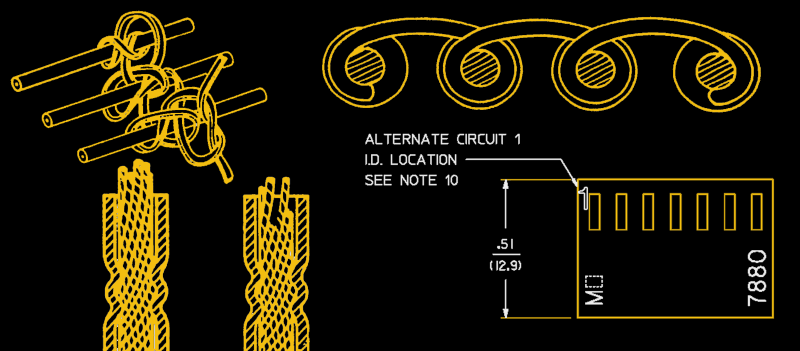














“Bradley starts his Hackaday Superconference talk with a discussion of the modern prototyping process. ”
Digital prototyping process with some analog hanging off the periphery.
These are the cheap 0.1″ spaced polarized latching pin headers I use for everything http://www.newark.com/w/c/connectors/wire-to-board-connectors?product-range=mc34-series
Is it just me, or are the 3 and 4 pin versions of that the common PC fan header?
Yes. Molex also sells them in their KK series.
Yep, looks identical to Molex KK-100 (or KK-254 nowadays). My connector of choice as well, for small wires.
Not quite. 4-pin PCB connectors have a less wide plastic lip, such that 3-pins can be connected.
Example: https://images.techhive.com/images/article/2014/07/4-pin-fan-connection-100360900-orig.jpg
Multiple manufacturers’ part numbers for those are on page 19, section 4.1.5 of this document, in case anyone’s interested:
http://formfactors.org/developer/specs/4_Wire_PWM_Spec.pdf
+1 for knipex. Expensive for a plastic tool, but lovely to use on a day to day basis
Use wire stripers from Jokari. These are the best now.
I’ve heard good reports about these, and they’re on my list to try out. Cheers!
I use the Weicon No.5 one for years now. They`re all roughly the same. These are like 15€ in Germany.
Don’t know if they’re available in the US or elsewhere.
Thing I know is: you just neeeeed good wire strippers, brand doesn’t matter as long as they’re good.
Reading their history looks like they invented these strippers. All the other followed idea. https://www.jokari.de/en/Secura-2K-2.htm Looks familiar?
Been using the Super 4 Plus for a couple of years : inexpensive, pretty good. I’m a tad bit worried that the blade are starting to get dull and I don’t think you can change those, and they struggle a bit on wires that are not PVC (or with that white powdery stuff). Well, only 20 or 25€, so it’s a pretty good investment overall.
I’ve also been using the Jokari Uni Plus for bigger electrical work, and they are also pretty good : use the big hole to strip the outer insulation on 3G1.5 or 3G2.5, and then the smaller holes for the individual wires. Plus the integrated stop strips just what you need for crimping ferrules.
I enjoy browsing the NASA standards posted on HAD before… sometime…
https://standards.nasa.gov/nasa-developed-standards —> https://standards.nasa.gov/standard/nasa/nasa-std-87394
Never hurts to re-mention those: I know I read about them first here about a million Internet years ago, but they’re evergreen.
Great talk! Absolutely anticipating the cogent tutorial on wire lacing…
It’s coming! The footage just needs to be cut together, it went a little fallow while I was job hunting (everything does), but it’s back on my list for this weekend. Thanks!
Thanks for the link to his website. I now have strippers on my Amazon wish list. ;-)
I learned about ferrules maybe 6 months ago. I had to wire an electrical box for a plastic shredder and injecter based on Dave Hakken’s precious plastics project, and in Europe (or at least in France), standards for this kind of work require that you use stranded wire with ferrules (electrical work for home is made with solid wires).
I bought a bunch of ferrules for 0.75, 1.5 and 2.5mm2 and the Knipex ref 97 72 180 pliers. It was just a dream working with this tool, and the ferrules are really really really useful.
You know that intermittent fault caused by a screw terminal ? Well, my motor contactor did that while prototyping (without ferrules). Once I had it properly crimped and installed, no more weird behaviour.
Now, whenever I have to open a machine for maintenance, I take a couple of hours to redo the wiring with ferrules wherever possible.
The pliers are around 25€, they can crimp from 0.25 to 16mm2 (24 to 6 AWG), and you can find double bootlace ferrules instead of trying to cram 2 conductors in 1.
I’ll try those Knipex, I’ve rarely been let down by their hardware. Ferrules are a “I’m never going back” sort of revelation, aren’t they? :D I was aware of the 2-in-1 ferrules, but I’ve yet to find them in the gauges I use regularly.
Indeed, learned about them when working as a field engineer for a European company. I don’t know why we don’t use them here in the US.
Yeah, I’m never going back :)
Overall, a pretty good talk on wiring. While there were a few comments I disagree with, most of what he covered is good for prototyping. My only real issue is his mindset of “it’s not for volume manufacturing, so no need to do it exactly right” that comes out in a few spots, specifically crimp standards. In my opinion, having a reliable connection is more important on a prototype because searching for a bug in your code for an hour only to find out a poorly done crimp broke and is causing the failure, really sucks. One of my goals for my prototypes is to eliminate as many assembly variables as possible so I am not chasing ghosts.
In broad strokes, I agree with you. In my own experience, it’s pretty hard to crimp badly enough to cause a broken crimp, and I doubt I have a magic touch. Nice to aspire to the standards, but sweating unduly over how much crowning or super precision lengths of conductor stripped is, for me, energy best spent elsewhere. Opinions vary. You know my first rule : Disobey me. :D
uxorious4ever – I’ve done enough prototyping to see this both ways. When prototyping there’s something I call “good enough”. And by good enough I mean good enough to function well. It takes experience to know when something is assembled well enough for a prototype and this experience is just as true for crimp connectors.
But with production you are dead on and standards are ‘standard’ for good reason. A good standard to follow is IPC-A-610 – Acceptability of Electronic Assemblies. The standard is used worldwide by original equipment manufacturers and EMS companies.
I tend to look at most of my prototypes as proof of concept builds that my customer or client needs to approve, so yes, I do have a higher standard than most where prototypes are as you say “good enough” to get the job done. In many cases, yes, prototypes just need to work to get the project to the next level. In my personally owned consulting business, most of my prototypes are do or die types of projects, so I have to build them with a bit higher standard. I should have probably made that more clear in my original post.
As for IPC-610, that’s a spec dear to my heart…. I use it nearly every single day, literally. (been in Electronics Manufacturing for 27 years and my current source of income is from my role as the Engineering Manager for an EMS company). IPC-610 is our build standard at work in conjunction with several internally created procedures. In the case here regarding wiring, IPC-620 would be the best reference to use. I also like Molex’s crimp guides for proper inspection and training for good crimping. I do agree with TallDarknWierdo in that for prototypes, meeting full specs is not necessary, but the concepts of the specs should always be a factor when building anything.
I also would strongly endorse the Molex MicroFit3.0 and MiniFit (particularly MiniFitJr) connectors. MicroFit covers 20awg-30awg, and MiniFit covers 12-24awg. Many of you have seen MiniFit before: the large rectangular connector on an ATX power supply is MiniFit.
I agree that solid core wire is handy stuff, buy my experience is that crimp connections with it are very poor quality unless the connector is made for solid core, which few are.
My experience with solid core is that it works fine as long as you don’t bend it more than 5 times. After that it tends to break very easily. Especially near connectors and solder joints.
Keep in mind the context in which solid wire was suggested here, when you’re making cables with many conductors, if they’re bundled properly, they shouldn’t be able to individually bend on a tight enough radius to cause work hardening issues. In general though, bending is certainly a thing to be aware of in solid core wire.
In small gauges, I’ve never had reliability issues with crimps on solid core (and I’ve done many thousands of them) so it may be the crimps or tool you’re using? It might reward some experimentation. In heavier gauges things can get a little fussier, but usually just require a little tweaking to get working reliably.
Can’t say I have much experience on trying to crimp small gauge solid core, but you’ll definitely end up in trouble with it on larger gauges. When I do have to crimp ends on small solid core wire (e.g. 24 AWG) I solder the crimp.
In general you will not make a properly executed crimp more reliable by soldering it. Solder tends to creep along the crimp making parts rigid which are meant to have a little flex. IMO if you aren’t getting good crimps on a given wire, the solution is to figure out what’s compromising your crimps, not adopt a belt with your suspenders, but everybody’s got their thing; disobey me. :D As I mentioned, I tend to stick to three gauges, and I crimp the smaller two regularly with no issues, but I don’t think I’d use 12AWG solid in crimps (or really, in general, barring very special circumstances)
Soldering a crimp, “if necessary,” is best done minimally, to avoid the anti-flex.issue you mention. Removing flux when solder only fills 1/2 – 3/4 the length of the crimp is a pain, however.
Sometimes a small citcle of solid core semi-near a con ector can make a turn AND add some flex too, reducing forces on the connector and adding life to oft-pulled (3-5x) connections. Wosrt case, it adds a tempirary (we hope) emergency service loop.
Overall a great talk with a lot of points of attention that took me several years to find out on my own.
A friend of mine used to get lectured by an old professor whom made the ever so true remark; “90% of all errors is in the interconnection.”
What “wire strippers with the little setscrews” is he talking about? And what is the brand of the $100 automatic stripper he mentions?
Many strippers have a screw operated stop that you can set and leave for particular gauges of wire. See Wiha 30947 as an example. The hundred dollar strippers in my kit are EOL’d, but there are alternatives and links to other materials at the website linked in the article above.
Good news: the wiha strippers in your talk are actually rebadged Pressmaster Embla, which Xcelite also rebadges and sells on amazon!
https://www.amazon.com/gp/product/B004UN8ZNM.
You’ll notice a lot of companies rebrand Pressmaster crimpers as wells (my friend has a swappable die crimper from a random brand, but the dies are pressmaster branded.)
Hallelujah! I shall update accordingly, nice find!
I humbly submit this “dupont crimp” tutorial. It helped me remember all the little tricks I learned:
https://youtu.be/-u1t7Cdf6RE
I meant to reply to this, but fat-fingered it and dropped it below instead of replying. Oops. See below. :D
You are so right on every point, I fully agree, tanks :this video is not relevant
Ok, there are a few issues here to beware of. I’ve never seen a pair of crimping pliers with the wing side of the anvil on the bottom, that’s really weird and makes life harder. This is also a really poor die, the good ones are EDM cut and have no color, they look like raw steel (because they are) but most importantly, despite the fact that he has 22 gauge wire, and gauge markings are very clearly visible on his die indicating he ought to be using the middle aperture, he only STARTS it in the correct one, and then finishes in the smaller die. So he’s either using the wrong crimps for his wire gauge, or the wrong die to crimp them (which helps explain why they look a bit smashed) All this adds up to a process which should take (at most) 10 seconds, becoming an ordeal. If you’re a righty, this should be simple. Put the die in the tool with the wing side up, hold it in your right hand facing left, hold onto the “nose” (the side with no wings) of the crimp and put it into the tool from behind, so it sticks out away from you. Close the tool just enough to hold the crimp, push the wire in from your side until the feel the insulation hit the second wing, squeeze. That’s it. Once you mangle a few learning how to feel for the insulation catching on the wings, you’ll be able to do it all day long without even looking at it, let alone flipping it around and checking many times. Cheers!
Lacing is the good stuff. I did this + more some years ago : https://imgur.com/CKd885z
Tutorial : https://www.youtube.com/watch?v=La6LbgnZJco
Pretty work! Cable lacing and cable sewing are related but not exactly the same thing. Generally only large gauge cables or conductors are sewn, often with Chicago stitch, to keep them neat and tidy, especially on cable ladders. It’s a useful skill to have. OTOH Lacing is a way to bundle wires. Think of it like zip ties, only better. It’s generally not trying to hold lots of identical wires into rectangular grids by cross-lacing them. https://imgur.com/8sIQbEc Is a good example of modern aerospace lacing. Video soon. Cheers!
I used to work on arcade games, pinball, and casino stuff. We used a ton of Pancon IDC connectors. Thay are fairly cheap and if you have the good hand tooling it is super fast, no stripping, no crimping.
https://panconcorp.com/product-category/pancon-connectors/mas-con-100-idc-wire-to-board-connector-system/
I have mixed feelings about Pancon IDC, but it’s a good set of tools to have in the arsenal. It gives some speed, it takes some money, is bulky, and hard to change and rework. Good for some applications.
I am sure that you have your credentials, but I would let go of a technician who used solid wire, and then tried to crimp something to it!
Standards, are well standards for a reason, prototype or not.
Owner of electrical engineering firm, primarily in the automotive manufacturing market.
Oh, and MSEE, with six BSEE electrical engineers, and three BSEE controls engineers. We do it the right way, or we don’t do it.
Nice resume. I’m the first to admit that crimping smallish gauge solid core wire is heterodox. I don’t think I’d do it in a nuclear submarine, defibrillator, or scientific instrument. But in certain settings it works, and works well. Some people and some businesses can’t abide or warranty off label choices of that kind, and that’s fine too.
Crimping solid core does seem rather odd. Where would one? Been R&D EngTech in several ekectronics fields and cannot recall of even an emergency like this. Without strands to jostle, a crimp cannot mold a decent contact, I would think.
Small solid gauge into small crimps simply ends up gas-tight gripped under on or the other of the wings. I’ve done many thousands of them and never had a failure. The “where/why” is a long story, but involved tall vertical cables that needed to be sufficiently self supporting not to pull on their connectors much, in a spot where external support was not very practical. It’d be easy to never need such a solution, but it does work, and is worth having in the back of your mind.
good talk! FYI, about 80% of failures in WW2 beautifully wired radios was due to vibration breaking the soldered stranded wire right at the terminal. solid wire hint appreciated.
If you are going to be crimping a lot of Molex SL terminals search Ebay for the Molex HTR 8519B it often sells for under $50. It’s an older SL crimping tool that has been discontinued and replaced with newer tools. Molex no longer has any datasheets online for it (if they ever did, it dates from the 80’s) so most sellers have no idea what it is and price it cheap. It has a terminal locator with wire stop and dies for 22-24AWG (A) and 26-28 AWG (B). All you do is raise te gate, stick in the terminal and then insert the stripped wire, the stop positions the wire correctly and the locator positions the terminal in the die and holds it for you hands free.
There are two variations on this tool one with a blunt rounded nose and one with a squared off nose and slightly different handle design, both are equivalent and have the same part number of HTR 8519B. The one I have was purchased from Ebay for $40 and needed a slight adjustment to the die height (the large flat head screw on the handle adjusts this). I used the current SL crimp tools datasheet for the information on conductor crimp height and a micrometer to measure. Normally these are factory adjusted but as they age they may need slight adjustment to keep them in spec.
The insulation crimp style is slightly different tan the current molex SL hand tools (it uses an M style due instead of a U style one) but it is still crimped to spec. If you are using the sm,aller die, there are terminals specificly form 26-28 AWG. Knockoffs will be universal and generic, genuine Molex SL terminals will come in 22-24 AWG and 26-30 AWG variants as well as variants for different insertion force and gold plating thicknesses.