The title might seem a little harsh, but it is a direct quote from the video by [Linus Tech Tips] that you can see below. He picked up a board that is a RAID 0 controller for up to ten SD cards so you can use them as a conventional SATA SSD. Of course, the channel’s tag line is “impractical solutions for improbable problems” but even by his own admission, this is pretty impractical.
It is odd for us to scoff at any kind of hack, but honestly, it is hard to see the value to this, other than it is amusing to think some factory turned these boards out hoping to make a profit. Besides being amusing, though, it is also a good exercise in design trades. For example, when you design a car, you want it to be safe, but you can’t make the body out of four-inch thick steel because of cost, weight, and fuel consumption. So you balance these concerns by making tradeoffs.
The trades here are mostly one-sided. SD cards are cheap, we suppose, although the cost of a proper SSD isn’t that much these days, either. SD cards are relatively slow, the RAID 0 controller helps with that — at least, it should. Of course, the downside is now if any of the ten cards fail, you’ve failed the whole array since RAID 0 has no redundancy. Also, although the sequential data performance was adequate, [Linus] measured the random performance and it was abysmal. We can’t tell if that’s inherent in the design or just a flaw in the execution.
Generously, let’s say you pay $40 each for 128 GB SD cards, that’s $400. You can easily get a 1TB SSD for about the same cost. [Linus] couldn’t figure out why these boards were made, and neither can we. Maybe someone will have an idea in the comments.
Now, if you hacked the board to not use the RAID controller and just used it as a carrier for ten SD cards it would be great for a data logger. Maybe if you were building a custom laptop and wanted it to be somewhat Rube Goldbergesque, this could be a good start.

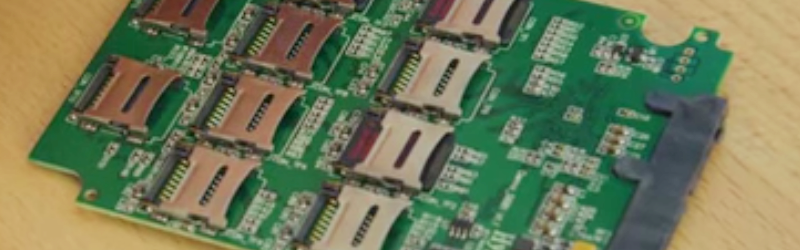














I’ve always wanted an SATA (or even IDE before that) 5.25″, half-height drive that I could stuff full of old spare DDR2 memory sticks and turn into a ramdrive. A few such things were made, but they were always targeting the latest & greatest memory, not the stuff that everyone has a dozen extra sticks of, and they usually only had room for up to 4 sticks. Give me something CD-ROM sized that I can put 16 sticks into and plug in via SATA3.
I’ve only seen mass-market the DDR2 ones… (Gigabyte i-RAM)
DOS had a ramdrive before it was cool.
…and before anyone had enough ram to spare to dedicate to a useful sized ram drive.
I had a ram drive for my Commodore.
I remember we had a 512k card in our apple II you could use as a ram disk, actually pretty handy using appleworks, the later 128k machines had it setup where by default in prodos the upper 64k was setup as a ramdisk
I had one of those 512k expanders, too! It was great for Appleworks…and nothing else!
You guys know what a swap file is right?
That is literally the opposite of a RAM drive.
Swap File = I have extra disk and not enough memory, let’s use disk as memory.
RAM Drive = I have extra memory and not enough disk, let’s use memory as disk.
Although usually people use RAM Disks because they’re faster, and swap files because they’re cheaper.
There were about 5 versions of a device called Hyperdrive out in the 2 years before SSDs took the computing world by storm. They realised the hard disk bottleneck and built a physical ramdisk to improve speed and access times. don’t thing they ever got past saturating an old 300mb sata bus though. it was mad expensive and targeted at db servers that needed fast access like OLAP systems. by the time they came out with a consumer priced version, SSDs were already here.
Hyperdrive is a variant of the Acard ANS-9010. It’s still being sold and by the company that manufactures it: https://www.newegg.com/Product/Product.aspx?Item=9SIA70P2R58593 and https://www.newegg.com/Product/Product.aspx?Item=9SIA70P2RB2516
Hah. The funny thing about that is, DDR2 is exactly the RAM I’m slated to have lying around at some point in the future — I’ve already got two 1GB sticks with no home, and my last DDR2 machine is using 6GB more in four additional sticks. So this thing, with 8 slots, could take all 8GB of my existing RAM with room to spare for two more.
…Of course, 8GB of storage isn’t even enough space for a useful Linux root partition, and the $200 price tag for the bare “drive” is more than all that RAM is worth. So it’s definitely still a no-go. But maybe it means there will still be some sad, weird market for my DDR2 RAM when I no longer have any use for it! I’m getting sick of visiting the recycling counter at Best Buy.
That’s an obscure card. I am impressed.
That was always the tradeoff. In “the old days” there were quite a few construction articles for solid state drives. But they always lacked something, and about as soon as density was good enough to be useful, software notched up so the setup was no longer large enough. Then you had to wait for denser memory. I think it stopped with bubble memory, dense enough and “permanent” enough, and enough capacity, intersecting with bubble boards priced “within reason”. Right at that point bubble memory was dropped. One multi-part article was never finished, just dropped two parts in, because the source of bubble memory boards dried up.
Things have changed. This was initially to replace a floppy drive, miniscule capacity now, but at the time it would be faster than a floppy drive. Now people aren’t satisfied with hard drives of infinitely more capacity.
Michael
“Right at that point bubble memory was dropped.”
IOW, when the bubble memory bubble burst.
B^)
I too once wanted this, but it turns out that (now that we have SSD), bus/interconnect speeds are the dominant factor, not the media speeds.
Even with storage on PCIe x16, a RAM disk is not going to be much or even any faster than an SSD. With SATA it’s pretty pointless to use RAM if your SATA controller is already bottlenecked running SSDs.
In fact the latency of even a SSD is still 100-1000 time greater than a RAM-DISK.
Thru-put of SSDs is great, that is why I use them myself, but if you do a proper benchmark you will notice that most are still slow compared to RAM-DISKs if you have a lot of small files or random accesses to handle.
Given that nowadays you can get workstations that can hold 64+GB or RAM, discrete RAM disks are a thing of the past ;-)
The nuisance is software that refuses to be adequately grabby about actually using the RAM(unless you bodge around, define the ramdisk in software and convince the program that it is running from the new storage device you created).
Not at all uncommon to see programs(64 bit, so it isn’t a 32-bit thing) where the RAM usage of the program when running and loaded, plus the size of the program’s entire disk footprint, is smaller than your free RAM; but it still insists on hitting you with periodic loading screens rather than loading as much as it can and running entirely from RAM once finished.
This was the problem I encountered as well. Same for my multicore processor that lots of folks seem to still not make use of properly. One of those situations where one ends up forcing it to be useful.
There’s tmpfs and vmtouch for that.
Now I want a RAM Server: just a computer with 64gb of network-accessible RAM to expand my desktop PC :-P
That 4 stick limit had a good reason.
16 slots for DDR2 is going to demand buffered memory, as the parasitic capacitance (and inductance) of all that would make it impossible with unbuffered memory…
You are making implementation assumptions (that all slots would go to a single controller chip).
SATA3 would be slow as hell compared to the DDR2. DDR2 maxes out at 6400MB/s (per channel).
Now, a PCIe 16x could do 8000MB/s, so make it a double-height with a battery and port to connect a smallish SSD to store that data after the machine is shut down (or even do incremental backup in real time), and you have a GREAT affordable scratch disk for your photoshop and video editing work.
or do it like normal people and just add RAM to your computer in the first place …
The idea is to reuse all that old memory people stack in their drawers. You know, reuse instead of buying new shit.
reuse 16 1GB DDR2 free modules using >$200 FPGA (or couple due to lack of IO for that much ram) and few months worth of weekends … or buy $160 16GB DDR4 module, choices choices
Fair point. A pair of M2 SSDs in RAID0 would be on par anyway.
But we’re trying to recycle here :) I just checked ebay and found a sale on 32GB lots of DDR2 for $25 a lot shipped. That’s 128GB of DDR2 for $100.
ram price is immaterial compared to FPGA, 4-8 layer pcb and design cost
besides OEM Toshiba XG3 256GB SSD m.2 NVMe 2500/1500 MB/s drives are ~$100 from people swapping brand new DELL/HP default SSD for larger one.
DDR2 ram today is only good for one thing – wall ornament :(
The RAMdisk concepts they’ve done in the past are flawed from the very beginning. That’s why they’ve never gotten solid traction in the market. You cannot expect a 4Gbyte RAMdisk to be enough room for an Operating System that requires 10’s of gigs of space on a hard drive. You simply CAN’T! The ONLY way to make this work, is to create an ecosystem centered around the RAMdisk. Not make a RAMdisk try and feed a massive OS.
Also the actual design of the RAMdisks is flawed. They’re so big. They could be so much smaller, if they chose different components.
I would love to have someone that could design a RAMdisk, much like the iDisk or whatever. But using different components and an altered concept. Anyone know where I can find someone able/willing to do that?
Optane.
Im gonna be the first to say that really this is cool but dumb and I personally respect cool but dumb.
Admit it. You’d have a more favorable reaction if there were lots of LEDs.
However. I think they might really have something there were a mirrored pair of these cards each with 10 SD cards. /s
Yea, dumb but cool. And that is fine for experiments and learning ect. But not in a commercial product. The fact that you can get a good SSD for the same money means anyone buying this is probably going to regret it. Unless your the rare person with lots of identical old micro SD’s laying around and looking for a use for.
And do not care then when one card fails all your data is lost.
Would be better to go with a RAID 6 config if feasable in finding a such contolller asic, concievably one could load one up with 2TB micro SD cards, cover it in a block of resin, to deliver 16TB capacity SATA SSD with off the shelf components using such a wacky design.
…never mind largest sd card is 400gb, damn google search catering to my confirmation bias again :(
I’ve always understood that SD cards were less desirable because they weren’t as resilient or reliable as a “real” SSD.
The flash memory behind them is more or less the same. The difference is the controller. SD cards are built as cheaply as possible, so they don’t handle things very well when memory cells go bad (which they always do sooner or later). SSD manufacturers have been tweaking their controller firmware for years now, and are getting pretty damn good at it.
Make it support hot swap with each card exposed as a separate LUN (or whatever it’s called in SATA) and it would be good for mass imaging SD cards.
Now make a raid array with a bunch of 8″ FDD’s :)
Judging by the I/O throughput a couple of virtual servers we look after have, I think Microsoft already has in their Azure platform.
That’s the thing, back in the 1990s people were building them with 3.5″ floppies — and getting pretty reasonable performance, for the time, when they got up into double-digit numbers of drives/disks. But, as with this, the ONLY practical value was being able to say you’d done it. (And even that value is questionable.)
I managed a 4MB lashup with about 1200kb/sec transfer speed, which was exceeded by the newest DMA Mode 0 drives at the time, but most of us proles had cheaper or older drives that did about 600kb/sec or so on PIO, depending on how fast the CPU was. Couldn’t quite get doom shareware on it which was disappointing. Yah, no real practical value. Didn’t translate to anything else really because it was all weird filesystem and volume definitions in DOS and crosswiring of floppy cables.
I’ve seen these before and was always curious about the serial port on them. Look close, there’s rx, tx, vcc, gnd in an unpopulated header spot
I have one of these boards. The UART does nothing and won’t respond to anything either.
What did you buy it or otherwise acquire it for? Curiosity?
Pretty much. I have lots of eMMC modules so I figured it would be worth buying purely for the entertainment value.
Maqybe there’s a hidden jumper or something that enables the port, so they can use it for testing and then disable it to avoid l33t haxors using the UART for nefarious things?
If there is I haven’t found it. Maybe I’ll dump the SPI NOR Flash memory and see if there’s anything immediately obvious in the firmware.
Can’t wait for the write up!
Re 8 floppy raid array: you should have done a google. Here is 5:
https://www.wired.com/2009/05/five-disk-floppy-raid-4mb-of-blistering-fast-storage/
Pretty sure you completely missed the size factor when you replied.
Read it again – *8* inch floppies….
To my knowledge, the onboard Sage S681 controller was meant to make cheaper SSDs out of eMMC flash memory (hence the BGA pads on the opposite side of the microSD connectors). I planned to write a blog post about this device but I guess Linus has beaten me to the punch.
I bought one of these boards and added ten Toshiba THGBM4G9D8GBAII 64GB eMMC 4.41 modules to create a 640 GB SSD. It’s terrible, even when the eMMCs were $2 a piece when I bought them. (https://puu.sh/yHzkZ/4665889776.png)
I’d bet I can get much better 4K random performance with newer eMMC 5.0/5.1 modules, but they’re drastically more expensive, negating any “savings” you’d get from attempting to roll your own solution.
Where did you get 64GB eMMCs for $2 each?
It was a one-time eBay deal. I bought a handful from a seller for $6/chip, then after verifying the chips were genuine I bought the rest of the lot. I still have about 70 left for other projects/builds. Their performance characteristic makes for really good USB 2.0 drives, and eMMCs can be configured to run in pSLC mode for better endurance and reliability.
I turned one of the modules into an SD card (https://hackaday.com/2016/11/18/roll-your-own-64gb-sd-card-from-an-emmc-chip/) and it works well enough in my laptop’s SD slot (the Realtek driver does seem to recognize the card is an MMC and displays an appropriate icon in Explorer).
“It’s terrible, even when the eMMCs were $2 a piece when I bought them. ”
You just need to get a second card and set the two cards up as a RAID 0 set.
It’s eMMC RAIDs all the way down. I like your thinking.
I’m willing to bet controller is the actual culprit of poor random performance.
But in all honesty, this controller is really just a big card/emmc reader that just happens to do raid0 as as well. This obviously doesn’t do any flash related tasks like write amplification or error correction.
Faster eMMC could help, provided it actually had faster random performance.
I’m pretty sure the eMMC I’m using is the limiting factor, as I get similar 4K random I/O speeds when I use the eMMC in an SD card reader. If the S681 controller was the bottleneck, using an external reader would have shown increased performance.
To my knowledge manufacturers didn’t care about high IOPS performance until eMMC v4.5, and the modules I’m using are eMMC v4.41. The latest eMMC v5.0/5.1 devices can have random I/O performance in excess of 10,000 IOPS for reads and writes, and the eMMC v4.5 devices I’ve tested achieve 2,000-3,000 IOPS.
My son in law uses a CF (Compact Flash) disk to boot his CNC machine.. Old news..
CF is an early SSD form factor equipped with a miniature (p)ATA connector. It’s a small HDD replacement. Actually there have been CF form factor HDDs – the IBM microdrive.
So he uses an SSD as intended. And it have nothing to do with the RAID contraption.
A car with 4-inch thick body panels would hardly be safe. You could collide with a train, and the car would come out relatively unharmed, and the occupants of that car would be the consistency of New England Clam Chowder.
The occupants of the car would be emulsified as well from shock/inertia, but they’d be well-contained.
Put a spigot at the lowest point and pour into casket.
That’s what the inertial dampening fields are for. Problem is, they still need to be invented.
“Generously, let’s say you pay $40 each for 128 GB SD cars”
Cars?
Typos aside, $50 or so USD claims to get you a 1 TB black label card. Looks terribly suspect though but commercially available half terabyte ones do appear to be commercially available at least.
At that price? Those cards are almost certainly counterfeit, especially in a microSD form factor.
That’s pretty likely. I would be pretty amazed if the 1 TB black label micro SD cards are actually legitimate for that price. But 512 GB drives are commercially available. Just not for $50.
The largest microsd card currently available is 400GB from sandisk. There was a 512GB from integral announced in January, but i don’t think thats available just yet.
Yeah, 50$ 1tb microsd cards are the kind of thing you buy on Amazon/Ebay to find out that they’re really 128MB and hacked to sort of loop deleting what you just put on there so it looks like you can transfer a file that big on there. 512gb Microsd cards should be about 300$+, trust me I’ve learned the hard way, buy name brand from some place that accepts returns.
Absolutely.
I only buy branded media now. Its’ so cheap anyway that it’s not worth the hassle / potential cost saving.
Your data is important.
A previous company learned the hard way too.
Buying logo branded USB sticks which had the fake size loop issue and then gave a few thousand out to customers.
Fallout in 3…2…1…
I find that youtube channel horrid.
Do you run Crysis?
Don’t you know they named Linux after that guy
bull..
they Linus Torvalds was the developer for Linux
Linus Tech tips is a little girl that gets sent stuff he cannot comprehend,
Its so sad(a waste) that he just runs some stupid benchmarks and plays COD on some of those machines. Lets see bios settings, driver support issues, running Linux, Cuda, Opencl tests, and cpu feature tests.
Actual ‘tech tips’ don’t make mad internet monies. He’s just a very enthusiastic guy that helps sell OP PC’s to people that don’t need them.
Those ads are like… “You know what else is cool? Dollar Shave Clu-” *ragequit*
There we go!
This isn’t a dumb idea – it just wasn’t executed properly. One thing that no SSD has is redundancy. Give me one of these with RAID (striping isn’t RAID – “R” in RAID stands for redundant, and striping is anti-redundant), and suddenly it’s useful as a much more secure place to store data in a safe way.
Right now, the closest we have is mirroring SSDs.
That’s not strictly true. SandForce SSDs had “RAISE” which would allow for up to 1 die failure without data loss. However, many manufacturers disabled this feature in order to get higher user-accessible capacity.
I’d be surprised if even running RAID 5 (6 7 8!) would counter the failure rate of SD cards. They don’t generally have wear levelling or any smart features iirc so you’d be spending a lot of effort bringing them up to SSD reliability.
By necessity, all NAND Flash-based devices have wear leveling as well as bad block management and ECC. It just might be really weak at those tasks (dynamic vs. static wear leveling, low-strength ECC, etc).
eMMC devices (version 5.0 and newer) provide a standardized health readout (0-100% wearout in 10% increments). It’s essentially a “Diet S.M.A.R.T.” since it only provides general health data for its MLC and SLC-based partitions. SD cards and USB drives generally do not provide health monitoring, with exception to expensive industrial cards or USB drives that are SATA SSDs with a bridge IC. Unfortunately, the S681 controller on these microSD boards will not read those values.
That seems to be a somewhat impractical derivation of the P2 cards used in Panasonic HVX digital video cameras. I shot a short film in 2006 using 2 x HVX202 cameras – they used PCMCIA-sized cards to record. Two slots, 2 cards, and you dumped the content of the card to a proprietary hard drive for later upload to a video editing suite. Inside the P2 card assembly were 4 x SD cards – I can’t remember the RAID type but it was said to have redundancy, so maybe RAID 5.
It was state of the art at the time. The full professional-grade Panasonic cameras had 6 card slots and were very favoured by TV news camera staff for on-location recording. The only drawback was that the recordings were encapsulated in MXF files – and needed a special Panasonic decoder to allow import of the actual MPEG into Premiere Pro. Fortunately the next version of PPro had a decoder included.
I assumed they used that many cards for speed throughput? Or did they offer some redundancy as well?
I’m not sure – I heard about the popularity of the six-slot models from a sound guy – all he said was that the camera crews loved them so much, they’d convinced the management of the station to upgrade all the field crews’ cameras.
SDHD cards were only intriduced later in 2006 – we were only using the original SDSC cards – not a great deal of space on those old things.
The older cards were definitely built like that. The newer ones I’ve seen have discrete flash chips and a controller on one PCB.
Is the firmware on that SSD board hackable? Maybe a way to change from RAID-0 to either 0+1 or 5? Or set it to no RAID and have it show up as 10 individual drives?
Raid5 would require a lot more complex HW, which this controller obviously doesn’t posses.
Note that Linus installed precisely the type of cards the instructions said NOT to use.
To be fair, the instructions weren’t exactly clear about UHS-I cards. The Sage S681 controller doesn’t support UHS-I *speeds* so it is limited to DDR50 mode (~25 MB/s) per card. UHS-I cards are backwards-compatible with slower hosts as per specification.
I heard a rumour years ago that companies like Facebook were looking at “write-once” cards / drives for storage as stuff gets uploaded to FB but never changes after that. That’s the only use I could think of for this but I’ve no idea if there was anything to the original rumour.
How about storing it on paper ?
https://what-if.xkcd.com/59/
They even apparently considered burning huge amounts of Blu-Ray discs of static data for long term storage.
They use some sort of Blu-ray based optical media for that.
I wish someone would make an inexpensive solid state optical drive that could use write once media. Flash is terrible for long term storage and I don’t like hard drives for that use either.
Millipede might have been that. Anyway WORM, and even Bubble would have given the write-once, if not the speed and latency.
Write once cards for NSA recordkeeping, no doubt.
This looks useful for data that is written once and read infrequently, but need to be provided quickly when requested. Example of possible use: Facebook photo gallery.
Standby power consumption is low, and can wake up far faster than spinning up a standby hard drive platter.
Cost is likely far less than the back-of-envelope math we’ve done here so far. Flash memory can be very cheap if it only needs to survive a few write cycles. (We can’t get microSD cards like that at retail, only via high volume purchase contracts specifically for them.)
Low write cycles is OK. The pictures sit for several months before aging out to even colder storage and overwritten. The drive sees only a handful of writes a year.
Poor random performance is OK. Photos are several megabytes and do not demand high throughput. We just need that one picture retrieved in under, say, fifty milliseconds.
High risk of RAID0 failure is OK, these storage centers are already resilient to individual drive failures.
Summary: large arrays of these devices could make sense for the right application when low-durability flash is cheap.
When SSDs first came out, I realized this was then feasible, as long as a good controller could be found. Cost wise, they were cheaper, higher density and due to the RAID potential, higher reliability. SSD drive costs dropped shortly after, so the practicality aspect did not stick.
At some point manufacturing got cheap enough that some one who grew up in the 90’s posting “imagine a beowulf cluster of those” or “imagine a raid array of those” was able to manufacture just that…
I always dreamed of a physical RAM disk using physical RAM modules, not a software solution which mimics a drive. Long time before SSDs, that would make “disks” way faster, but even now I think it might have advantages (e.g. considering the SSD wearout because of writing – DRAMs don”t suffer this way AIUI). Yes, they forget everything over power cut, but still it could be good for temporary storage like compilations, image manipulation etc.. And in many applications, the computer is powered 24/7 anyway so they could serve well for operational access to any data (probably combined with backups to persistent storage). And last but not least, the computer does not need to be aware of it at all (unlike “classic” software RAM disk solution).
Gigabyte made iRam that used RAM sticks as drive. It was rather pricey back in the day and didn’t stick around past DDR2 era.
You laugh now but if you burgle a warehouse and all you get is a crate of SD cards.. well, here’s your fix
I think it would be nice to have one of those cards just to store my SD cards…
Or if they could all be plugged into something like this and then plugged into a USB port to access them.
(if you already know such a thing exists, I won’t be offended if you post a link)
B^)
Could it be interned to be used as a bulk SD card duplicator with each card defined as a different logical drive?
I think that would only take someone with the proper authority to submit a Request For Internship (RFI) to the Board of Regents. Once approved by the Regents, the (circuit) board would need to submit weekly progress reports and a final essay for review to have the Internship validated.
Not completely stupid… depending on the circumstances. I recently bought and installed a drive that uses SD cards similar to this one. I used it to replace the hard drive in my old iPod when I replaced the battery. I have the iPod in the rear trunk of my Can Am Spyder which has a 30 pin iPod connector from the radio. I don’t know of a standard solid state drive that will work in my iPod, I don’t have to worry about damage when my motorcycle hits a rough road and it has a lot more storage than it had before.
There are versions of those iPod adapters that accept mSATA SSDs, although the power consumption would probably be higher than the 4 SD card adapter.
Small world. I have a Can Am Spyder with an iPod in the trunk, too. One of two apple devices I own if you don’t count my company-issued iPhone. Can’t wait for the weather to get nicer so I can ride.
Stick that in you RaspberyPi and cook it.
You’re missing an important use-case scenario. Say you’re outside minding your own business, when down the block a shipping truck gets it’s back plowed into, and then a dozen 128gb cards just happen to come flying and land right at your feet. Now it’s cost-effective. See don’t you feel silly for not thinking of such a scenario?
I feel like a fool. ;-)
If only it could be used for a RAID6.
Seriously. As long as failures were reported, and rebuilding were reliable, it would have its uses.
I may be crazy, but it feels so good to just snap high capacity SD cards in half between my thumb and index finger.
This type of thing I’d see more as “Hey, I have a bunch of 1 and 2GB SD cards lying around, I can throw them all in here and have a decently fast SSDish device to throw my swapfile on” or something to that effect. Maybe a “readyboost” type of drive? For stuff that’s too small to be useful as-is? I know high write stuff like cache and swap space isn’t ideal for solid state stuff, but would be a decent repurpose of stuff that’s destined for recycling or collecting dust anyway.
I’ve often thought something similar that I could plug a bunch of old IDE drives into would be an interesting re-use of old crap too, although the slow speed would probably make it not worth it, not to mention having all those IDE drives for a few gigs of storage.
I’ve actually held something like this card in person – possibly the same product – while chatting with one of the design engineers at a hardware company about something else. These cards are for -exactly- that purpose – recycling a pile of small microSD cards into a small and slow SSD. It was something like $20 if I remember correctly.
This would be the most useful for people who want slow expansion of their storage capabilities. Buy the card and two storage cards, use it for a while, then when those cards are utterly full, buy two more storage cards and install them, and when all ten slots are full, the two smallest cards could be replaced with larger, more expensive, higher capacity ones.
Still, yeah, as Linus said in the video, this is a highly impractical solution.
I bought one simply because I have a bunch of 32GB MicrsoSDs lying around after upgrading photography equipment to higher capacities. Works well and bought it as a laugh.
I found it to be a nice use of sub components that wouldn’t be getting use otehrwise. Much like buying another motherboard to get those scrap CPUs/RAM etc into a workable machine at a lower cost than buying a completely new system.
Could be used for secret splitting assuming data is spread over all inserted SD cards. You could make a truecrypt volume the size of the total disk size to achieve this.
Now copy your data and send the cards via different routes/methods to the recepient.
You can get 32GB SSDs for free on eBay, simply buy 128GB or 256GB “Genuine” SanDisk, run f3probe and send the output to the vendor saying you want 100% refund immediately. Then run the f3fix line f3probe gave you.
I have an old laptop that came with a 1.8″ hdd. It is easy to open the laptop and remove the old drive. As I shop for a replacement I came across, more or less, the same RAID from SD card that is discussed here.
Ordered a mini-mSATA and an adapter to 1.8″ form factor. This may do the trick. AliExpress also has an abundance of 1.8″ HDDs that say they are new.