Almost every person of a technical persuasion who has worked in an office will have some tale of wildly inappropriate use of office technology for a task that could have been accomplished far more simply with an appropriate tool. There are jokes about people photocopying a blank sheet of paper when they need a few sheets themselves, but some of the real stories are very bit as surreal.
[Bjonnh]’s patience for such things was exceeded when he received a screenshot embedded in a Microsoft Word file. His response is both pointless and elegant, a Python script that takes a JPEG image and encodes it into an Excel file. It’s simply an array of cells whose background colours represent the pixels, and he warns us that the output files may take a while to load. We just had to subject it to a test, but are sorry to report that LibreOffice doesn’t seem to want to play ball.
So yes, this is a small departure from our usual fare of hardware, and it serves no use other than to be a fantastically awful misuse of office technology. If you’ve ever been emailed a PowerPoint invitation to the office party though, then maybe you’ll have cracked a smile.
If pushing your corporate spreadsheet to the limit is your thing, perhaps you’d also like to see it running a 3D engine.

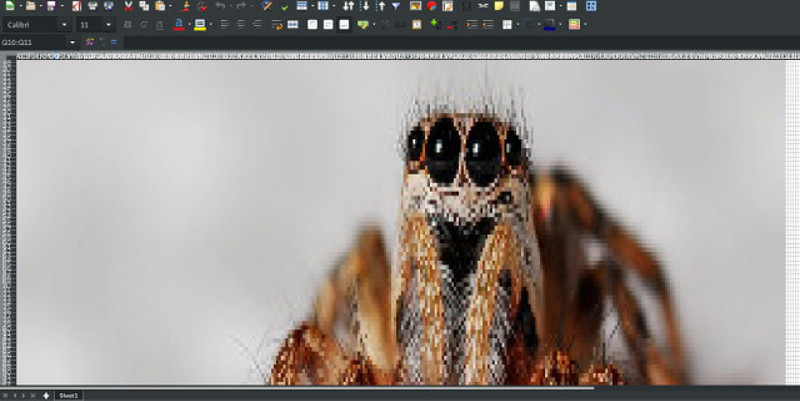














You don’t have to approve this post… though there’s a typo I think when using “farm” in the first paragraph where “…been accomplished farm more simply.” Maybe there is a pun in regards to mining files in data farms for embedded transmissions in files or something? :-)
Thanks. Funny.
Perhaps it is a mashup of agriculture and mining,,,
farm ore?
B^)
Might be manure or mineral related Freudian slip… if you look at the link on github… the author notes: “People are sharing screenshots in word documents. Therefore I share pictures as excel shit.” :-|)
In the last company I worked (+5000 employees), we found out that the marketing department in HQ uses PowerPoint to create leaflets and flyers used for exhibitions and sent to customers. One of our supporters spent almost two days helping them on pictures they copy + pasted into the document, which showed a frame in a different color on the hardcopy. The head of IT support just said that this is normal and we have to deal with such issues. It was around this time I started looking for a new job.
There are certainly better programs for the job but at the corporate level they cost money and it with multiple contributors it’s not worth the time to teach them a real layout/image manipulation program. Feel free to look down your nose at the practice but power point is an intuitive enough program for basic flyer and poster layout. I’ve used it a few times myself to produce 4×6 foot posters.
When all you need is pictures and text on a background it’s more than sufficient.
Why powerpoint not word?
Probably because layout is a royal pain in Word sometimes, especially if you don’t know it all that well. Same reason print forms get made in Excel: they just find it easier to manipulate boxes that are already there instead of building a document out of inserted cells and text boxes.
Power point allows you to easily define a blank canvas of arbitrary size and then easily place any content you need in it while seeing easily how things are scaled to the actual size. While not a perfect way to design things, it is not the worst tool in the Office package to use for layout
If they have PowerPoint I’d be willing to be that they also have Publisher. Also, GIMP and Inkscape are free.
as someone who was trained on photoshop, gimp is a nightmare even for designer type people. I find kicad more intuitive than gimp.
Inkscape, IMHO, is closer to visio than publisher. And publisher doesn’t come with the standard office suite. People will use the tool they’re used to using. especially for one off.
GIMP rasterizes everything as soon as you import, which makes it mediocre for laying out something for printing unless you use a really high DPI, and then it’s inefficient and uses a lot of memory. Inkscape in theory is great, but last time I tried to do a layout in it a few months ago, the release build crashed frequently for me. On my last printing project I had to resort to LibreOffice Draw. None of these open source programs rendered SVG files consistently, so I had to do the layout in LibreOffice, export as a very high DPI png (which is also buggy), import into GIMP and then scale it properly for printing. Using Powerpoint seems reasonable as long as you can configure the DPI when exporting the final artwork. Publisher is probably slightly better in that the default settings likely give you a better result.
The line “wildly inappropriate use of office technology” made me think of a joke we played on our office. A lady in our office had a large plastic cockroach. Using the xerox machine we made several copies of the cockroach. Then we took out the paper of the xerox and interspersed the copies of the cockroach. So as the xerox was used those copies came out in the middle of the copies every once in a while. Rumors went around the office we had a large cockroach living inside the xerox machine it was fun listening to all the explanations for why cockroaches were coming out in their copies.
Best Hackaday Comment Anecdote Ever.
+1
Thanks wasn’t sure would appreciate it. Best was the guy in our carpool explaining why the cockroach looked so big. Hardest part was staying quiet while it played out.
https://www.youtube.com/watch?v=UBX2QQHlQ_I
Here’s Matt Parker’s page that will convert pixels to 3 cells for red, green, blue:
http://think-maths.co.uk/spreadsheet
You beat me to it!
B^)
That’s great I looked quickly before starting it and didn’t found any. Thanks, I’ll add that to the README.
I thought Matt’s video was hilarious. How can I easily get quotes from it? Why not create a spreadsheet! https://www.myspreadsheetlab.com/stand-up-comedy-about-spreadsheets/
I’ve seen the screen shot as Word document very often, too. I’m stumped by why this happens so much; Word isn’t an obvious program to take screen shots with.
Word to _take_ the screenshot, no of course not.
But what do you do with it after it’s on the clipboard? To a certain level of user, (those that do not regularly deal with images) Word is a very reasonable tool to paste the screenshot into to be able to share it.
The old adage come to mind, “When the only tool you have is a hammer, every problem looks like a nail.”
You need to think like an office administrator, and not a techie “I have no idea what a png or a jpeg is, but everyone I know in can open a word document”
more fun helpdesk trix:
the person who complained (more than once) that some file sent to her was corrupt because it wouldn’t open, or if she did manage to get it to open it would only display meaningless gibberish. Explained to her *again* that MS Word does not open JPEG files.
Another person who did all of her file manipulation ( rename, move, copy, etc) *in the file > open dialog of Word Perfect for Windows….*
We have received many helpdesk emails that are: a blurry cellphone photo of an error on the screen, imported to the computer (likely via emailing it to themselves), pasted (sideways, natch) into a word document and emailed to our helpdesk address.
Rube Goldberg would be proud.
My office still uses a fax line that dumps all the faxes as PDF files into a dedicated email. The dedicated email address is on our website for obvious reasons. I wish I’m kidding when I write the following…
One day I get a pdf of a blurry document with about three pages of email header information along with a cover sheet. It was bizarre. A woman had taken a snapshot of the document using her iPhone. Sent it to herself(?) as an email attachment. She then used one of the iPhone fax apps to send that email, at which point my server dutifully receives the fax, converts it to a pdf, and emails it to me.
What was the document? Her new physical address and email hand written on notebook paper.
That was me just last month.
My NAS was failing, producing an error message.
Standard screen capture doesn’t work at BIOS level. If a BIOS mod let you do BIOS screen / video dumps to a USB stick, it would help show faults to manufacturers.
Well that’s when some IoTrap is used for IT, instead of RealComputers[TM].
And by RealComputers[TM] I don’t mean PeeCees in 19″ racks, but machines which have real serial lines for console, also for settings at the firmware monitor level so that everything can easily be captured as plain ASCII text.
*/nostalgic/*
;-)
We have an entry in our knowledgebase wich explains this progress, but the first point is use prnt-key. We sometimes get 3840*1080 screenshots in an worddocument from a little errormessage. In our case it was intended to be able to trim it, dont know why they didnt go for snippingtool in the article.
When working on customers computers you can’t just add $FAVTOOLOYOURS, so it is worth learning the on-board means.
How about [alt]+[prtscn] for starting with a smaller image?
Then “Paint” for utter trimdown and maybe some colored wiggels to point at the interesting spot?
+eleventy billion
Have been using this method for almost 30 years on Windows machines and I wouldn’t be the least bit surprised if it worked all the way back to Windows 1.0 with the bundled version of paint.
Before that, print screen by itself was enough to dump the screen buffer to your line printer. :)
for error messages, most programs (and all MS os’s) support ctrl+c to copy the message contents. then they just email it you.
The one I really hate is the screenshot of a text document pasted into an email. I mean really, is cut-n-paste that hard that taking a picture of the screen and pasting that unreadable tiny picture in the email is that much easier. I know when reading it on a tiny laptop screen, the picture taken off a 24″ monitor is nearly unreadable, but I’m still expected to reply to it.
not the strangest thing i’ve seen a spreadsheet used for. Schematic in Excel anyone? https://github.com/ukscone/Camputers-Lynx/blob/master/Schematics/InterfaceDosPack.xls
That is awesome!
It would have taken ages! Apart from the qudos of doing it… why?
Ha, that is awesome. Nice find!
I use IrfanView for the laziest editing… then PrtSc, Paste in IrfanView, Highlight region to crop –> Edit –> Crop Selection and then paste to the destination application.
There used to be books on certain sites where you can download the book cover image file, rename the file extension to PDF and have the book in PDF format.
Works just fine in LibreOffice for me, but you do have to reduce the cell size and/or zoom out a bit, otherwise you just see the plain grey upper left corner of the image.
Do you think your money is safe in swiss bank?
Albeit being native swiss myself, my confidence in this got a serious crack when “a neighbor of mine” -decade long employee of a swiss bank. No clerk: an “IT” guy somewhere around FOREX/FXMC- told me first hand what he and his department coworkers do.
Disclaimer: he feels this is the right way to do so…
They have some disk space granted to their department on the datacenter servers, but limited. So now an then they have to clean up their files. They write them to CD-R or DVD-R, label them manually and shelve these optical discs in a cabinet near their desk.
As they have to know what’s on these disks, in the tree pane of the explorer they open every directory (click on “+”), which of course leads to a view spanning the height of “many many screens”. Then they do screenshots -section wise- and paste these… correct: into a word document.
Now: can you use the “find” function of Word, within such a document, when you are looking for something you know its name?
HEY! IFF IT-guys at a bank handle their data this way, how does a bank take care about YOUR DEPOSITS???
Moneysaver: Wow, there are way simple scripts or methods to do the process you described. It’s the “which syntax” (basically programming language) shell we use, that overwhelms me? :-) Then again, I am thinking thick server and thin client apps aid in “traffic jam” like excuses when the “servers go down” for some reason. I better watch my thoughts… I guess that is why some don’t like process analytical technologies, automation and the associated technologists even though we’re cool with safe jobs. However, I had to take a screenshot regarding my credit union account not posting my balance correct regarding a transaction… then charging overdraft fees where I agree one is valid though the others are not… and they’re acting like the situation is my fault.
Think about the state of technology and this fact when bio-metrics can be used and are used in some servant facilities… why are they not used for credit and banking systems? The answer is to manufacture crime by creating opportunities for disturbing the peace, injustice of the peace and reckless endangerment jobs in general if not actual worse criminal acts.
Then the officials blame the banks and big oil or anyone with sane, safe and healthy earned money.
“there are way simple scripts or methods to do the process you described”
The tree command does exactly what they described https://web.csulb.edu/~murdock/tree.html
tree > output.txt
“bio-metrics can be used and are used in some servant facilities… why are they not used for credit and banking systems”
There’s an issue with key revocation.
Awesome, I was totally thinking a way in Unix/Linux and more-so a .bat “batch” file in DOS with the command something like: dir > listdirectory.txt
TREE is more accurate as goes into subdirectories and files and was even hinted to when noting “…tree pane…”.
Revocation sounds scary. What’s the scoop on “key revocation”? No straw-man or proxy users issues?
I don’t recall the process in my programming studies off hand… though I was more focused on data management, relational database processing and chemometrics (statistical analysis of chemical data) since working on pharma AR&D and Quality Systems.
At technical high school I had to present something off a Newton PDA to a broad audience. Of course no connection to an overhead projector was possible, but there was a video cam + CRT Beamer (NEC PG 9200 or such) available.
Transflective PDA LCDs (B&W only!) of then needed quite a bit of light for reasonable contrast, so I needed a sharp beam of light – without it the video cam would not see anything. The overhead projector seemed right but I had to constrain it’s beam, say with black paper or cardboard stock. Of course no such material was available quickly.
I thus went to the copier and copied WITH THE LID OPEN.
Badabum tsss: 1 sheet of BLACK Paper!!
The presentation went well: at least the Newtons screen could be seen projected at a diagonal of more than 2 meters.
malware as excel files are even more annoying to your coworkers
Eat your heart out [Bjonnh]
https://www.youtube.com/watch?v=OrwBc6PwAcY
Last time I checked the price on excel it was over $300. Hardly a tool for cheapskates.
Why even use an external program? VBA is way more than enough. Enough for realtime 3D even. https://imgur.com/a/LgMf6 https://www.youtube.com/watch?v=j6j4WzyqbL0
Meh, I’m pretty sure that all of this and more was done ages ago but using HTML tables, and under the hood there is not that much difference as both are files that contain XML variants.
Reminds me of scripting the use of HTML tables with background colors to draw pictures when we were playing with HTML and the teacher said it was impossible to put a picture IN the HTML document. It didn’t work in every browser, I think it worked in IE though. Background colors in tables weren’t well supported from what I recall. Even so, drawing pictures without any img references was a fun trick and made the instructor scratch his head at first.
What grinds my gears is when people print a document, with the sole purpose of then faxing it. Email has existed for decades and this still happens today.
You can print to fax also if you’ve got half a clue.
Sometimes they have to do that to include a signature with the original.
Heh, I made this exact thing a few years ago when bored in class…
https://github.com/milkey-mouse/excelify
Back in the early ’90s, I was managing a team that was developing the first generation of MPEG encoders for Hughes’s DirecTV project.
The lead hardware engineer on the team decided he needed a better understanding of the MPEG video encoding process.
So he wrote one in Excel. Worked fine but ran a little(!) too slow to meet our real-time encoding needs …
+1 for the cute little jumping spider.
Sometimes there is no choice… the user is forced to use a sub-optimal program to get the job done because the ‘head-so-far-up’ IT department will not install (or allow users to install) an application that will do the job properly – regardless of the cost of the software.
I have to deal with it every day, so sometimes the job (which can be quite simple) gets the “we can’t do that” response.
Here is my unusual use of Microsoft Excel. Is there a better way? https://www.myspreadsheetlab.com/youtube-video-transcript-excel-template/