The greatest computer Apple will ever make isn’t the Apple II, it isn’t the Bondi Blue iMac, it isn’t the trash can, and it certainly isn’t whatever overheating mess they’re pushing out now. The best computer Apple will ever make is the SE/30, at its time a server in a tiny portable shell, and capable of supporting 128 Megabytes of RAM thirty years ago.
Over the years, people have extended and expanded the SE/30 to absolutely ludicrous degrees, but now we have a simple way of adding WiFi to this classic computer. Over on the 68kmla forums, [ants] discovered a tiny cheap card that could easily serve as an Ethernet to WiFi bridge. After attaching this card to a Danaport Ethernet card and bending some aluminum for a bracket, they had a WiFi antenna sticking out of the back of a 30-year-old computer.
But adding a WiFi card to an old computer is nothing new — this could have been done with a Pi, or if you’re a hacker, a TP-Link router flashed with OpenWRT. To really do this right, you’ll need integration with the operating system, and that’s where this build goes off the rails. [ants] wrote a WiFi extension for System 7 (with the relevant GitHub)
The problem with the Vonets WiFi card is that configuration has to be done through a browser. Since there are no modern browsers for classic macs, this meant either pulling out a PowerBook or doing the configuration through your daily driver desktop PC. The WiFi extension gets around that by giving a classic mac the ability to configure the Vonets card almost automatically. This extension also looks like how you would configure the WiFi on a modern mac, complete with the WiFi icon in the toolbar. It’s beautiful, and one of the rare examples of modern 68k mac programming.
As for what you can do by adding WiFi to a 30-year-old computer with a 16MHz processor, the answer is a resounding, ‘not much’. Your choice of browsers is limited (iCab seems to be the best), but you can load the Google homepage slowly. HTTPS isn’t going to work, and the Internet right now is full of megabytes of Javascript cruft. If you find a nice, lightweight web page — such as the Hackaday Retro Edition, for example — you’re looking at a capable web browsing machine. Of course, the real use case for giving the SE/30 WiFi is file transfer around the home network, but still: it’s WiFi for the best computer Apple ever made.

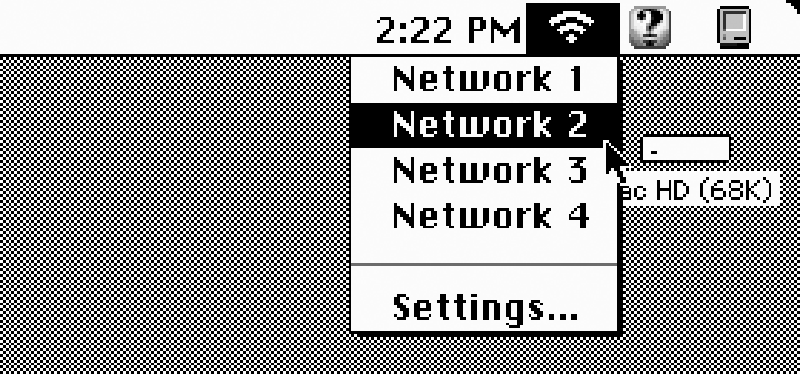














these were also my favorite macs.
Impressive to say the least!
New features on old hardware always look like magic to me even when I know how it works.
What ethernet card are they using? I’ve been looking for anyway of connecting my SE/30 to the internet, but it’s not cheap.
Yeah, it’s not cheap
Should have got one a decade ago when they bottomed out just below $100 before the retro scene got momentum.
Somewhere I may have one still, just in case a cheap Mac turns up. Didn’t see it since last move though, maybe it got sold or traded.
They can be had cheap if non-working. Then it’s a gamble as to whether or not it’s just leaking caps or an exploded PRAM battery. Cap leakage is usually fixable, exploded battery is usually fubar.
I suppose this thing could easily run IRC and the like. And do email.
There must be other such applications.
I think it would be awesome to use one as a home automation hub.
If I remember right, the text to speech on the old macs was gloriously amusing.
Get it to speak one of the messaging formats like mqtt or something similar, and have voice recognition handled by an external service.
Voice recognition by an external service? You mean cloud service like Amazon or Google? That would mean you have a permanently listening bug in your home – no, thanks.
External as in not runnong on the SE/30.
What was in my mind was running Sphinx on another networked machine.
I suppose an FBI bug/Alexa device would make things easier from a setup perspective, since then you wouldn’t need training data, or at least as much of it.
The first 2 Macintosh with a ‘030 processors were IIcx and IIfx. SE/30 was next but Apple had to drop the x because it’d spell SEx
It’s too bad Apple did such a good job of collecting all the full 32bit ROMs they sent out to developers for the models before the IIci and IIsi. Rumor had it that someone saw a bunch at Apple years ago, in a box labeled “Mr. Clean”. Apple could have cleaned up selling ROM upgrade kits for their previous models, but they wanted people to buy the new models to take full advantage of the RAM capacity.
Connectix and other companies made various software to do things with RAM above what the 24 bit code in the ROM limited System access to, but they couldn’t make such a Mac run Mac OS 7.6.
There might be a way to do so. I used to have a IIsi with a Turbo 601 upgrade. If I did a PRAM zap it would boot in 24 bit mode. I’d have to go to the Memory control panel to toggle a 24 – 32 bit switch then reboot. The first time that happened I checked the Memory control panel after rebooting, the mode switch was gone.
I never tried running any software that was dependent on running in 24 bit mode. I just wanted to get back to running it with the PPC CPU.
So there is support for 24 bit mode in 7.6, but to get it properly enabled for a pre-IIci/si Mac would take some hacking.
How about some way to shoehorn WPA2/PSK compatible WiFi cards into old AirPort slots that only WEP capable hardware was made for?
A perfect use case for Web Rendering Proxy.
https://github.com/tenox7/wrp
It renders the modern web down to clickable imagemaps and acts as a proxy so everything is relatively hidden from view.
I had one of those! I painted it with green stone-fleck paint and carried it around in a backpack thing. I sold it for about $500 in 1992 or so…. loved that machine!
That sounds like it could’ve been really beautiful if well painted. I wonder if I do that with one of mine someday… I’d be very worried about messing it up though
These are my favourite macs! I grew up and cut my teeth coding on one of these.
Absolutely amazing machines, totally unrecognisable from any other machines of their time – C64s, 8086s and other stuff that everyone else had.
I stopped reading at “and it certainly isn’t whatever overheating mess they’re pushing out now.”
I also stopped reading at “and it certainly isn’t whatever overheating mess they’re pushing out now…
Whoever wrote this needs to give their head a shake and try a macbook. I spent countless years as a PC guy, making excuses of possible compatibility and freedom.. then i bought a macbook pro…. 6 years later it is still perfect, runs windows in parallel with mac at same time, faster than any pc ive ever had could run windows alone.. there`s still no reason to even consider replacing this yet after 6 years. If this was a windows laptop it would have been in the trash a couple years ago.
I won’t discuss the software side of this, but I have to agree with the assessment of the modern Apple hardware situation. To avoid too long of a response, I will talk about one aspect of these devices: repairability. These are the people who decided to solder basically everything onto the motherboard. The worst offender is the SSD. Why someone would ever want to buy a laptop with a soldered-on SSD is beyond me. It is bad enough that all hope of upgrading your storage is gone and that your computer will become a proper brick when the SSD inevitably fails. But if your motherboard fails in any way, anything you were unfortunate enough to not have backed up is dead. I don’t know about the repairability of older Apple products, so your computer might be just fine, but I can’t say the same about “whatever overheating mess[s] they’re pushing out now”.