Speedrunning is the practice of attempting to beat a videogame in as short a time as possible. There are a huge variety of methods and styles. There are 100% completion speedruns, tool-assisted speedruns, and speedruns that just focus on getting to the game over screen as quickly as possible by hook or by crook. Now, there’s a world record speedrun, installing Windows 95B in just 1 minute 10.9 seconds.
The current best attempts are collected in a Google Sheets document. So far, there have been few competitors but we expect to see more activity in future. The current rules for world record competition require original floppy and CD-ROM images to be used, but there are no limits on hardware, so records should tumble as time goes on. All the top times have been completed in virtual machines, but we’d love to see an attempt made on raw hardware.
It all kicked off when [oscareczek] grew tired of trying to compete in traditional gaming speedruns, so invented a new category instead. Competition has already come a long way from that original 4 minute time, and competitors are now considering advanced techniques such as RAM disks to speed their runs. All keystrokes are by hand at the moment, but we could see a tool-assisted competition starting up in future.
We’ve seen speedrunning techniques pushed to impressive limits before – like running Pong within Super Mario World, just for fun. Video after the break.

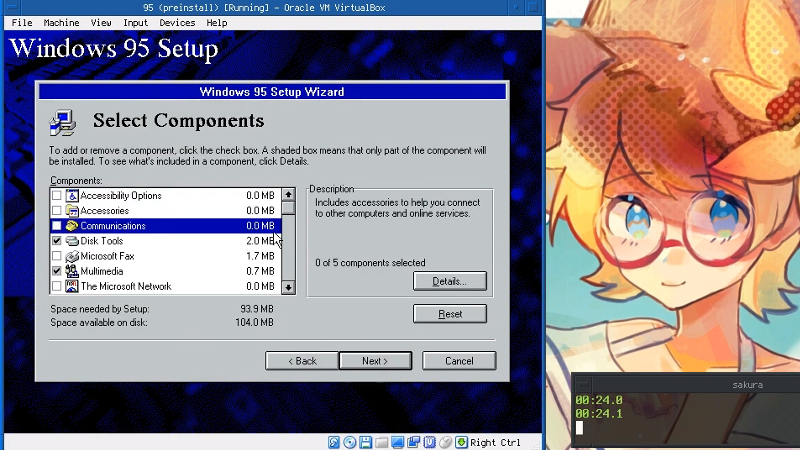














I have forgotten how ugly the icons were… It’ll be nice to see a speedrun of win10 in current hw. I wonder if less than 1 hour is possible
You call Windows 95’s icons ugly, and then you suggest Windows 10…………… k
they were not great. 98se had better ones.
Spk2 is the epitome of90’s-2000s OSs
Windows 10 installs from USB to SSD on modest hardware from scratch in under 20 minutes usually.
Plus about 14 hours installing updates of course.
And then begins its life of downloading ads while exfiltrating users data.
win rolls mosst of the updates into the ISO / USB when creating it. you should really refresh your image before installing Win10, helps speed things on a lot, unfortunately makes this kind of speedrunning near useless as it’s a moving target. maybe in 25 years eh?
Yeah, I didn’t think it even took 15 mins (only time I’ve installed 10), but I didn’t time it – then again it was from a USB3 stick to an Optane PCIe NVMe drive on a relatively beefy system, so maybe that isn’t par for the course.
Windows 10 takes less than 15 minutes to install
Windows 10 in under a hour? Really? Now I’m not a person with total cutting edge hardware but everything I own will install 10 in under a hour. My R y Zen 5 2600 with a n v m e drive will do a full install in like 10 mins or so? What am kind missing or are you running a and k62?
Is this satire?
Much less than 1 hour. It barely took me about 25-30 minutes to get from formatted to the desktop on a pci-e SSD and a mediocre CPU.
But yeah on the VM it will be much slower.
Less than an hour? What are you loading it on? Deploy to bare metal from an esata ssd is like 6 minutes…
Thanks for the memories.. (pun intended)
Microsoft sent me both the CD and a box ox floppies, containing the public beta of Windows 95.
Those were the days. Microsoft (or me) didn’t catch that the boot floppy needed a path command to install from the CD.
I completed the floppy install, and then “Eureka” it struck me, path command, ya, that’s the ticket..
I still have those bastards.
You got both? I had to create my own set of floppies (~28?) from a Windows 98 CD to install it on a 486 Toshiba Laptop. Needed to reformat each floppy to the DMF[1] format with 1,66MB or 1,72MB[2] instead of 1,44MB.
[1] https://en.wikipedia.org/wiki/Distribution_Media_Format
[2] https://en.wikipedia.org/wiki/IBM_Extended_Density_Format
Yes, both.. (I’m an early adopter)
And yes, I did get it to work..
IIRC 98SE’s CAB files were small enough to fit on standard 1.44M floppies, rather than being exactly 2 megabytes each. I never did find a way to put any version of Windows 9x after the original 95 release onto floppies to install.
Never had a *need* to as every PC past the very first one* I installed the original 95 onto had a a CD-ROM. I still have my original set of 95 floppies, never installed from them. I found how to make a backup set to install from.
*It was a Packard Bell slimline 486 with a 63Mhz Pentium Overdrive that was quite unstable overclocked to 83Mhz by setting the bus speed to 33Mhz rather than the 25Mhz used by the 63Mhz POD.
If you use like liquid nitrogen, how much can you overclock a 386?
One hundred percent agree with ya. I recall a 20 minute install of 95B on an Overdrive CPU but it really has to do with peripherals and buss speed. The more scanning for hardware and driver prep necessary, the longer it takes. VMs remove several bottlenecks of install.
Not far. The processor speed is linked with the system bus. When you PC a 386, you OC everything in the system that’s not an ISA card.
Yes.
https://steemit.com/computer/@crypt0mine/chasing-the-world-record-in-overclocking-cpus-with-liquid-nitrogen
Granted, that’s a P4, but I can’t imagine i386 hardware would be a much different experience.
Hmm, I wonder what the most modern hardware you can install Windows 95 on is. Could you have an Intel Core i with all but 1 core enabled and then have an FPGA talk over SATA with a bank RAM storing the floppy and CD images. Hooking up the FPGA over IDE would also work but I think modern BIOS can present a SATA interface as if it was IDE to an older OS?
https://msfn.org/board/forum/8-windows-9xme/ is your friend.
Reminds me of the days when I had a U3 USB stick with a CD image of Windows XP Embedded that I made at work. It would start up within a minute or less on most computers and would use cmd.exe as shell. From there I could run a batch file that would do an unattended Windows XP install in about 10 minutes, instead of the usual 50 or so minutes. It saved me hundreds of hours of work to initialize test machines. And I used nLite or something to delete unneeded programs and set the Explorer options just the way I liked.
If I have to do more than one installations on same or similar hardware I install it on one computer, make image with Acronis and apply it on other computers. Saves a lots of time.
It’s so funny what people come up with to challenge themselves. I can’t get into the speed thing, but I have spent an utterly unjustifiable amount of time getting Windows installed on my phone. Even installed Photoshop, Premiere and got LightWave 3D to actually render an old scene. Same idea as this – just to see if I could.
That sounds kind of nuts in an interesting way. Is there a write up about it? Which phone was it?
Pretty sure it was on a Nexus 5, but any phone should work. I installed it all in DosBox Turbo by the developer Fishstix. It all pretty much just worked, the only challenge was just moving files around to where the installers wanted them to be… not having a floppy drive to swap disks and all!
I must say… I’m proud of myself :^)
Fun run down memory lane indeed. Next step is to use an answer file and do it unattended ;) that shoul skimp off some time. I wonder if you could script 95lite and spend some time to make the actual install faster
One person used an answer file, but if it’s prepared before the run, it’s considered TAS. 95lite is also considered illegal, as you modify the install sources. More details are described inside the spreadsheet.
One person already did an answer file run, it was around 40s, but it’s considered TAS. Modifying with 95lite is also illegal, as you need to use the original files.
So, a pure, unadulterated ISO from a retail Win 95 CD-ROM? Nothing else allowed? Does this also include installing all drivers so nothing is hanging out with a ! or X in Device Manager and everything for which there are non-generic drivers has its specific drivers installed?
I used to have a desktop PC that cold booted Windows 95 in 45 seconds. That wasn’t just to showing the desktop, that was from hitting the power button to when everything was loaded and the hard drive quit thrashing.
Would be nice if my 6 core AMD Vishera box could boot Windows 10 that fast.
>retail Win 95 CD-ROM
Win 95B, AFAIK only 4.00.950 was sold as retail, 95B was OEM-only.
>Nothing else allowed?
You can use 95B boot floppy and this fix, sometimes you have no other choice: http://lonecrusader.x10host.com/fix95cpu.html
>Does this also include installing all drivers
I thought it would be a separate category. If you want to start, go on!
I don’t consider just getting to the desktop with nothing left to finish for the OS a complete install. It has to be *ready to use* with all the drivers.
Then there’s all the updates to whatever’s current for the version of Windows. It’s possible to setup a local WSUS server, via gigabit Ethernet and a WSUS server able to deliver as fast as that can shift the bits, should be able to install updates rather quickly.
How about this one: speedrunning “Windows 95 – Desktop to BSOD”. 1.267s by hand, or even faster if you use a fake keyboard dongle.
https://twitter.com/Foone/status/1103386127208112128