Single board computers are great, but what we really need are cheap single board computers. Running Linux on anything isn’t as good as running Linux on everything, and all that. To that end, here is the Rock Pi S, a $10 single board computer with Ethernet, WiFi, and it costs $10.
This one comes from the boffins at Radxa, already behind the footnote-worthy Rock Pi 4, a single board computer that appears to be heavily derived from the Raspberry Pi but with a 4 in the name so it’s obviously better. It also has 4 GeeBees of RAM, so it’s got that going for it too. Their latest product is the Rock Pi S, a board that seems as though it’s taking inspiration from the C.H.I.P.. The biggest selling point is of course the price: $10 for the version with 256MB of RAM and without WiFi or Bluetooth. Various other incarnations exist with permutations of 256MB or 512MB of RAM, and with or without WiFi and Bluetooth. The highest spec variant costs $16, but is sold out at the moment.
This tiny little single board computer fills a need in the marketplace; the Raspberry Pi Zero is cheap and small when it’s available, but sometimes you need Ethernet for various reasons and a real USB A port is great to have. We’re looking forward to the builds this tiny board enables and all the fantastic creations that will come from a community so very interested in single board computers.

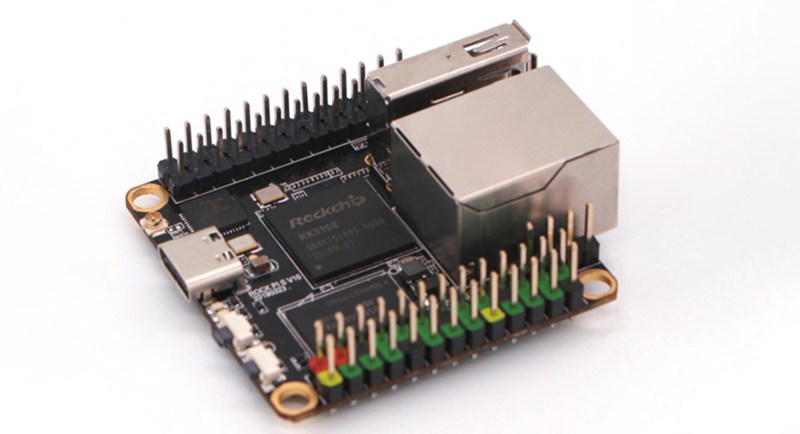














Even rarer than a Pi0, all 4 variants show as sold out!
No PoE?
The $16 version apparently has POE
Damn, that is actually pretty killer.
Indeed, as is getting rid of Micro-USB. It would be nice to have eMMC or similar storage to avoid the data corruption issues of SD/microSD.
It sure would be, but I expect it’s a cost issue. eMMC or any storage really is expensive, while a microSD card is just a connector from the manufacturer’s point of view. It’s just kicking the parts cost down to the customer.
I’d pay more for an eMMC Raspberry Pi. I hate SD cards.
Cost is the issue, you can buy a barebones eMMC card for about the same price as the entire board, and judging by the “outrage” that WiFi cost a whooping $2 extra I’d say they did a “smart” move by not including eMMC as standard (would be a nice option though). They do have a neat SD-eMMC breakout I’ll buy for some other projects though.
But then it would open whole whine-space of “that eMMC is too small/too expensive/too slow”. Whine-space is like degree of freedom, but is devoted to whining about features being not adequate for everyone.
To be fair, SD corruption is pretty rare outside of the RPi user space, most of these SoC’s properly handle UHS modes and don’t under-voltage the card. My hope is the RPi 4 finally addresses this giant gaping hole in their hardware support, I had less trouble with the Mini2440 and SD cards.
Be handy with a USB SDR stick. Get a couple and do some directional.
Oh yes, ive already built out a workable Arch image. This one should be interesting to put through its paces.
There is a PoE HAT, the combo is $16. Check the site.
“$10 single board computer with Ethernet, WiFi, and it costs $10”
4 sentences later
“$10 for the version with 256MB of RAM and without WiFi”
Come on guys. How hard would it have been to just say it’s a $14 computer with Ethernet and WiFi?
That is right. Radxa also does not have an active community.
But Rockchip does and its massive, oh and most of their parts are 100% foss supported ( unlike BCM crap ala Pi )
Not everyone wants Ethernet and WiFi tho. I’m definitely looking at SBC’s without where possible
But its contradictory.
Also it’s not assembled and costs an additional $10 to ship. Actually, there are no components or a schematic either. $10 just gets you the idea that this could exist.
So…a kickstarter?
https://github.com/foosel/OctoPrint/wiki/Setup-on-Rock64-running-Armbian
Looks like octoprint is easy enough to get going on it’s big brother.
This was going to be my question. I used to run octoprint on two of printers with CHIPs. But I accidentally shorted one of them out about the time CHIP went MIA.
“Single board computers are great, but what we really need are cheap single board computers.”
To run our iLoo.
Hey, that USB-C isn’t just for power, it’s a host port.
I wonder, does that mean it could easily be used for docking complete with power, video, sound, etc…?
That’s the problem with USB-C. You never know what a given port can do.
why not use the orangepi zero?
Yeah, this is pretty much a Rockchip-based equivalent of the venerable Orange Pi Zero. Very similar form factor, price, port and IO complement, and overall specs. (The Orange Pi board seems to be in stock though.) I’m not sure why we’re comparing it to the C.H.I.P. other than the fact that was in the news recently; that always seemed more oriented towards portable applications.
Is this a sponsored post?
No.
AU $12.43 | Orange Pi Zero H2+ Quad Core Open-source 256MB development board beyond Raspberry Pi
https://s.click.aliexpress.com/e/cTFfod76
OrangePi have a whole range in this space, all decently supported and run armbian.
How is this significanlty different than the nano pi? http://www.nanopi.org/
It looks like that thing is 30 bucks. So, price?
Can we stop calling things “Pi” now?
Yes, indeed! Please. Another feather for the Beaglebone — it may be a funky name, but at least no Pi.
You nearly triggered me with Feather…
B^)
It’s similar to the -uino naming, it’ll die eventually.
more vaporware? I am not a huge fan of the pi’s but at least you can occasionally buy them. I even got one (the limit) for a 5 spot after doing a 2 hour one way drive to a Microcenter in Atlanta from my friends house in Tennessee. Unless you happen to live across the street from a Microcenter, even the zero’s will cost ya.
I don’t understand why anyone buys the raspberry pi when you can get the infinitely higher specd nanopi and OrangePi for less money and more features.
The pi zero with no Ethernet is a real let down
I saw a respected home automation blogger who had one of the tiny Orange Pi’s do a meltdown. He put in another one and it too was extremely hot. It’s put me off, but I am tempted to build a Nano Pi cluster.
I use a lot of Orange PI Zero. The operating frequency and cooling method must be adjusted to fit your performance requirement. The H2+ can yield a lot of processing power but not for a long time without appropriate cooling. The Thermal ADC driver is still WIP so it currently can’t feedback the cpufreq driver. If your application can, you better have to use all 4 cores a lower frequency that a single core at high frequency. For me the Orange Pi Zero is the most successful development platform that allow a easy and cheap transition to a custom PCB where the H2+ is directly soldered on, something impossible with the Raspberry Pi.
I expect most people like myself use what they can get. If you don’t need something the Pi’s don’t have its a solid SBC with great support, so a good option.
I have a great many Pi’s (but stock and shipping of Pi’s to me here has rarely been an issue), where these cheaper alternatives tend to be slow shipping at high price to me making the total price rather similar. I’d use something else if I have to, but already being familiar with the Pi’s unless there is a need for a feature there is no reason to get anything else.
Cheap board is one thing. But solid libraries, drivers, support (even community) is an entire different thing. I would pay a few dollars more and get something out of my board instead of a $10 paperweight.
Yup that’s the elephant in the room with many of these cheap SBCs; they may be either less costly and/or more powerful than the Raspberry Pi. But it matters little if you can’t get the darn thing to work due to the software side of things not being up to snuff.
I’ve thought about purchasing a Rock Pi 4 as USB 3 would be useful for what I would be using it for but have read that the software side isn’t quite there.
I want a thing that plugs onto a SATA hard drive, and has power and Ethernet ports. The SATA should NOT be running through a USB conversion. Just that, nothing else. Plug it in and you have a simple NAS that’s cheap.
https://www.friendlyarm.com/index.php?route=product/product&path=69&product_id=234
https://www.friendlyarm.com/index.php?route=product/product&product_id=262
I think thats pretty hard to beat, yes it’s not $20 but it has pcie and gigabit Ethernet.
Also not a usb to sata converter.
Think the company that did the Pogoplug had a model with a Sata on the board.
Yes this one https://hackaday.com/2010/02/08/guruplug-the-next-generation-of-sheevaplug/
Very expensive though. I had the original Sheevaplug as a small IoT server and it was sufficient but the pi totally destroyed it in terms of price/performance ratio. Not to mention the great support.
Also, the Sheevaplug PSU was very poorly designed and would die very quickly. I had to mod it to run off external 5V.
The series 4 had the capability.
https://www.storagereview.com/pogoplug_series_4_review
My post is stuck in the moderation queue but check out the Nanopi M4 from friendly elec. It’s has a choice of docks that are either sata or pcie
And it has gigabit ethernet
Runs lubuntu flawlessly
Well, the rockpi 4 has some promise on that front. They don’t document it (or anything else) clearly but if you look you’ll see that the one PCIe gen2x4 root port on the SoC goes to the M.2 port and there exist M.2 form factor SATA controllers (since all it takes is putting any old PCIe SATA controller hanging off those lanes). Myself I’d be tempted to hang an FPGA or an 82599 there.
For a low power NAS take a look at this https://wiki.kobol.io/
Sure is more expensive but you get 4 SATA ports, gigabit network and 2GB ECC RAM
Not sure about SATA solution but maybe Olimex Lime would fit?
nVidia Jetson Nano developer board is the new best I-need-more-power-than-raspberry-pi board. Community size matters, and the USB 2.0 of Raspberry Pi is too slow. The four USB 3.x of the nVidia are as fast as SATA, and the smaller lithography size means reduced power consumption since your NAS won’t exercise the GPU.
https://developer.nvidia.com/embedded/jetson-nano-developer-kit
Like this? https://www.aliexpress.com/item/32789632568.html
That connects to the Orange Pi Zero via USB, I’m pretty sure.
That’s what the first pictures seem to indicate–and that might be an option, but the last ones and comment photos clearly show it mounted via the header.
The header *is* USB, mainly:
https://oshlab.com/orange-pi-zero-pinout/
Shame, it comes with exactly what I am looking for in the higher spec’d units. No wireless of any kind 4gb of ram and an m.2 slot?
Please somebody else bring this into a reality as well.
The lack of RAM on the Raspberry PIs is what makes them horrid as computers. Tried running a Raspberry Pi 3B+ last summer during a heatwave, instead of my regular desktop. It constantly ran out of RAM doing anything even remotely RAM hungry. Though, Raspbian itself might not be the most RAM efficient OS of choice, but 1GB still doesn’t get far.
So seeing something with 4GB is more in line with something that could be useful.
M.2 based storage instead of an SD card is also a very welcomed upgrade. Wouldn’t mind a SATA port as well.
Though the ROCK Pi 4 comes with both USB 3 and Gigbit Ethernet, so it already is a bit more interesting by that alone. Could make for a nice little storage server.
HP T620
At that point you might just as well get an Intel NUC, Gigabyte Brix, Zotac C-series or similar.
One thing about SBCs is that they are aimed for experimenters and not so much a computer replacement. “explaning computer” has done several week with videos on them but do point out shortfalls. Nw there are several SBCs that have SATA and a few with PCI
One thing I have always wondered is why some turbo CUURAAAZY hardware hacker hasn’t removed the RAM chips and / or tried to add higher RAM sizes.
Anyone know if anyone has tried such SCIENCE?
It should be possible to do, albeit it maybe requiring an additional controller between RAM and CPU if there is bus constraints. Given the small overhead that would add, it would still be insanely faster than using a Pi with the pitiful amounts of RAM currently.
All bandwidth issues can be fixed with middlemen! Limitations be damned!
Equally, you could go an alternate route and use GPIO to DIY some extra storage, but you’ll need to custom driver that hardcore. The former will need some custom driver hijinks, but the GPIO form would be nuts trying to get it working as system memory. You could keep it specialized memory for a specific program, so much easier if you have a specific memory-demanding task.
Since these devices are intended for cheap tablets, set-top boxes and the like, many of them don’t support a lot of RAM. Eg. Allwinner’s datasheets for the A20 and H3 SoCs state there’s a 2GB address space for SDRAM, while the H5 supports 3GB. They also usually don’t have external buses in the traditional sense.
Raspberry Pi is a hardware beast. It’s the software that sucks. Even lightweight soft consumes a lot. Compare Raspbian with Damnn Small Linux.
FYI. the chip was 9 bucks but also had a video output. This board looks to be headless (no video) . If you want headless you might alos look at the omega 2 by onion
I have one and I definitely do not recommend them. You can get a lot better SBC anywhere else for the price, plus the SPI-bus is broken on the Omega2.
I am curious to know which SBC’s there are with a similar footprint to the Omega2. So far I have a mess of them for various projects. I don’t use SPI though.
I did find a weird issue with /dev/TTYS0 and one of the docks too. They’re not perfect but I really enjoy the Omega2’s
One of those nice diagrams for the pinouts of this board would be interesting.
Does this even work? Seems all my posts go into a black ho9le never to be seen again with no explaination of why
I too would like one of these things cheap, with SATA, network and a good bunch of GPIOs ( 16+ ).
But I seem to remember reading ( here ? ) that the problem with implementation of SATA in these cpus is because of costs of licensing the technology/phys/transceivers/something ?
Please update the title and text to reflect the true price – ie $13.99 with Wifi+BT+512M, that is 40% your are giving the impression it is cheaper. Clarity please, not a complaint.
Article seems to be missing the major selling point — the Rockchip RK3308 has a built-in voice activity detector. Sounds like this thing is targeted at the “build your own Alexa” market.
“a $10 single board computer with Ethernet, WiFi, and it costs $10”
And have we mentioned that it costs $10?
The most powerful SBC board is Khadas VIM3 Pro outstanding performance 👍👍👍